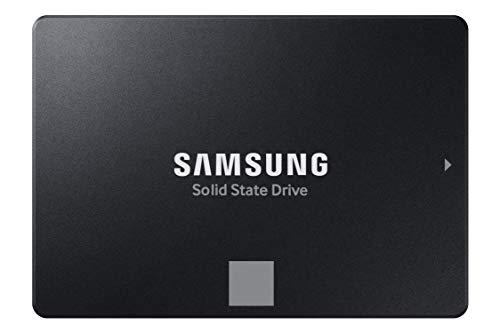Is your PC feeling sluggish? Do you spend too much time waiting for applications to load or files to transfer? If you’re nodding your head, it might be time for an upgrade, and one of the best ways to inject new life into your desktop or laptop is with a solid-state drive (SSD). Specifically, a 512GB SSD offers a fantastic balance of speed, storage, and affordability for most users.
Unlike traditional hard disk drives (HDDs) with their spinning platters, SSDs use flash memory, meaning no moving parts. This translates to incredibly faster boot times, quicker application launches, and snappier overall system responsiveness. A 512GB capacity is often the sweet spot, providing enough space for your operating system, essential software, a good collection of games, and frequently accessed files without breaking the bank.
But with so many options out there, how do you pick the best 512GB SSD for PC? Don’t worry, we’ve done the legwork for you! We’ve rounded up some of the top 512GB SSDs on the market, covering both SATA and NVMe interfaces, to help you find the perfect fit for your system and budget. Let’s dive in!
Our Top Picks for the Best 512GB SSD for PC
1. SAMSUNG 870 EVO SATA SSD 500GB 2.5” Internal Solid State

When it comes to reliability and consistent performance in the SATA SSD world, Samsung’s 870 EVO series is practically legendary. This 500GB model builds upon Samsung’s extensive experience, offering a perfect blend of speed and rock-solid durability for everyday computing. It’s an ideal choice for anyone looking to upgrade an older system or replace a traditional HDD with a dependable, high-performing drive.
Key Features:
– Maximizes SATA interface limits with sequential speeds up to 560/530 MB/s (read/write).
– Industry-defining reliability with up to 600 TBW and a 5-year limited warranty.
– Wide compatibility tested for various host systems, including chipsets, motherboards, NAS.
– Easy installation with the standard 2.5-inch SATA form factor.
– Includes Samsung Magician 6 software for easy drive management and performance enhancement.
– Backed by Samsung, the world’s #1 flash memory brand.
Pros:
– Exceptional performance for a SATA drive.
– Outstanding reliability and endurance.
– User-friendly software for monitoring and optimization.
– Broad compatibility with older and newer systems.
– Simple “plug and play” upgrade process.
Cons:
– Slower than NVMe SSDs (inherent to SATA interface).
– Premium price compared to some budget SATA options.
User Impressions:
Users consistently praise the 870 EVO for its noticeable speed improvement over HDDs and its excellent long-term reliability. Many highlight the ease of installation and the helpfulness of Samsung’s Magician software, making it a favorite for both first-time upgraders and tech enthusiasts alike.
2. TEAMGROUP AX2 512GB 2 Pack 3D NAND TLC 2.5 Inch

Looking for a great value and perhaps an extra SSD for another system or a friend? The TEAMGROUP AX2 512GB 2-pack is a fantastic option. This Amazon Special Edition offers solid performance for a SATA drive, making it a cost-effective way to significantly speed up two PCs or laptops. It’s perfect for those who want to ditch slow hard drives without spending a fortune.
Key Features:
– Amazon Special Edition SSD with a 3-year or TBW limited warranty.
– SATA III 6Gb/s interface with read/write speeds up to 530/470 MB/s.
– Low power consumption and quiet operation.
– Includes garbage collection, wear-leveling, ECC, S.M.A.R.T., and TRIM functions for reliability.
– 4 times faster than traditional HDDs, speeding up boot and application load times.
– Ideal for PC and laptop upgrades.
Pros:
– Excellent value with a 2-pack option.
– Significant speed improvement over HDDs.
– Reliable features for data integrity and drive longevity.
– Quiet and energy-efficient operation.
– Suitable for both system and gaming drives.
Cons:
– Not as fast as NVMe drives.
– 3-year warranty is standard but shorter than some premium options.
User Impressions:
Customers are generally very pleased with the TEAMGROUP AX2, especially given the price point for two drives. They frequently mention the easy installation process and the immediate performance boost their systems received, confirming it as a “no-brainer” upgrade.
3. KingSpec 512GB 2.5 SSD SATA III Internal

The KingSpec 2.5″ SATA III SSD offers a compelling mix of speed, durability, and affordability. Using 3D NAND flash memory, it’s designed to provide a snappy computing experience with fast file transfers and quicker loading times. If you’re building a budget-friendly PC or just need a reliable storage boost without breaking the bank, this KingSpec model is definitely worth considering.
Key Features:
– Max sequential read speeds up to 550 MB/s and write speeds up to 520 MB/s.
– Shockproof and anti-drop design for enhanced durability.
– Quiet operation, low power consumption, and resistance to extreme temperatures.
– Supports various technologies like wear leveling, garbage collection, and TRIM for stable performance.
– Wide compatibility with Windows, DOS, Linux, and Unix, and backward compatible with SATA Rev. 2.0.
– Backed by a 3-year limited warranty and lifetime technical support.
Pros:
– Excellent read/write speeds for a SATA SSD.
– Robust and durable build quality.
– Energy efficient and quiet.
– Strong compatibility across different systems.
– Good warranty and support for its price segment.
Cons:
– Performance is limited by the SATA interface compared to NVMe.
– Brand recognition is not as high as industry giants.
User Impressions:
Users appreciate the KingSpec SSD for its straightforward installation and the immediate performance uplift. Many highlight its solid value for money, making it a popular choice for budget upgrades and revitalizing older laptops or desktops.
4. Silicon Power 512GB NVMe M.2 PCIe Gen3x4 2280 SSD

Stepping into the world of NVMe, the Silicon Power 512GB M.2 SSD delivers significantly faster speeds than traditional SATA drives, leveraging the PCIe Gen3x4 interface. This compact drive is perfect for modern motherboards with M.2 slots, providing a substantial performance upgrade for gamers, content creators, or anyone demanding quicker data access. It’s an excellent choice for a powerful yet compact best 512GB SSD for PC build.
Key Features:
– PCIe Gen3x4 interface with read speeds up to 2,200MB/s and write speeds up to 1,600MB/s.
– Compact M.2 2280 form factor.
– TBW (Terabytes Written) rating of 300, indicating good endurance.
– Requires an M.2 connector with an M key on the motherboard or PC.
– Warranty terms are based on warranty length or TBW limit, whichever occurs first.
Pros:
– Dramatically faster than SATA SSDs.
– Small form factor, ideal for slim builds and laptops.
– Good endurance rating for its class.
– Competitive pricing for NVMe performance.
Cons:
– Requires an M.2 slot; not compatible with older SATA-only systems.
– Installation might require a motherboard-specific screw (not included).
– No included software for drive management.
User Impressions:
Reviewers are consistently impressed by the speed boost this drive provides, especially when migrating from a SATA SSD or HDD. Its value-for-money proposition for an NVMe drive is frequently highlighted, making it a popular choice for budget-conscious gamers and enthusiasts.
5. Crucial P310 500GB 2280 PCIe Gen4 3D NAND NVMe M.2

If you’re building or upgrading a modern PC with PCIe Gen4 support, the Crucial P310 is a compelling option. While many SSDs are still Gen3, the P310 offers next-level Gen4 performance, providing blazing-fast speeds that significantly reduce boot times, game loading, and file transfers. This drive is all about pushing boundaries for ultimate system responsiveness. It’s a top contender for the best 512GB SSD for PC if you want future-proof speed.
Key Features:
– Next-level PCIe Gen4 performance with speeds up to 6,600MB/s.
– Increases device capacity and extends lifecycle.
– Nearly 20% faster performance in bootups and gameplay.
– Up to 20% faster in real-world productivity tasks (e.g., Adobe apps, Microsoft Office).
– Provides up to 40% better performance-to-power ratio than previous Gen4 SSDs.
– Compact 2280 M.2 form factor.
Pros:
– Blazing-fast Gen4 speeds.
– Excellent power efficiency for laptops.
– Significant real-world performance improvements.
– Reliable 3D NAND technology.
Cons:
– Requires a PCIe Gen4 compatible motherboard and CPU to achieve full speeds.
– Slightly higher price point due to Gen4 technology.
User Impressions:
Users rave about the P310’s incredible speed, noting a dramatic difference in boot and load times. Its performance-to-power efficiency is also a big plus for laptop users, offering top-tier speed without excessive battery drain. Many consider it a strong contender for the overall best 512GB SSD for PC.
6. Lexar 512GB NS100 SSD 2.5 Inch SATA III Internal Solid

The Lexar NS100 is a no-frills, reliable 2.5-inch SATA III SSD that serves as an excellent upgrade for aging laptops and desktop PCs still relying on traditional hard drives. It’s designed to deliver a noticeable performance boost for everyday tasks, making your system feel much snappier without a complicated installation process. For a straightforward, dependable, and affordable upgrade, the NS100 hits the mark.
Key Features:
– 2.5-inch SATA III interface.
– Sequential read speeds of up to 550MB/s.
– Faster performance and more reliable than traditional hard drives.
– Shock and vibration resistant with no moving parts.
– 512GB capacity with a 240TBW endurance rating.
– Comes with a three-year limited warranty.
Pros:
– Solid performance for a SATA drive.
– Highly durable due to shock and vibration resistance.
– Easy plug-and-play installation for most systems.
– Good value for a basic system upgrade.
Cons:
– Limited by SATA III speeds, not as fast as NVMe.
– Lower TBW rating compared to some premium SATA drives.
User Impressions:
Customers highlight the Lexar NS100 as an easy and effective way to upgrade older systems. They frequently report significant improvements in boot times and application loading, making it a popular choice for revitalizing a slow computer without a major investment.
7. KingSpec SSD 512GB, M.2 NVMe Gen3x4 SSD 2280

Another entry from KingSpec, this M.2 NVMe SSD steps up the performance game significantly by leveraging the PCIe Gen3x4 interface. Designed for seamless performance, it combines a high-quality main controller with 3D NAND TLC/QLC Flash technology to ensure a smooth, lag-free experience even during demanding tasks. It’s a great option if your system supports NVMe and you’re looking for a substantial speed bump over SATA.
Key Features:
– M.2 NVMe Gen3x4 interface with a remarkable read speed of 2400MB/s.
– Utilizes high-quality main controller and 3D NAND TLC/QLC Flash for efficient operation.
– Broad compatibility with Windows 7-10/RHEL/CentOS/Linux/Ubuntu.
– Supports S.M.A.R.T, TRIM, Wear Leveling, LDPC ECC, and E2E Data Protection for stability and longevity.
– Comes with a 3-year warranty and lifetime technical support.
Pros:
– Significantly faster than SATA SSDs.
– Robust data protection and stability features.
– Wide operating system compatibility.
– Good value for NVMe performance.
Cons:
– Not as fast as PCIe Gen4 NVMe drives.
– Brand reputation is still growing compared to more established names.
User Impressions:
Users commend this KingSpec NVMe SSD for its excellent speed-to-price ratio. They frequently note the ease of installation and the immediate, dramatic improvement in system responsiveness, making it a favored choice for those upgrading to NVMe on a budget.
8. SAMSUNG 980 SSD 500GB PCIe 3.0×4, NVMe M.2 2280, Internal

For those seeking impressive NVMe speeds without the premium price tag of a Gen4 drive, the Samsung 980 SSD is an outstanding contender. This 500GB model harnesses PCIe 3.0×4 to deliver remarkable performance, making it a smart choice for gamers, professionals, and anyone who demands rapid data access. With Samsung’s renowned reliability and intelligent thermal control, it’s easily one of the best 512GB SSD for PC options in the NVMe Gen3 category.
Key Features:
– PCIe 3.0×4 NVMe interface with sequential read/write speeds up to 3,500/3,000 MB/s.
– Up to 6.2x faster than SATA SSDs.
– Full Power Mode via Samsung Magician software for continuous high performance.
– Optimized endurance with up to 600 TBW and a 5-year limited warranty.
– Reliable thermal control with nickel coating and heat spreader label.
– Samsung Magician software for drive health monitoring and optimization.
– Built with Samsung’s in-house components (V-NAND, controller).
Pros:
– Exceptional performance for a PCIe Gen3 drive.
– Superior endurance and reliability.
– Advanced thermal management prevents throttling.
– Excellent Samsung Magician software.
– Trusted brand with in-house component production.
Cons:
– Not a PCIe Gen4 drive, so it won’t hit the absolute highest speeds.
– Price point is higher than budget NVMe alternatives.
User Impressions:
Users consistently praise the Samsung 980 for its lightning-fast speeds and rock-solid reliability. Many highlight the ease of installation and the noticeable difference it makes in everything from gaming to heavy video editing. It’s often considered the gold standard for PCIe Gen3 NVMe drives.
What to Consider When Buying a 512GB SSD for PC
Choosing the perfect SSD isn’t just about speed; it’s about finding the right fit for your specific needs and existing system. Here are a few key factors to keep in mind:
- SATA vs. NVMe:
- SATA (Serial ATA): These are typically 2.5-inch drives, designed to fit into standard drive bays. They offer speeds up to around 550 MB/s. They’re very affordable and perfect for older systems or as secondary storage.
- NVMe (Non-Volatile Memory Express): These are much faster, connecting directly to your motherboard via a PCIe slot, usually in an M.2 form factor (like a stick of gum). They can reach speeds of several thousand MB/s. They’re ideal for modern systems, gaming, and heavy workloads. Make sure your motherboard has an M.2 slot and supports NVMe.
- PCIe Gen3 vs. Gen4: If you’re going NVMe, know that Gen4 drives are significantly faster than Gen3. However, you’ll need a compatible motherboard and CPU (e.g., AMD Ryzen 3000 series and newer, Intel 11th Gen and newer) to take advantage of Gen4 speeds. If your system is older, a Gen3 NVMe drive is still a massive upgrade.
- Form Factor (2.5-inch vs. M.2):
- 2.5-inch: Common for older laptops and desktops.
- M.2: Compact, plugs directly into the motherboard, prevalent in newer systems. Ensure your PC has the correct slot.
- Endurance (TBW): Terabytes Written (TBW) indicates how much data can be written to the drive over its lifetime. Higher numbers mean better durability. For a typical user, even lower TBW ratings are usually more than sufficient for years of use.
- Brand Reputation & Warranty: Sticking with reputable brands often ensures better performance, reliability, and customer support. A good warranty (3-5 years) provides peace of mind.
- Price: 512GB SSDs are generally very affordable now, especially SATA drives. NVMe drives are pricier but offer a significant performance jump.
Conclusion
Upgrading to one of the best 512GB SSD for PC models listed above is one of the most impactful upgrades you can make for your computer. Whether you opt for the budget-friendly reliability of a SATA drive like the Samsung 870 EVO or the blistering speeds of an NVMe like the Samsung 980 or Crucial P310, you’re in for a treat. Get ready for faster boot times, smoother multitasking, and a generally more responsive computing experience. Your PC will thank you!
FAQ Section
Q1: What is the main difference between a SATA SSD and an NVMe SSD?
A1: The main difference is speed and interface. SATA SSDs connect via the older SATA 3.0 interface and typically max out around 550 MB/s. NVMe SSDs, on the other hand, connect directly to the motherboard’s PCIe lanes (often through an M.2 slot) and can achieve speeds several times faster, ranging from 2,000 MB/s up to 7,000 MB/s or more, depending on the PCIe generation.
Q2: Is a 512GB SSD enough for gaming?
A2: For many gamers, a 512GB SSD is a good starting point for the operating system and a few frequently played games. However, modern games can be very large (often 50-100GB+). If you play many large games simultaneously, you might find yourself managing space frequently or considering a larger SSD (1TB+) or combining it with a traditional HDD for less frequently played titles.
Q3: Can I install an SSD in my old desktop or laptop?
A3: Most older desktops and laptops can accommodate a 2.5-inch SATA SSD, as they typically have standard SATA ports and drive bays for HDDs. For NVMe M.2 SSDs, your system needs to have an M.2 slot that supports NVMe, which is common in computers from the last 5-7 years but less so in much older machines. Always check your motherboard’s specifications or laptop’s manual.
Q4: How do I transfer my operating system to a new SSD?
A4: Most SSD manufacturers (like Samsung with Magician software) provide cloning or migration software that allows you to copy your entire operating system and files from your old drive to the new SSD. Alternatively, you can perform a clean installation of Windows or your preferred OS directly onto the new SSD, which is often recommended for the best performance.
Q5: Will an SSD improve my PC’s gaming performance (FPS)?
A5: An SSD will significantly improve game load times and reduce stuttering in open-world games where assets are streamed from storage. However, it generally won’t increase your frames per second (FPS) directly, as FPS is primarily determined by your CPU, GPU, and RAM. But it will make the overall gaming experience feel much smoother and more responsive.
Q6: How long do SSDs typically last?
A6: SSDs are very durable and have a long lifespan, typically measured in Terabytes Written (TBW). Most consumer SSDs are rated for hundreds of TBW, meaning you’d have to write hundreds of thousands of gigabytes of data to them before reaching their theoretical write limit. For average daily use, an SSD is likely to last many years, often outliving the computer it’s installed in.
Q7: Is it worth upgrading from an HDD to a 512GB SSD?
A7: Absolutely! Upgrading from a traditional HDD to a 512GB SSD is arguably the most impactful upgrade you can make for an older PC. You’ll experience dramatically faster boot times, quicker application loading, snappier file transfers, and an overall more responsive system. It feels like getting a brand-new computer for a fraction of the cost.