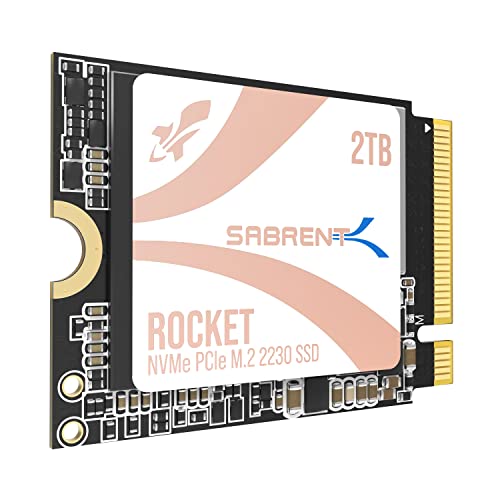[BLANK_LINE]
So, you’ve got your hands on the incredible ASUS ROG Ally, but that initial storage is already feeling a bit cramped, isn’t it? Or maybe you’re looking to future-proof your gaming library? You’re not alone! Upgrading your handheld gaming PC’s storage is one of the smartest moves you can make, and a high-performance M.2 2230 NVMe SSD is just what the doctor ordered. We’re here to help you navigate the options, focusing on finding the Sabrent best 2230 SSD for ROG Ally users, alongside other fantastic contenders that truly deliver.
The ROG Ally, like many other compact devices such as the Steam Deck and various Surface Pro models, uses the smaller M.2 2230 form factor for its internal storage. This means you can’t just grab any old NVMe drive – it has to be the right size. Speed, reliability, and capacity are key when you’re dealing with demanding games and on-the-go performance. Let’s dive into some of the best 2230 SSDs available to supercharge your device!
The Top 2230 SSDs for Your ROG Ally
We’ve scoured the market to bring you a comprehensive look at the leading M.2 2230 NVMe SSDs, including some excellent Sabrent options and other highly-rated drives. Get ready to boost your game loading times and overall system responsiveness!
1. SABRENT Rocket Q4 2230 NVMe SSD 2TB – PCIe Gen4

When it comes to expanding your ROG Ally’s storage, the Sabrent Rocket Q4 2230 NVMe SSD 2TB stands out as a top-tier choice, especially if you want maximum capacity in a tiny package. This drive isn’t just about fitting into tight spaces; it’s about bringing serious performance to your handheld. With 2TB of speedy QLC flash, you can ditch those slow microSD cards and keep your entire game library internally, ensuring lightning-fast access and smoother gameplay. It’s a fantastic contender for the Sabrent best 2230 SSD for ROG Ally if capacity is your priority.
-
Key Features:
- Designed for Tight Spaces: Perfect fit for Steam Deck, ASUS ROG Ally (with adapter), Surface Pro, and other M.2 2230 devices.
- Powerful Performance: Up to 5GB/s read and 800K IOPS with Gen4 PCIe interface and Phison E21T controller.
- Massive 2TB Capacity: Store your full game library and files internally.
- Efficient and Reliable: DRAM-less with Host Memory Buffer (HMB) support for low power draw and excellent thermal behavior.
- Retail Quality You Can Trust: New, fully supported SSD with downloadable Sabrent Acronis cloning software.
-
Pros:
- Huge 2TB capacity for extensive game libraries.
- Excellent Gen4 speeds for quick loading and responsiveness.
- Optimized for low power consumption, great for handhelds.
- Includes cloning software, simplifying the upgrade process.
-
Cons:
- QLC NAND might have slightly lower endurance compared to TLC, though unlikely to be an issue for most users.
- Premium price point for the 2TB capacity.
-
User Impressions:
Users consistently praise this drive for its impressive capacity, which truly transforms their handheld gaming experience. The installation is straightforward, and the performance boost, especially in game loading, is immediately noticeable. Many appreciate Sabrent’s retail quality and the inclusion of cloning software.
2. SABRENT Rocket 2230 1TB NVMe SSD – PCIe Gen4 M.2

If 2TB is a bit overkill or outside your budget, the Sabrent Rocket 2230 1TB NVMe SSD offers a fantastic balance of performance and capacity. This 1TB version still packs a serious punch with its Gen4 speeds, making it an excellent upgrade for any ROG Ally owner looking to double their storage without breaking the bank. It’s built with premium 3D TLC NAND, offering a great blend of speed, reliability, and endurance, solidifying its place as a strong contender for the Sabrent best 2230 SSD for ROG Ally at this capacity.
-
Key Features:
- Compact Compatibility: Designed for Steam Deck, Surface Pro, ultrabooks, and other M.2 2230 devices.
- High-Speed Gen4 Performance: Achieve speeds up to 5GB/s and 800K IOPS for faster game loading and multitasking.
- 1TB Capacity: Store more games, apps, and files internally.
- Reliable and Efficient: Built with a new Gen4 NVMe controller and premium 3D TLC NAND; DRAM-less with HMB support for cool operation.
- Retail-Grade Quality: Includes full warranty, Sabrent Acronis True Image cloning software, and firmware update support.
-
Pros:
- Excellent 1TB capacity for a significant upgrade.
- Fast Gen4 speeds for improved gaming and system performance.
- Uses durable TLC NAND for long-term reliability.
- Low power usage, ideal for battery-powered devices.
-
Cons:
- Still a significant investment for some users.
- Not as much raw capacity as the 2TB Q4 model.
-
User Impressions:
Gamers love this 1TB Sabrent drive for the noticeable speed improvements and the generous storage it provides. They report seamless installation and appreciate the included cloning software. The drive runs cool, and its reliability is often highlighted as a major plus for demanding handheld use.
3. WD_BLACK 2TB SN770M M.2 2230 NVMe SSD for Handheld Gaming

Western Digital’s WD_BLACK line is synonymous with gaming performance, and the 2TB SN770M M.2 2230 NVMe SSD is no exception. This drive brings the trusted performance of WD_BLACK to the compact 2230 form factor, making it a stellar choice for your ROG Ally. With speeds up to 5,150 MB/s and a whopping 2TB of TLC 3D NAND storage, you’ll have ample space and blazing-fast access for even the largest titles. If you’re looking beyond Sabrent, this is definitely one of the best 2230 SSD for ROG Ally users.
-
Key Features:
- Gaming Brand Trust: The first M.2 2230 NVMe SSD from a brand gamers widely trust.
- Supercharge Performance: Speeds up to 5,150 MB/s for quick game installations and level loads.
- Massive 2TB Storage: Play more and larger games with trusted Western Digital TLC 3D NAND.
- Broad Compatibility: Revitalize and expand storage for ROG Ally, Steam Deck, Microsoft Surface, and Dell models.
- Western Digital Dashboard: Includes software for drive tuning (Windows only) and a 5-year limited warranty.
-
Pros:
- Exceptional brand reputation and reliability.
- High-speed performance (up to 5,150 MB/s read).
- Generous 2TB capacity with durable TLC NAND.
- Backed by a solid 5-year warranty.
-
Cons:
- May run slightly warmer than some other options under heavy load (though within safe limits).
- WD Dashboard is Windows-only, limiting its utility for other OS environments.
-
User Impressions:
Owners of the ROG Ally and Steam Deck rave about the WD_BLACK SN770M’s performance, noting significantly faster game loading and overall system snappiness. The 2TB capacity is a game-changer for digital hoarders, and the brand’s reputation for reliability provides peace of mind.
4. fanxiang 2TB M.2 2230 NVMe SSD, PCIe Gen 4×4 Speed

The fanxiang 2TB M.2 2230 NVMe SSD emerges as a compelling option for those seeking high capacity and solid performance at a competitive price. This drive boasts impressive read speeds up to 5200 MB/s and write speeds up to 4500 MB/s, ensuring your ROG Ally runs smoothly whether you’re gaming or multitasking. What’s more, its advanced thermal management with a graphene heat dissipation sticker helps maintain optimal performance during those extended gaming sessions.
-
Key Features:
- Blazing-Fast Performance: Up to 5200 MB/s read and 4500MB/s write speeds with PCIe 4.0.
- Compact M.2 2230 Form Factor: Fits perfectly in Steam Deck, Microsoft Surface, laptops, and mini PCs.
- Advanced Thermal Management: Graphene heat dissipation sticker for effective cooling and stability.
- Premium Flash Technology: High-quality 3D NAND Flash chips and robust controller for reliability.
- 5 Years of Reliable After-Sales Support: Backed by a 5-year quality service or 640TBW warranty.
-
Pros:
- Excellent read/write speeds for its price point.
- Integrated graphene heat sink for better thermals.
- Generous 2TB capacity.
- Strong 5-year warranty for peace of mind.
-
Cons:
- Brand recognition might be lower than Sabrent or WD_BLACK for some users.
- Speeds may be limited to PCIe 3.0 on some older compatible devices.
-
User Impressions:
Many users are pleasantly surprised by the performance of the fanxiang SSD, especially given its value. They report significant speed improvements in game loading and system boot times on their ROG Ally and Steam Deck. The cool operating temperatures are also frequently mentioned as a positive.
5. fanxiang 1TB M.2 2230 NVMe SSD, PCIe Gen 4×4 Speed

Just like its 2TB sibling, the fanxiang 1TB M.2 2230 NVMe SSD offers an attractive combination of speed, features, and affordability. With read speeds up to 5000 MB/s and write speeds up to 3600 MB/s, this 1TB drive provides a substantial upgrade over the stock storage in your ROG Ally. It retains the thoughtful design elements, including the graphene heat sink, ensuring that even during intense gaming, your drive stays cool and performs optimally.
-
Key Features:
- Blazing-Fast Performance: Up to 5000 MB/s read and 3600MB/s write speeds with PCIe 4.0.
- Compact M.2 2230 Form Factor: Ideal for space-constrained devices like the ROG Ally and Steam Deck.
- Advanced Thermal Management: Graphene heat dissipation sticker for efficient cooling.
- Premium Flash Technology: High-quality 3D NAND Flash chips and robust controller for reliability.
- 5 Years of Reliable After-Sales Support: Backed by a 5-year quality service or 320TBW warranty.
-
Pros:
- Solid PCIe Gen 4 speeds for smooth gaming.
- Effective thermal management for consistent performance.
- Affordable 1TB capacity upgrade.
- Backed by a good warranty.
-
Cons:
- Write speeds are slightly lower than the 2TB model.
- Similar to the 2TB version, brand recognition can be a factor.
-
User Impressions:
Users find this 1TB fanxiang SSD to be a fantastic value, delivering noticeable performance improvements in their handhelds. The ease of installation and the reliable operation, even under sustained load, are highlights. It’s often recommended as a cost-effective alternative to more premium brands.
6. WD_BLACK 1TB SN770M M.2 2230 NVMe SSD for Handheld Gaming

For those who trust the WD_BLACK brand but prefer a 1TB capacity point, the WD_BLACK 1TB SN770M M.2 2230 NVMe SSD is an excellent choice. It offers the same trusted performance and reliability as its 2TB counterpart, ensuring your ROG Ally gets a robust storage upgrade. Enjoy speeds up to 5,150 MB/s, which means quicker game installs and incredibly fast level loads. It’s a premium option for the Sabrent best 2230 SSD for ROG Ally if you value brand heritage and consistent performance.
-
Key Features:
- Gaming Brand Trust: From a leading name in gaming storage solutions.
- Supercharge Performance: Speeds up to 5,150 MB/s for blazingly quick game installations and loads.
- 1TB Trusted Storage: Reliable Western Digital TLC 3D NAND storage for your games.
- Broad Compatibility: Ideal for ROG Ally, Steam Deck, Microsoft Surface, and other M.2 2230 laptops.
- Western Digital Dashboard: Includes software for drive tuning (Windows only) and a 5-year limited warranty.
-
Pros:
- Reputable brand with a strong track record.
- High read/write speeds for superior gaming performance.
- Durable TLC NAND technology.
- Backed by a strong 5-year limited warranty.
-
Cons:
- Premium price compared to lesser-known brands.
- WD Dashboard utility is Windows-exclusive.
-
User Impressions:
This 1TB WD_BLACK drive receives high marks for its consistent performance and easy integration into handheld devices. Users frequently comment on the noticeable boost in speed and the peace of mind that comes with using a Western Digital product. It’s a go-to for many looking for a dependable upgrade.
7. chenyang ROG Ally Gaming Internal M.2 NVME M-Key 2230 to 2280 NVME Extension Adapter

Alright, this one’s a bit different, but it’s a game-changer for the adventurous DIYer! Instead of directly replacing your 2230 SSD, the chenyang ROG Ally Gaming Internal M.2 NVME M-Key 2230 to 2280 NVME Extension Adapter allows you to install a larger, more common, and often cheaper 2280 NVMe SSD into your ROG Ally. This adapter essentially creates space for a full-sized 2280 SSD where your 2230 drive used to be. While it requires a bit more technical skill, it opens up possibilities for massive storage (up to 8TB!) at potentially lower per-GB costs. This isn’t a direct competitor to the Sabrent best 2230 SSD for ROG Ally but rather an alternative strategy for storage expansion.
-
Key Features:
- Compatible with ROG Ally Gaming 2230 NVME to 2280 NVME extension.
- Allows installation of standard 2280 M.2 SSDs.
- PCI-Express 4.0 x4 adapter for full speed.
- Enables up to 8TB of storage in the ROG Ally.
- “Extremely easy process” taking about 20 minutes (for experienced users).
-
Pros:
- Unlocks significantly larger and often more affordable 2280 SSD options.
- Potentially massive storage capacity (up to 8TB).
- Utilizes full PCIe 4.0 x4 speeds.
- Cost-effective in the long run for high capacities.
-
Cons:
- Requires a more involved installation process (disassembly, careful handling).
- Voiding warranty risk for some users.
- Does not convert NVME to SATA or vice versa.
- The “20 minutes” claim might be optimistic for beginners.
-
User Impressions:
Tech-savvy users praise this adapter for its ingenuity, allowing them to install high-capacity 2280 SSDs that are usually reserved for larger laptops. They report excellent performance with their chosen 2280 drives, noting that while the installation requires patience, the payoff in storage capacity is well worth it.
Conclusion: Finding Your Perfect ROG Ally Upgrade
Upgrading the internal storage of your ASUS ROG Ally with a high-quality M.2 2230 NVMe SSD is one of the best ways to enhance your gaming experience. Whether you opt for the robust performance and generous capacity of a Sabrent best 2230 SSD for ROG Ally like the Rocket Q4 or the reliable speeds of the WD_BLACK SN770M, you’re guaranteed to see a significant improvement in game loading times and overall system responsiveness.
For maximum space, the 2TB options from Sabrent, WD_BLACK, and fanxiang are phenomenal. If you’re looking for a solid upgrade without breaking the bank, the 1TB models are excellent choices. And for those who love to tinker and want ultimate flexibility, the chenyang adapter offers a unique pathway to even larger 2280 SSDs.
Remember to consider your budget, desired capacity, and how comfortable you are with the installation process when making your decision. Whichever you choose, getting a new 2230 SSD will truly unlock the full potential of your ROG Ally’s gaming library!
FAQ: Everything You Need to Know About ROG Ally SSD Upgrades
Q1: What kind of SSD does the ASUS ROG Ally use?
A1: The ASUS ROG Ally uses an M.2 2230 NVMe PCIe Gen4 SSD. This specific form factor (22mm wide, 30mm long) is crucial, as larger M.2 2280 or other sizes will not physically fit in the standard slot.
Q2: Is it difficult to upgrade the SSD in the ROG Ally?
A2: Upgrading the SSD in the ROG Ally involves opening the device, which requires some technical comfort and the right tools (e.g., a small Philips head screwdriver, a pry tool). The process is generally considered straightforward for those with some DIY experience, but beginners should watch a detailed video tutorial first.
Q3: What’s the difference between 1TB and 2TB SSDs for the ROG Ally?
A3: The main difference is capacity. A 1TB SSD provides a significant upgrade over the stock 512GB, allowing for a substantial game library. A 2TB SSD doubles that, giving you even more room for games, applications, and media, effectively eliminating storage concerns for most users. Higher capacities often come at a premium price.
Q4: What are PCIe Gen4 speeds, and how do they benefit me?
A4: PCIe Gen4 (PCI Express Generation 4) is a data transfer standard that offers significantly higher speeds than older Gen3 drives. For your ROG Ally, this translates to much faster game loading times, quicker boot-ups, and more responsive overall system performance. It ensures you’re getting the most out of your handheld’s capabilities.
Q5: Do I need cloning software to upgrade my ROG Ally SSD?
A5: Yes, cloning software is highly recommended. It allows you to create an exact copy of your original SSD’s operating system, games, and files onto your new SSD, saving you from having to reinstall Windows and all your games from scratch. Many quality SSDs, like Sabrent’s, include their own cloning software (e.g., Acronis True Image).
Q6: Will upgrading my ROG Ally SSD void the warranty?
A6: Opening your ROG Ally might void your warranty depending on the region and the specific terms from ASUS. However, in many regions (like the US), consumer protection laws often prevent manufacturers from voiding warranties for user-serviceable parts, as long as no damage is done during the upgrade. It’s best to check ASUS’s official policy for your region or proceed with caution.
Q7: Can I use a 2280 SSD with the ROG Ally?
A7: Directly, no, a 2280 SSD will not fit in the ROG Ally’s 2230 slot. However, as reviewed above, there are adapters available (like the chenyang one) that can convert the 2230 slot to accommodate a 2280 SSD. This is a more advanced modification and requires careful installation, but it can unlock larger and potentially cheaper storage options.