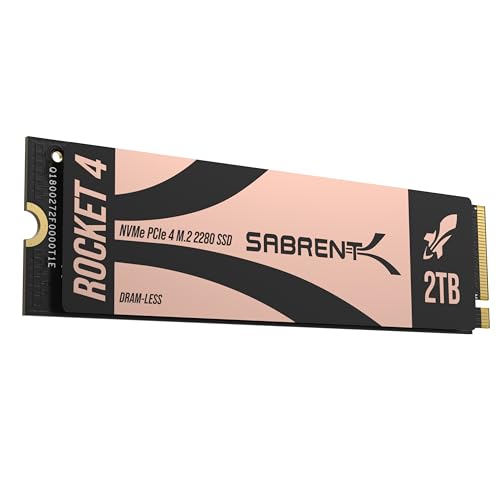Are you tired of slow boot times, lagging applications, or constantly running out of storage on your laptop? Upgrading to a high-capacity, lightning-fast solid-state drive (SSD) is one of the most impactful improvements you can make. And when it comes to speed and reliability, Sabrent has consistently proven itself as a top contender in the SSD market.
Finding the best 2TB SSD for laptop use means balancing blazing speeds, robust durability, and a suitable form factor for your specific machine. Whether you’re a hardcore gamer, a creative professional dealing with large files, or just someone who wants a snappier everyday experience, a 2TB NVMe SSD offers ample space and performance. In this article, we’re diving deep into some of the top 2TB SSD options, focusing primarily on Sabrent’s impressive lineup, and even throwing in a strong competitor to help you make the most informed decision for your laptop upgrade. Let’s get your machine flying!
Our Top Picks for 2TB Laptop SSDs
Here’s a breakdown of the best 2TB SSDs that could be your laptop’s next big performance boost.
1. SABRENT Rocket 4 2TB NVMe SSD PCIe Gen4 M.2 2280

The Sabrent Rocket 4 is a fantastic all-rounder, offering a significant jump in performance for laptops equipped with a PCIe Gen4 slot. This internal SSD isn’t just about raw speed; it’s designed for sustained, high-demand workloads, making it perfect for gamers, video editors, and power users who need quick access to massive files. Its M.2 2280 form factor is widely compatible with many modern laptops, ensuring a smooth upgrade path.
-
Key Features:
- Next-Gen Gen4 Performance: Up to 7450MB/s read and 6400MB/s write speeds.
- High IOPS, Low Heat: Up to 1000K/950K random IOPS with minimal thermal output.
- Universal Compatibility: Fits desktops, laptops, and PS5 (with adapter).
- Power for Pros and Gamers: Delivers fast, reliable storage for intensive applications.
- Sabrent Quality and Support: Built with premium components and broad OS support.
-
Pros:
- Blistering Gen4 speeds dramatically reduce load times.
- Designed for sustained performance without throttling.
- Broad compatibility across various systems.
- Reliable performance for demanding tasks.
-
Cons:
- Requires a PCIe Gen4 slot to achieve maximum advertised speeds.
- Laptops with limited airflow might still benefit from a thin heatsink (if space allows).
-
User Impressions: Users frequently praise the Rocket 4 for its straightforward installation and the immediate, noticeable boost in system responsiveness. Many gamers specifically call out the drastic reduction in game load times, highlighting its value as a gaming laptop upgrade.
2. SABRENT 2TB External Aluminum SSD, Rocket Nano V2, USB

Sometimes, you need blistering speed but in a portable package. The Sabrent Rocket Nano V2 is exactly that – a rugged, ultra-compact 2TB external SSD that delivers incredible burst transfers over 1500 MB/s. It’s built for professionals on the move, especially those working with high-resolution video or large project files, ensuring your data is always accessible and protected. Its robust aluminum and silicone construction mean it can handle the bumps and scrapes of travel.
-
Key Features:
- Burst transfers over 1500 MB/s with sustained performance for 8K video.
- Rugged aluminum construction with an external silicone sleeve.
- Available up to 4TB to ensure ample space.
- Includes both Type-C to Type-A and Type-C to Type-C cables for flexibility.
- Cutting-edge internal hardware with high-endurance flash.
-
Pros:
- Exceptional portability and compact design.
- Highly durable and protected against impacts.
- Excellent sustained speeds for demanding tasks like 8K video editing.
- Wide compatibility with various USB-enabled devices.
-
Cons:
- Relies on USB 3.2 Gen 2×2 for maximum speed, which isn’t available on all laptops.
- External drives are inherently less convenient than internal upgrades for primary storage.
-
User Impressions: Customers love the Nano V2 for its blend of portability and power, often remarking on its ability to handle large video files effortlessly. Its sturdy build quality also receives high praise, giving users peace of mind when carrying important data.
3. SABRENT Rocket Q4 2230 NVMe SSD 2TB – PCIe Gen4

Got a Steam Deck, an ASUS ROG Ally, or a Microsoft Surface Pro? Then you know the struggle of finding a high-capacity, high-performance internal storage upgrade in a tiny package. The Sabrent Rocket Q4 2230 is tailor-made for these space-constrained devices. Despite its diminutive M.2 2230 form factor, it doesn’t skimp on performance, delivering Gen4 speeds and a massive 2TB capacity, making it a dream come true for handheld gaming devices and ultra-compact laptops.
-
Key Features:
- Designed for Tight Spaces: True M.2 2230 form factor fits Steam Deck, ROG Ally, Surface Pro, etc.
- Powerful Performance: Up to 5GB/s read and 800K IOPS with Gen4 PCIe interface.
- Massive 2TB Capacity: Store your full game library internally.
- Efficient and Reliable: DRAM-less with Host Memory Buffer (HMB) for low power draw.
- Retail Quality You Can Trust: New, fully supported SSD with cloning software.
-
Pros:
- Perfect fit for specific, compact devices that standard SSDs can’t accommodate.
- Significantly boosts storage and speed for handheld gaming and niche laptops.
- Eliminates the need for slower external drives or microSD cards.
- Low power consumption, ideal for battery-powered devices.
-
Cons:
- Niche form factor means it won’t fit most standard laptops.
- QLC flash typically has lower write endurance compared to TLC (though sufficient for most users).
-
User Impressions: Gamers with Steam Decks and ROG Allys are ecstatic about this drive, frequently praising its perfect fit, ease of installation, and the massive storage boost it provides for their game libraries. The speed improvement for loading games is also a common highlight.
4. SABRENT Rocket XTRM Plus 2TB Thunderbolt 3 Portable SSD

For the ultimate in external SSD speed and versatility, the Sabrent Rocket XTRM Plus is a beast. This upgraded Thunderbolt 3 portable SSD is designed for professionals who demand the absolute fastest external data transfer speeds possible. With both Thunderbolt 3 and USB 3.2 Gen 2 fallback, it offers incredible flexibility and unmatched performance for tasks like 4K/8K video editing directly from the drive or rapid backups of huge datasets.
-
Key Features:
- Upgraded TB3/USB SSD: Enhanced design for on-the-go use.
- Flexible High-Speed Performance: Up to 2,700 MB/s with Thunderbolt 3, 900 MB/s with USB 3.2 Gen 2.
- Built To Last: Aluminum outer shell for ruggedness and heat dissipation, with a silicone sleeve.
- Complete Package: Includes premium Thunderbolt 3 and USB-A to USB-C cables.
- Universal Compatibility: Works with Windows, macOS, and Linux.
-
Pros:
- Extremely high transfer speeds via Thunderbolt 3 (among the fastest external options).
- Offers good speeds even with USB 3.2 Gen 2 for broader compatibility.
- Durable construction ensures data protection and longevity.
- Plug-and-play and bus-powered for convenience.
-
Cons:
- Requires a Thunderbolt 3 port on your laptop to achieve maximum speeds.
- Higher price point due to Thunderbolt technology.
-
User Impressions: Video editors and creative professionals consistently rate the XTRM Plus highly for its phenomenal speeds, which truly streamline their workflows. Its robust build quality and flexible connectivity options are also frequently mentioned as major selling points.
5. SABRENT 2TB Rocket 4 Plus NVMe 4.0 Gen4 PCIe M.2

If the Rocket 4 wasn’t fast enough, meet its bigger, badder sibling: the Sabrent 2TB Rocket 4 Plus. This is a premium PCIe Gen4 internal SSD designed for the most demanding users and next-generation gaming laptops. With even higher read and write speeds, and built with high-endurance TLC NAND, it’s engineered for sustained, heavy workloads without breaking a sweat (though it does appreciate a good heatsink!). This is one of the best 2TB SSD for laptop power users.
-
Key Features:
- Blazing-Fast Performance: Up to 7100MB/s read and 6600MB/s write speeds with PCIe Gen4.
- Next-Gen NVMe Interface: Built on NVMe 1.4 and PCIe Gen4 x4 for maximum throughput.
- High-Endurance TLC NAND: Engineered for long-lasting performance and stability.
- Advanced Thermal Management: Requires heatsink for optimal Gen4 performance.
- Easy Cloning & Sector Control: Includes Acronis True Image for SABRENT software.
-
Pros:
- Among the fastest Gen4 SSDs available, ideal for extreme performance needs.
- High-endurance NAND ensures longevity and consistent performance.
- Backward compatible with PCIe Gen3 for broader system support (at reduced speeds).
- Includes useful cloning software for easy upgrades.
-
Cons:
- Requires a heatsink for optimal Gen4 performance, which might be tricky in some tight laptop chassis.
- Generates more heat under load than slower drives, necessitating good laptop cooling.
-
User Impressions: Users report astounding speed increases in everything from large file transfers to game loading. Many emphasize the importance of pairing it with a proper heatsink to unlock its full potential, noting that when done right, it’s an unparalleled performance upgrade.
6. SABRENT Rocket XTRM 5 2TB Thunderbolt 5 Portable SSD

Looking to future-proof your external storage? The Sabrent Rocket XTRM 5 is pushing the boundaries of what’s possible with Thunderbolt 5 technology. Offering an incredible 64Gbps transfer speed (with an 80Gbps connection), this portable SSD is for early adopters and professionals who demand the absolute peak of data transfer rates. It’s not just fast; it’s also built like a tank with an aluminum body and silicone sleeve for ultimate protection. This truly defines next-gen external storage.
-
Key Features:
- Ultra-Fast Thunderbolt 5 Performance: Up to 64Gbps transfer with 80Gbps connection.
- Broad Compatibility: Backward compatible with Thunderbolt 3, 4, and USB4.
- Rugged and Durable Construction: Aluminum body with silicone sleeve for drop protection.
- Plug and Play, No External Power Needed: Bus-powered with included premium Thunderbolt cable.
- Reliable, Future-Proof Storage Solution: Designed for evolving hardware and workflows.
-
Pros:
- Cutting-edge, unparalleled external transfer speeds (when connected to Thunderbolt 5).
- Excellent backward compatibility ensures it works with a wide range of devices.
- Extremely durable and protected for demanding on-the-go use.
- Bus-powered convenience for ultimate portability.
-
Cons:
- Thunderbolt 5 is a very new standard, so compatible laptops are currently limited.
- Premium price point, reflecting its bleeding-edge technology.
- Most current laptops won’t be able to utilize its full potential yet.
-
User Impressions: While new, early adopters are thrilled with the XTRM 5’s incredible speeds for massive data workflows, praising its robust build and the seamless plug-and-play experience. They see it as a significant investment in future-proof performance.
7. WD_BLACK 2TB SN7100 NVMe Internal Gaming SSD Solid State

While Sabrent dominates our list, it’s always good to see what the competition offers. The WD_BLACK SN7100 is a formidable contender, specifically designed with serious gamers in mind. This PCIe Gen4 internal SSD delivers high-octane performance with impressive read/write speeds, making game loading and level transitions incredibly smooth. What really stands out for laptop users is its enhanced power efficiency, meaning more game time on the go – a crucial factor for gaming laptops.
-
Key Features:
- HIGH-OCTANE GAMING: Up to 7,250MB/s read and 6,900MB/s write (1-2TB models).
- PURPOSE-BUILT: Designed for on-the-go gamers with PCIe Gen4 and TLC 3D NAND.
- MORE SPACE: Available in multiple capacities up to 4TB.
- MORE POWER EFFICIENCY: Up to 100% more power efficient than previous generations.
- DO MORE WITH DASHBOARD: Optimize drive performance with downloadable WD_BLACK Dashboard (Windows only).
-
Pros:
- Excellent gaming performance with high speeds.
- Significantly improved power efficiency, extending laptop battery life.
- Robust TLC 3D NAND for reliability.
- WD_BLACK Dashboard provides useful optimization tools.
-
Cons:
- WD_BLACK Dashboard is Windows-only, limiting utility for macOS/Linux users.
- While fast, peak speeds might be slightly lower than the absolute top-tier Sabrent Rocket 4 Plus.
-
User Impressions: Gamers consistently praise the SN7100 for its snappy performance and noticeable reduction in loading screens. The power efficiency is a big hit with laptop users, who appreciate the extended battery life during gaming sessions. Many find it a very reliable internal SSD.
FAQ: Everything You Need to Know About Laptop SSDs
Choosing the best 2TB SSD for laptop can be a bit overwhelming with all the technical jargon. Here are some common questions answered to help you out!
Q1: What is NVMe and why is it important for an SSD?
A: NVMe (Non-Volatile Memory Express) is a communication interface/protocol specifically designed for SSDs that connects directly to the PCIe (Peripheral Component Interconnect Express) bus. This allows SSDs to achieve significantly higher speeds and lower latency compared to older SATA interfaces because it bypasses traditional bottlenecks and is optimized for flash memory. For modern laptops, especially those requiring high performance, NVMe is a must-have.
Q2: What’s the difference between PCIe Gen3, Gen4, and Gen5?
A: PCIe generations refer to the speed of the interface. Each new generation doubles the bandwidth of the previous one.
* PCIe Gen3: Common in older laptops, offers speeds up to ~3,500 MB/s.
* PCIe Gen4: Found in most modern mid-to-high-end laptops, offers speeds up to ~7,000 MB/s.
* PCIe Gen5: The latest and fastest, offering speeds up to ~14,000 MB/s.
To get the full speed of a Gen4 or Gen5 SSD, your laptop’s M.2 slot must support that specific PCIe generation. A Gen4 SSD will work in a Gen3 slot, but only at Gen3 speeds.
Q3: Will a 2TB NVMe SSD fit in my laptop?
A: Most modern laptops (especially those from the last 5-7 years) have at least one M.2 slot for NVMe SSDs. The most common size is M.2 2280 (22mm wide, 80mm long). Smaller devices like the Steam Deck or Surface Pro use M.2 2230. Always check your laptop’s manual or manufacturer’s specifications to confirm the compatible M.2 slot type and size before purchasing.
Q4: Is an external 2TB SSD a good option for my laptop, or should I go internal?
A: It depends on your needs!
* Internal SSDs (like Sabrent Rocket 4 Plus) are generally faster, more seamless for operating system and application storage, and don’t require carrying extra peripherals.
* External SSDs (like Sabrent Rocket Nano V2 or XTRM Plus/5) offer portability, allow you to easily transfer large files between devices, and expand storage without opening your laptop. They are great for backups, media libraries, or working on projects across multiple computers. For truly fast external transfer, look for Thunderbolt connectivity.
Q5: Why choose Sabrent for my laptop SSD?
A: Sabrent has built a strong reputation for performance, reliability, and offering a wide range of solutions. They often use high-quality NAND flash and controllers, pushing the boundaries of PCIe and Thunderbolt speeds. Their lineup includes specialized form factors (like M.2 2230) and both internal and external options, making it easier to find a Sabrent best 2tb ssd for laptop that fits your exact requirements.
Q6: Do I need a heatsink for my M.2 NVMe SSD in a laptop?
A: For PCIe Gen4 SSDs, especially the high-performance models like the Sabrent Rocket 4 Plus, a heatsink is often recommended by manufacturers for optimal sustained performance. In a laptop, space for a heatsink is usually limited. Some laptops come with built-in thermal pads or heat spreaders for their M.2 slots. If your laptop doesn’t have good passive cooling for the M.2 slot, very intensive and sustained workloads could cause the drive to throttle slightly to prevent overheating. For typical laptop use and gaming, this is often not a major issue, but always check recommendations.
Q7: What does “TLC” vs. “QLC” NAND mean for an SSD?
A: These terms refer to the type of NAND flash memory cells used in the SSD:
* TLC (Triple-Level Cell): Stores 3 bits per cell. Offers a good balance of performance, endurance (how many times data can be written/rewritten), and cost. Most high-performance SSDs use TLC.
* QLC (Quad-Level Cell): Stores 4 bits per cell. Allows for higher storage density and lower cost per gigabyte, but generally has lower endurance and slightly slower write speeds compared to TLC. QLC drives like the Sabrent Rocket Q4 2230 are great for large capacities at a lower price point, especially for game libraries or general storage where intensive, constant writes aren’t the primary concern.
Conclusion: Unlock Your Laptop’s Potential
Upgrading your laptop with a high-performance 2TB SSD is one of the smartest investments you can make for speed, responsiveness, and ample storage. Sabrent consistently delivers cutting-edge solutions, whether you need an internal powerhouse like the Rocket 4 Plus, a rugged external drive like the Rocket Nano V2, or a specialized option like the Rocket Q4 2230. Even the WD_BLACK SN7100 offers a compelling, power-efficient alternative for gamers.
By considering your laptop’s compatibility, your typical workload, and whether you prioritize internal integration or external portability, you can easily find the best 2TB SSD for laptop that perfectly fits your needs. Don’t let slow storage hold you back – give your machine the upgrade it deserves and experience a whole new level of performance!