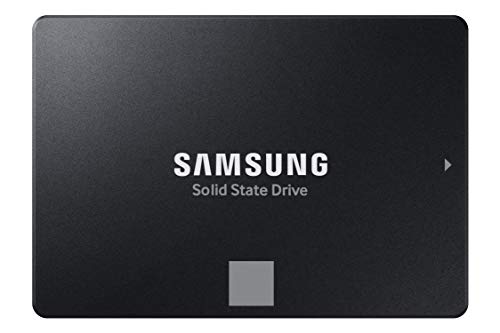Thinking about giving your laptop a serious speed boost? Upgrading to a solid-state drive (SSD) is one of the smartest moves you can make, and a 500GB SSD hits that sweet spot for capacity and value for most users. Whether you’re a student, a professional, or someone who just wants snappier performance, finding the best 500GB SSD laptop upgrade can transform your daily computing experience.
Gone are the days of slow boot-ups and sluggish application loading. With a 500GB internal SSD, you’ll have ample room for your operating system, essential software, and a good chunk of your files, all while enjoying lightning-fast speeds. But with so many options out there – from SATA to NVMe – how do you pick the right one?
Don’t sweat it! We’ve done the heavy lifting for you. We’ve scoured the market to bring you our top 7 recommendations for the best 500GB SSD laptop upgrades, covering different budgets and connectivity types. Let’s dive in and find the perfect fit for your portable powerhouse!
Our Top 7 Best 500GB SSD Laptop Upgrades
1. SAMSUNG 870 EVO SATA SSD 500GB 2.5” Internal Solid State Drive

The Samsung 870 EVO is truly an all-star in the world of SATA SSDs. If your laptop only supports the 2.5-inch SATA form factor, this drive is arguably the gold standard. It delivers top-tier performance for its class, making your old laptop feel brand new with incredibly fast boot times and application loading. Built on Samsung’s renowned technology, it promises not just speed but also exceptional reliability and broad compatibility, fitting seamlessly into almost any desktop or laptop setup.
-
Key Features:
- Maximizes SATA interface limits with up to 560/530 MB/s sequential speeds.
- Excellent long-term performance with a larger variable buffer.
- Industry-defining reliability with up to 600 TBW under a 5-year limited warranty.
- Extensive compatibility testing for major host systems and applications.
- Easy upgrade process with standard 2.5-inch SATA form factor.
- Samsung Magician 6 software for easy drive management and performance enhancement.
- Produced in-house by the world’s #1 flash memory brand.
-
Pros:
- Unmatched reliability and endurance for a SATA drive.
- Exceptional performance for the SATA III interface.
- User-friendly Samsung Magician software is a huge bonus.
- Wide compatibility with older and newer systems alike.
- Backed by Samsung’s reputation for quality.
-
Cons:
- Performance is limited by the SATA interface, slower than NVMe drives.
-
User Impressions: Users consistently praise the 870 EVO for its rock-solid reliability and noticeable speed improvement on older systems. Many highlight the ease of installation and the helpfulness of the Magician software as major selling points. It’s often called the “go-to” SATA upgrade.
- See it on Amazon here
2. PNY CS900 500GB 3D NAND 2.5″ SATA III Internal Solid State Drive

Looking for a cost-effective way to ditch your sluggish hard drive? The PNY CS900 500GB SSD is an excellent choice. This drive is designed to be a straightforward upgrade, offering a significant performance leap over traditional HDDs. You’ll notice immediately faster OS boot times and snappier application launches, breathing new life into your laptop or desktop. Its ultra-low power consumption also makes it a friendly choice for laptop battery life.
-
Key Features:
- Super-fast OS boot times and application loads.
- Up to 550MB/s sequential Read and 500MB/s sequential Write speeds.
- Superior performance compared to traditional hard drives (HDD).
- Ultra-low power consumption.
- Backwards compatible with SATA II (3GB/sec).
-
Pros:
- Great value for the performance offered.
- Noticeable improvement over HDDs.
- Energy efficient, extending laptop battery life.
- Easy to install for most users.
-
Cons:
- Read/write speeds are standard for SATA, not as fast as NVMe.
- May not come with advanced software features like some premium brands.
-
User Impressions: Many users report that the PNY CS900 provides a fantastic bang for your buck, transforming older laptops into usable, quick machines again. It’s a popular pick for budget-conscious users seeking a reliable performance boost without breaking the bank.
- See it on Amazon here
3. Western Digital 500GB WD Blue SA510 SATA Internal Solid State Drive

Western Digital has long been a trusted name in storage, and their WD Blue SA510 500GB SATA SSD continues that legacy. This internal solid-state drive is a dependable choice for anyone needing a reliable capacity upgrade or a performance boost for their laptop. It sports the common 2.5-inch form factor, making it compatible with a vast array of notebooks and desktops that still rely on the SATA interface. While the provided features are concise, you can expect the hallmark reliability and decent performance that the WD Blue line is known for.
-
Key Features:
- Storage Capacity: 500 GB.
- Drive Interface: SATA.
- Drive Type: Internal.
- Form Factor: 2.5″.
-
Pros:
- Comes from a highly reputable and reliable brand.
- Standard 2.5″ SATA form factor ensures wide compatibility.
- Good for general computing and everyday tasks.
-
Cons:
- Performance is limited to SATA III speeds (expected for this type).
- Specific performance metrics (read/write speeds, TBW) are not detailed in the provided information.
-
User Impressions: Users typically find WD Blue drives to be robust and perform as expected for SATA SSDs. They appreciate the brand’s dependability, making it a safe choice for those who prioritize stability and a straightforward upgrade process.
- See it on Amazon here
4. SAMSUNG 980 SSD 500GB PCIe 3.0×4, NVMe M.2 2280, Internal Solid State Drive

If your laptop boasts an NVMe M.2 slot, then the Samsung 980 SSD 500GB is an absolute game-changer. This drive catapults your performance into the fast lane, offering sequential read/write speeds that are incredibly faster than traditional SATA SSDs. It’s not just about raw speed; the 980 also features impressive endurance, smart thermal control to prevent overheating during intense tasks, and Samsung’s Magician software for optimal drive management. Perfect for gamers, content creators, or anyone who demands the ultimate speed from their laptop.
-
Key Features:
- Impressive NVMe speed with sequential read/write speeds up to 3,500/3,000 MB/s.
- Over 6.2x the speed of SATA SSDs.
- Full Power Mode for continuous high performance with no latency.
- High endurance with up to 600 TBW and a 5-year limited warranty.
- Reliable thermal control using nickel coating and a heat spreader label.
- Samsung’s cutting-edge thermal control algorithm.
- Samsung Magician software for health monitoring, optimization, and updates.
- From the world’s #1 flash memory brand with in-house component production.
-
Pros:
- Significantly faster than any SATA drive, boosting overall system responsiveness.
- Excellent endurance and reliability for long-term use.
- Intelligent thermal management prevents performance throttling.
- Samsung Magician software adds great value.
-
Cons:
- Requires an NVMe M.2 slot, so not compatible with older laptops.
- PCIe 3.0, not the very latest PCIe 4.0, but still incredibly fast.
-
User Impressions: Users are blown away by the speed difference when upgrading to the 980, especially for gaming and heavy software. Its reliability and the peace of mind from Samsung’s brand reputation are frequently highlighted. It’s considered a premium upgrade for modern laptops.
- See it on Amazon here
5. TEAMGROUP MP44L 500GB SLC Cache NVMe 1.4 PCIe Gen 4×4 Internal Solid State Drive

For users with cutting-edge laptops that support PCIe Gen4, the TEAMGROUP MP44L 500GB NVMe SSD is a powerhouse. This drive pushes the boundaries of speed, offering sequential read/write speeds that more than double those of PCIe Gen3 drives. What truly makes it stand out is its innovative conductive graphene coating on aluminum foil, which acts as a super-slim heat spreader, ensuring optimal thermal performance without bulky heatsinks. This makes it ideal for compact laptop builds that still demand extreme speed for gaming, video editing, or heavy data processing.
-
Key Features:
- NVMe PCIe Gen4x4 High Speed Interface with up to 5,000 / 3,700MB/s sequential read/write speed.
- Innovative conductive graphene coating on aluminum foil for excellent heat dissipation (under 1mm thick).
- M.2 2280 specification, suitable for Intel and AMD next-generation platforms in both desktops and notebooks.
- Supports SLC Caching technology for enhanced computing performance.
- 5-year or TBW limited warranty with free technical support.
-
Pros:
- Blazing fast PCIe Gen4 speeds for demanding applications.
- Unique slim heat dissipation solution perfect for laptops.
- Enhances work efficiency significantly.
- Strong warranty and support.
-
Cons:
- Requires a laptop with a PCIe Gen4 compatible M.2 slot, limiting compatibility to newer models.
- Users must verify motherboard/laptop/CPU/BIOS support for compatibility.
-
User Impressions: Enthusiasts rave about the MP44L’s incredible speed, noting how it drastically cuts down load times for games and large files. The thin graphene heat spreader is particularly appreciated by laptop users who struggle with thermal management in tight spaces. It’s highly recommended for those seeking peak performance.
- See it on Amazon here
6. Lexar 512GB NS100 SSD 2.5 Inch SATA III Internal Solid State Drive

The Lexar NS100 512GB SSD is a practical and affordable choice for anyone looking to upgrade an older laptop without breaking the bank. This 2.5-inch SATA III drive offers a solid performance improvement over traditional hard drives, ensuring faster startups, data transfers, and application loads. Its robust design, being shock and vibration resistant due to having no moving parts, makes it a durable option for mobile computing. It’s a reliable workhorse for everyday tasks and a perfect entry point into the world of SSDs.
-
Key Features:
- Up to 550MB/s sequential read speeds.
- Faster performance and more reliable than traditional hard drives.
- Shock and vibration resistant with no moving parts.
- 240TBW (Terabytes Written) endurance for the 512GB model.
- Three-year limited warranty.
-
Pros:
- Very budget-friendly option for an SSD upgrade.
- Significantly improves general system responsiveness.
- Durable and reliable with no moving parts.
- Easy to install in most laptops with a 2.5″ bay.
-
Cons:
- Only sequential read speed is specified in features; write speed might be lower.
- 3-year warranty is shorter than some premium brands.
- Performance is limited by the SATA III interface.
-
User Impressions: Users often choose the Lexar NS100 for its excellent price-to-performance ratio. They report noticeable improvements in older laptops, making them feel much more modern. It’s a popular pick for those on a tighter budget who still want the benefits of an SSD.
- See it on Amazon here
7. fanxiang S101 500GB SSD SATA III 6Gb/s 2.5″ Internal Solid State Drive

The fanxiang S101 500GB SSD offers a compelling mix of speed, durability, and value for those needing a 2.5-inch SATA upgrade. Boasting solid read and write speeds of 550MB/s, this drive will dramatically cut down your boot times and accelerate your file transfers. What truly sets it apart in its price range is the use of 3D NAND TLC chips, which promise a longer lifespan compared to QLC-based drives, ensuring more reliable data storage for years to come. Its extensive compatibility means it’s a versatile choice for almost any laptop, desktop, or all-in-one PC.
-
Key Features:
- Blazing read and write speeds of 550MB/s.
- Boots up at least 50% faster compared to HDDs.
- Incorporates 3D NAND TLC chips for enhanced durability and longer lifespan.
- Extensive compatibility with desktops, laptops, all-in-one PCs (Windows, Linux, Mac OS).
- Comes with a 5-year quality assurance/warranty.
-
Pros:
- Excellent read/write speeds for a SATA SSD.
- Superior durability thanks to 3D NAND TLC technology.
- Broad compatibility across various systems and OS.
- Impressive 5-year quality assurance for peace of mind.
- Great value for the features offered.
-
Cons:
- Fanxiang is a lesser-known brand compared to industry giants like Samsung or WD.
-
User Impressions: Customers are pleasantly surprised by the performance and reliability of the fanxiang S101, especially given its competitive price. The fast boot times and overall responsiveness are frequently highlighted, making it a highly recommended option for budget-conscious users seeking a robust SATA SSD.
- See it on Amazon here
Frequently Asked Questions (FAQs)
Q1: Why should I upgrade my laptop to a 500GB SSD?
A1: Upgrading to a 500GB SSD dramatically improves your laptop’s performance. You’ll experience much faster boot times, quicker application loading, snappier file transfers, and overall better system responsiveness compared to traditional hard disk drives (HDDs). 500GB also provides a good balance between storage capacity and cost for most users.
Q2: What’s the difference between SATA and NVMe SSDs?
A2: SATA SSDs connect via the SATA interface and typically offer speeds up to around 550MB/s. NVMe (Non-Volatile Memory Express) SSDs, especially those using the M.2 form factor, connect via the PCIe bus and are significantly faster, with speeds ranging from 3,000 MB/s up to 7,000 MB/s or more. NVMe drives are ideal for modern laptops requiring high-speed storage for demanding tasks like gaming or video editing.
Q3: How do I know if my laptop supports NVMe SSDs?
A3: Most modern laptops (from around 2015 onwards, though it varies) often come with an M.2 slot that supports NVMe. The best way to check is to consult your laptop’s user manual, the manufacturer’s website, or physically open your laptop to see if an M.2 slot is present. It usually looks like a small, narrow slot often near the motherboard.
Q4: Can I replace my old HDD with a 500GB SSD?
A4: Yes, absolutely! If your laptop has a standard 2.5-inch hard drive, you can almost always replace it with a 2.5-inch SATA SSD. The process usually involves unscrewing the old drive, popping in the new SSD, and then installing your operating system or cloning your old drive’s content.
Q5: Will a 500GB SSD be enough storage for my laptop?
A5: For many users, 500GB is a sweet spot. It’s usually enough for the operating system, essential software, a good collection of documents, photos, and even some games. If you store a vast amount of large files like 4K videos, massive game libraries, or professional design projects, you might consider a 1TB SSD or using external storage in addition.
Q6: What does TBW (Terabytes Written) mean for an SSD?
A6: TBW stands for Terabytes Written and is an endurance rating for SSDs. It indicates the total amount of data that can be written to the drive over its lifetime before it’s expected to fail. A higher TBW means the drive can handle more data writes, making it more durable for heavy usage over time.
Q7: Is it easy to install an SSD in a laptop?
A7: For 2.5-inch SATA SSDs, installation is generally straightforward: unscrew the old drive, disconnect cables, connect the new SSD, screw it in, and close the laptop. For M.2 NVMe drives, it’s often even simpler, involving a single screw. However, it’s always recommended to watch a specific tutorial video for your laptop model or consult your manual to ensure you follow the correct steps and don’t damage any components.
Upgrading your laptop with one of the best 500GB SSD laptop options on this list is one of the most impactful ways to boost its speed and responsiveness. Whether you opt for a reliable SATA drive or a lightning-fast NVMe model, you’re sure to enjoy a significantly improved computing experience. Happy upgrading!