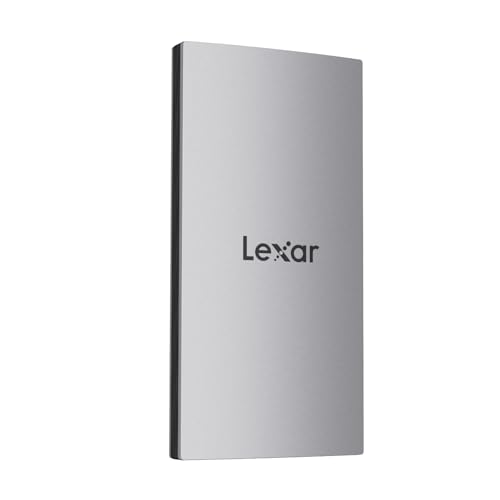Upgrading your notebook’s storage is one of the smartest moves you can make to breathe new life into your device. Whether you’re a student, a creative professional, or just someone who craves faster boot times and quicker file transfers, a solid-state drive (SSD) is a game-changer. When it comes to reliable and high-performing storage solutions, Lexar has consistently delivered. But with so many options out there, how do you find the Lexar best SSD for notebook use?
Don’t sweat it! We’ve scoured the market and rounded up 7 top Lexar SSDs that are perfect for enhancing your notebook’s capabilities. From ultra-portable external drives ideal for on-the-go professionals to robust internal upgrades, we’re breaking down each model to help you pick the perfect match. Let’s dive in and find your next performance boost!
Why Choose a Lexar SSD for Your Notebook?
Before we jump into the individual reviews, let’s quickly touch on why Lexar SSDs stand out. Lexar has built a solid reputation for offering reliable, high-speed, and durable storage solutions. Their SSDs are known for:
- Blazing Speeds: Significantly faster read and write speeds compared to traditional hard disk drives (HDDs), meaning quicker application launches and file transfers.
- Enhanced Durability: With no moving parts, SSDs are more resistant to drops and bumps, making them ideal for portable devices like notebooks.
- Improved Efficiency: They consume less power, which can translate to better battery life for your laptop.
- Quiet Operation: Without mechanical components, SSDs operate silently.
Choosing a Lexar SSD means investing in a high-quality storage upgrade that genuinely boosts your notebook’s overall performance. Now, let’s explore some of the best options!
1. Lexar ES3 1TB External SSD, USB 3.2 Gen2 Portable SSD

This Lexar ES3 external SSD is a fantastic choice for anyone needing fast, reliable, and portable storage on the go. Its sleek, compact design makes it incredibly easy to slip into your pocket or bag, ensuring your important files are always within reach. Whether you’re transferring large video files, backing up crucial documents, or extending your gaming console’s storage, the ES3 delivers impressive speeds and robust compatibility across various devices. It’s truly a versatile companion for modern digital life.
-
Key Features:
- High-speed Data Transfer: Up to 1050MB/s read and 1000MB/s write (USB 3.2 Gen 2).
- Wide Compatibility: Works with iPhone 15 series, Android, laptops, cameras, Xbox X|S, PS4, PS5.
- Ultra-Portable Design: Thin (10.5mm), stylish, durable metal, weighs 42g.
- Plug-and-Play: Comes with a Type-C cable.
- Data Safety: Includes Lexar DataShieldTM 256-bit AES encryption software.
-
Pros:
- Excellent speed for external storage needs.
- Extremely portable and lightweight.
- Strong compatibility with a broad range of devices.
- Built-in data encryption offers peace of mind.
- Durable metal casing.
-
Cons:
- Performance may vary on systems not supporting USB 3.2 Gen 2.
- Not supported on iPhone 14 and older models.
-
User Impressions: Users frequently praise the ES3 for its incredible speed and how effortlessly it handles large file transfers. Many highlight its compact size as a major plus for travel, and the encryption software is often cited as a valuable bonus for protecting sensitive data. It’s a solid, user-friendly choice for external storage.
2. Lexar 2TB SL500 Portable SSD, Up to 2000MB/s

When speed is your absolute top priority, the Lexar SL500 Portable SSD really shines. Boasting incredible USB 3.2 Gen 2×2 performance, this drive is built for professionals who can’t afford to wait. Its capability to support Apple ProRes recording directly from an iPhone 15 Pro makes it a dream come true for content creators. Beyond its raw speed, the SL500 maintains optimal performance with its unique thermal control design, ensuring that even under heavy workloads, it won’t break a sweat. If you need a Lexar best SSD for notebook tasks involving large media files, this is a strong contender.
-
Key Features:
- Incredible USB 3.2 Gen 2×2 performance: Up to 2000MB/s read and 1800MB/s write.
- Thin, lightweight, and durable metal design.
- Supports Apple ProRes recording (up to 4K 60FPS with iPhone 15 Pro/Max).
- Wide compatibility with mobile devices, laptops, cameras, gaming consoles.
- Unique Thermal Control Design.
- Includes Lexar DataShield 256-bit AES encryption.
- Five-year limited warranty.
-
Pros:
- Exceptional read/write speeds for demanding tasks.
- Ideal for professional video recording and editing.
- Robust thermal management prevents performance throttling.
- High portability despite high capacity.
- Longer warranty period than many competitors.
-
Cons:
- Full speed requires a USB 3.2 Gen 2×2 port, which isn’t universally available.
- Higher price point due to advanced features and speed.
-
User Impressions: Reviewers are consistently impressed by the SL500’s lightning-fast speeds, particularly those using it for video editing or high-resolution photography. The thermal control is often highlighted as a standout feature, as it maintains peak performance during extended use. It’s seen as a premium solution for professionals who need uncompromising speed and reliability.
3. Lexar 256GB NS100 SSD 2.5 Inch SATA III Internal Solid State Drive

For those looking to internally upgrade an older notebook or desktop that still relies on a traditional hard drive, the Lexar NS100 SSD is an incredibly cost-effective and impactful solution. This 2.5-inch SATA III drive instantly transforms sluggish systems, delivering faster boot times, quicker application loading, and snappier overall responsiveness. It’s a straightforward, no-fuss upgrade that offers a significant leap in performance without breaking the bank, providing the Lexar best SSD for notebook owners seeking an internal boost.
-
Key Features:
- Upgrade laptop or desktop for faster startups, data transfers, and application loads.
- Sequential read speeds of up to 520MB/s.
- More reliable and faster than traditional hard drives.
- Shock and vibration resistant with no moving parts.
- [256GB] 120TBW (Total Bytes Written) endurance rating.
- Three-year limited warranty.
-
Pros:
- Dramatic performance improvement over HDDs.
- Very affordable entry point for SSD technology.
- Increased durability due to solid-state design.
- Easy installation for compatible systems.
-
Cons:
- SATA III speeds are slower than newer NVMe or external USB 3.2 Gen 2/2×2 drives.
- 256GB might be limiting for users with vast media libraries.
-
User Impressions: Customers love the NS100 for its ability to revive old computers. Many comment on how easy it was to install and the immediate, noticeable difference in speed. It’s frequently recommended as an excellent value-for-money upgrade for anyone still stuck with a mechanical hard drive.
4. Lexar 1TB Professional Go Portable SSD w/Hub, Supports Apple ProRes

The Lexar Professional Go Portable SSD with an integrated hub isn’t just a storage device; it’s a mobile workstation in your pocket. This innovative drive offers blazing-fast performance for seamless 4K recording and swift backups, but its standout feature is the built-in hub with four USB Type-C ports. This means you can connect multiple peripherals, adapters, and cables, creating the ultimate flexible setup for any shoot or work session. Plus, with its IP65 rating, it’s rugged enough to handle the elements, making it the Lexar best SSD for notebook users who are serious about mobile productivity and durability.
-
Key Features:
- Ultra-compact and portable with an integrated hub.
- Wireless plug-and-play Type-C connector.
- Capture brilliant Apple ProRes footage.
- Integrated hub with four USB Type-C ports, plus adapters/cables for flexibility.
- Blazing-fast performance: up to 1050MB/s read and 1000MB/s write.
- Ready for travel: dust-proof, water-resistant (IP65), and drop-resistant up to 1 meter.
- Five-year limited warranty.
-
Pros:
- Unique integrated USB-C hub is incredibly convenient.
- Rugged design (IP65) offers excellent protection.
- High-speed data transfer for professional workflows.
- Excellent for content creators using Apple ProRes.
- Eliminates the need for a separate dongle or hub.
-
Cons:
- The “wireless plug-and-play” refers to the direct Type-C connection, not actual wireless data transfer.
- May be slightly larger than hub-less portable SSDs.
-
User Impressions: Professionals rave about the utility of the integrated hub, calling it a game-changer for their mobile setups. The drive’s speed and ruggedness also receive high marks, making it a favorite among photographers, videographers, and field professionals who need reliable storage and connectivity in challenging environments.
5. Lexar ES3 1TB External SSD, USB 3.2 Gen2 Portable SSD (Duplicate Product Entry)

This is the second entry for the Lexar ES3 1TB External SSD, a testament to its popularity and versatility. Just like its identical twin, this drive focuses on delivering a seamless high-speed experience in an incredibly portable package. Its robust compatibility means it won’t let you down whether you’re working between different operating systems or devices. It’s an ideal external storage solution for extending your notebook’s capacity or taking your files on the road with unwavering reliability and security, solidifying its place as a strong Lexar best SSD for notebook accessories.
-
Key Features:
- High-speed Data Transfer: Up to 1050MB/s read and 1000MB/s write (USB 3.2 Gen 2).
- Wide Compatibility: Works with iPhone 15 series, Android, laptops, cameras, Xbox X|S, PS4, PS5.
- On The Go: Thin (10.5mm), stylish, durable metal design, weighs 42g.
- Plug-and-Play: Comes with a Type-C cable.
- Data Safety First: Includes Lexar DataShieldTM 256-bit AES encryption software.
- Note: Magsafe is not available in this version.
-
Pros:
- Excellent balance of speed and portability.
- Broad device compatibility, including newer iPhones and gaming consoles.
- Durable construction with a sleek metallic finish.
- Built-in encryption adds an extra layer of security.
- Truly pocket-sized convenience.
-
Cons:
- Performance depends on the host device supporting USB 3.2 Gen 2.
- Users with older iPhones (14 or prior) won’t benefit from direct compatibility.
-
User Impressions: Customers consistently highlight the ES3’s ease of use and impressive speed for an external drive. Many appreciate its sturdy build and the included security features, making it a trusted option for everyday backups and transporting important data. It’s often recommended for its reliability and compact form factor.
6. Lexar 2TB Professional Go Portable SSD w/Hub, Supports Apple ProRes

This 2TB version of the Professional Go Portable SSD with Hub expands on all the incredible features of its 1TB counterpart, offering even more space for your creative projects and backups. Imagine having a massive 2TB of blazing-fast storage combined with a versatile USB-C hub, all in one robust, travel-ready device. This drive is a dream come true for professional photographers and videographers who need ample space, high performance, and flexible connectivity on location. It’s undoubtedly one of the top contenders for the Lexar best SSD for notebook power users who prioritize both capacity and utility.
-
Key Features:
- Ultra-compact and portable design with an integrated hub.
- Wireless plug-and-play Type-C connector.
- Capture brilliant Apple ProRes footage.
- Integrated hub with four USB Type-C ports, plus adapters/cables for ultimate flexibility.
- Blazing-fast performance: up to 1050MB/s read and 1000MB/s write.
- Ready for travel: dust-proof, water-resistant (IP65), and drop-resistant up to 1 meter.
- Five-year limited warranty.
-
Pros:
- Massive 2TB capacity ideal for large media files.
- All-in-one solution with the integrated USB-C hub.
- Exceptional durability and protection against environmental factors.
- High-speed performance perfect for 4K workflows.
- Simplifies mobile setups by reducing cable clutter.
-
Cons:
- Premium price point, reflecting its advanced features and capacity.
- The “wireless” designation can be misleading if taken literally for data transfer.
-
User Impressions: Users with extensive digital libraries or demanding video projects particularly value the 2TB capacity. The combination of speed, ruggedness, and the integrated hub makes this SSD an indispensable tool for their workflow. It’s consistently praised for simplifying their gear and boosting their productivity while on the move.
7. Lexar 1TB SL500 Portable SSD, Up to 2000MB/s, Compatible

The 1TB version of the Lexar SL500 Portable SSD offers the same incredible speed and advanced features as its 2TB sibling, but in a slightly more accessible capacity. If you need top-tier performance for tasks like high-resolution video editing, gaming, or large data backups but don’t require 2TB, this drive hits the sweet spot. Its ability to record Apple ProRes directly from an iPhone 15 Pro, combined with its unique thermal control, ensures you get consistent, professional-grade performance every time. It’s an outstanding choice if you’re looking for the Lexar best SSD for notebook usage that demands elite speed without sacrificing portability.
-
Key Features:
- Incredible USB 3.2 Gen 2×2 performance: Up to 2000MB/s read and 1800MB/s write.
- Thin, lightweight, and durable metal design.
- Supports Apple ProRes recording (up to 4K 60FPS with iPhone 15 Pro/Max).
- Wide compatibility with mobile devices, laptops, cameras, gaming consoles.
- Unique Thermal Control Design ensures optimal temperatures.
- Equipped with a Type-C data cable for plug-and-play convenience.
- Includes Lexar DataShield 256-bit AES encryption software.
- Five-year limited warranty.
-
Pros:
- Extremely fast data transfer speeds for intensive applications.
- Excellent for mobile content creation and high-fidelity media.
- Thermal management ensures sustained performance.
- Highly portable and durable metal casing.
- Strong security features with AES encryption.
-
Cons:
- Requires a USB 3.2 Gen 2×2 compatible port for maximum speed.
- Premium pricing compared to standard USB 3.2 Gen 2 SSDs.
-
User Impressions: Users consistently highlight the SL500’s performance as its strongest asset, noting significant improvements in workflow efficiency for tasks like video rendering. The compact size and sturdy build also receive high praise, making it a reliable and convenient tool for both professionals and power users on the go.
Choosing Your Lexar Best SSD for Notebook Needs
Picking the right SSD really boils down to your specific needs and how you use your notebook.
- For Internal Upgrades: If your notebook is feeling sluggish and has a 2.5-inch drive bay, the Lexar NS100 SSD is a fantastic, budget-friendly option to dramatically improve boot times and overall responsiveness.
- For External Portability & Speed: The Lexar ES3 External SSD is perfect if you need a reliable, fast, and highly portable drive for everyday backups, expanding storage, or quick file transfers.
- For Professionals & Power Users (Ultimate Speed): If you’re a content creator, gamer, or professional needing the absolute fastest transfer speeds, especially for 4K video editing or large file handling, the Lexar SL500 Portable SSD (available in 1TB or 2TB) is your go-to.
- For Creators with Connectivity Needs: The Lexar Professional Go Portable SSD w/Hub (1TB or 2TB) is an unparalleled choice if you need not just fast storage but also an integrated hub for connecting multiple peripherals, especially in rugged environments.
No matter which one you choose, investing in a Lexar SSD means investing in speed, reliability, and peace of mind for your notebook.
FAQ Section
Q1: What’s the main difference between an internal and external SSD for a notebook?
A1: An internal SSD (like the NS100) replaces your notebook’s existing hard drive or SSD, becoming the primary storage. An external SSD connects via a USB port and acts as a portable, secondary storage device for backups, expanding capacity, or transferring files between devices.
Q2: Will a Lexar SSD really make my old notebook faster?
A2: Absolutely! If your notebook currently uses a traditional hard drive (HDD), upgrading to an internal SSD will dramatically improve boot times, application loading, and overall system responsiveness. Even upgrading from an older, slower SSD can yield noticeable improvements.
Q3: What do USB 3.2 Gen 2 and Gen 2×2 mean, and how do they affect performance?
A3: These refer to the USB interface speeds. USB 3.2 Gen 2 offers speeds up to 10 Gbps (around 1000MB/s), while Gen 2×2 doubles that to 20 Gbps (around 2000MB/s). Higher numbers mean faster data transfer, but your notebook’s USB port must support that specific standard to achieve maximum speeds.
Q4: Is it hard to install an internal Lexar SSD in my notebook?
A4: For most 2.5-inch SATA SSDs, installation is relatively straightforward. You’ll typically need a small screwdriver and to follow your notebook’s service manual or an online guide. Many users find it a manageable DIY project. If you’re unsure, professional installation is always an option.
Q5: How important is data encryption for an SSD?
A5: Data encryption (like Lexar DataShield 256-bit AES) is very important if you store sensitive or private information. It scrambles your data, making it unreadable to unauthorized users, providing an extra layer of security, especially for portable drives that could be lost or stolen.
Q6: Can I use an external Lexar SSD with my gaming console or smartphone?
A6: Yes, many Lexar external SSDs, including the ES3 and SL500 models reviewed, offer wide compatibility with gaming consoles (Xbox, PlayStation) and newer smartphones (like iPhone 15 series and Android devices) for expanding storage or recording high-res footage. Always check the specific product’s compatibility list.
Q7: What does TBW mean for an SSD?
A7: TBW stands for “Total Bytes Written.” It’s an endurance rating that indicates how much data can be written to the SSD over its lifetime before its reliability might degrade. A higher TBW means the drive is rated for more write cycles and typically offers greater longevity, especially for heavy users.