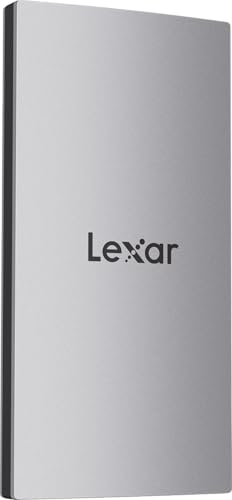Got a Mac and feel like you’re constantly running out of space or waiting ages for file transfers? You’re not alone! Macs are fantastic machines, but they often come with limited internal storage, especially if you’re working with large files like 4K video, high-resolution photos, or extensive music libraries. That’s where a high-performance external SSD comes into play, and Lexar has some truly impressive options that could be the Lexar best SSD drive for Mac for your needs.
Lexar is a well-respected name in storage, known for delivering speed, reliability, and value. For Mac users, finding the right external drive means considering factors like speed (especially for Thunderbolt or USB-C enabled Macs), durability, portability, and compatibility. We’ve rounded up some of Lexar’s top SSD offerings, plus a few extra relevant picks, to help you boost your Mac’s storage and performance. Let’s dive in!
Lexar 2TB ES3 External SSD: Your Everyday Speedster

The Lexar ES3 External SSD is a fantastic all-rounder, offering a significant leap in performance over traditional hard disk drives. If you’re looking for a reliable, fast, and durable portable storage solution for your MacBook Pro, iMac, or Mac mini, this drive hits all the right notes. It’s built for everyday use, whether you’re backing up important documents, transferring large media files, or expanding your creative projects’ workspace. Its robust design and data security features make it an excellent choice for anyone who needs dependable external storage. (Available in both 1TB and 2TB capacities, making it versatile for different user needs).
Key Features:
– 9.5X faster than HDDs with up to 1050MB/s read and 1000MB/s write speeds
– Super-fast backups and instant storage expansion
– Built-in double-layer graphite sheets for enhanced heat dissipation
– Drop-resistant up to 2 meters for excellent durability
– Plug-and-play compatibility with a 2-in-1 USB-C/USB-A cable for Mac, PC, tablets, and smartphones
– Includes Lexar DataShield 256-bit AES encryption software and Lexar Recovery Tool for data protection
Pros:
– Excellent balance of speed and affordability for most users
– Highly durable and shock-resistant design
– Wide compatibility with various devices, including Macs
– Includes essential data protection software
– Effective thermal management keeps performance consistent
Cons:
– Not as fast as USB 3.2 Gen 2×2 drives (like the ES5 series)
– No MagSafe feature (if you need that specific functionality)
User Impressions: Customers frequently praise the ES3 for its “snappy performance” and “robust build quality.” Many Mac users find it incredibly convenient for quick backups and expanding their storage without a hitch. The included encryption software is also a big plus for peace of mind.
Lexar 2TB ES5 Magnetic External SSD: The Pro’s Choice for Blazing Speeds

When speed is paramount, and you’re dealing with high-resolution video production or massive datasets, the Lexar ES5 Magnetic External SSD truly shines. This isn’t just fast; it’s blazingly fast, boasting read and write speeds of up to 2000MB/s. It’s specifically designed for professionals and content creators who can’t afford dropped frames or sluggish transfers. The unique MagSafe-compatible design also makes it incredibly convenient for iPhone 15 Pro users, letting you attach it directly for on-the-go ProRes recording. This could very well be the Lexar best SSD drive for Mac users who demand top-tier performance for their creative workflows. (Also available in 1TB capacity).
Key Features:
– Up to 2000MB/s read and 2000MB/s write speeds for a super-smooth workflow (requires USB 3.2 Gen 2×2 support for full speed)
– MagSafe-compatible design for easy attachment to compatible smartphones
– Supports Apple ProRes recording at 4K120FPS and Samsung Pro Video 8K 30FPS
– Includes free access to the Lexar App for auto backups and mobile storage expansion
– IP65 rated for dust and water resistance, and drop-resistant up to 3M
– Thin, stylish liquid silicone build with a comfortable grip and cable organizer
– Advanced thermal control design ensures optimal performance
Pros:
– Exceptional read/write speeds for demanding tasks
– Ideal for professional video recording directly to the drive
– MagSafe compatibility offers unique convenience for mobile creators
– Superior dust, water, and drop resistance
– Effective thermal management for sustained high performance
Cons:
– Full speed requires a Mac (or PC) with USB 3.2 Gen 2×2, which is still somewhat rare
– Higher price point due to advanced features and speed
User Impressions: Professionals rave about the ES5’s “unbelievable speed” and “robust build,” making it perfect for field use. The ability to record directly to the SSD on compatible iPhones is a game-changer for many, providing an incredibly efficient mobile workflow for Mac users.
Lexar 1TB Professional Go Portable SSD: Wireless Freedom for Creators

Imagine expanding your Mac’s storage or recording 4K video without a single cable. That’s the promise of the Lexar Professional Go Portable SSD. This ultra-compact drive is designed for spontaneous creativity, offering a unique plug-and-play Type-C connector that frees you from tangled cables. It’s a dream come true for photographers, videographers, and anyone who needs a quick, direct connection for their MacBook, iPad, or even compatible cameras. It’s highly versatile and robust, making it a strong contender for the Lexar best SSD drive for Mac users who prioritize ultimate portability and a cable-free experience.
Key Features:
– Ultra-compact design for on-the-go use
– Wireless plug-and-play Type-C connector (press firmly for secure connection)
– Instantly expands smartphone/iPad storage and enables seamless data transfers
– Blazing-fast 1050MB/s read and 1000MB/s write for seamless Apple ProRes 4K 60 fps recording
– Compatible with mobile phones, iPads, tablets, Macs, PCs, and Type-C cameras
– Dust- and water-resistant (IP65 rated), drop-resistant up to 1 meter, comes with a protective silicone case
– Five-year limited warranty
Pros:
– Unique cable-free, direct-connect design
– Excellent for Apple ProRes 4K recording without dropped frames
– Highly portable and durable with IP65 rating and silicone case
– Wide compatibility with Type-C devices, including many Macs and iPads
– Solid warranty for peace of mind
Cons:
– Wireless connection requires direct plugging, which might block adjacent ports on some devices
– Not as fast as the ES5 series for extreme workloads
User Impressions: Users love the “incredibly convenient” direct connection and “pocket-friendly size.” Content creators, especially those using iPads or iPhones for production, find it “essential” for quick file offloads and capturing high-quality video.
Lexar 1TB NM790 SSD PCIe Gen4 NVMe M.2: Internal Powerhouse for DIY Enthusiasts

While this isn’t an external drive out of the box, the Lexar NM790 internal NVMe SSD offers incredible performance that Mac users can tap into. If you have a Mac Pro (2019 or later) with PCIe slots, a Mac mini, or even a MacBook Pro (certain models) and want to build your own ultra-fast external SSD solution using a high-quality enclosure, the NM790 is a beast. With speeds far exceeding external USB drives, it’s designed for hardcore gamers, professionals, and creators who need the absolute fastest storage. It also holds the distinction of being compatible with PlayStation 5, which hints at its raw power.
Key Features:
– Exceptional performance up to 7400MB/s read and 6500MB/s write
– 2x faster than PCIe Gen 3 SSDs
– Up to 40% less power consumption than other DRAM cache-enabled PCIe Gen 4 SSDs
– Host Memory Buffer (HMB) 3.0 for smoother transfer speeds and seamless performance
– Designed for hardcore gamers, professionals, and creators
– Compatible with PlayStation 5
– Single-sided NVMe SSD perfect for laptops and compatible enclosures
– Five-year limited warranty
Pros:
– Unrivaled internal speeds for ultimate performance
– Lower power consumption is a plus for sustained use
– Ideal for DIY external Thunderbolt 4 SSD setups for Mac
– Excellent for gaming, demanding content creation, and large file transfers
– Reliable with a five-year warranty
Cons:
– Requires an external enclosure (like the E750 below) to be used as a portable drive for most Macs
– Not a plug-and-play external solution on its own
User Impressions: Enthusiasts who pair this with a Thunderbolt 4 enclosure report “mind-blowing speeds” for their Mac setups, allowing for incredibly fast video editing and large project handling. Gamers also appreciate its console compatibility.
Lexar E750 40Gbps M.2 NVMe SSD Enclosure: Build Your Own High-Speed Mac Drive

For Mac users who love a good DIY project or already have an M.2 NVMe SSD (like the NM790 above) lying around, the Lexar E750 Enclosure is a dream come true. This isn’t a drive itself, but it’s the perfect shell to transform an internal NVMe SSD into an incredibly fast external drive for your Mac. With Thunderbolt 4 compatibility, you can achieve blistering 40Gbps transfer speeds, making it an ideal companion for MacBooks and Mac minis that crave maximum performance. It’s super easy to install and built with robust heat dissipation, ensuring your custom drive runs cool and fast.
Key Features:
– Easily enclose an M.2 drive (2280, 2260, 2230, 2242) to create a portable SSD
– Offers up to 40Gbps transfer speeds (up to 3800MB/s)
– Built with multiple layers of heat dissipation (aircraft-grade aluminum, heat dissipation groove, thermal pads)
– Thunderbolt 4 compatibility for MacBooks and Mac minis
– Backwards-compatible with USB 3.2, 3.1, 3.0, 2.0, and Thunderbolt 3
– Tool-free installation for quick setup
– 2-year limited warranty
Pros:
– Allows you to create a custom, ultra-fast external SSD for Mac
– Thunderbolt 4 support unlocks incredible speeds
– Excellent heat management ensures consistent performance
– Tool-free design makes installation a breeze
– Broad compatibility with various M.2 SSD sizes and older USB/Thunderbolt standards
Cons:
– Requires a separate M.2 NVMe SSD (not included)
– Full 40Gbps speed requires a Thunderbolt 4 host device
User Impressions: Mac users who’ve built their own external drives with the E750 praise its “effortless installation” and the “insane speeds” they achieve with their NVMe SSDs, calling it a “game-changer for creative professionals.”
SanDisk 2TB Extreme Portable SSD: A Solid Alternative

While we’re talking about the Lexar best SSD drive for Mac, it’s worth acknowledging top competitors. The SanDisk Extreme Portable SSD is a perennial favorite for a reason. It delivers excellent NVMe solid-state performance with speeds up to 1050MB/s read and 1000MB/s write, putting it in a similar league to Lexar’s ES3 series. But where it really shines is its legendary ruggedness. If you need a drive that can truly take a beating and keep your data safe, this one’s a strong contender, perfect for adventurers and professionals working in tough environments.
Key Features:
– NVMe solid-state performance up to 1050MB/s read and 1000MB/s write speeds
– Up to 3-meter drop protection and IP65 water and dust resistance
– Handy carabiner loop for secure attachment to belts or backpacks
– Includes password protection with 256-bit AES hardware encryption
– SanDisk Memory Zone app for file management and space optimization
Pros:
– Extremely rugged and durable, ideal for outdoor or harsh conditions
– Excellent speeds comparable to mid-range Lexar external SSDs
– Enhanced security features with hardware encryption
– Compact and easy to carry with the carabiner loop
– Reputable brand known for quality storage
Cons:
– Not as fast as the high-end Lexar ES5 (2000MB/s)
– No direct magnetic attachment like the Lexar ES5
User Impressions: Users consistently highlight the SanDisk Extreme’s “indestructible feel” and “dependable performance,” making it a go-to choice for travel photographers and videographers who need robust storage on the move.
Lexar Professional Go Portable Hub: Enhance Your Mac Connectivity

While not a drive itself, the Lexar Professional Go Portable Hub is a brilliant accessory for Mac users, especially those using Lexar’s portable SSDs. It’s designed to seamlessly integrate with the Lexar Professional Go Portable SSD, but its versatility extends to various setups. With multiple Type-C ports and adapters, it helps simplify your mobile or desktop workstation, allowing you to connect smartphones, external SSDs, lighting, power banks, microphones, and more, all while leveraging fast USB 3.2 Gen 2 transfer speeds.
Key Features:
– Perfect fit for Lexar Professional Go Portable SSD, offering seamless integration
– Four Type-C ports plus a USB Type-C adapter (male-to-male) and a cold-shoe adapter cable
– Handles various shooting scenarios with a single set of equipment
– USB 3.2 Gen 2 technology delivers transfer speeds of 10Gbps
– Wide compatibility: connect smartphones, computers, portable SSDs, lighting, power banks, microphones, and more
Pros:
– Significantly expands connectivity options for Macs and other devices
– Streamlines mobile creative setups, reducing clutter
– Fast USB 3.2 Gen 2 speeds for connected devices
– Clever design with useful adapters included
– Robust build quality, typical of Lexar’s Professional line
Cons:
– Does not provide additional storage on its own
– Primarily useful for users with multiple Type-C accessories
User Impressions: Users appreciate the hub’s “compact design” and “versatility,” noting how it simplifies their on-the-go creative kits. Many find it particularly useful for their MacBooks and iPads when connecting multiple peripherals.
Frequently Asked Questions (FAQ)
Q1: Why should I choose a Lexar SSD for my Mac over a traditional hard drive?
A1: Lexar SSDs offer significantly faster data transfer speeds compared to traditional hard drives, leading to quicker file access, faster application loading, and smoother video editing. They’re also more durable, produce less heat and noise, and are more energy-efficient, which is great for your MacBook’s battery life.
Q2: Do Lexar SSDs work right out of the box with macOS?
A2: Most Lexar external SSDs are pre-formatted for general compatibility (often exFAT), which works with macOS. For optimal performance and full macOS features like Time Machine backups, you might want to reformat it to APFS (Apple File System) or macOS Extended (Journaled) using Disk Utility.
Q3: What’s the difference between USB 3.2 Gen 2 and USB 3.2 Gen 2×2, and why does it matter for Mac?
A3: USB 3.2 Gen 2 offers speeds up to 10Gbps (around 1000MB/s), while USB 3.2 Gen 2×2 doubles that to 20Gbps (around 2000MB/s). For most modern Macs with USB-C ports, you’ll get great speeds with Gen 2 drives. However, for the absolute fastest performance, like with the Lexar ES5, you’d need a Mac (or PC) that supports Gen 2×2, which is less common. Thunderbolt ports on newer Macs can offer even faster speeds (40Gbps) for compatible enclosures or drives.
Q4: Can I use Lexar SSDs for editing 4K video directly from the drive on my Mac?
A4: Absolutely! High-speed Lexar SSDs like the ES5 or the Professional Go Portable SSD are excellent for 4K video editing. Their rapid read/write speeds prevent dropped frames and allow for smooth playback and scrubbing through footage, even when working with demanding codecs like Apple ProRes.
Q5: Is MagSafe useful on an external SSD for Mac users, and how does it work?
A5: While primarily designed for iPhones, the MagSafe-compatible design on drives like the Lexar ES5 can be indirectly useful for Mac users who also use an iPhone 15 Pro for video. It allows you to directly attach the SSD to your phone for high-quality ProRes recording. You can then easily transfer that footage to your Mac for editing, streamlining your mobile-to-desktop workflow.
Q6: How do I ensure data security on my Lexar external SSD?
A6: Many Lexar SSDs, like the ES3, come with Lexar DataShield 256-bit AES encryption software. This allows you to password-protect your files, ensuring that unauthorized users can’t access your sensitive data. Additionally, always eject your drive safely before disconnecting it to prevent data corruption.
Q7: What does an IP65 rating mean for an SSD, and why is it important for Mac users on the go?
A7: An IP65 rating means the SSD is “dust tight” (6) and protected against low-pressure water jets from any direction (5). For Mac users who travel, work outdoors, or are prone to accidental spills, this level of protection means your valuable data is safe from the elements, ensuring durability and peace of mind wherever your work takes you.
Conclusion
Choosing the Lexar best SSD drive for Mac really comes down to your specific needs and workflow. Whether you’re a casual user needing fast backups, a professional videographer demanding top-tier speeds, or a DIY enthusiast looking to build your ultimate external drive, Lexar offers a compelling solution.
From the robust and speedy Lexar ES3 for everyday tasks to the blazing-fast, MagSafe-compatible ES5 for pro content creation, and the innovative Professional Go Portable SSD for wireless freedom, Lexar has truly pushed the boundaries of portable storage. And with accessories like the E750 enclosure, you can even tailor an internal NVMe SSD into a beastly external drive. Whichever Lexar drive you choose, you’re investing in reliability, speed, and a smoother experience for your beloved Mac.
Ready to supercharge your Mac’s storage? Explore these Lexar SSD options today and find your perfect match!