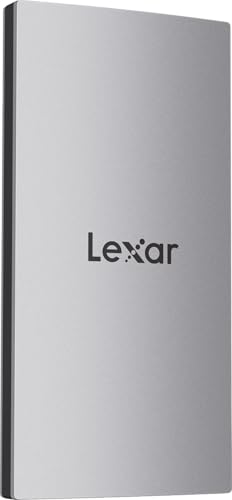Your Mac Mini is a powerhouse in a compact form, but let’s be real – internal storage can fill up fast! Whether you’re a creative professional dealing with large video files, a gamer needing extra space for your library, or just someone who wants snappy performance and plenty of room, an external SSD is a game-changer. It’s not just about adding capacity; it’s about boosting speed, improving workflow, and making your Mac Mini even more versatile.
Finding the perfect external SSD, especially if you’re looking for the Lexar best external SSD for Mac Mini, can feel like a mini-quest. With so many options out there, it’s hard to know which drive will truly complement your setup. But don’t you worry! We’ve done the digging for you, rounding up seven fantastic external SSDs, including top-tier Lexar models and other highly-rated alternatives, that are sure to supercharge your Mac Mini.
Let’s dive in and find the ideal external storage solution for your needs!
Why Your Mac Mini Needs an External SSD
Before we jump into the reviews, let’s quickly touch on why an external SSD is such a smart move for your Mac Mini:
- Speed: External SSDs, especially those with USB 3.2 Gen 2 or Thunderbolt connectivity, offer blazing-fast read/write speeds, often reaching 1000MB/s or more. This means quicker file transfers, faster application loading, and smoother performance for demanding tasks.
- Storage Expansion: Mac Mini internal storage can be expensive to upgrade at the time of purchase. An external SSD provides a cost-effective way to significantly expand your capacity without cracking open your device.
- Portability: Need to take your projects on the go? A portable SSD lets you carry your essential files, games, or media library wherever you need them, easily connecting to other Macs, PCs, or even iPads.
- Performance for Creative Work: For video editing, photo manipulation, or music production, running projects directly from a fast external SSD can dramatically improve render times and overall responsiveness.
- Backup & Archiving: It’s an excellent way to keep important backups of your system or archive large files, freeing up precious space on your Mac Mini’s internal drive.
Factors to Consider When Choosing Your Mac Mini External SSD
When picking an external SSD, especially for your Mac Mini, keep these points in mind:
- Capacity: How much storage do you actually need? 1TB, 2TB, or even more? Consider your current usage and future needs.
- Speed (Read/Write): Look for high MB/s (megabytes per second) figures. For general use, 500MB/s is good, but for heavy lifting (4K video editing, large file transfers), aim for 1000MB/s or higher.
- Connectivity: Your Mac Mini likely has Thunderbolt/USB4 ports and potentially USB-A. Ensure the SSD offers compatible ports (USB-C is common) and ideally comes with versatile cables. Thunderbolt drives offer the fastest speeds.
- Durability: If you plan to move it around, consider drives with drop resistance, water, and dust protection.
- Heat Management: Faster drives can generate heat. Good heat dissipation ensures consistent performance.
- Software & Features: Some drives come with encryption software or data recovery tools, which can be a nice bonus.
Now, let’s explore some of the Lexar best external SSD for Mac Mini options and other fantastic alternatives!
The Best External SSDs for Mac Mini
1. Lexar 2TB ES3 External SSD

The Lexar 2TB ES3 is a solid contender for anyone seeking a blend of speed, capacity, and reliability for their Mac Mini. This portable SSD isn’t just about raw speed; it’s designed with thoughtful features like excellent heat dissipation and robust drop resistance, making it perfect for both daily backups and demanding creative projects. If you’re after a hassle-free, high-performance external drive, this one truly stands out.
Key Features:
– Up to 1050MB/s read and 1000MB/s write speeds for significantly faster transfers.
– Built-in double-layer graphite sheets for efficient heat dissipation.
– Drop-resistant up to 2 meters, ensuring durability.
– Plug-and-play compatibility with a 2-in-1 USB-C/USB-A cable.
– Includes Lexar DataShield 256-bit AES encryption and Lexar Recovery Tool.
Pros:
– Excellent transfer speeds for its class.
– Robust build quality with good drop resistance.
– Effective heat management keeps performance consistent.
– Universal compatibility with included versatile cable.
– Added security and recovery software are a great bonus.
Cons:
– Speed, while fast, isn’t at the very top tier of Thunderbolt drives.
– The included software might require activation.
User Impressions:
Users frequently praise the ES3 for its impressive real-world speeds and how cool it remains even under heavy load. Many appreciate the peace of mind offered by its durable design and the included encryption, making it a reliable workhorse for their Mac Mini. It’s often highlighted as a great value for its performance.
2. Lexar E750 40Gbps M.2 NVMe SSD Enclosure

Hold on, this isn’t an SSD itself, but an incredible enclosure that lets you create your own blazing-fast external SSD! The Lexar E750 is perfect for tech-savvy Mac Mini users who want to repurpose an existing M.2 NVMe drive or choose their own internal SSD for ultimate control over capacity and performance. With its eye-watering 40Gbps Thunderbolt 4 compatibility and advanced heat dissipation, this enclosure transforms an M.2 NVMe drive into one of the fastest external storage solutions you can get for your Mac Mini.
Key Features:
– Repurpose M.2 drives into a portable SSD with an enclosure.
– Up to 40Gbps transfer speeds (up to 3800MB/s with compatible NVMe drive).
– Thunderbolt 4 compatible, backward compatible with USB 3.2/3.1/3.0/2.0 and Thunderbolt 3.
– Advanced heat dissipation with aircraft-grade aluminum body, grooves, and thermal pads.
– Tool-free installation and supports 2280, 2260, 2230, and 2242 M.2 SSDs.
Pros:
– Unmatched speed potential (up to 3800MB/s) for ultimate performance.
– Allows for cost-effective customization by choosing your own NVMe drive.
– Excellent heat management ensures sustained high speeds.
– Robust, tool-free design for easy setup.
– Broad compatibility, especially with Thunderbolt 4/USB4 Mac Minis.
Cons:
– Requires you to purchase a separate M.2 NVMe SSD.
– Higher initial setup complexity than a pre-built external drive.
– Price of the enclosure plus an NVMe drive can add up.
User Impressions:
Reviewers love the E750 for its incredible speed and the flexibility it offers. They often mention how easy the tool-free installation is and are impressed by how well it dissipates heat, preventing thermal throttling even with high-performance NVMe drives. It’s a top pick for those who want the absolute fastest connection for their Mac Mini.
3. ORICO MiniMate Pro 2TB External SSD Compatibility with Mac

The ORICO MiniMate Pro 2TB is practically tailor-made for your Mac Mini, especially if you own a newer M4 model or any Mac Mini with Thunderbolt ports. Its design is dimensionally precise to seamlessly complement the Mac Mini’s aesthetics, making it look like a natural extension of your desktop setup. Beyond its stylish good looks, it offers serious Thunderbolt-optimized speeds, ensuring your videos, documents, and creative materials are always at your fingertips with lightning-fast access.
Key Features:
– Instant storage expansion perfectly sized for the new Mac Mini M4.
– Dimensionally precise design to seamlessly complement Mac Mini aesthetics.
– Optimized for Mac Mini M4’s Thunderbolt speeds for exceptional performance.
– Broad compatibility with other USB 4.0 devices beyond Mac Mini.
– Comes with two high-quality cables for convenience.
Pros:
– Perfect aesthetic and physical match for the Mac Mini.
– Thunderbolt speeds deliver incredibly fast data transfers.
– Excellent for instant storage expansion, keeping internal drive free.
– Versatile compatibility with other USB 4.0 devices.
– Ready to go with included cables.
Cons:
– Primarily optimized for Mac Mini M4, though compatible with others.
– May be pricier than some generic external SSDs of similar capacity.
User Impressions:
Mac Mini users rave about the MiniMate Pro’s sleek design that perfectly integrates with their setup, often commenting on how it looks like it came from Apple itself. The lightning-fast Thunderbolt speeds are frequently highlighted as a major performance boost, especially for large file transfers and video editing. It’s highly recommended for those prioritizing both form and function with their Mac Mini.
4. SanDisk 2TB Extreme Portable SSD – Up to 1050MB/s, USB-C

The SanDisk 2TB Extreme Portable SSD is a go-to choice for anyone who needs a reliable, fast, and incredibly tough external drive for their Mac Mini and beyond. Whether you’re a photographer shooting on location, an adventurer who needs a rugged backup, or simply someone prone to accidental drops, this drive can take a beating. Its NVMe-backed performance ensures quick access to your files, making it a versatile workhorse for almost any scenario.
Key Features:
– NVMe solid state performance with up to 1050MB/s read and 1000MB/s write speeds.
– Up to 3-meter drop protection and IP65 water and dust resistance.
– Handy carabiner loop for secure attachment.
– Included password protection with 256-bit AES hardware encryption.
– Compatible with SanDisk Memory Zone app for file management.
Pros:
– Exceptionally durable and rugged for outdoor or active use.
– Strong read/write speeds for efficient data handling.
– Excellent security features with hardware encryption.
– Compact and highly portable design.
– Trusted brand reputation for reliability.
Cons:
– Speeds are fantastic but not at the top tier of Thunderbolt drives.
– The carabiner loop, while handy, might not appeal to everyone’s aesthetic.
User Impressions:
Customers consistently praise the SanDisk Extreme for its bulletproof durability and consistent performance. Many photographers and videographers use it in the field and attest to its ability to withstand challenging conditions. The speed is considered more than adequate for most tasks, and the peace of mind from its ruggedness and encryption is highly valued.
5. Crucial X10 1TB Portable SSD, Up to 2,100MB/s, USB 3.2

If speed is your absolute top priority and you want something incredibly fast without the need for a separate enclosure, the Crucial X10 1TB Portable SSD is an absolute beast. With read speeds soaring up to 2,100MB/s, it leaves many competitors in the dust, making it an ideal choice for serious content creators, PC gamers, or anyone transferring massive files regularly on their Mac Mini. Plus, its robust, IP65-rated build means this speed demon is also ready for adventure.
Key Features:
– Ultra-fast speeds up to 2,100MB/s read.
– IP65 dust and water resistance, and drop resistant up to 9.8 ft (3 metres).
– Broad compatibility with Windows, Mac, iPad Pro, Chromebooks, Android, Linux, PS4, PS5, and Xbox via USB-C and USB-A.
– Compact external 1TB SSD.
– Includes three months of Mylio Photos+ and Acronis True Image software.
Pros:
– Phenomenally fast transfer speeds, great for demanding tasks.
– Extremely durable with excellent dust, water, and drop resistance.
– Wide compatibility with almost any modern device.
– Compact and easy to carry.
– Valuable bonus software for photo management and backups.
Cons:
– The higher speed might come with a slightly higher price point.
– May run a bit warmer than slower drives during intense usage, though typically handled well.
User Impressions:
Users are consistently blown away by the Crucial X10’s speed, often noting how much faster it is compared to other portable SSDs they’ve owned. Its ruggedness is also a frequently praised feature, making it a trusted companion for those who work on the go. Gamers and video editors particularly highlight its ability to keep up with their demanding workflows on their Mac Mini.
6. ORICO MiniMate Pro 1TB External SSD Compatibility with Mac

Just like its 2TB sibling, the ORICO MiniMate Pro 1TB offers an exceptional external storage solution specifically designed for a seamless aesthetic and performance match with your Mac Mini. This 1TB version provides ample space for everyday files, essential software, or a good chunk of your media library, all while delivering lightning-fast Thunderbolt speeds. It’s the perfect blend of style, speed, and sensible capacity for users who want a Mac Mini-centric external SSD without needing the absolute highest storage.
Key Features:
– Instant storage expansion, perfectly sized for the new Mac Mini M4.
– Dimensionally precise and seamless design to complement Mac Mini aesthetics.
– Optimized for Mac Mini M4’s Thunderbolt speeds for exceptional performance.
– Conveniently includes two high-quality cables.
– Broad compatibility with other USB 4.0 devices beyond Mac Mini.
Pros:
– Flawless aesthetic and physical integration with the Mac Mini.
– Thunderbolt speeds ensure rapid data transfers.
– Ideal for expanding storage for applications and documents.
– Versatile compatibility for wider use.
– Comes with all necessary cables.
Cons:
– 1TB might be limiting for very large media libraries or extensive video projects.
– Design-specific optimization means you’re paying a premium for aesthetics.
User Impressions:
Users frequently comment on how the 1TB MiniMate Pro feels like an original Apple accessory due to its perfect fit and finish with the Mac Mini. The speed is a consistent highlight, and for those who don’t need massive storage, the 1TB capacity is seen as a sweet spot for balance between cost and performance. It’s highly praised for its ‘set it and forget it’ reliability.
7. Lexar Professional Go USB 3.2 Gen 2 Type-C Portable SSD

The Lexar Professional Go USB 3.2 Gen 2 Type-C Portable SSD isn’t just another external drive; it’s a productivity hub in a tiny, rugged package. This ingenious device not only offers blazing-fast storage speeds perfect for your Mac Mini but also incorporates a built-in hub with four USB-C connectors! This makes it an incredibly versatile tool for photographers, videographers, or anyone needing to connect multiple devices like cameras, smartphones, or other accessories while simultaneously accessing their fast storage. It’s genuinely a standout for its dual functionality.
Key Features:
– Blazing-fast transfer speeds with up to 1050MB/s read and 1000MB/s write (USB 3.2 Gen 2).
– Built-in hub with 4 USB Type-C connectors, offering up to 30W power supply.
– Rugged durability: IP65 dust- and water-resistance and 3.3′ (1m) anti-drop protection.
– Compact and portable design (1.71 x 0.98 x 0.32″ and 0.5 oz).
– Universal compatibility with Mac OSX 10.6+, Windows, iOS, Android, and more.
Pros:
– Unique built-in 4-port USB-C hub is incredibly practical for Mac Mini users.
– Excellent transfer speeds for most demanding applications.
– Highly durable and rugged for both indoor and outdoor use.
– Extremely compact and lightweight, making it ultra-portable.
– Wide compatibility ensures it works with virtually all your devices.
Cons:
– The 30W power supply for the hub might not be enough for all power-hungry devices simultaneously.
– While fast, it doesn’t reach Thunderbolt speeds.
User Impressions:
Customers are particularly impressed by the Lexar Professional Go’s innovative built-in hub, calling it a “game-changer” for decluttering their desk and expanding connectivity on their Mac Mini. Its small size and ruggedness are frequently highlighted, making it an ideal companion for professional use and travel. The speeds are consistently praised for handling large files and multimedia projects with ease.
Conclusion: Finding Your Perfect Mac Mini External SSD
There you have it – a fantastic selection of external SSDs to supercharge your Mac Mini, whether you’re prioritizing the Lexar best external SSD for Mac Mini or exploring other top-tier options.
- If you’re looking for an all-rounder with great speed and durability, the Lexar 2TB ES3 External SSD or the SanDisk 2TB Extreme Portable SSD are solid choices.
- For the absolute pinnacle of speed and customization for your Mac Mini, especially with Thunderbolt 4, the Lexar E750 M.2 NVMe SSD Enclosure combined with a high-performance NVMe drive is unmatched.
- If aesthetic integration and Thunderbolt speed are key, the ORICO MiniMate Pro (1TB or 2TB) is a perfect match for your Mac Mini.
- And for those who demand extreme speed and durability in a pre-built package, the Crucial X10 Portable SSD stands out.
- Finally, for a blend of fast storage and expanded connectivity, the Lexar Professional Go Portable SSD with its built-in hub is a truly innovative solution.
No matter which one you choose, upgrading your Mac Mini with an external SSD will dramatically improve your workflow, expand your storage horizons, and ensure your compact powerhouse continues to perform at its best. Happy computing!
FAQ Section: External SSDs for Mac Mini
Q1: Why should I use an external SSD instead of an external HDD for my Mac Mini?
A1: External SSDs (Solid State Drives) are significantly faster, more durable, and quieter than traditional HDDs (Hard Disk Drives). They don’t have moving parts, meaning quicker boot times, faster file transfers, and better performance for demanding applications like video editing. While HDDs are cheaper per gigabyte, SSDs offer a vastly superior user experience for active work and data access.
Q2: What’s the best connection type for an external SSD with a Mac Mini?
A2: For the best performance, look for SSDs that connect via Thunderbolt (Thunderbolt 3 or 4) or USB 4.0. These offer the highest bandwidth (up to 40Gbps), translating to real-world speeds often exceeding 2000MB/s. Next best is USB 3.2 Gen 2×2 (20Gbps) or USB 3.2 Gen 2 (10Gbps), which still provide excellent speeds (around 1000-1050MB/s) and are widely compatible.
Q3: Can I run macOS applications directly from an external SSD?
A3: Absolutely! Running applications, especially large or demanding ones like video editing suites or games, from a fast external SSD can significantly improve their performance compared to using the Mac Mini’s internal drive, particularly if your internal drive is near capacity or a slower model. This is one of the biggest advantages of a high-speed external SSD.
Q4: Will an external SSD affect my Mac Mini’s internal storage performance?
A4: No, it generally won’t. In fact, by moving large files, applications, or even your entire user library to an external SSD, you can free up space on your Mac Mini’s internal drive. This can actually improve the performance of your internal drive by allowing it more room for temporary files and system operations.
Q5: How do I format an external SSD for my Mac Mini?
A5: For optimal performance and compatibility with macOS, you should format your external SSD to APFS (Apple File System). You can do this using macOS’s built-in Disk Utility. Connect the drive, open Disk Utility, select the external drive, click ‘Erase,’ choose ‘APFS’ for the format and ‘GUID Partition Map’ for the scheme, then click ‘Erase.’
Q6: Is 1TB or 2TB enough for an external SSD with my Mac Mini?
A6: It depends on your usage.
* 1TB: Great for expanding basic storage, holding a moderate photo library, a few large games, or essential project files. It’s a good starting point for general users.
* 2TB: Recommended for content creators, serious gamers, or users with extensive media libraries (4K videos, large photo RAW files). It offers a comfortable buffer for growth.
Many users find 2TB to be the sweet spot for balancing capacity and cost. You can always add more drives later if needed!
Q7: Are external SSDs for Mac Mini backward compatible with older USB standards?
A7: Yes, most modern external SSDs with USB-C connectors are backward compatible with older USB standards like USB 3.0 (also known as USB 3.1 Gen 1 or USB 3.2 Gen 1) and even USB 2.0. However, the drive will only operate at the speed of the lowest common denominator (e.g., a USB 3.2 Gen 2 drive connected to a USB 3.0 port will run at USB 3.0 speeds). Thunderbolt drives are also often backward compatible with USB connections, but will similarly operate at USB speeds when not connected to a Thunderbolt port.