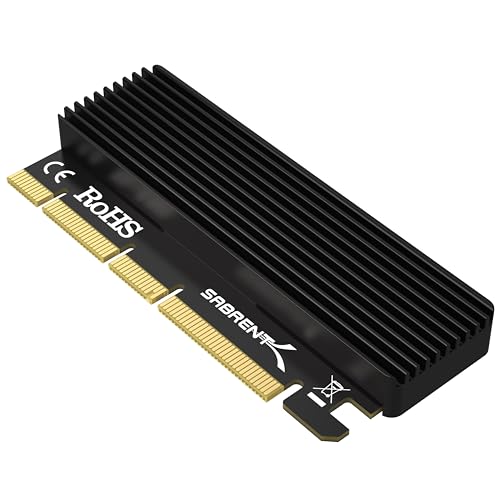Feeling the need for speed? If you’ve recently upgraded to a blazing-fast NVMe SSD or are planning to, you might run into a snag: not enough M.2 slots on your motherboard. Or perhaps your current M.2 slot is buried under your GPU, making it a hassle to access. That’s where a good NVMe PCIe adapter comes in!
These handy devices let you plug an M.2 NVMe SSD into a standard PCIe slot on your motherboard, instantly giving your system a significant storage upgrade. Finding the best adapter for NVMe PCIe SSD can dramatically improve your boot times, game loading, and overall system responsiveness. But with so many options out there, how do you pick the right one?
We’ve done the legwork for you, diving deep into the market to identify the top 7 adapters that offer excellent performance, reliable compatibility, and great value. Whether you’re a gamer, a content creator, or just someone who wants their PC to run smoother, you’ll find an option here that fits your needs. Let’s jump right in!
1. SABRENT M.2 NVMe SSD to PCIe X16/X8/X4 Adapter Card with…

The SABRENT M.2 NVMe SSD to PCIe adapter is a solid choice for anyone looking to unlock their NVMe SSD’s full potential. What truly makes this adapter stand out is its robust build and the included aluminum heatsink, which works wonders in keeping your high-speed NVMe drive cool under pressure. This ensures consistent top-tier performance, preventing thermal throttling during intense data transfers or gaming sessions. It’s a fantastic, fuss-free way to add lightning-fast storage to your desktop PC.
-
Key Features:
- Wide Compatibility – Supports M.2 NVMe SSDs in sizes 2230, 2242, 2260, and 2280.
- PCIe x16/x8/x4 physical slot required. Not compatible with SATA drives or PCIe x1 slots.
- High-Speed NVMe Support – Delivers ultra-fast transfer speeds over PCIe lanes.
- Durable Heatsink Included – Comes with an aluminum heatsink and thermal pad for optimal heat dissipation.
- Simple Installation – Tool-free setup with included screws and screwdriver.
- Stable Signal + System Support – Works with Windows 7 (with NVMe hotfixes), Windows 8/10/11, Linux, and modern BIOS supporting NVMe via PCIe.
-
Pros:
- Excellent passive cooling solution included.
- Supports a wide range of M.2 NVMe SSD sizes.
- Easy and quick installation.
- Ensures stable and reliable high-speed performance.
-
Cons:
- Not compatible with PCIe x1 slots, limiting use in some systems.
- Does not support M.2 SATA SSDs.
-
User Impressions: Users frequently praise this adapter for its straightforward installation and the noticeable improvement in SSD temperatures thanks to the included heatsink. Many report consistently high speeds, making it a reliable choice for performance-critical applications. It offers a great balance of features and value, providing peace of mind.
2. Bejavr M.2 NVME to PCIe 3.0/4.0 x4 Adapter, NVME/AHCI SSD…

The Bejavr M.2 NVME to PCIe adapter is a powerhouse, especially if you’re rocking a newer system with PCIe 4.0 lanes. This adapter isn’t just about speed; it’s about providing a complete package. With support for both NVMe and AHCI SSDs and a comprehensive accessory kit, including two thermal pads and a full heatsink solution, you’re getting everything you need to hit the ground running. It’s truly optimized to unleash the full potential of your M.2 PCIe 3.0/4.0 x4 SSD.
-
Key Features:
- NVMe PCIe Adapter Apply to 2280/2260/2242/2230mm M.2 NVMe and AHCI SSD.
- Adapter with Aluminum Heatsink Solution.
- M.2 PCIe Adapter Supports PCI-Express X4, X8, X16 slots.
- PCIe 4.0 lanes with up to 64Gbps bandwidth, backward compatible with PCIe 1.0 2.0 3.0.
- Full release the speed of PCIE 3.0/4.0 X4 Full Speed M.2 PCIe SSD.
- Supports Windows 11/10/8、Windows Server 2012 R2、Linux、Fedora、SUSE、Ubuntu、Red Hat(no driver required).
- Includes 2 thermal pads (thick + thin) and a full accessory package (brackets, screwdriver, screws).
-
Pros:
- Future-proof with PCIe 4.0 support for maximum bandwidth.
- Comprehensive heatsink solution with multiple thermal pads.
- Compatible with both NVMe and AHCI M.2 SSDs.
- Ships with all necessary installation hardware, including low-profile bracket.
-
Cons:
- Windows 7 and Server 2008 R2 might require additional drivers.
- The range of accessories might feel overwhelming for absolute beginners.
-
User Impressions: Users are impressed by the Bejavr adapter’s ability to maintain high speeds, especially with PCIe 4.0 SSDs. The thoughtful inclusion of two thermal pads and various mounting options is frequently highlighted as a major plus, ensuring a secure fit and effective cooling for diverse setups. It’s seen as a high-quality, reliable choice.
3. SSK M.2 NVME SATA SSD Enclosure Adapter, USB 3.2 Gen…

Unlike the internal PCIe adapters we’ve looked at, the SSK M.2 NVME SATA SSD Enclosure Adapter offers incredible versatility as an external solution. This isn’t just an adapter; it’s a portable powerhouse that lets you turn any compatible M.2 NVMe or SATA SSD into a blazing-fast external drive. Its sleek aluminum alloy shell not only looks great but also provides excellent heat dissipation, making it perfect for professionals on the go or for anyone needing fast, portable storage.
-
Key Features:
- Applicable SSD: For NVMe PCIE & SATA M-Key / B+M connectors M.2 SSD (2242/2260/2280 sizes).
- Does not support M.2 PCIe AHCI SSDs, M.2 PCIe WiFi/capture cards, mSATA, or non-M.2 form factor SSDs.
- Type C interface: USB-C Gen 2 10Gbps or Thunderbolt 3 for extreme speed. Backward compatible with USB 3.1 Gen1 and USB 3.0 (up to 5Gbps).
- Aluminum Alloy Shell: Slim design with excellent heat dissipation.
- Package includes 2 x Thermal Pad, both USB Type-C and USB 3.0 (Type-A) cables, and a Screw Driver.
- Blue Indicator: Shows data transfer status.
- Master Chip: High performance controller IC Chipset, Complies with UASP and Trim for improved speed and longevity.
- Compatible with Windows 7/8/8.1/10/Linux/MAC. Plug-and-play, bus powered.
-
Pros:
- Supports both NVMe and SATA M.2 SSDs, offering great flexibility.
- Extremely portable with a durable and sleek aluminum design.
- Fast USB 3.2 Gen 2 (10Gbps) Type-C interface.
- Includes all necessary cables and tools for immediate use.
-
Cons:
- It’s an external enclosure, not an internal PCIe card.
- Does not support M.2 PCIe AHCI SSDs.
-
User Impressions: Users love the SSK enclosure for its dual compatibility (NVMe and SATA) and its impressive speed as an external drive. The compact, robust design and the fact that it comes with both USB-C and USB-A cables are frequently mentioned as highlights, making it a highly practical tool for data backups, transfers, and even running applications externally.
4. GLOTRENDS PA09-HS M.2 NVMe to PCIe 4.0 X4 Adapter with…

The GLOTRENDS PA09-HS is a strong contender for those seeking a straightforward, high-performance internal adapter. Its commitment to cooling is evident with the included heatsinks, promising a significant temperature drop for your M.2 NVMe SSD. What truly makes it shine is its broad compatibility, supporting PCIe 4.0/3.0 M.2 NVMe SSDs and a wide range of operating systems, ensuring it’s a versatile fit for most modern systems. Plus, the inclusion of both regular and low-profile brackets means it’ll slot into just about any PC case.
-
Key Features:
- Converts motherboard’s PCIE X4/X8/X16 slot into an M.2 Key M slot for M.2 NVMe SSD.
- PCIE X1/PCI slots aren’t supported.
- Comes with heatsinks that cool M.2 SSDs by 5 – 20°C.
- Works with PCIE 4.0/3.0 M.2 NVMe SSDs.
- No capacity limit for M.2 NVMe SSDs (2T, 4T work). Supports 2230/2242/2260/2280 sizes.
- Compatible with Windows 11/10/8, Linux, and Mac OS.
- Support OS boot from NVMe SSD (except some old motherboards).
- Includes 12cm regular and 8cm low-profile brackets.
- FCC and CE certified. Lifetime tech support available.
-
Pros:
- Effective cooling solution for consistent performance.
- Full PCIe 4.0 support (where system compatible).
- No capacity limit for NVMe SSDs.
- Includes both regular and low-profile brackets for versatile installation.
- Broad OS compatibility and boot support.
-
Cons:
- Not compatible with PCIe x1 or PCI slots.
- Older Intel CPUs might not support PCIe 4.0 speeds.
-
User Impressions: Customers appreciate the GLOTRENDS adapter for its reliable performance and the noticeable temperature reduction provided by the heatsinks. The flexibility of including both bracket types is often highlighted, making it easy to install in various PC cases. It’s regarded as a solid, dependable choice for a performance boost.
5. Dual M.2 PCIE Adapter for SATA or PCIE NVMe SSD…

This Dual M.2 PCIe adapter from Ableconn is a unique gem, offering the incredible ability to support two M.2 SSDs simultaneously: one NVMe and one SATA. This is perfect for users who have a mix of M.2 drives or want to maximize their storage expansion without taking up multiple PCIe slots. The advanced heat sink solution and included accessories make it a highly versatile and practical choice for complex storage configurations. It’s a real space-saver and a performance enhancer rolled into one.
-
Key Features:
- Supports two M.2 SSD simultaneously (One SATA interface and one NVMe interface).
- Converts one M.2 NVMe SSD (M Key) interface to PCIe 3.0 x4 interface (PCIe 2.0 Compatible).
- Converts one M.2 SATA SSD (B Key or B+M Key) interface to SATA 6Gbps interface (SATA cable connection required).
- Advanced heat sink solution with PCB 24 X 5 copper hole effective ventilation heat dissipation.
- Includes 2 heat sinks.
- Supports M.2 SSD size 2230, 2242, 2260, 2280, 22110mm.
- Including both regular size and low-profile slot brackets.
- LED power and data transfer status. No driver installation required.
-
Pros:
- Supports both NVMe and SATA M.2 SSDs simultaneously, maximizing storage options.
- Excellent heat dissipation design with included heatsinks.
- Compatible with a wide range of M.2 SSD sizes, including 22110mm.
- Offers flexible installation with both regular and low-profile brackets.
-
Cons:
- Requires a SATA cable connection for the M.2 SATA drive, which adds cable management.
- May be overkill if you only need one NVMe slot.
-
User Impressions: Users rave about the sheer convenience and flexibility of having both NVMe and SATA M.2 support on a single adapter. It’s a fantastic solution for consolidating storage or upgrading systems with limited M.2 slots. The included cooling features are also well-received, ensuring both drives run optimally.
6. ECKDZMY SK1 conversion card M.2 SSD NVME hard disk M.2…

The ECKDZMY SK1 conversion card is a brilliant solution for a specific, yet common, problem: what to do with those underutilized PCIe X1 slots on your motherboard. While it won’t give you full PCIe X4 NVMe speeds, it cleverly allows you to add an NVMe SSD for secondary storage or even booting (depending on your motherboard’s age) without tying up a faster X4, X8, or X16 slot. It’s perfect for adding a spare NVMe drive or if you just need a cost-effective way to get NVMe into an older or smaller system.
-
Key Features:
- M.2 NVMe to PCIe X1 Adapter: Converts one PCIe X1 slot to an M.2 Key M slot for M.2 NVMe SSD.
- Advantage: Utilizes free PCIE X1 slot instead of X16. Disadvantage: Only maximum bandwidth of PCIe X1 (cannot reach PCIe X4 full speed).
- No limit to the capacity of the M.2 NVMe SSD: Supports 2T/4T (2230/2242/2260/2280 PCIe (NVMe/AHCI) 4.0/3.0 M.2 SSD).
- Not support M.2 SATA SSD.
- Support OS Booting: Reinstall OS and set up BIOS/UEFI boot from this M.2 NVMe SSD (some old motherboards may not support booting).
- OS compatibility: Plug-and-play in Windows 11/10/8/Linux/Mac OS (Not support Windows 7).
- New M.2 NVMe SSD needs to be initialized and formatted.
-
Pros:
- Makes use of often-unused PCIe X1 slots.
- Cost-effective way to add NVMe storage.
- Supports high-capacity NVMe SSDs.
- Plug-and-play for modern operating systems.
-
Cons:
- Limited to PCIe X1 bandwidth, so it won’t deliver maximum NVMe speeds.
- Not compatible with M.2 SATA SSDs.
- No heatsink included.
-
User Impressions: Users highly recommend this adapter for its clever use of PCIe X1 slots. While acknowledging the speed limitation, they find it incredibly useful for adding secondary, faster-than-SATA storage or for budget-conscious builds. It’s seen as a practical and efficient way to expand storage without major motherboard modifications.
7. M.2 NVME to PCIe 3.0 x4 Adapter with Aluminum Heatsink…

This M.2 NVMe to PCIe 3.0 x4 adapter is a straightforward, no-frills solution designed to give your NVMe SSD the internal PCIe connectivity it needs, complete with vital cooling. Its primary focus is on robust performance and effective heat management, featuring an aluminum heatsink capable of significantly lowering SSD temperatures. It’s a reliable workhorse, compatible with popular high-performance NVMe SSDs, making it an excellent choice for a solid, everyday performance upgrade. This is arguably the most common and best adapter for NVMe PCIe SSD for typical desktop users.
-
Key Features:
- M.2 NVMe (M Key) SSD to PCIe expansion card.
- Equipped with Aluminum heatsink can reach 5-20 degrees Celsius cooling effect.
- Supports 2280/2260/2242/2230mm M.2 SSD.
- PCIe4.0 x4 support PCIe x4 / x8 / x16 slot.
- Supports popular NVMe SSDs like Samsung 950Pro/960EVO/XP941/PM951/PM961/SM951/SM961, Plextor M6e Series, Kingston HyperX Predator M.2 SSD and so on.
-
Pros:
- Effective aluminum heatsink for temperature reduction.
- Wide compatibility with various M.2 SSD sizes.
- Supports commonly found PCIe x4, x8, and x16 slots.
- Compatible with a broad range of popular NVMe SSD models.
-
Cons:
- No specified PCIe 4.0 speed (only “PCIe4.0 x4 support” for slot type, likely still 3.0 speed unless indicated).
- No mention of low-profile bracket or additional accessories.
-
User Impressions: Users generally find this adapter to be a dependable and effective choice for improving their system’s storage performance. The inclusion of a heatsink is a big win, providing crucial thermal management that helps maintain peak SSD speeds. It’s often recommended for its simplicity and reliable performance.
Frequently Asked Questions (FAQ)
Q1: Why do I need an adapter for my NVMe SSD?
A1: You might need an adapter if your motherboard doesn’t have an available M.2 slot, or if all your existing M.2 slots are already occupied. An adapter allows you to use a standard PCIe slot to connect your NVMe SSD, expanding your storage options and giving you access to the incredible speeds of NVMe.
Q2: What’s the difference between M.2 SATA and M.2 NVMe SSDs? Can adapters support both?
A2: M.2 is a form factor, while SATA and NVMe are interfaces. M.2 SATA SSDs use the SATA interface, which is slower (up to 600 MB/s). M.2 NVMe SSDs use the PCIe interface, offering much higher speeds (thousands of MB/s). Some adapters, like the Dual M.2 PCIE Adapter, can support both types, but most are specifically for NVMe. Always check the product description carefully.
Q3: Can I boot my operating system from an NVMe SSD connected via a PCIe adapter?
A3: Yes, in most modern systems, you can boot your operating system from an NVMe SSD installed on a PCIe adapter. However, this depends on your motherboard’s BIOS/UEFI support for NVMe booting. Older motherboards might not support it, in which case the NVMe SSD can still be used as a high-speed data drive.
Q4: Do all PCIe slots work with these adapters, or do I need a specific one?
A4: Most NVMe PCIe adapters require a PCIe x4, x8, or x16 slot for full performance. Some specialized adapters, like the ECKDZMY SK1, can use a PCIe x1 slot, but they will be limited to PCIe x1 bandwidth, meaning slower speeds. Always check the adapter’s compatibility requirements against your motherboard’s available slots.
Q5: Is a heatsink really necessary for an NVMe SSD on an adapter?
A5: While not always strictly “necessary” for basic use, a heatsink is highly recommended for NVMe SSDs, especially high-performance models or those undergoing heavy workloads (like gaming, video editing, or large file transfers). NVMe SSDs can get quite hot, and excessive heat can lead to “thermal throttling,” where the drive slows down to prevent damage. A heatsink helps maintain optimal operating temperatures and consistent speeds.
Q6: Will using an adapter slow down my NVMe SSD’s performance?
A6: If you use an adapter in a compatible PCIe x4, x8, or x16 slot on a motherboard that supports the correct PCIe generation (e.g., PCIe 3.0 for a PCIe 3.0 NVMe SSD), the adapter itself will not significantly slow down your SSD. The performance will be limited by the SSD’s capabilities and the PCIe generation of your slot. An exception is using an adapter in a PCIe x1 slot, which will limit performance to the x1 bandwidth.
Q7: What are the main benefits of upgrading to an NVMe SSD with an adapter?
A7: The main benefits include dramatically faster boot times, quicker application loading, significantly reduced game loading screens, and rapid file transfers compared to traditional hard drives or even SATA SSDs. This leads to a much more responsive and enjoyable computing experience, particularly for demanding tasks.