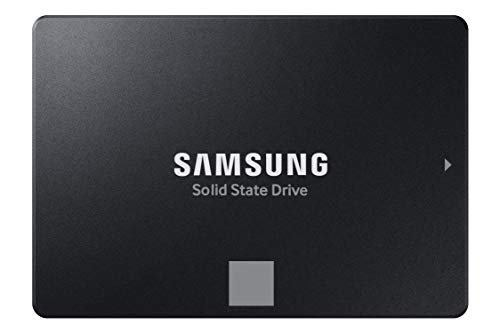Is your computer feeling sluggish? Are those loading screens taking forever? If you’re still relying on an old-school hard disk drive (HDD), upgrading to a Solid State Drive (SSD) is one of the most impactful changes you can make. And when it comes to balancing performance, value, and widespread compatibility, SATA SSDs are still kings for many users in 2025. They’re perfect for breathing new life into older laptops or desktops, or serving as fast secondary storage in newer systems.
While NVMe SSDs grab headlines with their blistering speeds, the truth is, for most everyday tasks – like booting up your PC, launching applications, browsing the web, or even light gaming – a good SATA SSD offers a massive performance leap over HDDs, often at a more budget-friendly price point. Plus, their 2.5-inch form factor makes them universally compatible with almost any modern PC or laptop.
So, how do you pick the 2025 best SATA SSD for your needs? We’ve done the digging for you! We’ve rounded up seven top contenders that stand out for their reliability, speed, and overall value. Let’s dive in and find the perfect upgrade for your system.
1. Samsung 870 EVO SATA III SSD 1TB 2.5” Internal Solid State Drive

The Samsung 870 EVO continues its reign as the “SSD all-star” in 2025, and for good reason. It consistently delivers top-tier SATA performance, reliability, and broad compatibility that’s hard to beat. If you’re looking for an internal SSD that offers professional-level performance for heavy workloads, from gaming to 8K video processing, this drive is a fantastic choice, leveraging Samsung’s industry-leading flash memory technology.
-
Key Features:
- Maximized SATA interface limit with up to 560/530 MB/s sequential speeds
- Designed for gamers and professionals handling heavy workloads
- Industry-defining reliability with up to 600 TBW under a 5-year limited warranty
- Extensive compatibility tested for major host systems (chipsets, motherboards, NAS, video recording)
- Easy upgrade process with standard 2.5-inch SATA form factor
- Samsung Magician 6 software for easy drive management and performance enhancement
- World’s #1 flash memory brand with in-house component production
- AES 256-bit Encryption (Class 0), TCG/Opal, IEEE1667
-
Pros:
- Excellent performance, pushing the SATA III interface limit
- Outstanding reliability and endurance ratings (high TBW)
- Long 5-year warranty for peace of mind
- Samsung Magician software is very useful for drive health and optimization
- Broad compatibility ensures it works with most systems
- Trusted brand reputation for quality
-
Cons:
- Premium price compared to budget SATA SSDs
- Still limited by SATA III speeds, not as fast as NVMe
-
User Impressions: Users consistently praise the 870 EVO for its rock-solid reliability, impressive real-world speed, and easy installation. Many consider it the go-to choice for a high-quality SATA upgrade, noting a significant boost in system responsiveness.
2. Western Digital 1TB WD Blue SA510 SATA Internal Solid State Drive

Western Digital’s WD Blue SA510 series is a solid contender for anyone seeking a reliable and respectable internal solid-state drive. WD has a long-standing reputation for quality storage, and the SA510 continues that legacy. This drive is a great pick for general computing, offering a noticeable speed boost over traditional hard drives without breaking the bank.
-
Key Features:
- 1 TB Storage Capacity
- SATA Drive Interface
- Internal Drive Type
- 2.5″ Form Factor
-
Pros:
- Reputable brand known for reliability
- Good performance for everyday tasks and general computing
- Often available at a competitive price point
- Easy to install in most desktops and laptops
-
Cons:
- Specific performance metrics (read/write speeds) are not prominently listed in base features.
- May not offer the same peak performance as top-tier SATA drives like the Samsung EVO.
-
User Impressions: Users report that the WD Blue SA510 is a dependable workhorse, perfect for upgrading older systems or serving as a primary boot drive for a smooth experience. It’s often chosen for its balance of performance and affordability.
3. PNY CS900 250GB 3D NAND 2.5″ SATA III Internal Solid State Drive

The PNY CS900 is an excellent choice for those looking for a cost-effective way to revitalize an aging laptop or desktop. This 2.5-inch SATA III SSD offers a significant performance boost over traditional hard drives, translating to faster boot times and quicker application loads. It’s an ideal entry-level SSD that delivers tangible improvements without a hefty price tag, making it a strong contender for the 2025 best SATA SSD on a budget.
-
Key Features:
- Super-fast OS boot times and application loads
- Up to 535MB/s sequential read and 500MB/s sequential write speeds
- Superior performance compared to traditional hard drives (HDD)
- Ultra-low power consumption
- Backwards compatible with SATA II 3GB/sec
-
Pros:
- Very budget-friendly, excellent value for money
- Noticeable performance upgrade over HDDs
- Low power consumption, beneficial for laptop battery life
- Easy to install due to standard 2.5-inch form factor
- Good for basic system upgrades and older machines
-
Cons:
- Performance, while good for the price, won’t match premium SATA SSDs.
- Lower capacity example (250GB) may be limiting for some users.
-
User Impressions: Many users are thrilled with the PNY CS900, especially when upgrading from an HDD. They frequently highlight the dramatic improvement in boot speed and overall system responsiveness, praising it as a reliable and affordable solution.
4. Crucial BX500 240GB 3D NAND SATA 2.5-Inch Internal SSD

Crucial’s BX500 SSD is all about delivering fantastic value and a significant performance uplift for your system. Built with Micron 3D NAND technology, it’s designed to make your computer feel much snappier. If you’re after a cost-effective way to reduce boot times, speed up file loading, and improve your system’s overall responsiveness, the BX500 is a highly popular and reliable choice.
-
Key Features:
- Faster boot-up, quicker file loads, improved overall system responsiveness
- Up to 300% faster than a typical hard drive
- Up to 45x more energy efficient than a typical hard drive, improving battery life
- Micron 3D NAND technology
- Crucial 3-year limited warranty
-
Pros:
- Excellent performance-to-price ratio
- Significant speed improvement over HDDs
- Very energy efficient, good for laptops
- Backed by a reputable brand (Crucial/Micron)
- Reliable for everyday computing
-
Cons:
- Performance levels are in the mid-range for SATA SSDs.
- Features are more basic compared to high-end drives.
-
User Impressions: The Crucial BX500 consistently receives positive feedback for being a reliable, easy-to-install, and incredibly effective upgrade. Users love the immediate boost in speed, especially for older computers, making it a top pick for budget-conscious upgrades.
5. TEAMGROUP T-FORCE VULCAN Z 1TB SLC Cache 3D NAND TLC Internal SSD

For gamers and performance enthusiasts looking for a budget-friendly SATA option, the TEAMGROUP T-FORCE VULCAN Z offers an appealing package. This internal SSD is engineered to provide enhanced performance, particularly for seamless gaming experiences with improved cutscenes and loading times. Its robust design also features shock and vibration resistance, ensuring durability.
-
Key Features:
- Enhanced performance for seamless cutscenes and faster loading
- Shock-resistant, vibration-resistant, and reduced noise interference
- Utilizes SLC Cache and 3D NAND TLC technology
-
Pros:
- Good performance for gaming and multimedia tasks
- Durable design with shock and vibration resistance
- Often offers a competitive price point for its capacity
- Reputable brand in the enthusiast market
-
Cons:
- Specific sequential read/write speeds are not explicitly detailed in the provided features.
- “International products” note might imply varied regional support or warranty specifics.
-
User Impressions: Gamers appreciate the T-FORCE VULCAN Z for its quick loading times and reliable performance during demanding applications. Users generally find it to be a solid, no-nonsense SSD that delivers on its promises for a fair price.
6. ORICO 128GB SATA SSD 2.5 Inch Internal Solid State Drive

The ORICO SATA SSD is a compelling choice for those seeking a reliable and efficient internal drive, especially for basic computing needs or as a dedicated boot drive. Utilizing advanced 3D-NAND technology, this 2.5-inch SSD offers optimized performance for daily tasks. It’s also built with durability in mind, being shockproof and noiseless, while also boasting low power consumption.
-
Key Features:
- 3D-NAND Technology for enhanced reliability and endurance
- Ultra-fast sequential read up to 500MB/s and write up to 450MB/s
- High-performance characteristics: shockproof, anti-drop, quiet, low power consumption, high/low-temperature resistance
- Wide compatibility with Windows, macOS, and Linux
- Backed by 3 years of quality coverage and ongoing technical support
-
Pros:
- Good performance for a budget-friendly drive
- Durable and reliable with shock resistance
- Low power consumption, ideal for laptops
- Broad operating system compatibility
- Solid warranty and technical support
-
Cons:
- 128GB capacity is quite small for primary storage if you have many applications or games.
- ORICO may not be as widely recognized as other brands in the SSD market.
-
User Impressions: Users are often pleasantly surprised by the ORICO SSD’s performance and reliability given its price point. It’s frequently recommended as an effective upgrade for older laptops or as a dedicated OS drive to improve system speed.
7. Patriot Memory P220 256GB Internal SSD – SATA 3 2.5″

Patriot Memory’s P220 Internal SSD offers a straightforward, effective upgrade solution for your desktop or laptop. This 2.5-inch SATA 3 drive provides a solid performance boost over traditional hard drives, making it a practical choice for improving boot times and application loading. With its competitive speeds and a 3-year warranty, the P220 is a dependable option for general computing and system revitalization.
-
Key Features:
- Capacity: 256GB
- Sequential Read (CDM): up to 550MB/s
- Sequential Write (CDM): up to 490MB/s
- Latest SATA 3 controller
- 2.5″ SATA 3, backward compatible with SATA 2
- 3 Year Warranty
-
Pros:
- Respectable read and write speeds for a SATA 3 drive
- Good value for money, especially for a well-known brand
- Standard 2.5-inch form factor for easy installation
- 3-year warranty provides good coverage
- Suitable for general use and system upgrades
-
Cons:
- 256GB capacity might be insufficient for users with large game libraries or extensive media files.
- Performance is solid but not groundbreaking compared to premium SATA options.
-
User Impressions: Users find the Patriot P220 to be a reliable and affordable SSD that delivers a noticeable performance improvement. It’s often recommended for everyday use, system building, and upgrading older machines to a modern standard of responsiveness.
Frequently Asked Questions (FAQs)
Q1: What’s the main difference between SATA SSDs and NVMe SSDs?
A1: The main difference is speed and interface. SATA SSDs use the SATA 3 interface, which tops out around 550MB/s. NVMe SSDs, on the other hand, connect via the PCIe interface and can achieve speeds of several thousand MB/s (e.g., 3,000-7,000+ MB/s). While NVMe is faster, SATA SSDs are still a huge upgrade from HDDs and are more widely compatible with older systems.
Q2: Is a SATA SSD worth it in 2025?
A2: Absolutely! For most users, a SATA SSD offers an incredible performance boost over traditional hard drives, especially for everyday tasks like booting your OS, launching applications, and general file transfers. They are also typically more affordable per gigabyte than NVMe drives and are universally compatible with 2.5-inch drive bays in laptops and desktops, making them a very cost-effective upgrade.
Q3: How much storage capacity do I need for a SATA SSD?
A3: It depends on your usage. For a primary boot drive and essential applications, 250GB-500GB is usually sufficient. If you store many games, large files, or extensive media, 1TB or more would be advisable. Many users opt for a smaller SSD for their operating system and frequently used programs, and a larger HDD or secondary SSD for bulk storage.
Q4: Can I replace my laptop’s hard drive with a SATA SSD?
A4: In most cases, yes! If your laptop has a standard 2.5-inch hard drive, you can almost certainly replace it with a 2.5-inch SATA SSD. The process usually involves opening your laptop, swapping the drives, and then reinstalling your operating system or cloning your old drive’s contents.
Q5: Do I need special software to use a SATA SSD?
A5: Not necessarily for basic functionality. Your operating system will recognize it just like any other drive. However, many SSD manufacturers (like Samsung with Magician software) offer free utility software that helps you monitor drive health, update firmware, optimize performance, and even securely erase data. These tools are recommended for getting the most out of your SSD.
Q6: What does “TBW” mean, and why is it important for an SSD?
A6: TBW stands for “Terabytes Written,” and it’s an endurance rating for SSDs. It indicates how much data can be written to the drive over its lifetime before it’s expected to fail. A higher TBW rating means the drive is more durable and can handle more writes, which is particularly important for heavy users, content creators, or server environments. For average users, even lower TBW ratings usually mean the drive will last for many years.
Q7: How do I install a 2.5-inch SATA SSD in my desktop PC?
A7: Installing a 2.5-inch SATA SSD in a desktop PC is usually quite simple. You’ll need an available 2.5-inch drive bay (or an adapter for a 3.5-inch bay), a SATA data cable, and a SATA power cable from your power supply. Connect both cables to the SSD and mount it in the bay. Then, your computer’s BIOS/UEFI should detect it, and you can format it or install your OS.
Conclusion: Finding Your Perfect SATA SSD in 2025
Choosing the 2025 best SATA SSD boils down to balancing performance, capacity, and budget. While NVMe drives dominate the high-end market, SATA SSDs remain an incredibly viable, cost-effective, and widely compatible upgrade for boosting your PC’s speed and responsiveness. Whether you’re a casual user looking for a quick boot-up, a gamer needing faster load times, or a professional demanding reliable storage for heavy workloads, there’s a SATA SSD on this list that’s just right for you. Make the switch and experience a dramatically snappier computer today!