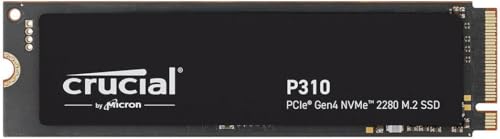Thinking about upgrading your PC’s storage? Or maybe building a brand-new, lightning-fast machine? If so, you’re probably looking at M.2 SSDs. These tiny powerhouses have revolutionized how we store and access data, offering incredible speeds and efficiency. But with so many options popping up, especially with new technologies hitting the market, how do you pick the 2025 best M2 SSD for your needs?
It’s a great question, and we’re here to help you navigate the ever-evolving landscape of solid-state drives. We’ve dug deep to find the crème de la crème, focusing on performance, reliability, value, and features that truly make a difference. From hardcore gamers to creative professionals and everyday users, there’s an M.2 SSD here that’s perfect for you. Let’s dive into our top picks and find out what makes them stand out!
Our Top Picks for the 2025 Best M2 SSD
1. Crucial P310 1TB 2280 PCIe Gen4 3D NAND NVMe M.2 SSD

The Crucial P310 1TB is a fantastic entry point into the world of PCIe Gen4 performance, offering a significant speed boost without breaking the bank. It’s designed for users who want noticeably faster boot times, quicker file transfers, and snappier game loads compared to older Gen3 drives. This drive shines in its ability to deliver a robust performance-to-power ratio, making it a smart choice for laptops where battery life matters. If you’re looking for a reliable and efficient everyday upgrade, this could be your go-to.
-
Key Features:
- Next-level Gen4 performance up to 7,100MB/s
- Extends device lifecycle and storage capacity
- Nearly 20% faster performance in bootups and gameplay
- Up to 20% faster in real-world productivity tasks (Adobe, Microsoft Office)
- Up to 40% better performance-to-power ratio than previous Gen4 SSDs
-
Pros:
- Excellent value for Gen4 speeds
- Great power efficiency for laptops
- Significant upgrade over Gen3 SSDs
- Reputable brand with reliable components
-
Cons:
- Not the absolute fastest Gen4 drive available
- Might not satisfy extreme power users
-
User Impressions: Users frequently praise the P310 for its easy installation and immediate performance boost. Many note its surprising speed given its price point, making it a favorite for budget-conscious upgrades and laptop users looking to extend battery life while improving responsiveness.
2. Samsung 990 PRO SSD NVMe M.2 PCIe Gen4, M.2 2280

The Samsung 990 PRO is a true titan in the Gen4 SSD arena, a perennial contender for the 2025 best M2 SSD title, especially for performance enthusiasts. Built for the most demanding tasks, this drive delivers near-max PCIe 4.0 speeds, making it ideal for hardcore gamers, professional video editors, and data analysts who can’t compromise on speed. Its impressive random performance leap over its predecessor means incredibly fast load times and seamless multitasking, while its power efficiency improvements ensure sustained performance without excessive heat.
-
Key Features:
- Near max PCIe 4.0 performance with lightning-fast speeds
- Up to 7450/6900 MB/s read/write speeds
- Over 55% improvement in random performance vs. 980 PRO
- Available in capacities from 1TB to 4TB
- Up to 50% improved performance per watt over 980 PRO
-
Pros:
- Blazing fast read and write speeds
- Exceptional random performance
- High endurance for heavy workloads
- Excellent power efficiency for a high-performance drive
- Trusted Samsung reliability
-
Cons:
- Premium price point
- May require a heatsink for sustained heavy loads
-
User Impressions: Gamers and content creators consistently rave about the 990 PRO’s ability to drastically cut down load times and smooth out workflows. Its reputation for reliability and top-tier performance makes it a highly recommended upgrade for high-end systems.
3. WD_BLACK 2TB SN7100 NVMe Internal Gaming SSD Solid State Drive

The WD_BLACK SN7100 is purpose-built for gamers who demand uncompromised speed and reliability. This 2TB NVMe SSD offers high-octane performance that’s perfect for loading massive game libraries quickly and efficiently. Its PCIe Gen4 interface, combined with Western Digital’s advanced TLC 3D NAND, ensures a responsive and smooth gaming experience. With excellent power efficiency and the useful WD_BLACK Dashboard software, it’s a strong candidate for anyone building a serious gaming rig or upgrading a gaming laptop.
-
Key Features:
- Speeds up to 7,250MB/s read and 6,900MB/s write (1-2TB models)
- Up to 35% faster performance than previous generation
- Purpose-built for serious on-the-go gamers
- Available in capacities up to 4TB
- Up to 100% more power efficiency over the previous generation
- Supports WD_BLACK Dashboard for optimization
-
Pros:
- Excellent performance for gaming and demanding applications
- High endurance for intensive use (up to 2,400TBW)
- Great power efficiency for laptops and handhelds
- Reliable Western Digital brand
- Dashboard software for health monitoring
-
Cons:
- Not the absolute fastest on the market, but very close
- WD_BLACK Dashboard is Windows-only
-
User Impressions: Gamers specifically highlight how much faster their games load and how much smoother gameplay feels with the SN7100. Its consistency and ample storage capacity are also frequently praised, making it a popular choice among the gaming community.
4. Samsung 990 EVO SSD 2TB, PCIe Gen 4×4, Gen 5×2

The Samsung 990 EVO 2TB is a fascinating drive that bridges the gap between PCIe Gen4 and the emerging Gen5, offering a unique blend of compatibility and efficiency. While it operates at PCIe Gen 4×4, it’s also compatible with PCIe 5.0 x2, meaning it’s ready for future motherboards while still performing admirably on current Gen4 systems. It focuses heavily on power efficiency and smart thermal control, ensuring consistent performance without overheating. For those seeking a versatile and energy-conscious NVMe SSD for productivity and general use, the 990 EVO is an excellent choice.
-
Key Features:
- Read/write speeds up to 5,000/4,200 MB/s
- Up to 70% improved performance per watt over 970 EVO Plus
- Smart thermal control with a heat spreading label
- Compatible with PCIe 4.0 x4 and PCIe 5.0 x2 interfaces
- Always up to date via Magician Software
-
Pros:
- Excellent power efficiency
- Good thermal management
- Versatile PCIe Gen4/Gen5 compatibility
- Reliable Samsung Magician software support
-
Cons:
- Slower peak speeds than high-end Gen4 or Gen5 drives
- Not ideal for users needing absolute top-tier performance
-
User Impressions: Users appreciate the 990 EVO for its quiet operation, low heat output, and reliable performance in everyday tasks. Many consider it a solid, future-proofed upgrade that strikes a great balance between speed and efficiency for general computing and light gaming.
5. Samsung SSD 9100 PRO 2TB, PCIe 5.0×4 M.2 2280

Prepare for the future with the Samsung 9100 PRO 2TB. This is a true breakthrough in the 2025 best M2 SSD landscape, harnessing the full power of PCIe 5.0. Boasting mind-blowing sequential read/write speeds and incredible random IOPS, the 9100 PRO is twice as fast as its Gen4 predecessors. It’s built for the ultimate power user, enabling instantaneous game loads, seamless AI applications, and unparalleled multitasking for content creation. With advanced thermal control and remarkable power efficiency for a Gen5 drive, this is the pinnacle of current M.2 technology, offering a glimpse into the future of storage.
-
Key Features:
- Breakthrough PCIe 5.0 performance up to 14,800/13,400 MB/s sequential speeds
- Up to 2,200K/2,600K IOPS random read/write speeds
- Fuels seamless AI content creation, swift loads, and smooth gameplay
- Up to 8TB of storage available
- 5nm controller boosts power efficiency up to 49% over 990 PRO
- Advanced thermal control for sustained performance
- Supported by Magician Software
-
Pros:
- Unmatched PCIe 5.0 speeds
- Ideal for extreme gaming, AI, and professional content creation
- Excellent power efficiency for its class
- Top-tier reliability from Samsung, the world’s #1 flash memory brand
- High storage capacity options
-
Cons:
- Requires a PCIe 5.0 compatible motherboard to reach full potential
- Very premium price point
-
User Impressions: Early adopters are blown away by the sheer speed and responsiveness of the 9100 PRO, calling it a “game-changer” for applications that demand the absolute fastest storage. Its performance in large file transfers and complex computational tasks is frequently highlighted as truly next-gen.
6. Crucial P310 2TB PCIe Gen4 2230 NVMe M.2 SSD

The Crucial P310 2TB, specifically in the 2230 form factor, addresses a growing need for compact, high-performance storage in devices like handheld gaming consoles (Steam Deck, ROG Ally) and certain ultra-thin laptops. It packs the same Gen4 speed as its larger 2280 sibling (up to 7,100MB/s) into a much smaller package. This makes it an ideal solution for users looking to significantly expand their digital library and boost performance in space-constrained devices without sacrificing speed or battery life.
-
Key Features:
- Extreme Gen4 performance up to 7,100MB/s
- Up to 2TB of digital space for gaming handhelds or laptops
- Compact 2230 form factor for easy installation
- Power efficiency to limit battery loss on the go
- Compatible with Valve Steam Deck, ASUS ROG Ally, Microsoft Surface, select Dell models
-
Pros:
- Perfect for handheld gaming devices and ultra-compact laptops
- High Gen4 speeds in a small form factor
- Easy to install
- Good power efficiency
-
Cons:
- Limited compatibility to devices supporting 2230 M.2 slots
- May not be suitable for standard desktop PCs (unless adapter is used)
-
User Impressions: Handheld console owners are particularly thrilled with this drive, reporting dramatic improvements in game load times and overall system responsiveness. Its perfect fit and straightforward installation are major selling points for those upgrading their portable gaming setups.
7. GEEKOM A5 2025 Edition Mini PC with AMD Ryzen 5

While not an M.2 SSD itself, the GEEKOM A5 2025 Edition Mini PC is included here as an excellent example of a complete system that leverages the power of a high-speed M.2 NVMe SSD. This mini powerhouse integrates a 512GB PCIe NVMe SSD, demonstrating how crucial a fast M.2 drive is for overall system performance. If you’re looking for a compact, efficient, and surprisingly capable Windows 11 Pro mini PC for office tasks, 4K streaming, or light creative projects, the GEEKOM A5 is a fantastic choice, showcasing the seamless experience a well-integrated M.2 provides. Its expandable storage options, including an M.2 2242 slot, further highlight the versatility of M.2 technology.
-
Key Features:
- AMD Ryzen 5 7430U processor (6C/12T, up to 4.3GHz)
- Compact 4.6×4.4×1.9-inch metal chassis
- Includes 16GB DDR4 RAM and 512GB PCIe NVMe SSD (upgradable to 2TB)
- Additional M.2 2242 slot and 2.5″ HDD bay for 5TB total storage
- Supports 4-screen display / 8K output via AMD Radeon Vega 8 Graphics
- WiFi 6 & Bluetooth 5.2 for stable connectivity
- Eco-friendly design with low power features
-
Pros:
- Excellent performance for its size and power consumption
- Pre-installed with a fast M.2 NVMe SSD
- Highly expandable storage options
- Supports multiple high-resolution displays
- Comprehensive connectivity (WiFi 6, BT 5.2)
- Ideal for space-saving setups and HTPCs
-
Cons:
- Not a standalone M.2 SSD
- Integrated graphics limit heavy gaming beyond light titles
-
User Impressions: Customers love the GEEKOM A5 for its surprisingly robust performance in a tiny footprint. Its ability to handle demanding office tasks, stream 4K content flawlessly, and its quiet operation are frequently praised, proving the value of a fast internal M.2 SSD in a complete system.
Conclusion: Finding Your 2025 Best M2 SSD
Choosing the 2025 best M2 SSD really comes down to your specific needs and budget. For unparalleled, future-proof speed, the Samsung 9100 PRO is the clear winner if you have a PCIe 5.0 compatible motherboard. If you’re looking for top-tier Gen4 performance for gaming and heavy workloads, the Samsung 990 PRO and WD_BLACK SN7100 are phenomenal choices.
For those on a tighter budget but still wanting a significant Gen4 upgrade, the Crucial P310 series offers excellent value and efficiency. And if you’re upgrading a compact device like a Steam Deck, the Crucial P310 2230 is tailor-made for you. Finally, for those who want an entire compact system that showcases the power of an integrated M.2, the GEEKOM A5 Mini PC is a brilliant example.
No matter your choice, upgrading to a modern M.2 SSD is one of the most impactful improvements you can make to your system’s overall speed and responsiveness. Happy upgrading!
FAQ Section
Q1: What is an M.2 SSD, and why should I get one?
A1: An M.2 SSD (Solid State Drive) is a small, rectangular storage device that connects directly to your motherboard via an M.2 slot. Unlike older SATA SSDs or traditional HDDs, M.2 SSDs, especially NVMe (Non-Volatile Memory Express) ones, offer significantly faster data transfer speeds, reduced boot times, and quicker application loading because they communicate directly with the CPU over the PCIe bus. They’re also much more compact, making them ideal for laptops and small form factor PCs.
Q2: What’s the difference between PCIe Gen3, Gen4, and Gen5 M.2 SSDs?
A2: These generations refer to the version of the PCIe (Peripheral Component Interconnect Express) interface the SSD uses. Each new generation roughly doubles the bandwidth of the previous one.
* Gen3: Speeds up to around 3,500 MB/s. Still good for everyday tasks.
* Gen4: Speeds up to around 7,500 MB/s. Excellent for gaming, content creation, and heavy workloads.
* Gen5: Speeds reaching up to 14,000 MB/s or more. The bleeding edge, offering unparalleled performance for the most demanding future applications. You need a compatible motherboard to utilize these speeds.
Q3: Do I need a heatsink for my M.2 SSD?
A3: For most standard usage and Gen3/entry-level Gen4 M.2 SSDs, a heatsink isn’t strictly necessary. However, for high-performance Gen4 and especially Gen5 M.2 SSDs, a heatsink is highly recommended. These drives can generate significant heat under sustained heavy loads, and a heatsink helps dissipate that heat, preventing thermal throttling which can reduce performance. Many modern motherboards include integrated M.2 heatsinks.
Q4: How much storage capacity do I need for my M.2 SSD?
A4: This depends on your usage:
* 250GB-500GB: Good for a boot drive and essential applications if you have other storage.
* 1TB: A common sweet spot for most users, providing ample space for an OS, many games, and software.
* 2TB-4TB+: Ideal for serious gamers with large libraries, content creators working with large files, or users who want all their data on one fast drive.
Q5: Can I install an M.2 SSD in my laptop?
A5: Many modern laptops have M.2 slots, but it’s crucial to check your laptop’s specifications or manual first. Laptops might have different M.2 slot sizes (e.g., 2280, 2242, 2230) and might support only SATA or NVMe M.2 drives. Opening your laptop to check is often necessary for older models.
Q6: What are LSI keywords and why are they important for SEO?
A6: LSI (Latent Semantic Indexing) keywords are conceptually related terms and phrases that Google’s algorithms associate with your main topic. For example, if your main keyword is “2025 best m2 ssd,” LSI keywords might include “NVMe drive,” “PCIe Gen4 performance,” “gaming SSD,” “storage upgrade,” or “fast boot times.” They help search engines understand the full context and relevance of your content, leading to better rankings for a wider range of relevant searches and ensuring your article is topically comprehensive.
Q7: Will a new M.2 SSD make my old PC run faster?
A7: Yes, absolutely! Upgrading from a traditional HDD or even an older SATA SSD to a modern NVMe M.2 SSD is one of the most noticeable performance improvements you can make. You’ll experience significantly faster boot times, quicker application launches, and much faster file transfers. While it won’t boost your CPU or GPU’s raw processing power, it will make your entire system feel much more responsive and snappy.