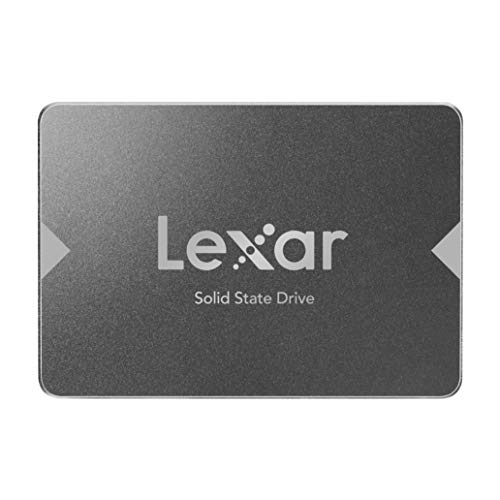Ever thought about upgrading your Network Attached Storage (NAS) setup? If you’re looking to boost speed, reduce noise, and enhance data access, then a solid-state drive (SSD) is definitely the way to go. Forget those clunky, noisy hard drives; a 2.5-inch SSD can revolutionize your NAS experience. But with so many options out there, how do you pick the right one?
We’re diving deep into some of the best 2.5-inch SSDs for NAS, including several excellent options from Lexar. Whether you’re looking for a dedicated OS drive, a robust caching solution, or fast main storage, finding the Lexar best 2.5 SSD for NAS or other top-tier contenders is key to unlocking your system’s full potential. Let’s break down what makes these drives stand out.
Why Choose a 2.5-inch SSD for Your NAS?
Switching from traditional hard disk drives (HDDs) to SSDs for your NAS brings a host of benefits that are hard to ignore:
- Blazing Fast Speeds: SSDs offer significantly faster read and write speeds, meaning quicker file transfers, faster application loading, and a more responsive overall NAS experience.
- Silent Operation: Unlike HDDs with their spinning platters, SSDs have no moving parts, making them virtually silent. Perfect for a home server!
- Superior Durability: Without delicate mechanical components, SSDs are far more resistant to drops, shocks, and vibrations, making your data safer.
- Lower Power Consumption: SSDs generally consume less power than HDDs, which can lead to a cooler running NAS and potentially lower energy bills over time.
- Compact Form Factor: The 2.5-inch size is versatile, fitting into most NAS enclosures that support drive bays.
Factors to Consider When Choosing a NAS SSD
Before you jump in, here are a few things to keep in mind to ensure you get the right storage solution for your needs:
- Capacity: How much storage do you actually need? For an OS drive, 128GB or 256GB might suffice. For caching or full storage, you’ll want more.
- Performance (Read/Write Speeds): While most SATA III SSDs max out around 500-550MB/s, some offer more consistent performance under heavy load.
- Endurance (TBW – Terabytes Written): This metric indicates how much data can be written to the drive over its lifetime. Higher TBW is better for NAS, especially if you’re using it for constant writes or caching.
- Warranty: A longer warranty period offers peace of mind.
- Compatibility: Ensure the 2.5-inch SATA form factor is supported by your specific NAS model.
- Price: Balance your budget with your performance and capacity needs.
Our Top 7 2.5-inch SSD Picks for NAS
Let’s dive into the reviews of some excellent 2.5-inch SSDs that are perfect for your NAS, including what we consider the Lexar best 2.5 SSD for NAS in different capacities, alongside other leading brands.
Lexar 256GB NS100 SSD 2.5 Inch SATA III Internal Solid State Drive

If you’re looking for an affordable yet effective upgrade to speed up your NAS, the Lexar NS100 256GB is a fantastic starting point. It’s a solid choice for a dedicated NAS operating system drive or for lighter storage needs where budget is a primary concern. It brings a noticeable performance bump over traditional hard drives, making your NAS boot faster and feel snappier. This could be considered a Lexar best 2.5 SSD for NAS if you’re prioritizing value and core functionality.
-
Key Features:
- Upgrade for faster startups, data transfers, and application loads
- Sequential read speeds of up to 520MB/s
- Faster performance and more reliable than traditional hard drives
- Shock and vibration resistant with no moving parts
- [256GB] 120TBW endurance
- Three-year limited warranty
-
Pros:
- Excellent value for money
- Significantly faster than an HDD
- Durable design ideal for 24/7 NAS operation
- Good for OS drives or light storage pools
-
Cons:
- Modest capacity for extensive main storage
- Performance isn’t top-tier compared to premium SSDs
-
User Impressions: Users often praise this drive for its reliability and noticeable speed improvement, especially when used to replace an older HDD. It’s frequently recommended for budget-conscious upgrades or for use as an OS drive in custom builds.
Lexar 512GB NS100 SSD 2.5 Inch SATA III Internal Solid State Drive

Stepping up in capacity, the Lexar NS100 512GB offers a great balance of performance and storage space without breaking the bank. This drive maintains all the great features of the NS100 line but gives you more room to breathe. It’s an ideal choice for users who need a bit more storage for their NAS, perhaps for a small media server or for acting as a read/write cache in a more robust system. This capacity makes it a strong contender for the title of Lexar best 2.5 SSD for NAS for those with medium storage requirements.
-
Key Features:
- Upgrade for faster startups, data transfers, and application loads
- Sequential read speeds of up to 550MB/s
- Faster performance and more reliable than traditional hard drives
- Shock and vibration resistant with no moving parts
- [512GB] 240TBW endurance
- Three-year limited warranty
-
Pros:
- Excellent capacity for its price point
- Reliable and durable build quality
- Good performance for general NAS tasks
- Higher TBW rating than the 256GB model
-
Cons:
- Not designed for extreme, constant heavy workloads
- Warranty is standard, not industry-leading
-
User Impressions: Many users find the 512GB NS100 to be a sweet spot for price and capacity. They appreciate its consistent performance for everyday NAS operations and its ability to significantly speed up file access.
Lexar 128GB NS100 SSD 2.5 Inch SATA III Internal Solid State Drive

For those who simply need a dedicated, lightning-fast boot drive for their NAS operating system or a small, efficient caching drive, the Lexar NS100 128GB is an unbeatable option. It delivers all the speed and durability benefits of SSDs in a compact, highly affordable package. While its capacity is limited, its cost-effectiveness for its intended role – making your NAS boot in a flash – is undeniable. This is certainly a Lexar best 2.5 SSD for NAS if your goal is solely an OS or light application drive.
-
Key Features:
- Upgrade for faster startups, data transfers, and application loads
- Sequential read speeds of up to 520MB/s
- Faster performance and more reliable than traditional hard drives
- Shock and vibration resistant with no moving parts
- [128GB] 60TBW endurance
- Three-year limited warranty
-
Pros:
- Extremely budget-friendly
- Perfect for a dedicated NAS OS drive
- Robust and silent operation
- Faster than any HDD for boot times
-
Cons:
- Very limited storage capacity for general data
- Lowest TBW of the NS100 series (though still adequate for OS)
-
User Impressions: Reviewers love this drive for giving older systems or new NAS builds a new lease on life without a significant investment. It’s consistently praised for its quick boot times and reliability.
Samsung 870 EVO SATA III SSD 1TB 2.5” Internal Solid State Drive

When it comes to top-tier performance and unwavering reliability in a SATA SSD, the Samsung 870 EVO 1TB is a true all-star. This drive isn’t just fast; it’s built to handle demanding workloads, making it an outstanding choice for serious NAS users. Whether you’re using it for read/write caching, running virtual machines, or as primary storage for high-demand files, the 870 EVO delivers consistent excellence. Its industry-defining reliability and extensive compatibility with NAS systems make it a premium storage solution.
-
Key Features:
- THE SSD ALL-STAR with indisputable performance, reliability, and compatibility
- Maximizes SATA interface limit to 560/530 MB/s sequential speeds
- Accelerates write speeds and maintains long-term high performance with a larger variable buffer
- Up to 600 TBW under a 5-year limited warranty
- Compatibility tested for major host systems, including chipsets, motherboards, NAS, and video recording devices
- Easy upgrade with standard 2.5-inch SATA form factor and renewed migration software
- SAMSUNG MAGICIAN Software for easy drive management and performance enhancement
- AES 256-bit Encryption (Class 0), TCG/Opal, IEEE1667 (Encrypted drive)
-
Pros:
- Exceptional performance and speed
- Outstanding endurance (TBW) and 5-year warranty
- Guaranteed NAS compatibility
- Advanced features like Magician software and encryption
- Reliability from the world’s #1 flash memory brand
-
Cons:
- Higher price point compared to budget SSDs
-
User Impressions: Users consistently rate the 870 EVO series as one of the best SSDs on the market, citing its remarkable speed, rock-solid reliability, and the peace of mind offered by Samsung’s warranty and software. It’s a go-to for professionals and enthusiasts.
Samsung Electronics 870 EVO 2TB 2.5 Inch SATA III Internal Solid State Drive

For those who need serious storage capacity coupled with uncompromising performance, the Samsung 870 EVO 2TB stands out. This is the ultimate SATA III SSD for a NAS where you need ample space for critical data, extensive media libraries, or robust caching for multiple users and services. Its incredible endurance rating means it’s built to last even under the most demanding 24/7 NAS environments, providing enterprise-grade reliability in a consumer package.
-
Key Features:
- THE SSD ALL-STAR with indisputable performance, reliability, and compatibility
- Maximizes SATA interface limit to 560/530 MB/s sequential speeds
- Accelerates write speeds and maintains long-term high performance with a larger variable buffer
- Up to an incredible 2,400 TBW endurance
- Compatibility tested for major host systems and applications, including chipsets, motherboards, NAS, and video recording devices
- Interface: SATA 6GB/s, compatible with SATA 3GB/s and SATA 1.5GB/s
-
Pros:
- Massive 2TB capacity
- Elite performance for all NAS workloads
- Industry-leading endurance (TBW) for long life
- Excellent compatibility and reliability
- Ideal for demanding caching or primary SSD storage
-
Cons:
- Premium price, representing a significant investment
-
User Impressions: Owners are consistently impressed by the 2TB 870 EVO’s sheer performance and reliability. It’s often chosen for high-end NAS setups, gaming rigs, and workstations where data integrity and speed are paramount, with many noting its seamless integration into existing systems.
PNY CS900 2TB 3D NAND 2.5″ SATA III Internal Solid State Drive

The PNY CS900 2TB is a fantastic option if you’re seeking a high-capacity SSD for your NAS without the premium price tag of a Samsung EVO. It offers a huge amount of storage at a more accessible price, making it an excellent choice for a large media library or general data storage pool in your NAS. You’ll still get a significant speed boost over HDDs, along with all the benefits of silent operation and improved durability, making it a compelling value proposition.
-
Key Features:
- Upgrade your laptop or desktop computer and feel the difference with super-fast OS boot times and application loads
- Exceptional performance offering up to 550MB/s sequential read and 530MB/s sequential write speeds
- Superior performance and up to 50% faster boot-up time compared to traditional hard drives (HDD)
- Ultra-low power consumption
- 3 Year Warranty
- 24/7 US-based technical support
-
Pros:
- Excellent 2TB capacity for the price
- Solid read and write speeds for most NAS tasks
- Low power consumption, great for 24/7 operation
- Noticeable performance upgrade from HDDs
-
Cons:
- 3-year warranty is shorter than some premium competitors
- TBW rating not explicitly provided in the core features (though generally good for PNY drives)
-
User Impressions: Many users appreciate the PNY CS900 for its straightforward performance and great value. It’s a popular choice for budget-conscious users who want to switch from HDDs to SSDs for faster general storage without overspending.
SAMSUNG 870 EVO SATA SSD 500GB 2.5” Internal Solid State Drive

The Samsung 870 EVO 500GB hits a sweet spot for many NAS users, offering a good amount of storage capacity combined with Samsung’s legendary performance and reliability. It’s a versatile drive that can serve multiple roles in your NAS: a speedy OS drive, a robust caching solution for frequently accessed data, or even a primary storage drive for essential files. Its strong endurance and comprehensive compatibility make it a worry-free addition to any NAS setup.
-
Key Features:
- THE SSD ALL-STAR with indisputable performance, reliability, and compatibility
- Maximizes SATA interface limit to 560/530 MB/s sequential speeds
- Accelerates write speeds and maintains long-term high performance with a larger variable buffer
- Up to 600 TBW under a 5-year limited warranty
- Compatibility tested for major host systems and applications, including chipsets, motherboards, NAS, and video recording devices
- Easy upgrade with standard 2.5-inch SATA form factor and renewed migration software
- SAMSUNG MAGICIAN Software helps easily manage your drive, keep up with updates, monitor health, and enhance performance
- WORLD’S #1 FLASH MEMORY BRAND for performance and reliability
-
Pros:
- Balanced capacity and premium performance
- Excellent endurance and a generous 5-year warranty
- Proven compatibility with NAS systems
- Included Samsung Magician software is a great tool
- Superior build quality and components
-
Cons:
- Higher price than entry-level 500GB SSDs
-
User Impressions: This 500GB version of the 870 EVO receives high marks for being a reliable workhorse. Users find it perfectly suited for booting operating systems, running virtual machines, or handling everyday storage needs with exceptional speed and consistent performance.
Conclusion
Choosing the right SSD for your NAS can dramatically improve its performance, responsiveness, and overall user experience. Whether you’re eyeing a specific Lexar best 2.5 SSD for NAS or exploring other top-tier brands like Samsung and PNY, there’s a fantastic option out there for every budget and need.
For budget-conscious users or those needing a dedicated OS drive, the Lexar NS100 series offers incredible value and solid performance. If you’re looking for the absolute best in performance, endurance, and reliability for heavy workloads or caching, the Samsung 870 EVO series is a stellar choice, albeit at a higher price. And for a great balance of capacity and value, the PNY CS900 is definitely worth considering.
Ultimately, the best drive for you will depend on your specific NAS usage, required capacity, and budget. Happy upgrading!
FAQ Section
Q1: Why should I use an SSD in my NAS instead of a traditional HDD?
A: SSDs offer several advantages for a NAS, including significantly faster data transfer speeds, silent operation, better shock resistance (as there are no moving parts), and lower power consumption. These benefits lead to a more responsive, quieter, and energy-efficient NAS.
Q2: Can I use any 2.5-inch SSD for my NAS?
A: While most 2.5-inch SATA SSDs will physically fit and connect to a NAS, it’s crucial to check your NAS manufacturer’s compatibility list. Some NAS units might have specific firmware or hardware optimizations for certain drives. Also, for 24/7 operation and heavy workloads, an SSD with good endurance (TBW rating) and a longer warranty is preferable.
Q3: What’s TBW, and why is it important for NAS SSDs?
A: TBW stands for “Terabytes Written,” and it’s a measure of an SSD’s endurance – how much data can be written to the drive over its lifetime before it might start to degrade. For a NAS, especially if it’s used for frequent writes, caching, or virtualization, a higher TBW rating indicates a more durable and long-lasting drive.
Q4: Should I use SSDs for all my NAS storage, or just caching?
A: It depends on your budget and needs. For maximum performance across the board, using SSDs for all storage is ideal. However, SSDs are more expensive per gigabyte than HDDs. A common strategy is to use SSDs for a read/write cache to accelerate frequently accessed data, and then use larger, more cost-effective HDDs for bulk storage. Some users also dedicate a smaller SSD for the NAS operating system.
Q5: Do I need TRIM support for my NAS SSDs?
A: Yes, TRIM support is highly beneficial. TRIM is an ATA command that helps an operating system tell an SSD which data blocks are no longer in use and can be wiped. This helps maintain the SSD’s performance and longevity by allowing the drive’s garbage collection process to work more efficiently. Most modern NAS operating systems support TRIM for SSDs.
Q6: How much capacity do I need for a NAS SSD?
A: This varies greatly by use case. For a dedicated NAS OS drive, 128GB or 256GB is usually plenty. For a read cache, 250GB to 1TB is often sufficient, depending on your data access patterns. For a write cache or primary storage, 1TB, 2TB, or even more might be necessary based on your workload and how much data you intend to store.
Q7: Are Lexar SSDs good for NAS?
A: Yes, Lexar SSDs, especially models like the NS100 series, can be a great choice for NAS setups, particularly for those on a budget or looking for reliable drives for specific roles like OS drives or lighter storage pools. They offer a significant speed upgrade over HDDs, are durable, and are generally well-regarded for their value. For heavy-duty caching or enterprise-level performance, other brands might offer higher endurance ratings, but Lexar provides a solid entry point.