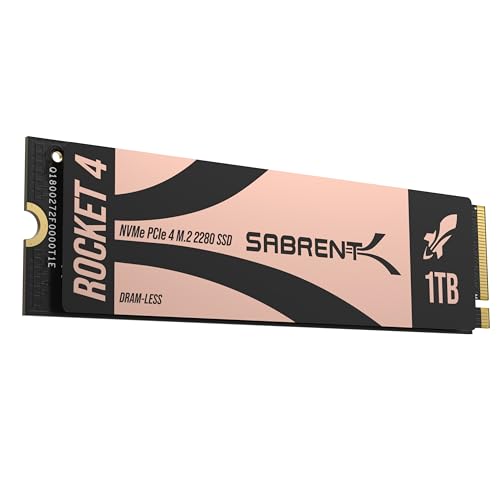Looking to supercharge your Mac’s storage with a blazing-fast, high-capacity solid-state drive? You’re in the right place! Mac users, especially creative professionals and power users, know the pain of running out of space or dealing with slow drives. While the dream of a single, massive Sabrent best 12TB SSD internal for Mac might be a bit aspirational for most current Mac models (and current readily available Sabrent M.2 sizes), Sabrent offers a fantastic range of high-performance internal and external SSDs that deliver incredible speed and significant storage, perfect for demanding macOS environments.
In this comprehensive guide, we’ll dive into some of Sabrent’s top SSD offerings, ranging from super-speedy internal NVMe drives ideal for compatible Mac Pros or external Thunderbolt enclosures, to robust portable solutions. We’ll help you understand which drive might be the perfect upgrade for your specific Mac setup, ensuring you get the speed, reliability, and capacity you need without compromising performance.
Why Sabrent SSDs are Great for Mac Users
Sabrent has carved out a reputation for delivering high-performance storage solutions that are often more budget-friendly than some premium brands, without sacrificing quality. For Mac users, this means access to cutting-edge NVMe technology and Thunderbolt-compatible external drives that can handle everything from 4K video editing to massive photo libraries and complex software projects. Whether you’re aiming for an internal upgrade or a lightning-fast external workspace, Sabrent has options that can dramatically improve your workflow.
Our Top 7 Sabrent SSDs for Mac Users
Here are our picks for the best Sabrent SSDs, keeping Mac compatibility, performance, and user needs in mind.
1. SABRENT Rocket 4 1TB NVMe SSD PCIe Gen4 M.2 2280

This Sabrent Rocket 4 SSD is an absolute speed demon, offering PCIe Gen4 performance that can redefine your Mac’s potential, especially when housed in a compatible Thunderbolt 3 or 4 external enclosure. While many Mac models don’t support internal M.2 NVMe upgrades directly, pairing this with an external enclosure transforms it into a portable powerhouse, perfect for high-speed boot drives or ultra-fast project storage. Its efficient design ensures it stays cool even under heavy loads, making it a reliable choice for creative pros.
-
Key Features:
- Blazing Gen4 Speed: Up to 7450MB/s read and 6100MB/s write speeds.
- High IOPS, Efficient Design: 850K/800K random IOPS with low heat and power draw.
- Broad System Compatibility: Single-sided M.2 2280 form factor.
- Made for Pros and Gamers: Ideal for demanding workloads.
- Trusted Sabrent Support: Supports Windows, macOS, and Linux.
-
Pros:
- Exceptional read/write speeds for incredibly fast data access.
- Robust performance ideal for video editing and large file transfers.
- Low power consumption helps maintain stable temperatures.
- Wide compatibility for various setups (especially with enclosures for Mac).
-
Cons:
- Requires a Thunderbolt enclosure for most Mac models to be used externally.
- Internal installation only feasible for specific, newer Mac Pro or custom-built Mac systems.
-
User Impressions: Users rave about the raw speed and reliability of the Rocket 4. Many Mac users successfully pair it with Sabrent’s own Thunderbolt enclosures, achieving near-internal drive performance for their external storage needs. It’s frequently praised for its consistent performance during intensive tasks.
2. SABRENT 8TB Rocket 4 Plus NVMe 4.0 Gen4 PCIe M.2

When you need serious capacity paired with incredible speed, the Sabrent best 12TB SSD internal for Mac dream might lean towards an 8TB Rocket 4 Plus. While not quite 12TB, this 8TB beast provides immense storage space with PCIe Gen4 speeds, making it an outstanding choice for professional users dealing with massive datasets, 8K video, or extensive virtual machine libraries. Its included cloning software and sector size utility are thoughtful additions that simplify migration for compatible systems.
-
Key Features:
- NVMe M.2 PCIe Gen4 x4 Interface, PCIe 4.0/NVMe 1.3 Compliant.
- Massive 8TB capacity for extensive storage needs.
- Power Management Support for APST / ASPM / L1.2.
- Supports SMART and TRIM commands, ONFi 2.3-4.0 interface.
- Advanced Wear Leveling, Bad Block Management, Error Correction Code.
- Includes FREE Sabrent Acronis True Image for Cloning.
-
Pros:
- One of the highest capacities available in an M.2 NVMe form factor.
- Top-tier Gen4 speeds for ultra-fast data handling.
- Advanced data management features ensure longevity and reliability.
- Bundled cloning software is a huge plus for easy setup.
-
Cons:
- High price point due to capacity and performance.
- Still requires an external Thunderbolt enclosure for most Macs.
-
User Impressions: Reviewers are consistently impressed by the sheer volume of storage and the blistering speeds this drive offers. It’s a popular choice for power users who need to consolidate multiple drives into one high-performance solution, often used in external enclosures to manage large video projects on Macs.
3. SABRENT 1TB Rocket 4 Plus NVMe 4.0 Gen4 PCIe M.2

The 1TB version of the Rocket 4 Plus brings the same incredible Gen4 speed and reliability in a more accessible capacity. For Mac users needing a super-fast boot drive or a dedicated scratch disk for applications like Final Cut Pro or Logic Pro, this 1TB option is fantastic. Paired with a Thunderbolt enclosure, it offers professional-grade external storage that can keep up with the most demanding tasks, showcasing why Sabrent is a top pick for performance-hungry Mac users.
-
Key Features:
- NVMe M.2 PCIe Gen4 x4 Interface, PCIe 4.0/NVMe 1.3 Compliant.
- Power Management Support for APST / ASPM / L1.2.
- Supports SMART and TRIM commands, ONFi 2.3-4.0 interface.
- Advanced Wear Leveling, Bad Block Management, Error Correction Code.
- Includes FREE Sabrent Acronis True Image for Cloning.
-
Pros:
- Excellent value for a high-performance Gen4 NVMe SSD.
- Perfect for primary OS drives or dedicated application/project storage.
- Reliable and durable with advanced error correction.
- Cloning software simplifies migration.
-
Cons:
- 1TB might not be enough for some users looking for ultimate storage (but there are larger options!).
- Again, an external enclosure is usually necessary for Mac compatibility.
-
User Impressions: Customers love the blend of speed and affordability this 1TB Rocket 4 Plus offers. It’s a frequently recommended drive for those looking to upgrade older systems (via external enclosure) or build a compact, high-speed portable workstation for their Mac. Its consistent performance earns high marks.
4. SABRENT Rocket XTRM 5 4TB Thunderbolt 5 Portable SSD

Stepping into the future, the Sabrent Rocket XTRM 5 is a game-changer for Mac users who prioritize external performance. With Thunderbolt 5, it offers astonishing speeds that make even internal drives blush, making the idea of an external Sabrent best 12TB SSD internal for Mac less critical if you need portability. This 4TB portable powerhouse is perfect for filmmakers, photographers, and anyone needing to move massive files at unprecedented speeds. Its rugged design ensures your data is safe on the go.
-
Key Features:
- Ultra-Fast Thunderbolt 5 Performance: Up to 64Gbps transfer speeds (80Gbps connection).
- Broad Compatibility: Backward compatible with Thunderbolt 3/4, USB4 (10-40Gbps), USB 3.2 Gen 2×2 (20Gbps), and lower USB standards.
- Rugged and Durable Construction: Aluminum body for heat dissipation, silicone sleeve for drop protection.
- Plug and Play, No External Power Needed: Bus-powered with a premium Thunderbolt cable.
- Reliable, Future-Proof Storage Solution: Designed for long-term versatility.
-
Pros:
- Cutting-edge Thunderbolt 5 speeds for the fastest possible external transfers.
- Excellent backward compatibility ensures it works with older Macs and devices.
- Extremely durable and portable, built for professionals on the move.
- Bus-powered convenience means fewer cables and power bricks.
-
Cons:
- Thunderbolt 5 is relatively new, so not all Macs currently support its full speed.
- Premium price point, but justified by performance and build.
-
User Impressions: Early adopters are blown away by the speed and robust build quality of the XTRM 5. They highlight its seamless integration with Macs and its ability to handle huge video files without breaking a sweat. The peace of mind from its rugged design is a bonus for those who travel.
5. SABRENT 1TB Rocket Q4 NVMe PCIe 4.0 M.2 2280 Internal

The Sabrent Rocket Q4 offers solid PCIe Gen4 performance at a more budget-friendly price point, thanks to its QLC (Quad-Level Cell) NAND flash. For Mac users looking to gain a significant speed boost over traditional SATA SSDs or HDDs, this 1TB internal NVMe is a great option. While QLC can sometimes have slightly lower sustained write speeds than TLC, for most everyday tasks and even demanding applications when used as an external drive with a Thunderbolt enclosure, it performs exceptionally well and offers fantastic value.
-
Key Features:
- NVMe M.2 PCIe Gen4 x4 Interface, PCIe 4.0/NVMe 1.3 Compliant.
- Power Management Support for APST / ASPM / L1.2.
- Supports SMART and TRIM commands, ONFi 2.3-4.0 interface.
- Advanced Wear Leveling, Bad Block Management, Error Correction Code.
- Includes FREE Sabrent Acronis True Image for Cloning.
-
Pros:
- More affordable entry into PCIe Gen4 speeds.
- Good performance for a wide range of applications and tasks.
- Reliable with advanced data management features.
- Cloning software included.
-
Cons:
- QLC NAND might not offer the same ultra-long sustained write performance as TLC in extreme scenarios.
- Still requires an external enclosure for most Mac setups.
-
User Impressions: Users appreciate the Rocket Q4 for bringing Gen4 speeds to a broader audience. Many find its performance more than adequate for their Mac-based workflows, especially when used for gaming, general productivity, or as an external media drive. The value proposition is a common highlight.
6. SABRENT Rocket XTRM 5 2TB Thunderbolt 5 Portable SSD

If 4TB is overkill but you still crave the future-proof speed of Thunderbolt 5, the 2TB Sabrent Rocket XTRM 5 is your go-to. This portable SSD offers the same incredible performance and rugged durability as its larger sibling, but in a more compact and potentially more affordable package. It’s perfect for Mac users who need to carry their high-performance projects between workstations or want a lightning-fast backup solution that keeps up with the latest Mac Pro and MacBook Pro models.
-
Key Features:
- Ultra-Fast Thunderbolt 5 Performance: Up to 64Gbps transfer speeds (80Gbps connection).
- Broad Compatibility: Backward compatible with Thunderbolt 3/4, USB4 (10-40Gbps), USB 3.2 Gen 2×2 (20Gbps), and lower USB standards.
- Rugged and Durable Construction: Aluminum body for heat dissipation, silicone sleeve for drop protection.
- Plug and Play, No External Power Needed: Bus-powered with a premium Thunderbolt cable.
- Reliable, Future-Proof Storage Solution: Designed for long-term versatility.
-
Pros:
- Future-proof Thunderbolt 5 speeds in a more manageable 2TB capacity.
- Exceptional build quality and drop protection for portability.
- Backward compatibility ensures broad device support.
- Bus-powered for ultimate convenience.
-
Cons:
- Still a premium investment for a portable drive.
- Full Thunderbolt 5 speeds might not be utilized by all current Macs.
-
User Impressions: Customers love the XTRM 5 series for its “set it and forget it” reliability and mind-blowing speeds. The 2TB version is often lauded as the sweet spot for capacity and price, especially for Mac users who need robust, high-speed external storage without committing to the largest capacities.
7. SABRENT Rocket XTRM Plus 2TB Thunderbolt 3 Portable SSD

For Mac users with Thunderbolt 3 ports (which is still a vast majority!), the Sabrent Rocket XTRM Plus offers a powerful, yet more established, external SSD solution. This 2TB drive delivers exceptional performance via Thunderbolt 3 (up to 2,700 MB/s), making it ideal for video editing, large sample libraries, or simply expanding your Mac’s fast storage. Its aluminum build and silicone sleeve provide both durability and efficient heat dissipation, ensuring stable performance during long work sessions.
-
Key Features:
- Upgraded TB3/USB SSD: Enhanced design for on-the-go use.
- Flexible High-Speed Performance: Up to 2,700 MB/s with 40Gbps Thunderbolt 3; up to 900 MB/s in 10Gbps USB 3.2 Gen 2×1 fallback.
- Built To Last: Aluminum shell for ruggedness and heat dissipation, removable silicone sleeve.
- Complete Package: Includes premium Thunderbolt 3 and USB-A to USB-C cables.
- Universal Compatibility: Compatible with Windows, macOS, and Linux systems.
-
Pros:
- Excellent Thunderbolt 3 performance, still incredibly fast for most users.
- Robust build quality for protection and thermal management.
- Versatile connectivity with both Thunderbolt 3 and USB cables included.
- Bus-powered for ease of use.
-
Cons:
- Not as fast as the newer Thunderbolt 5 drives.
- May still be a bit pricey compared to slower USB-C drives.
-
User Impressions: This drive is a firm favorite among creative professionals using Macs. Its consistent high speeds for video editing and audio production are frequently highlighted. Users appreciate the durable build and the flexibility of having both Thunderbolt and USB cables for broad compatibility.
Frequently Asked Questions (FAQ) about Sabrent SSDs for Mac
Q1: Can I really use a “Sabrent best 12TB SSD internal for Mac”?
A1: While a direct 12TB internal SSD upgrade for most Macs isn’t typically feasible due to hardware limitations (e.g., soldered storage in many MacBooks, specific M.2 slots in Mac Pros), Sabrent offers high-capacity internal NVMe SSDs (like the 8TB Rocket 4 Plus) that can be used externally via a Thunderbolt 3/4/5 enclosure. This setup delivers near-internal speeds with massive storage, effectively giving you that “best 12TB SSD internal for Mac” experience even if it’s technically external.
Q2: What’s the difference between internal and external SSDs for Mac users?
A2: Internal SSDs are installed directly into your computer, acting as the primary boot drive or additional storage. External SSDs connect via a cable (like Thunderbolt or USB) and offer portable, expandable storage. For most modern Macs (especially laptops), external SSDs, particularly Thunderbolt-enabled ones, are the easiest and often only way to get high-performance, high-capacity upgrades.
Q3: Do Sabrent NVMe SSDs work directly with my MacBook Pro or iMac?
A3: Most newer MacBook Pro and iMac models have their SSDs soldered directly to the logic board, making internal upgrades impossible. However, Sabrent’s NVMe SSDs (like the Rocket 4 or Rocket Q4) are perfect for use in high-performance Thunderbolt 3/4/5 enclosures, which then connect to your Mac via a cable. This configuration allows you to leverage their incredible speeds externally.
Q4: Why should I choose a Thunderbolt SSD over a USB-C SSD for my Mac?
A4: Thunderbolt connections (Thunderbolt 3, 4, or 5) offer significantly higher data transfer speeds than even the fastest USB-C protocols. For tasks like 4K/8K video editing, large file transfers, or running demanding applications directly from an external drive, Thunderbolt provides a much smoother, more responsive experience due to its greater bandwidth.
Q5: Is it worth investing in a Thunderbolt 5 portable SSD if my Mac only has Thunderbolt 3 or 4?
A5: Yes, it can still be a smart move. Thunderbolt 5 drives are backward compatible with Thunderbolt 3 and 4 ports, meaning they will work with your current Mac, albeit at the maximum speed supported by your Mac’s port. Investing in a Thunderbolt 5 drive future-proofs your setup, ensuring you’re ready to harness its full speed when you eventually upgrade to a Thunderbolt 5-enabled Mac.
Q6: How difficult is it to set up an external Sabrent NVMe SSD with an enclosure for my Mac?
A6: It’s generally quite straightforward! You purchase a Sabrent NVMe SSD and a compatible Thunderbolt (or high-speed USB-C) enclosure. You simply insert the NVMe drive into the enclosure, close it up, and connect it to your Mac. macOS will recognize it as an external drive, and you can then format it using Disk Utility (usually to APFS for optimal Mac performance) and start using it.
Q7: What capacity Sabrent SSD should I get for my Mac?
A7: The ideal capacity depends entirely on your needs.
– 1TB: Great for a fast boot drive, dedicated scratch disk, or storing frequently accessed projects.
– 2TB-4TB: Excellent for creative professionals who handle large photo and video libraries, or game developers.
– 8TB+: Best for extreme power users, 8K video editors, researchers with massive datasets, or those who want to consolidate multiple drives. If you’re dreaming of a Sabrent best 12TB SSD internal for Mac, an 8TB external NVMe in a Thunderbolt enclosure is a fantastic practical alternative.
Conclusion
While the pursuit of a Sabrent best 12TB SSD internal for Mac might push the boundaries of current mainstream hardware, Sabrent offers an incredible lineup of high-performance internal (for enclosures) and external SSDs that cater to every Mac user’s need for speed and space. From the blistering Gen4 internal NVMe drives that excel in Thunderbolt enclosures to the cutting-edge portable Thunderbolt 5 solutions, Sabrent delivers on its promise of reliable, blazing-fast storage. Whether you’re a filmmaker, a photographer, a gamer, or simply a Mac user demanding the very best, upgrading to a Sabrent SSD is one of the most impactful ways to enhance your workflow and unlock your Mac’s full potential.