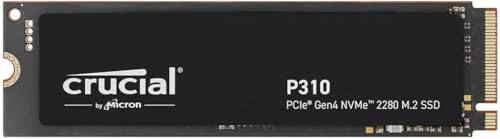Are you tired of staring at loading screens while your friends are already deep into the action? Is your gaming laptop feeling sluggish, taking ages to boot up or transfer files? If so, it might be time for a serious upgrade, and there’s no better place to start than with a top-tier Solid State Drive (SSD). Specifically, a Crucial best SSD for gaming laptop can dramatically transform your gaming experience, making everything snappier, smoother, and just plain more fun.
Crucial, a brand synonymous with reliable memory and storage solutions, offers a fantastic range of SSDs perfectly suited for gamers. From lightning-fast NVMe drives to dependable SATA options and even portable powerhouses, they’ve got something for every setup and budget. Let’s dive into some of the top picks from Crucial that can give your gaming laptop the boost it deserves.
Why an SSD is Absolutely Crucial for Gaming Laptops
Before we check out the products, let’s quickly recap why an SSD is a game-changer for gaming. Traditional Hard Disk Drives (HDDs) use spinning platters, which are inherently slow. SSDs, on the other hand, use flash memory, offering incredible advantages:
- Blazing Fast Load Times: Games, applications, and your operating system will boot up and load levels in a fraction of the time.
- Smoother Gameplay: Reduces stuttering and texture pop-in, especially in open-world games.
- Improved Responsiveness: Your entire system will feel snappier, from opening files to multitasking.
- Durability: No moving parts mean SSDs are more resistant to drops and bumps – great for portable gaming laptops.
- Energy Efficiency: They consume less power, potentially extending your laptop’s battery life.
Now, let’s look at the Crucial best SSD for gaming laptop options we’ve handpicked for you.
1. Crucial T500 4TB Gen4 NVMe M.2 Internal Gaming SSD

If you’re looking for the absolute peak of internal gaming performance from Crucial, the T500 4TB Gen4 NVMe SSD is a phenomenal choice. Engineered specifically with gamers and content creators in mind, this drive unleashes incredible speeds that will make game loading times and system responsiveness feel almost instantaneous. With its massive 4TB capacity, you can say goodbye to uninstalling games to make space for new ones!
- Key Features:
- Lightning-fast sequential reads/writes up to 7,000/6,900MB/s
- Random read/writes up to 1.05M/1.05M IOPs for superior gaming responsiveness
- Compatible with most modern laptops, desktops, and workstations
- Optimized for Microsoft DirectStorage, leading to 16% faster game loading
- Up to 42% faster performance in content creation applications
- Includes a one-month Adobe Creative Cloud All-Apps plan
- Pros:
- Extreme speeds for gaming and demanding applications
- Huge 4TB capacity for an extensive game library
- DirectStorage optimization provides a tangible gaming advantage
- Excellent for content creation workflows
- Cons:
- Premium price point
- Requires a PCIe Gen4 M.2 slot to achieve full speeds
- User Impressions: Gamers absolutely rave about the T500’s speed, noting significant improvements in boot times and game load screens. Many appreciate the generous capacity and the overall snappiness it brings to their systems, confirming it’s a top-tier upgrade for serious play.
- See it on Amazon here
2. Crucial P310 4TB SSD, PCIe Gen4 NVMe M.2 2280

For gamers who demand both speed and enormous storage without quite reaching the T500’s top-tier performance, the Crucial P310 4TB offers an exceptional balance. This PCIe Gen4 NVMe SSD delivers impressive speeds that are a huge leap from older Gen3 drives, providing ample room for a massive game library, media, and applications. It’s a fantastic solution for those needing significant storage for their gaming laptop.
- Key Features:
- PCIe 4.0 performance with up to 7,100 MB/s read and 6,000 MB/s write speeds
- Spacious 4TB SSD for AAA games, apps, and media
- Broad compatibility with laptops, desktops, and select gaming consoles
- Backward compatible with PCIe Gen3 systems
- Up to 2x faster than previous Gen3 generation for productivity tasks
- Built with advanced G8 NAND and thermal control for reliable performance
- Pros:
- Excellent Gen4 speeds for quick loading and multitasking
- Massive 4TB capacity for extensive game collections
- Reliable Micron quality and thermal management
- Good value for a high-capacity Gen4 drive
- Cons:
- Slightly lower random performance than the T500 for hardcore gaming
- Requires a Gen4 slot for optimal performance
- User Impressions: Users frequently highlight the P310’s phenomenal capacity paired with its speedy performance. It’s often praised for being a hassle-free upgrade that breathes new life into gaming laptops, significantly reducing load times and improving overall system responsiveness.
- See it on Amazon here
3. Crucial P310 1TB SSD, PCIe Gen4 NVMe M.2 2280

The Crucial P310 1TB SSD is a sweet spot for many gamers. It brings the power of PCIe Gen4 NVMe to your gaming laptop at a more accessible price point than its larger sibling, while still offering a generous 1TB of storage – enough for several AAA titles and all your essential software. This drive is a superb choice if you’re looking for a noticeable performance upgrade without breaking the bank.
- Key Features:
- PCIe 4.0 performance delivering up to 7,100 MB/s read and 6,000 MB/s write speeds
- 1TB capacity for games, apps, and media
- Broad compatibility with laptops, desktops, and select gaming consoles
- Backward compatible with PCIe Gen3 systems
- Up to 2x faster than previous Gen3 generation
- Trusted Micron Quality with advanced G8 NAND and thermal control
- Pros:
- Great balance of speed and capacity for most gamers
- Significant performance boost over Gen3 SSDs and HDDs
- Reliable and durable build quality
- Cost-effective way to get into Gen4 NVMe speeds
- Cons:
- 1TB might feel limiting for very large game libraries over time
- Full speeds require a Gen4 compatible system
- User Impressions: Customers love the P310 1TB for its solid performance and reasonable price. Many mention the easy installation process and the immediate impact on game loading and system boot-up times. It’s often recommended as an excellent primary drive upgrade.
- See it on Amazon here
4. Crucial P310 500GB SSD, PCIe Gen4 NVMe M.2 2280

If you’re on a tighter budget or just need a fast boot drive and a handful of your most-played games, the Crucial P310 500GB SSD is a strong contender. While offering slightly lower peak speeds than its larger P310 counterparts, it still delivers impressive PCIe Gen4 performance that will make a massive difference compared to an HDD or older SATA SSD. It’s an ideal choice for a primary drive for essential apps and a few key titles, especially in smaller, ultraportable gaming laptops.
- Key Features:
- PCIe 4.0 performance with up to 6,600 MB/s read and 5,000 MB/s write speeds
- 500GB capacity for core games, apps, and the OS
- Broad compatibility with laptops, desktops, and select gaming consoles
- Backward compatible with PCIe Gen3 systems
- Up to 2x faster than previous Gen3 generation
- Trusted Micron Quality with advanced G8 NAND and thermal control
- Pros:
- Excellent entry point into Gen4 NVMe performance
- Noticeable speed improvement over older storage options
- Reliable and compact design
- Very budget-friendly
- Cons:
- 500GB capacity can fill up quickly with modern games
- Peak speeds are a bit lower than other P310 models
- User Impressions: Users appreciate this 500GB model for its affordability and performance boost. It’s often chosen for system drives or for laptops where space is at a premium, with many confirming it significantly improves their daily computing and gaming experience.
- See it on Amazon here
5. Crucial BX500 2TB 3D NAND SATA 2.5-Inch Internal SSD

Not every gaming laptop has an NVMe M.2 slot, or perhaps you’ve already filled it and need a secondary drive. That’s where the Crucial BX500 2TB SATA SSD shines. This 2.5-inch internal SSD is a fantastic option for older laptops or as a high-capacity storage solution that still massively outperforms traditional hard drives. With 2TB of space, you get plenty of room for games, movies, and more, all with significantly faster access times than an HDD.
- Key Features:
- Boot up faster, load files quicker, and improve overall system responsiveness
- Up to 300% faster than a typical hard drive
- Improves battery life, being 45x more energy efficient than a typical hard drive
- Built with Micron 3D NAND technology
- Backed by a Crucial 3-year limited warranty
- Pros:
- Massive 2TB capacity for a SATA drive
- Dramatically faster than HDDs, even though it’s SATA
- Improved battery efficiency for laptops
- Very cost-effective per gigabyte
- Cons:
- Slower than NVMe SSDs, especially Gen4 models
- 2.5-inch form factor might not fit ultra-thin modern gaming laptops (check compatibility)
- User Impressions: This drive is a fan favorite for revitalizing older systems or expanding storage on a budget. Customers consistently report significant improvements in boot times and application loading, emphasizing its reliability and value as a secondary or primary SATA drive.
- See it on Amazon here
6. Crucial BX500 1TB 3D NAND SATA 2.5-Inch Internal SSD

Similar to its 2TB sibling, the Crucial BX500 1TB SATA SSD offers an excellent, affordable upgrade for any gaming laptop still running on an HDD, or for those needing an extra storage drive. While it doesn’t boast NVMe speeds, its SATA performance is still miles ahead of mechanical drives, making your system feel far more responsive. If you need a reliable 1TB internal SSD for general gaming and storage, this is a solid choice.
- Key Features:
- Boot up faster, load files quicker, and improve overall system responsiveness
- Up to 300% faster than a typical hard drive
- Improves battery life, being 45x more energy efficient than a typical hard drive
- Built with Micron 3D NAND technology
- Backed by a Crucial 3-year limited warranty
- Pros:
- Affordable 1TB storage solution
- Vastly superior to traditional hard drives in speed and durability
- More energy-efficient, extending laptop battery life
- Easy upgrade for older laptops with 2.5-inch drive bays
- Cons:
- Limited by SATA III interface speeds (max ~550MB/s)
- Not as fast as any NVMe option
- User Impressions: Reviewers frequently praise the BX500 1TB for its ease of installation and immediate performance benefits, especially when replacing an old HDD. It’s seen as a reliable and budget-friendly way to get into SSD storage without complexity.
- See it on Amazon here
7. Crucial X9 1TB Portable SSD, Up to 1050MB/s, USB 3.2

While not an internal drive, the Crucial X9 1TB Portable SSD deserves a spot for gamers who need fast, robust external storage. This is perfect for carrying your game library between different systems, backing up large game files, or even running less demanding games directly from the external drive. Its rugged design and broad compatibility make it incredibly versatile for any gamer on the go.
- Key Features:
- High-speed performance up to 1050MB/s, significantly faster than external HDDs
- Built to last with IP55 water and dust resistance, and 7.5 ft (2 meters) drop resistance
- Broad compatibility with Windows, Mac, iPad Pro, Chromebooks, Android, Linux, PS4, PS5, and Xbox via USB-C and USB-A
- Compact 1TB high-capacity storage
- Includes three months of Mylio Photos plus and Acronis True Image software
- Pros:
- Excellent portability and durability
- Very fast external data transfer speeds
- Wide compatibility with multiple devices
- Great for backups, extra game storage, or working with large media files
- Cons:
- Not an internal upgrade for your laptop’s primary storage
- Performance limited by the USB interface, though still very fast
- User Impressions: Users love the X9’s compact size, speed, and durability, making it perfect for travel and reliable data transport. It’s often recommended for console gamers who need expandable storage or PC gamers who frequently move large files between different setups.
- See it on Amazon here
Making the Right Choice: Key Considerations
Choosing the Crucial best SSD for gaming laptop means thinking about a few things:
- Compatibility: Does your laptop have an M.2 slot for NVMe drives, or is it limited to a 2.5-inch SATA bay? Check your laptop’s manual!
- NVMe (PCIe Gen4/Gen3) vs. SATA: NVMe drives are significantly faster. Gen4 is the latest and fastest consumer standard. If your laptop supports Gen4, go for it! If not, a Gen3 NVMe is still a huge upgrade, and even a SATA SSD is much better than an HDD.
- Capacity: Modern games are huge. 1TB is a good starting point, but 2TB or even 4TB is ideal if you play many games or store a lot of media.
- Budget: Higher capacity and faster Gen4 NVMe drives will cost more. Balance performance needs with what you’re willing to spend.
- Internal vs. External: Most gamers want an internal SSD for their primary drive. An external SSD like the Crucial X9 is great for additional storage, backups, or portability.
FAQ Section
Q1: What’s the main difference between NVMe and SATA SSDs for gaming?
A1: The biggest difference is speed. NVMe (Non-Volatile Memory Express) SSDs connect directly to your laptop’s PCIe bus, offering much higher data transfer rates (up to 7,000MB/s for Gen4) compared to SATA SSDs (limited to around 550MB/s). For gaming, NVMe means significantly faster game loading, level transitions, and overall system responsiveness.
Q2: Do I really need a Gen4 SSD for my gaming laptop?
A2: While a Gen4 SSD offers the best performance, it’s not strictly “needed” for every gamer. If your laptop supports PCIe Gen4, getting a Gen4 drive will provide the fastest load times and best future-proofing, especially with technologies like Microsoft DirectStorage becoming more prevalent. However, a Gen3 NVMe SSD is still incredibly fast and a huge upgrade over SATA or an HDD, offering excellent performance for most modern games.
Q3: How much SSD storage do I need for gaming?
A3: This depends on your gaming habits. Modern AAA games can easily take up 50GB to 150GB each.
* 500GB: Good for a few games and essential software, best as a secondary drive or for very budget-conscious users.
* 1TB: A solid starting point for most gamers, allowing for several AAA titles and plenty of other software.
* 2TB+: Ideal for avid gamers with large game libraries, content creators, or those who want to avoid constantly uninstalling games.
Q4: Can I install an SSD in any gaming laptop?
A4: Not necessarily “any” laptop, but most modern gaming laptops have at least one M.2 slot for NVMe SSDs, and some older or larger models may also have a 2.5-inch bay for SATA SSDs. It’s crucial to check your specific laptop model’s specifications or manual to confirm what type and size of SSDs it supports before purchasing.
Q5: What are IOPs and why are they important for gaming SSDs?
A5: IOPs (Input/Output Operations Per Second) measure the number of read/write operations an SSD can perform per second. While sequential read/write speeds are great for large file transfers, high random IOPs are crucial for gaming. Games often access many small files at once (textures, sound, character models), so an SSD with high random read/write IOPs will handle these tasks much more efficiently, leading to smoother gameplay and faster loading of game assets.
Q6: Does an SSD improve battery life in a gaming laptop?
A6: Yes, generally. SSDs have no moving parts and consume less power than traditional HDDs. This lower power consumption can contribute to slightly longer battery life for your gaming laptop, especially during tasks that involve frequent storage access.
Q7: Is Crucial a reliable brand for SSDs?
A7: Absolutely. Crucial is a brand of Micron Technology, one of the world’s largest manufacturers of memory and storage. They produce their own NAND flash memory, which is the core component of SSDs, giving them excellent control over quality and reliability. Crucial SSDs are widely regarded as reliable, performant, and offer great value.
Q8: Can I use an external SSD like the Crucial X9 for gaming?
A8: Yes, you can! While an internal NVMe drive is best for your primary operating system and most demanding games, an external SSD like the Crucial X9 is excellent for storing and even playing games that don’t require the absolute fastest internal speeds. It’s perfect for expanding storage on consoles (like PS5 or Xbox Series X/S for last-gen titles) or for PC games that aren’t performance-critical.
Final Thoughts
Upgrading to a Crucial best SSD for gaming laptop is one of the most impactful improvements you can make to your system. Whether you opt for the cutting-edge speed of the T500, the balanced performance and capacity of the P310 series, or the reliable value of the BX500, you’re in for a treat. Faster load times, smoother gameplay, and a more responsive overall experience await. Say goodbye to lag and hello to seamless gaming!