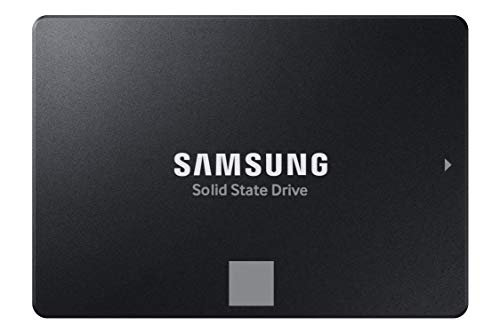Is your PlayStation 4 Pro feeling a bit sluggish? Do you spend more time staring at loading screens than actually playing your favorite games? You’re not alone! The standard hard drive (HDD) in the PS4 Pro, while functional, can often be the bottleneck holding back your gaming experience. Upgrading to a solid-state drive (SSD) can dramatically cut down game loading times, improve menu navigation, and make your console feel snappier overall.
But with so many options out there, how do you pick the best SSD for PS4 Pro? We’ve done the heavy lifting for you! In this comprehensive guide, we’ll dive into why an SSD upgrade is worth it and review some of the top contenders that can breathe new life into your beloved console.
Why Upgrade Your PS4 Pro with an SSD?
Your PS4 Pro comes with a 5400 RPM HDD, which is fine for basic storage but can feel slow, especially with today’s massive game files. Here’s what an SSD brings to the table:
- Blazing Fast Loading Times: This is the big one! Games will load significantly faster, often cutting minutes off your wait time. Think less waiting, more playing.
- Smoother Gameplay & Menus: While an SSD won’t boost your game’s frame rate (that’s the GPU’s job), it can reduce texture pop-in and make the console’s interface feel much more responsive.
- Durability: SSDs have no moving parts, making them more resilient to drops and bumps compared to traditional HDDs.
- Quieter Operation: Without spinning platters, SSDs operate silently, contributing to a quieter gaming environment.
- Improved Overall Performance: From installing patches to saving game data, everything just happens quicker.
Whether you’re looking for an internal replacement or a convenient external storage solution, we’ve got you covered in our list of the best SSD for PS4 Pro options.
Factors to Consider When Choosing an SSD for PS4 Pro
Before diving into the reviews, let’s quickly touch upon what matters for your PS4 Pro:
- Compatibility: For internal upgrades, your PS4 Pro requires a 2.5-inch SATA III SSD. NVMe M.2 drives, while faster, are not compatible for internal use. For external drives, any USB 3.0 compatible SSD will work.
- Capacity: Games are huge! Consider 1TB or 2TB for a comfortable library, or even 4TB if you’re a serious collector.
- Internal vs. External: Internal offers the maximum speed benefits, while external is easier to install (just plug and play) and great for offloading games without replacing your main drive.
- Price: SSDs come in various price points. Balance your budget with the performance and capacity you need.
Top 7 Best SSDs for PS4 Pro
Let’s get to the good stuff! Here are our picks for the top SSDs that can significantly enhance your PS4 Pro experience.
Samsung 870 EVO SATA III SSD 1TB 2.5” Internal Solid…

The Samsung 870 EVO is practically an industry standard when it comes to SATA III SSDs, and for good reason. It offers a fantastic blend of performance, reliability, and compatibility that makes it an ideal upgrade for your PS4 Pro. This drive is built to handle heavy workloads, ensuring your games load quickly and your system runs smoothly for years to come. Its established reputation means you’re investing in a trusted piece of hardware that truly delivers.
-
Key Features:
- Maximizes SATA interface limits with 560/530 MB/s sequential speeds.
- Designed for gamers and professionals, handling heavy workloads.
- Industry-defining reliability with up to 600 TBW under a 5-year limited warranty.
- Compatibility tested for major host systems and applications.
- Easy upgrade with standard 2.5-inch SATA form factor.
- Samsung Magician 6 software for drive management and optimization (PC only).
- AES 256-bit Encryption for security.
-
Pros:
- Excellent performance for a SATA III drive.
- High reliability and long warranty.
- Simple installation for internal PS4 Pro upgrade.
- Globally trusted brand in flash memory.
-
Cons:
- Samsung Magician software features are mainly for PC users.
- Slightly higher price point than some budget options.
-
User Impressions: Gamers consistently praise the 870 EVO for its noticeable speed boost in game loading times and overall PS4 Pro responsiveness. Many find it to be a straightforward and highly effective upgrade.
Samsung SSD 9100 PRO 2TB, PCIe 5.0×4 M.2 2280, Seq….

While an incredibly powerful and cutting-edge drive, it’s crucial to understand that the Samsung SSD 9100 PRO is a PCIe 5.0 NVMe M.2 drive, which means it is not compatible for internal use within a PS4 Pro. The PS4 Pro’s internal slot only supports 2.5-inch SATA III SSDs. However, for those looking for an extremely high-performance SSD for other devices like a PC or PS5, this drive offers mind-blowing speeds. If you were to use it with your PS4 Pro externally via a compatible USB 3.0 enclosure, its incredible speeds would be bottlenecked by the console’s USB 3.0 port, making it overkill. We include it here to acknowledge its place as a top-tier SSD, but to also clarify its specific compatibility.
-
Key Features:
- Breakthrough PCIe 5.0 performance up to 14,800/13,400 MB/s sequential read/write speeds.
- Up to 2,200K/2,600K IOPS random read/write speeds.
- Ideal for seamless AI content creation, swift loads, and smooth gameplay on compatible systems.
- Up to 8TB of storage capacity.
- 5nm controller for improved power efficiency and advanced thermal control.
- Compatible with Magician Software for performance management (PC only).
- World’s #1 flash memory brand.
-
Pros:
- Unparalleled speed for PCIe 5.0 compatible systems.
- Massive storage capacity options.
- Excellent for future-proofing your PC or PS5 setup.
-
Cons:
- Not compatible as an internal drive for PS4 Pro.
- Significant speed bottleneck if used externally with PS4 Pro via USB 3.0.
- Much higher price due to cutting-edge technology.
-
User Impressions: Users with compatible systems are blown away by the raw speed and responsiveness of this drive, particularly for gaming on next-gen consoles or demanding PC applications. PS4 Pro users should look elsewhere for an internal upgrade.
Addlink S20 1TB PS4 Compatible SATA III 2.5″ Inch Extreme…

The Addlink S20 is a straightforward and highly compatible choice for your PS4 Pro. It’s specifically marketed as “PS4 Compatible,” which gives immediate peace of mind for those looking for an easy internal upgrade. This drive delivers solid SATA III performance, offering a noticeable speed bump over the stock HDD for faster booting and game loading. It’s a no-frills, reliable option that focuses on delivering exactly what a PS4 Pro user needs from an internal SSD.
-
Key Features:
- Specifically marketed as PS4 Compatible.
- Read/Write Speed 500/450 MB/s for faster boosting and loading.
- SATA III 6Gb/s interface, backwards compatible to SATA I and SATA II.
- Slim 7mm (0.28 Inch) form factor.
- Addlink 3-year Limited Warranty.
-
Pros:
- Directly compatible and advertised for PS4.
- Affordable price point.
- Easy to install for internal upgrade.
- Reliable performance for the price.
-
Cons:
- Not as widely recognized a brand as Samsung or Crucial.
- Lower endurance (TBW) compared to premium drives.
-
User Impressions: PS4 users report easy installation and a clear improvement in loading times. It’s often recommended as a cost-effective way to upgrade your console’s storage and speed.
SAMSUNG 990 PRO Heatsink SSD 4TB, NVMe M.2, Speeds Up…

Like the Samsung 9100 PRO, the Samsung 990 PRO Heatsink is an NVMe M.2 SSD, making it incompatible for internal use within the PS4 Pro. This drive is explicitly “Made w/ PS5 in mind” and is a top-tier choice for next-gen consoles like the PlayStation 5 or high-end gaming PCs that support PCIe 4.0. Its integrated heatsink is designed for optimal thermal management in such demanding systems. If connected externally to a PS4 Pro via a USB 3.0 enclosure, its incredible speeds would be severely limited, making it an unsuitable choice for a PS4 Pro specific upgrade.
-
Key Features:
- Blazing PCIe 4.0 speeds up to 7450/6900 MB/s read/write.
- Integrated Heatsink for improved temperature control.
- More than 55% improvement in random performance compared to 980 PRO.
- Available in capacities from 1TB to 4TB.
- Designed with PS5 and PCI-SIG D8 standard desktops/laptops in mind.
- From the world’s #1 flash memory brand.
-
Pros:
- Exceptional performance for compatible systems (PS5, high-end PCs).
- Excellent thermal management with integrated heatsink.
- High storage capacities available.
-
Cons:
- Not compatible as an internal drive for PS4 Pro.
- Overkill and speed-limited if used externally with PS4 Pro.
- Premium price point.
-
User Impressions: PS5 and PC gamers rave about the 990 PRO’s ability to nearly eliminate loading screens and handle the most demanding applications with ease. For PS4 Pro users, it’s best to look at SATA III options.
SanDisk 4TB Extreme PRO Portable SSD – Up to 2000MB/s…

If you’re looking for an external SSD solution that offers massive storage and incredible portability, the SanDisk 4TB Extreme PRO Portable SSD is a fantastic choice. While its blazing NVMe speeds won’t be fully utilized by the PS4 Pro’s USB 3.0 port (which caps out around 5Gbps, or ~625 MB/s), it still offers a significant speed improvement over an external HDD. Its rugged design, including a forged aluminum chassis and IP65 water/dust resistance, means you can take your game library anywhere without worry, making it an excellent external SSD for PS4 Pro.
-
Key Features:
- Powerful NVMe solid state performance with up to 2000MB/s read/write speeds (on compatible systems).
- Forged aluminum chassis acts as a heatsink for sustained performance.
- Rugged design: 3-meter drop protection and IP65 water and dust resistance.
- Handy carabiner loop for securing the drive.
- 5-year limited warranty.
- SanDisk Memory Zone app for file management (PC/mobile).
-
Pros:
- Excellent external storage capacity (up to 4TB).
- Extremely durable and portable.
- Much faster than external HDDs for PS4 Pro.
- Easy plug-and-play setup.
-
Cons:
- PS4 Pro’s USB 3.0 port bottlenecks the drive’s true speed potential.
- More expensive than internal SATA SSDs due to external enclosure and NVMe tech.
-
User Impressions: Users love the robust build quality and the sheer convenience of having such a large, fast, and portable game library. It’s a top pick for those who prefer external storage for their PS4 Pro.
Fantom Drives FD 1TB PS4 SSD (Solid State Drive) -…

The Fantom Drives FD 1TB PS4 SSD offers a complete, hassle-free upgrade kit specifically for PlayStation 4 consoles. This isn’t just an SSD; it comes with everything you need, including the enclosure to turn your PS4’s original hard drive into a useful external HDD. This thoughtful bundle makes the upgrade process incredibly smooth, providing both a performance boost for your internal storage and a repurpose for your old drive. It’s an excellent choice if you want a guided and comprehensive solution for your PS4 Pro storage upgrade.
-
Key Features:
- Includes 1TB SSD for PS4, Fantom Drives GForce 3 USB 3.0 Aluminum Enclosure.
- Comes with USB 3.0 Cable, 16GB Flash Drive, Quick Start Installation Guide, and Screwdriver.
- Everything needed to replace and upgrade your PS4 hard drive.
- Easily transfer all your game data to your new drive.
- Converts PS4’s original hard drive into an external HDD.
-
Pros:
- All-in-one upgrade kit – no extra tools or parts needed.
- Turns old HDD into useful external storage.
- Clear instructions for easy installation.
- Directly designed and marketed for PS4.
-
Cons:
- Only available in 1TB capacity for this specific kit.
- SSD performance is standard SATA III, not top-tier.
-
User Impressions: Many users appreciate the completeness of this kit, finding the installation process straightforward thanks to the included tools and guide. The ability to reuse the old drive as external storage is a major bonus.
Crucial X10 Pro 2TB Portable SSD, Up to 2100MB/s Read,…

The Crucial X10 Pro 2TB Portable SSD is another excellent external storage option that pairs well with your PS4 Pro. While its advertised speeds of 2100MB/s read and 2000MB/s write are far beyond what the PS4 Pro’s USB 3.0 port can deliver, it still offers a significant speed advantage over a traditional external HDD. What makes this drive shine for console users is its “Broad Compatibility” with PS4, PS5, and Xbox, along with its robust, field-ready design featuring IP55 water and dust resistance and drop protection. It’s a versatile powerhouse for serious gamers and creators on the go.
-
Key Features:
- Ultra-fast speeds (up to 2,100MB/s read / 2,000MB/s write on compatible systems).
- Built to Last: IP55 water and dust resistance, drop resistant up to 7.5 ft.
- Broad Compatibility: Connects effortlessly with Windows, Mac, iPad Pro, Chromebooks, Android, Linux, PS4, PS5, and Xbox via USB-C and USB-A.
- Massive 2TB storage capacity (other sizes available).
- Includes lanyard loop, activity light, and SSD password protection.
-
Pros:
- Highly durable and rugged for portable use.
- Excellent compatibility across multiple platforms.
- Very fast for an external drive (even if bottlenecked by PS4 Pro).
- Generous 2TB capacity.
-
Cons:
- PS4 Pro’s USB 3.0 port limits its true speed potential.
- More expensive than internal SATA SSD options.
-
User Impressions: Users praise the X10 Pro for its impressive build quality and consistent performance. Its cross-platform compatibility makes it a flexible choice for gamers with multiple consoles or devices.
Installation Tips for Your PS4 Pro SSD
If you decide to go with an internal SSD, the process is quite straightforward. Here’s a quick overview:
- Backup Your Data: Use an external hard drive or cloud storage to back up your game saves, captured videos, and screenshots.
- Download System Software: On a USB drive, download the latest PS4 Pro system software reinstallation file from Sony’s official website. Make sure it’s the reinstallation file, not just the update file.
- Physical Swap: Power down your PS4 Pro, unplug all cables, and slide off the HDD bay cover. Unscrew the caddy, remove the old HDD, and insert your new 2.5-inch SATA SSD.
- Reinstall System Software: Boot your PS4 Pro into Safe Mode and follow the on-screen prompts to reinstall the system software from your USB drive.
- Restore Data: Once the system is up and running, restore your backed-up data.
For external SSDs, it’s even simpler: just plug it into a USB 3.0 port on your PS4 Pro and format it via the console’s settings. You can then set it as the default installation location for new games.
Conclusion
Upgrading your PS4 Pro with an SSD, whether internally or externally, is one of the most impactful ways to improve your overall gaming experience. Say goodbye to those agonizingly long loading screens and hello to snappier menus and quicker game access. While not all SSDs are internally compatible with the PS4 Pro (especially the cutting-edge NVMe drives), there are plenty of excellent 2.5-inch SATA III options and robust external solutions to choose from.
Our top pick for the best SSD for PS4 Pro for internal use is often the Samsung 870 EVO, thanks to its proven reliability and performance. For external convenience and ruggedness, the SanDisk Extreme PRO Portable SSD or Crucial X10 Pro Portable SSD are hard to beat. Whichever you choose, get ready to unleash your PS4 Pro’s true potential!
FAQ Section
Q1: Will an SSD improve my PS4 Pro’s graphics or frame rate?
A1: No, an SSD primarily improves data loading times, system responsiveness, and texture pop-in. It will not directly enhance graphical fidelity or increase frame rates, as those are handled by the console’s GPU and CPU.
Q2: What’s the maximum capacity SSD I can put in my PS4 Pro?
A2: Technically, there’s no official maximum capacity limit set by Sony. PS4 Pro supports 2.5-inch SATA III drives, and you can generally use SSDs up to 8TB or more, though 1TB, 2TB, or 4TB are the most common and practical choices for price/performance.
Q3: Can I use an NVMe M.2 SSD internally in my PS4 Pro?
A3: No, the PS4 Pro’s internal drive bay only supports 2.5-inch SATA III SSDs. NVMe M.2 drives are physically different and use a different interface, making them incompatible for internal use. They are typically for PCs or PS5 consoles.
Q4: Is it better to use an internal or external SSD for my PS4 Pro?
A4: An internal SSD will generally offer the best performance gains for game loading times, as it bypasses the USB 3.0 bottleneck. However, external SSDs are incredibly convenient for plug-and-play storage expansion, especially for games you don’t play as frequently, and still offer a significant speed improvement over external HDDs.
Q5: Will upgrading to an SSD void my PS4 Pro’s warranty?
A5: No, Sony designed the PS4 Pro to allow users to easily swap out the internal hard drive. Upgrading to an SSD will not void your warranty, provided you follow the correct procedure and don’t damage any other components.
Q6: Do I need special tools to install an internal SSD?
A6: You’ll typically need a small Phillips head screwdriver to remove the screws holding the HDD caddy. Some SSD upgrade kits (like the Fantom Drives one reviewed) include all the necessary tools.
Q7: How much faster will my games load with an SSD?
A7: Loading time improvements vary by game, but you can expect anywhere from a 15% to 50% (or even more for some titles) reduction in loading screens compared to the stock HDD. Some games benefit more than others.