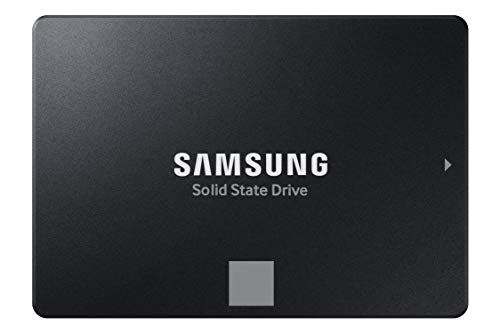Is your PlayStation 4 Pro feeling a bit sluggish? Are you tired of staring at loading screens while your friends are already deep into the action? You’re not alone! The stock hard drive in the PS4 Pro, while functional, can be a real bottleneck for modern games. Upgrading to a solid-state drive (SSD) is one of the most impactful ways to breathe new life into your console, drastically cutting down load times and improving overall system responsiveness.
But with so many options out there, how do you pick the best SSD for PS4 Pro? We’ve done the heavy lifting for you! In this guide, we’ll explore seven top-notch SSDs, ranging from internal upgrades to convenient external solutions, helping you find the perfect match to elevate your gaming experience. Get ready to load faster, play smoother, and dominate your virtual worlds!
Why Upgrade Your PS4 Pro with an SSD?
Before we dive into the reviews, let’s quickly touch on why an SSD is a game-changer for your console:
- Blazing Fast Load Times: This is the big one! Games, menus, and even system boot-up times will be significantly quicker.
- Smoother Gameplay: While not directly affecting frame rates, faster data access can reduce texture pop-in and make open-world games feel more seamless.
- Enhanced Responsiveness: Navigating the PS4’s XMB menu and launching applications will feel snappier.
- Durability: SSDs have no moving parts, making them more resilient to drops and less prone to mechanical failure than traditional hard drives.
- Quiet Operation: Without moving parts, SSDs generate virtually no noise.
Ready to find the perfect upgrade? Let’s check out our top picks for the best SSD for PS4 Pro!
Our Top 7 SSD Picks for PS4 Pro
1. Samsung 870 EVO SATA III SSD 1TB 2.5” Internal Solid State Drive

The Samsung 870 EVO is a true all-star in the world of SATA SSDs, and it’s an incredibly popular choice for PS4 Pro upgrades for good reason. It delivers exceptional performance and rock-solid reliability, built upon Samsung’s renowned flash memory technology. This drive is designed to maximize the SATA interface limits, ensuring you get the fastest possible speeds from your PS4 Pro’s internal bay. Plus, with the included Samsung Magician software (for PC use, but good for initial setup/monitoring), managing your drive is a breeze. If you’re looking for a dependable, high-performing internal upgrade, the 870 EVO is hard to beat.
-
Key Features:
- Maximized SATA interface performance up to 560/530 MB/s sequential speeds.
- Industry-defining reliability with up to 600 TBW under a 5-year limited warranty.
- Broad compatibility tested for major host systems.
- Easy plug-and-play upgrade with 2.5-inch SATA form factor.
- Samsung Magician 6 software for drive management and health monitoring.
-
Pros:
- Excellent balance of speed, reliability, and price.
- Renowned Samsung quality and long warranty.
- Simple installation process.
- Significantly faster than stock HDD.
-
Cons:
- SATA III speeds are limited compared to newer NVMe technology (though this isn’t a limitation for the PS4 Pro’s internal slot).
- 1TB might not be enough for extensive game libraries for some users.
-
User Impressions: Gamers consistently praise the 870 EVO for the noticeable improvement in PS4 Pro load times and overall system snappiness. Users frequently highlight its reliability and the peace of mind that comes with a Samsung product. It’s often cited as the gold standard for SATA SSD upgrades.
2. Addlink S20 1TB PS4 Compatible SATA III 2.5″ Inch Extreme

Looking for a budget-friendly option that’s explicitly designed with PS4 compatibility in mind? The Addlink S20 1TB SSD fits the bill perfectly. This drive offers a straightforward and effective upgrade solution, promising faster boosting and loading times compared to the original mechanical hard drive. It’s a no-frills, reliable option that gets the job done without breaking the bank, making it an excellent entry point into the world of SSD gaming for your PS4 Pro.
-
Key Features:
- Specifically marketed as PS4 compatible.
- Read/Write Speeds of 500/450 MB/s.
- SATA III 6Gb/s interface, backwards compatible with SATA I and II.
- Standard 7mm (0.28 Inch) 2.5-inch form factor.
- Addlink 3-year Limited Warranty.
-
Pros:
- Very affordable price point.
- Directly advertised for PS4 compatibility.
- Noticeable speed improvement over stock HDD.
- Easy to install.
-
Cons:
- Slightly lower peak speeds compared to premium SATA SSDs like the Samsung 870 EVO.
- 3-year warranty is shorter than some competitors.
-
User Impressions: Users appreciate the Addlink S20 for its value proposition. Many report significant reductions in game load times on their PS4 and PS4 Pro consoles, making it a popular choice for those looking for an affordable yet impactful performance boost without venturing into the highest-tier options.
3. Samsung SSD 9100 PRO 2TB, PCIe 5.0×4 M.2 2280

The Samsung 9100 PRO is an absolute beast, pushing the boundaries of PCIe 5.0 performance with astonishing sequential read/write speeds. It’s designed for professional creators and hardcore PC gamers who demand the ultimate in speed for massive file transfers, AI applications, and next-gen gaming. While this M.2 NVMe drive is not suitable for the internal 2.5-inch bay of the PS4 Pro, it could theoretically be used as an external drive via a USB 3.0 enclosure. However, its incredible PCIe 5.0 speeds would be severely throttled by the PS4 Pro’s USB 3.0 ports, making it overkill and not the most cost-effective choice for a console upgrade. Its true power lies in high-end PC and PS5 setups.
-
Key Features:
- Breakthrough PCIe 5.0 performance (up to 14,800/13,400 MB/s sequential).
- Designed for extreme workloads, AI, and next-gen gaming on compatible systems.
- Advanced thermal control for sustained performance.
- Available in massive capacities up to 8TB.
- Samsung Magician software for optimal drive management.
-
Pros:
- Unparalleled, cutting-edge speed (for compatible systems).
- Excellent thermal management.
- Massive storage capacity options.
- Samsung’s top-tier quality and reliability.
-
Cons:
- Not compatible with the PS4 Pro’s internal drive bay (M.2 NVMe vs. 2.5″ SATA).
- Extreme overkill if used externally with PS4 Pro (speeds capped by USB 3.0).
- Premium price point, which won’t be fully utilized on a PS4 Pro.
-
User Impressions: PC users and those with PCIe 5.0 compatible systems laud this drive for its mind-boggling speed and ability to handle the most demanding tasks with ease. For PS4 Pro users, its impressive specs highlight the difference in technology, but it’s important to understand it’s not a direct internal upgrade.
4. SAMSUNG 990 PRO Heatsink SSD 4TB, NVMe M.2

Much like its newer sibling, the Samsung 990 PRO with Heatsink is a high-performance NVMe M.2 SSD built for the demands of PCIe 4.0 systems, specifically designed “MADE w/ PS5 IN MIND.” It offers blazing-fast read/write speeds and an integrated heatsink for optimal temperature control during intense gaming sessions. While its M.2 NVMe form factor means it cannot be installed internally in a PS4 Pro, its 4TB capacity and integrated heatsink make it an excellent choice for a PlayStation 5 or a high-end gaming PC. For PS4 Pro, similar to the 9100 PRO, you could use it externally with an enclosure, but its top-tier speeds would be bottlenecked by the PS4 Pro’s USB 3.0 ports.
-
Key Features:
- Blazing PCIe 4.0 speeds up to 7450/6900 MB/s.
- Integrated heatsink for superior thermal management.
- Massive 4TB storage capacity.
- Optimized for PlayStation 5 and PCI-SIG D8 standard desktops/laptops.
- Samsung Magician software for drive health and updates.
-
Pros:
- Incredibly fast for PCIe 4.0 compatible systems.
- Excellent thermal performance thanks to the heatsink.
- Huge 4TB storage capacity.
- Samsung’s leading reliability.
-
Cons:
- Not compatible with the PS4 Pro’s internal 2.5-inch SATA bay.
- Significant overspending for PS4 Pro external use due to USB 3.0 speed limitations.
- Heatsink might make it tricky for some external enclosures.
-
User Impressions: PS5 and PC gamers rave about the 990 PRO’s speed and how it reduces load times to mere seconds in demanding titles. For PS4 Pro users, it serves as a powerful reminder of next-gen storage capabilities, but it’s not the right fit for an internal upgrade.
5. SanDisk 4TB Extreme PRO Portable SSD – Up to 2000MB/s

If you’re looking for a robust and extremely fast external storage solution, the SanDisk 4TB Extreme PRO Portable SSD is a fantastic choice. While it won’t replace your internal drive, it’s perfect for offloading games and accessing them quickly from a USB port. This portable drive combines powerful NVMe solid-state performance with an incredibly durable design featuring a forged aluminum chassis that acts as a heatsink, providing both speed and resilience. It’s built to withstand the elements with IP65 water and dust resistance, making it an ideal companion for gamers on the go or those who need extra, reliable storage.
-
Key Features:
- NVMe solid state performance with up to 2000MB/s read/write speeds.
- Forged aluminum chassis acts as a heatsink for sustained performance.
- Rugged design with up to 3-meter drop protection and IP65 water and dust resistance.
- Handy carabiner loop for securing the drive.
- SanDisk Memory Zone app for file management.
-
Pros:
- Extremely fast for an external drive (though capped by PS4 Pro’s USB 3.0).
- Outstanding durability and portability.
- Large 4TB storage capacity.
- Premium build quality.
-
Cons:
- External only, doesn’t replace the internal HDD.
- Its full speed potential isn’t utilized by the PS4 Pro’s USB 3.0 ports.
- Higher price point due to its advanced features and portability.
-
User Impressions: Users love the SanDisk Extreme PRO for its impressive speed when connected to compatible devices and its tank-like build quality. PS4 Pro users find it an excellent external game drive, providing a significant speed boost over traditional external HDDs for installed games.
6. Fantom Drives FD 1TB PS4 SSD (Solid State Drive) – Upgrade Kit

For those who want a complete, hassle-free upgrade solution, the Fantom Drives FD 1TB PS4 SSD kit is a dream come true. This isn’t just an SSD; it’s an entire package designed specifically for the PlayStation 4 and PS4 Pro. It includes everything you need: the 1TB SSD, an aluminum enclosure to turn your old PS4 hard drive into an external HDD, a USB 3.0 cable, a 16GB flash drive (for system software), a quick start guide, and even a screwdriver! It takes all the guesswork out of the upgrade process, making it incredibly beginner-friendly.
-
Key Features:
- All-inclusive upgrade kit for PS4/PS4 Pro.
- Includes 1TB 2.5-inch SATA SSD.
- Comes with an enclosure to convert original PS4 HDD into an external drive.
- USB 3.0 cable, 16GB flash drive, and screwdriver included.
- Easy data transfer guidance.
-
Pros:
- Extremely convenient all-in-one solution.
- Turns your old HDD into a useful external drive.
- Step-by-step instructions make installation simple.
- Noticeable performance boost over stock HDD.
-
Cons:
- 1TB capacity might be limiting for some avid gamers.
- The SSD itself is a standard SATA III, not the fastest available.
-
User Impressions: This kit receives rave reviews for its sheer convenience and ease of installation. Users, even those with no prior tech experience, found the upgrade process straightforward and the resulting performance boost very satisfying. It’s truly a beginner-friendly path to a faster PS4 Pro.
7. Crucial X10 Pro 2TB Portable SSD, Up to 2100MB/s Read

The Crucial X10 Pro 2TB Portable SSD is another excellent option for those prioritizing external storage with both speed and durability. Designed with professional creators in mind, its ultra-fast read/write speeds make it ideal for quickly moving large files. While its top speeds won’t be fully utilized by the PS4 Pro’s USB 3.0 ports, it still provides a significant performance leap over traditional external HDDs for game storage. Its robust, compact design with IP55 water/dust resistance and drop protection ensures it can handle life on the go, making it a versatile storage solution for your PS4 Pro and beyond.
-
Key Features:
- Ultra-fast portable SSD with up to 2,100MB/s read and 2,000MB/s write speeds.
- IP55 water and dust resistance, plus drop resistant up to 7.5 ft (2 meters).
- Broad compatibility with Windows, Mac, iPad Pro, Chromebooks, Android, Linux, PS4, PS5, and Xbox.
- Massive 2TB storage capacity.
- Includes bonus software like Mylio Photos+ and Acronis True Image.
-
Pros:
- Extremely fast for an external drive.
- Highly durable and portable design.
- Wide compatibility with various devices.
- Generous 2TB storage.
-
Cons:
- External only, not an internal replacement.
- PS4 Pro’s USB 3.0 will bottleneck its impressive speeds.
- Premium pricing for a portable drive.
-
User Impressions: Users frequently praise the Crucial X10 Pro for its impressive real-world speed and robust build quality. Gamers using it with their PS4 Pro report excellent load times for games stored on the drive, confirming it’s a solid choice for expanding storage with a performance boost.
Frequently Asked Questions (FAQ)
Q1: How much faster will my PS4 Pro be with an SSD?
A: You can expect significantly faster load times, often cutting them in half or more for many games. System boot-up and menu navigation will also feel much snappier. While it won’t boost in-game frame rates, the overall user experience is dramatically improved.
Q2: Can I use an NVMe SSD (like M.2 drives) internally in my PS4 Pro?
A: No, the PS4 Pro’s internal drive bay only supports standard 2.5-inch SATA III SSDs. NVMe (M.2) drives are physically different and use a different interface (PCIe) that the PS4 Pro does not support internally. You can use an NVMe SSD externally with a compatible USB enclosure, but its blazing-fast speeds will be limited by the PS4 Pro’s USB 3.0 port.
Q3: Is it difficult to install an SSD in a PS4 Pro?
A: Not at all! Sony designed the PS4 Pro to make hard drive upgrades relatively straightforward. You’ll need a screwdriver (often included in kits like the Fantom Drives one), a USB stick to reinstall the PS4 system software, and a few minutes of your time. There are plenty of online guides and video tutorials available if you need a visual walkthrough.
Q4: Will upgrading my PS4 Pro’s hard drive void my warranty?
A: No, replacing the hard drive in a PS4 Pro (or any PS4 model) is an officially supported process by Sony and will not void your console’s warranty. The hard drive bay is easily accessible, designed for user upgrades.
Q5: What’s the recommended storage size for a PS4 Pro SSD?
A: For most users, a 1TB SSD is a great starting point, offering enough space for a decent library of games and a noticeable performance boost. If you have a large digital game collection or play many graphically intensive titles, a 2TB SSD will provide more breathing room. External SSDs can go even larger if you need massive storage.
Q6: Can I use an external SSD for my PS4 Pro?
A: Yes, absolutely! The PS4 Pro supports external drives via its USB 3.0 ports. You can install games directly to an external SSD, and they will load faster than if installed on the internal HDD. While not as fast as an internal SATA SSD, an external SSD is still a significant upgrade over a traditional external HDD.
Q7: Do I need to re-download all my games after installing a new internal SSD?
A: Yes, if you’re replacing the internal drive, you’ll need to reinstall the PS4 system software from a USB drive and then re-download or reinstall all your games. You can back up your saved data to PlayStation Plus cloud storage or a USB drive beforehand to avoid losing progress.
Conclusion
Upgrading your PS4 Pro with the best SSD for PS4 Pro is one of the most cost-effective ways to revitalize your console and genuinely enhance your gaming experience. Whether you opt for a high-performing internal SATA SSD like the Samsung 870 EVO, a convenient all-in-one kit like the Fantom Drives package, or a rugged external portable SSD for extra storage, you’ll immediately notice the difference in load times and overall system responsiveness. Say goodbye to long waits and hello to more gaming! Choose wisely, and enjoy the speed boost!