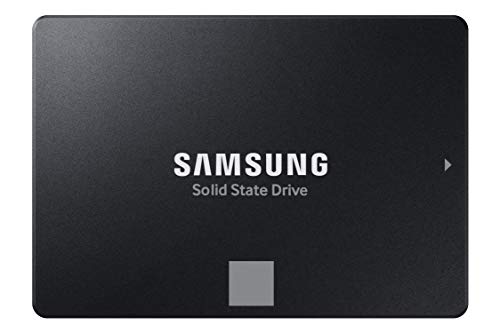Is your PlayStation 4 feeling a bit sluggish? Are those loading screens stretching out longer than a marathon? You’re not alone. Many PS4 users find that upgrading their console’s storage drive is one of the best ways to inject new life into their gaming experience. While the PS4 comes with a traditional Hard Disk Drive (HDD), swapping it out for a Solid State Drive (SSD) can drastically cut down loading times, improve system responsiveness, and make your games feel much snappier.
But with so many options out there, how do you pick the best SSD for PS4? Don’t sweat it! We’ve scoured the market to bring you a list of top contenders that will help you kick your PS4 into high gear.
Why Upgrade Your PS4 with an SSD?
Before we dive into the products, let’s quickly touch on why an SSD is such a game-changer for your PS4:
- Blazing Fast Loading Times: This is the big one. Games will load significantly faster, letting you jump into the action quicker.
- Smoother Gameplay: While an SSD won’t improve your frame rate, it can help with texture pop-in and overall in-game responsiveness, especially in open-world titles.
- Faster System Boot-Up: Your PS4 will power on and get to the dashboard in a flash.
- Quieter Operation: Unlike HDDs, SSDs have no moving parts, meaning less noise.
- Increased Durability: Without moving parts, SSDs are generally more resistant to drops and bumps.
It’s clear that getting the best SSD for PS4 can seriously upgrade your gaming life. Let’s look at the drives that can make it happen.
Understanding PS4 SSD Compatibility: Internal vs. External
The PS4 supports both internal 2.5-inch SATA SSDs and external USB 3.0 SSDs.
- Internal SSD: Replaces your console’s existing HDD. Offers the best performance boost for game loading and system responsiveness. Requires a bit of technical know-how for installation, including re-installing the PS4 system software.
- External SSD: Connects via USB. Great for expanding storage without opening your console. You can move games to the external drive, but system files and applications must remain on the internal drive. Performance is still good, but generally not as fast as an internal upgrade due to USB interface limitations.
Now, let’s get to the good stuff!
Top 7 SSDs for Your PS4
Here are our picks for the best solid-state drives that can revitalize your PS4.
1. Samsung 870 EVO SATA III SSD 1TB 2.5” Internal Solid State Drive

The Samsung 870 EVO is practically a legend in the SSD world, and for good reason. It’s renowned for its incredible reliability and consistent performance, making it an ideal choice if you’re looking for the best SSD for PS4 internal upgrade. Gamers and professionals alike praise its ability to handle heavy workloads, ensuring your PS4 runs smoothly whether you’re battling foes or loading massive game worlds. It’s a true all-star that’s designed to last.
-
Key Features:
- Maximizes SATA interface limit with sequential speeds up to 560/530 MB/s.
- Designed for gamers and professionals to handle heavy workloads.
- Industry-defining reliability with up to 600 TBW under a 5-year limited warranty.
- Compatibility tested for major host systems and applications.
- Easy upgrade process via standard 2.5-inch SATA form factor.
- Samsung Magician software (PC only) for drive management.
- AES 256-bit Encryption.
-
Pros:
- Exceptional performance for a SATA drive.
- Highly reliable with a great warranty.
- Excellent compatibility.
- Trusted brand in flash memory.
-
Cons:
- Premium price point compared to some other SATA SSDs.
-
User Impressions: Users consistently praise the 870 EVO for its noticeable speed improvements and rock-solid stability. Many consider it the go-to choice for console upgrades due to its reputation and performance gains, especially for game loading times.
2. Crucial BX500 1TB 3D NAND SATA 2.5-Inch Internal SSD

If you’re looking for a solid performance boost without breaking the bank, the Crucial BX500 is a fantastic option. This internal SSD offers a significant upgrade over traditional hard drives, promising faster boot-up times, quicker file loading, and overall improved system responsiveness for your PS4. It’s a straightforward, reliable choice built on Micron’s established memory technology.
-
Key Features:
- 300% faster than a typical hard drive.
- Improves battery life (for laptops) and is 45x more energy efficient.
- Utilizes Micron 3D NAND technology.
- Crucial 3-year limited warranty.
-
Pros:
- Excellent value for money.
- Noticeable performance improvement over HDD.
- Energy efficient.
- Reliable brand.
-
Cons:
- Performance might not match top-tier SATA SSDs like the Samsung EVO.
-
User Impressions: Customers love the BX500 for its affordability and the immediate boost it gives to their systems. Many highlight it as an easy and cost-effective way to refresh an aging PS4, making game loading feel much snappier without a huge investment.
3. Addlink S20 1TB PS4 Compatible SATA III 2.5″ Inch Extreme Solid State Drive

The Addlink S20 is specifically marketed as PS4 compatible, making it an easy choice for those looking for a guaranteed fit. This 1TB internal SSD provides a noticeable upgrade in speed, making your games load faster and improving your overall console experience. It’s a straightforward, performance-focused drive designed to deliver quick boosting and loading, not just for your PS4 but for PCs and laptops too.
-
Key Features:
- Specifically marketed as PS4 compatible.
- Read/Write Speed 500/450 MB/s.
- SATA III 6Gb/s interface, backwards compatible to SATA I and SATA II.
- Slim 7mm (0.28 Inch) form factor.
- addlink 3-year Limited Warranty or TBW Endurance Limit.
-
Pros:
- Good performance for the price.
- Explicit PS4 compatibility.
- Slim design for easy fit.
-
Cons:
- Not as widely recognized a brand as Samsung or Crucial.
-
User Impressions: Users appreciate the Addlink S20 for its no-fuss installation and immediate performance gains on their PS4s. Many note that it effectively cuts down on irritating loading screens, making their gaming sessions much more enjoyable.
4. Toshiba 1TB 5400RPM 8MB Cache SATA 3.0Gb/s 2.5 inch Hard Drive

Important Note: While this drive is listed as a potential PS4 upgrade, it’s crucial to understand that it is a traditional Hard Disk Drive (HDD), not an SSD. This means it will not offer the same speed benefits in terms of loading times or system responsiveness that a Solid State Drive would. However, if your primary goal is to simply increase your PS4’s storage capacity without the higher cost of an SSD, and you’re okay with standard HDD speeds, then this Toshiba drive could be a viable, budget-friendly option. It’s a direct replacement for your existing PS4 HDD.
-
Key Features:
- 1TB Capacity for ample storage.
- Standard 2.5-inch Hard Drive.
- Rotation Speed of 5400RPM.
- SATA 3.0Gb/s Interface.
- Includes PS3 / PS4 Hard Drive installation & Playstation firmware download instructions.
- Backed by a 3-year warranty from Reseller.
-
Pros:
- Cost-effective way to upgrade storage capacity.
- Direct replacement for PS4’s original drive.
- Comes with installation instructions.
-
Cons:
- Not an SSD; will not provide the speed benefits of an SSD.
- Slower performance compared to any SSD on this list.
- Still has moving parts, making it less durable than an SSD.
-
User Impressions: Users who opt for this drive typically prioritize storage space over speed. They find it to be a straightforward and affordable way to simply get more room for their game library, accepting that loading times will remain similar to the console’s original performance.
5. PNY CS900 1TB 3D NAND 2.5″ SATA III Internal Solid State Drive

The PNY CS900 is another excellent choice if you’re looking for a reliable and affordable internal SSD to give your PS4 a significant performance boost. It’s designed to upgrade your system with super-fast OS boot times and application loads, translating directly into quicker game launches and reduced waiting in your favorite PS4 titles. This drive is a great balance of performance and value, making it an attractive option for most PS4 owners.
-
Key Features:
- Super-fast OS boot times and application loads.
- Exceptional performance: up to 535MB/s sequential Read and 515MB/s sequential Write speeds.
- Superior performance compared to traditional hard drives (HDD).
- Ultra-low power consumption.
- Backwards compatible with SATA II 3GB/sec.
-
Pros:
- Strong performance for its price point.
- Reliable brand.
- Energy efficient.
- Noticeable speed improvement for PS4.
-
Cons:
- Warranty might be shorter than premium brands.
-
User Impressions: PNY CS900 owners frequently highlight the dramatic reduction in loading times and overall snappiness their PS4 achieves after installation. It’s often recommended as a great budget-friendly SSD that still delivers a very tangible upgrade to the gaming experience.
6. WD_BLACK 2TB SN850X NVMe Internal Gaming SSD Solid State Drive (Heatsink)

Important Note: The WD_BLACK SN850X is a high-performance NVMe SSD designed primarily for PCs and PS5 consoles (with the heatsink version). The PS4’s internal drive slot only supports SATA 2.5-inch SSDs, not NVMe drives. Therefore, this drive cannot be used internally in a PS4. However, you can use an NVMe drive like this externally with your PS4 if you purchase a compatible USB 3.0 or USB 3.1 NVMe enclosure. While it’s overkill for external PS4 use (the USB interface will bottleneck its incredible speed), it would still perform well as a fast external storage solution, particularly for loading games transferred from the internal drive. It is, however, an absolute beast for PC gaming.
-
Key Features:
- Insane speeds up to 7,300 MB/s (for PC/PS5 use).
- Capacities up to 8TB built with Western Digital TLC 3D NAND.
- Optional heatsink version for maintaining peak performance.
- Downloadable WD_BLACK Dashboard (Windows only) for monitoring and customization.
- Future-forward features like Predictive Loading and Adaptive Thermal Management (ATM).
-
Pros:
- Unparalleled speed for NVMe (on compatible systems).
- Massive capacities available.
- Heatsink ensures consistent performance under load (for PS5/PC).
- Premium build quality.
-
Cons:
- Not compatible for internal use in PS4.
- Speed is heavily bottlenecked when used externally with PS4 via USB.
- Significantly more expensive than SATA SSDs for PS4.
-
User Impressions: While PS4 users can only leverage this externally, PC gamers and PS5 owners rave about the SN850X’s incredible speed, virtually eliminating loading screens. For PS4 external use, users would find it very reliable and fast for an external drive, but aware they aren’t getting its full potential.
7. BUFFALO External SSD 1TB – Compatible with PS4 / PS5 / Mac / PC

If you want an incredibly easy way to expand your PS4’s storage and improve game loading without opening up your console, the BUFFALO External SSD is an excellent choice. This compact and durable drive plugs in via USB and is instantly recognized by your PS4, allowing you to quickly offload games and free up internal space. It’s designed for portability and ruggedness, making it perfect for gamers on the go or those who prefer a plug-and-play solution.
-
Key Features:
- Compact and reliable external SSD.
- Compatible with PS4/PS5, Macs, and PCs.
- Saves space and loading time on your console by storing game data.
- Ideal for on-the-go backup for photos, videos, docs.
- Faster speed than external HDDs for multi-tasking.
- Shock-resistant, rugged design provides drop protection.
- USB 3.2 Connectivity (USB-C / USB-A compatible).
- THREE-YEAR WARRANTY for registered devices.
-
Pros:
- Extremely easy plug-and-play installation for PS4.
- Portable and durable design.
- Noticeable speed improvement over external HDDs.
- Good storage capacity.
-
Cons:
- Won’t provide the same peak performance as an internal SSD due to USB limitations.
- Still requires the PS4’s internal drive for system software and non-game apps.
-
User Impressions: Users love the Buffalo external SSD for its sheer convenience and robust build. They report faster game transfers and noticeable reductions in loading screens for games stored on it, making it a highly recommended external storage solution for PS4.
Choosing the Best SSD for PS4: What to Consider
When deciding on the best SSD for PS4 for your needs, keep these points in mind:
- Internal vs. External: Do you want the absolute fastest speeds and full system integration (internal), or do you prefer the ease of plug-and-play storage expansion (external)?
- Capacity: 1TB is a sweet spot for many, offering ample space for several large games. 2TB or more is great if you have a massive library.
- Budget: SSDs range in price. Balance performance needs with what you’re willing to spend. Remember, even a mid-range SATA SSD will be a huge improvement over the stock HDD.
- Installation Comfort: Are you comfortable opening your PS4 and reinstalling system software? If not, an external SSD is your best bet.
Installation Tips (Internal & External)
For Internal SSDs:
1. Backup Your Data: Crucial! Use an external hard drive or cloud storage (PlayStation Plus) to back up your save data, screenshots, and videos.
2. Download PS4 System Software: Go to Sony’s official PlayStation website and download the full system software update file (not the smaller update file) onto a USB drive.
3. Physical Installation: Unplug your PS4, slide off the HDD bay cover, remove the old HDD, and insert your new 2.5-inch SATA SSD.
4. Reinstall System Software: Insert the USB drive, power on your PS4, and follow the on-screen instructions to reinstall the system software.
5. Restore Data: Once the system is up, restore your backed-up data.
For External SSDs:
1. Plug and Play: Simply plug the external SSD into one of your PS4’s USB 3.0 ports.
2. Format: Go to PS4 Settings > Devices > USB Storage Devices, select your SSD, and choose “Format as Extended Storage.”
3. Move Games: You can now move games from your internal drive to the external SSD or download new games directly to it.
FAQ Section
Q1: Will an SSD make my PS4 games run at a higher frame rate?
A1: No, an SSD primarily improves loading times and overall system responsiveness. It won’t increase your game’s frame rate, as that’s limited by the PS4’s GPU and CPU.
Q2: Is it difficult to install an internal SSD in a PS4?
A2: It’s a relatively straightforward process. You’ll need a Philips head screwdriver, a USB drive for the system software, and about 30-60 minutes. There are many excellent video tutorials available online to guide you step-by-step.
Q3: Can I use any SSD for my PS4?
A3: For internal use, you need a 2.5-inch SATA III SSD. For external use, any USB 3.0 (or newer) compatible external SSD or an internal SATA/NVMe SSD in a compatible enclosure will work. NVMe drives are not supported internally.
Q4: What’s the recommended SSD capacity for a PS4?
A4: 1TB is generally the sweet spot, offering a good balance of storage space for multiple games and cost. If you have a massive digital library, 2TB might be better.
Q5: Will an external SSD be as fast as an internal one?
A5: An internal SATA SSD will typically offer slightly better performance for game loading times due to direct connection to the console’s SATA bus. However, a USB 3.0 external SSD is still significantly faster than the PS4’s original HDD for game loading.
Q6: Do I need to re-download all my games after installing a new internal SSD?
A6: Yes, if you install a new internal SSD, you’ll need to reinstall the PS4 system software and then re-download or reinstall all your games. This is why backing up your save data is crucial!
Q7: Does upgrading to an SSD void my PS4 warranty?
A7: No, Sony allows users to upgrade their PS4’s internal hard drive without voiding the warranty. Just make sure to handle the console carefully during the process.
Conclusion
Upgrading your PS4 with an SSD is one of the most impactful improvements you can make to your gaming setup. Whether you choose a high-performance internal drive like the Samsung 870 EVO, a budget-friendly option like the Crucial BX500, or the convenience of an external solution like the Buffalo SSD, you’re in for a much faster and more enjoyable gaming experience. Say goodbye to long loading screens and hello to more playtime! Choosing the best SSD for PS4 truly comes down to your budget, desired performance, and comfort with installation. Happy gaming!