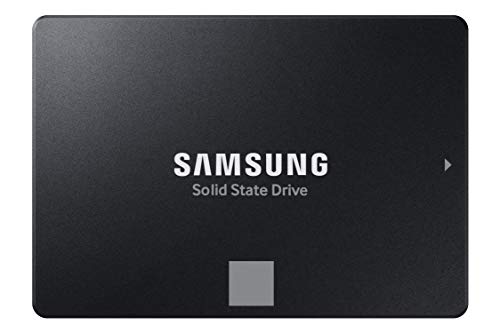Is your laptop feeling sluggish? Does it take ages to boot up, or are applications dragging their feet? If you’re nodding along, it might be time for a serious upgrade – specifically, a Solid State Drive (SSD). Swapping out an old, slow hard drive for one of the best SSDs for laptop users can transform your machine from a snail to a speed demon. It’s arguably the most impactful upgrade you can make for overall system responsiveness and a noticeable performance boost.
In this guide, we’re diving deep into the top contenders for the best SSD for laptop in 2024. We’ll break down what makes each one special, what to look for when buying, and answer some common questions to help you make the smartest choice. Let’s get your laptop running like new again!
Why an SSD is a Game-Changer for Your Laptop
Traditional Hard Disk Drives (HDDs) use spinning platters and read/write heads, which are inherently slower and more fragile. SSDs, on the other hand, store data on interconnected flash memory chips, similar to a giant USB stick. This means:
- Blazing Fast Speeds: Dramatically faster boot times, quicker application loading, and snappier file transfers.
- Durability: No moving parts make them more resistant to drops and bumps, perfect for a portable device like a laptop.
- Energy Efficiency: They consume less power, which can lead to better battery life.
- Silent Operation: No moving parts means no noise.
Ready to find your perfect match? Let’s check out our top picks.
Our Top Picks for the Best SSDs for Laptop
Here are our detailed reviews of the best SSD for laptop users looking for an upgrade.
Samsung 870 EVO SATA III SSD 1TB 2.5” Internal Solid State Drive

The Samsung 870 EVO isn’t just an SSD; it’s a legendary performer that consistently ranks high for reliability and speed within the SATA interface. Designed for everyone from casual users to demanding professionals, this 2.5-inch drive offers incredible read/write speeds that maximize the SATA limit, ensuring your laptop handles everything from everyday computing to heavy 8K video processing with ease. It’s a true workhorse built on Samsung’s trusted, in-house flash memory technology, making it a fantastic choice for a robust and long-lasting performance upgrade.
-
Key Features:
- Maximizes SATA interface limit with up to 560/530 MB/s sequential speeds.
- Maintains long-term high performance with a larger variable buffer.
- Up to 600 TBW (Terabytes Written) under a 5-year limited warranty.
- Widely compatible with major host systems, chipsets, motherboards, and NAS devices.
- Simple 2.5-inch SATA form factor for easy installation.
- Includes Samsung Magician 6 software for drive management, health monitoring, and performance enhancement.
- AES 256-bit Encryption (Class 0), TCG/Opal, IEEE1667 support.
-
Pros:
- Exceptional performance for a SATA SSD.
- Industry-leading reliability and durability with a long warranty.
- Broad compatibility ensures easy integration into most laptops.
- Samsung Magician software is highly useful for drive maintenance.
- Easy to install, making it great for DIY upgrades.
-
Cons:
- SATA interface is slower than newer NVMe SSDs.
- Can be pricier than some budget SATA alternatives.
-
User Impressions: Users consistently praise the 870 EVO for its noticeable speed improvements, effortless installation, and rock-solid reliability. Many highlight how it breathes new life into older laptops, making them feel brand new.
-
Call-to-Action: See it on Amazon here
PNY CS900 500GB 3D NAND 2.5″ SATA III Internal Solid State Drive

The PNY CS900 is an excellent entry-level option for anyone looking to ditch their old hard drive without breaking the bank. This 2.5-inch SATA III SSD offers a significant upgrade in speed and responsiveness, making your laptop boot up faster and applications load much quicker. It’s particularly appealing for users who just want a straightforward, reliable performance boost for everyday computing and don’t need the absolute top-tier speeds of NVMe drives. Its ultra-low power consumption is an added bonus for laptop battery life.
-
Key Features:
- Super-fast OS boot times and application loads.
- Up to 550MB/s sequential read and 500MB/s sequential write speeds.
- Superior performance compared to traditional HDDs.
- Ultra-low power consumption.
- Backwards compatible with SATA II 3GB/sec.
-
Pros:
- Very cost-effective way to upgrade.
- Noticeable performance improvement over HDDs.
- Energy efficient, helping laptop battery life.
- Simple installation for 2.5″ bays.
-
Cons:
- Performance is standard for SATA, not comparable to NVMe.
- Capacity options might be limited for some users (e.g., this specific 500GB model).
-
User Impressions: Many users find the PNY CS900 to be a fantastic value, providing a dramatic speed upgrade for older laptops. They appreciate its affordability and ease of installation, making it a popular choice for budget-conscious upgrades.
-
Call-to-Action: See it on Amazon here
Crucial BX500 1TB 3D NAND SATA 2.5-Inch Internal SSD

The Crucial BX500 is another solid contender in the budget-friendly SATA SSD market, offering a compelling blend of performance and value. If you’re looking for a quick and easy way to speed up your laptop without spending a fortune, this 1TB drive is a fantastic choice. It boasts speeds up to 300% faster than a typical hard drive and is significantly more energy-efficient, translating to a snappier experience and potentially longer unplugged usage. Built with Micron’s 3D NAND technology, it offers reliable performance backed by a reputable memory manufacturer.
-
Key Features:
- Boot up faster, load files quicker, improve overall system responsiveness.
- 300% faster than a typical hard drive.
- 45x more energy efficient than a typical hard drive.
- Utilizes Micron 3D NAND technology.
- Crucial 3-year limited warranty.
-
Pros:
- Excellent value for a 1TB SSD.
- Significant speed and responsiveness upgrade over HDDs.
- Improved battery life due to energy efficiency.
- Reliable performance from a well-known brand.
-
Cons:
- Not as fast as premium SATA or NVMe drives.
- Doesn’t typically include advanced software features.
-
User Impressions: Customers often highlight the BX500 as an amazing upgrade for the price, noting how dramatically it improves older systems. Its simplicity and “install and go” nature are frequently praised.
-
Call-to-Action: See it on Amazon here
Western Digital 1TB WD Blue SA510 SATA Internal Solid State Drive

Western Digital’s WD Blue SA510 is designed for mainstream users looking for a reliable and performance-enhancing SSD for their laptop. This 1TB model provides ample storage capacity for your operating system, applications, and files, while delivering a noticeable speed boost over traditional hard drives. The WD Blue series is known for its balance of performance, durability, and value, making the SA510 a dependable choice for everyday computing and light creative tasks. It’s a straightforward 2.5-inch SATA drive, ensuring broad compatibility.
-
Key Features:
- 1TB Storage Capacity.
- SATA Drive Interface (6Gb/s).
- Internal 2.5″ Form Factor.
- Designed for durability and reliability.
-
Pros:
- Trusted brand reputation for storage.
- Generous 1TB capacity for general use.
- Improved system responsiveness and boot times.
- Standard 2.5″ form factor for easy installation.
-
Cons:
- Performance is standard for SATA III, not cutting-edge.
- Lacks advanced features like hardware encryption found in some premium models.
-
User Impressions: Users frequently commend the WD Blue SA510 for its consistent performance and reliability. Many found it to be a smooth, hassle-free upgrade that effectively rejuvenates older laptops, providing a snappier experience without a hefty price tag.
-
Call-to-Action: See it on Amazon here
Kingston 240GB A400 SATA 3 2.5″ Internal SSD SA400S37/240G

The Kingston A400 is a budget-friendly workhorse, perfect for those needing a basic yet impactful upgrade for their laptop. While the 240GB capacity might be on the smaller side for primary storage in today’s world, it’s an excellent choice if you’re looking to replace an aging hard drive purely for faster boot-up times and snappier application loading. It offers significantly better durability and reliability than an HDD, making it a dependable choice for basic computing needs or as a dedicated boot drive.
-
Key Features:
- Fast start up, loading, and file transfers.
- More reliable and durable than a hard drive.
- Multiple capacities available (this one is 240GB).
- Ideal for replacing an existing hard drive.
-
Pros:
- Extremely affordable.
- Provides a noticeable speed boost over HDDs.
- Increased durability due to no moving parts.
- Very low power consumption.
-
Cons:
- 240GB capacity can be limiting for primary drive use.
- Performance is entry-level SATA, not for heavy users.
-
User Impressions: Users who bought the A400 were primarily seeking an inexpensive way to speed up old laptops, and it consistently delivers on that promise. They often report a dramatic difference in boot times and application responsiveness, praising its value for money.
-
Call-to-Action: See it on Amazon here
Samsung 990 EVO Plus SSD 2TB, PCIe Gen 4×4, Gen 5×2 NVMe

For those with a modern laptop capable of utilizing NVMe PCIe technology, the Samsung 990 EVO Plus is a game-changer. This isn’t just an upgrade; it’s a leap into high-performance computing, offering groundbreaking read/write speeds that will make file transfers, game loading, and demanding applications fly. It’s built with the latest NAND memory and features an efficiency-boosting controller for excellent thermal control, ensuring sustained performance without overheating. If you have a compatible laptop and want the ultimate speed experience, this is undoubtedly one of the best SSDs for laptop users who prioritize performance.
-
Key Features:
- Groundbreaking sequential read/write speeds up to 7,250/6,300MB/s.
- Large storage capacities available (this model is 2TB).
- Exceptional thermal control with an efficiency-boosting nickel-coated controller.
- Optimized to support PCIe 4.0 x4 and PCIe 5.0 x2.
- Samsung Magician Software for continuous performance optimization and health monitoring.
-
Pros:
- Unmatched speed for lightning-fast operations.
- Excellent thermal management for sustained performance.
- Future-proof with PCIe Gen 5×2 compatibility.
- Robust Samsung reliability and Magician software.
- Ideal for gaming, creative work, and heavy multitasking.
-
Cons:
- Requires a compatible NVMe M.2 slot in your laptop.
- Higher price point than SATA SSDs.
- Might be overkill for basic everyday tasks.
-
User Impressions: Enthusiasts and professionals rave about the 990 EVO Plus’s blistering speeds and how it transforms their workflow. They emphasize its stability under heavy loads and the peace of mind that comes with Samsung’s quality.
-
Call-to-Action: See it on Amazon here
KingSpec 1TB 2.5 SSD SATA III Internal

The KingSpec 1TB 2.5″ SATA III SSD offers a compelling mix of speed, reliability, and affordability, making it a great option for users seeking to revitalize an older laptop. Utilizing 3D NAND flash memory, it delivers impressive sequential read and write speeds, significantly outperforming traditional hard drives. Beyond speed, KingSpec emphasizes its durability, with features like shockproof design and quiet operation. It’s a straightforward, widely compatible SSD that focuses on core performance and stability, backed by a decent warranty for peace of mind.
-
Key Features:
- Max sequential read speeds up to 550 MB/s and write speeds up to 520 MB/s.
- Shockproof and anti-drop design.
- Quiet, noiseless, low power consumption.
- Supports wear leveling, garbage collection, over-provisioning, TRIM, S.M.A.R.T.
- Wide compatibility with Windows, DOS, Linux, Unix, and SATA Rev. 3.0/2.0 interfaces.
- 3-year limited warranty and lifetime technical support.
-
Pros:
- Excellent performance for a SATA SSD.
- Robust and durable construction.
- Very competitive pricing for its capacity and speed.
- Comprehensive data management features for longevity.
- Wide compatibility with older and newer laptops.
-
Cons:
- Brand recognition might be lower than some competitors.
- Not as fast as NVMe drives.
-
User Impressions: Many users are pleasantly surprised by the KingSpec SSD’s performance given its price point. They often report seamless installations and a noticeable increase in system speed and responsiveness, making it a favored choice for budget-conscious laptop upgrades.
-
Call-to-Action: See it on Amazon here
How to Choose the Best SSD for Your Laptop
Selecting the perfect SSD isn’t just about picking the fastest or biggest one. Here’s what you need to consider:
-
Form Factor: Does it Fit Your Laptop?
- 2.5-inch SATA: These look like traditional laptop hard drives and fit into the same bay. They’re compatible with most older and many newer laptops. They’re generally the most affordable.
- M.2 (SATA or NVMe): These are tiny, stick-like SSDs that plug directly into a dedicated M.2 slot on your motherboard. They come in different lengths (e.g., 2280 is common). You’ll need to check if your laptop has an M.2 slot and what type (SATA or NVMe) it supports.
- NVMe (Non-Volatile Memory Express): These are the fastest SSDs, utilizing the PCIe interface. If your laptop supports NVMe, this is where you’ll get the best performance.
- SATA M.2: Slower than NVMe M.2 but still faster than traditional HDDs.
-
Capacity: How Much Space Do You Need?
- 250GB-500GB: Good for basic use, web browsing, and common applications. Might fill up quickly if you store many large files or games.
- 1TB: A sweet spot for most users, offering ample space for the OS, software, and a decent amount of media and games.
- 2TB+: Ideal for gamers, content creators, or anyone with massive data storage needs.
-
Speed (Read/Write): How Fast Do You Need It?
- SATA SSDs: Typically max out around 500-550 MB/s for sequential reads and writes. This is plenty fast for most everyday tasks.
- NVMe SSDs: Can reach several thousands of MB/s, offering a significant advantage for heavy file transfers, video editing, and gaming.
-
DRAM Cache: Some budget SSDs skip the DRAM cache to save costs. A DRAM cache acts as a buffer, helping the SSD manage data more efficiently, especially with smaller files. Drives with a DRAM cache generally offer more consistent performance and longer lifespan.
-
Durability (TBW & Warranty):
- TBW (Total Bytes Written): This indicates how much data can be written to the drive over its lifetime before it might start experiencing issues. Higher TBW means better longevity.
- Warranty: A longer warranty (e.g., 5 years) indicates the manufacturer’s confidence in their product’s reliability.
-
Price: SSDs have become much more affordable, but prices still vary significantly based on capacity, speed, and brand. Set a budget and find the best SSD for your laptop within that range.
Frequently Asked Questions About Laptop SSDs
Q1: Can I install an SSD in any laptop?
A1: Most modern laptops can accommodate an SSD. Older laptops might only support 2.5-inch SATA SSDs, while newer ones often have M.2 slots for faster NVMe drives. Always check your laptop’s manual or an online guide for its specific compatibility before purchasing.
Q2: Is it worth upgrading my old laptop to an SSD?
A2: Absolutely! Upgrading from a traditional HDD to an SSD is often the single most impactful upgrade for an older laptop. You’ll experience dramatically faster boot times, application loading, and overall system responsiveness, making your old machine feel brand new.
Q3: What’s the difference between SATA and NVMe SSDs?
A3: SATA SSDs connect via the SATA interface, which has a speed limit of around 600 MB/s. NVMe SSDs connect via the PCIe interface, which is much faster, allowing speeds up to several thousand MB/s. NVMe is ideal for demanding tasks like gaming, video editing, and large file transfers, while SATA is perfectly fine for everyday use.
Q4: Do I need to reinstall Windows when I upgrade to an SSD?
A4: You have two main options:
* Clean Install: Install a fresh copy of Windows on your new SSD. This is often recommended for the cleanest, fastest setup.
* Clone Your Old Drive: Use migration software (often included with SSDs like Samsung’s Magician) to copy your entire old drive’s contents (including Windows) to the new SSD. This saves you from reinstalling everything.
Q5: How much storage capacity do I really need?
A5: For basic use (web, email, documents), 250GB-500GB might suffice. If you have many programs, games, or large media files, 1TB is a great balance of capacity and cost. For serious gamers, video editors, or those with extensive data, 2TB or more is recommended.
Q6: Will an SSD improve my laptop’s battery life?
A6: Yes, typically. SSDs consume less power than traditional HDDs because they have no moving parts. This reduced power draw can lead to a noticeable improvement in your laptop’s battery life.
Q7: Are all 2.5-inch SSDs the same size?
A7: Yes, the 2.5-inch form factor for SSDs is standardized, meaning they will physically fit into the same drive bays as traditional 2.5-inch laptop hard drives. Their thickness can vary slightly, but they are all designed to be compatible.
Q8: What is TBW (Total Bytes Written) and why does it matter?
A8: TBW is a metric that estimates the total amount of data that can be written to an SSD over its lifetime before its endurance might be exceeded. A higher TBW rating generally indicates a more durable and longer-lasting drive. For average laptop users, even lower TBW ratings are usually more than sufficient for many years of use.
Conclusion
Upgrading to one of the best SSDs for laptop users is a fantastic investment that can dramatically improve your computer’s performance, responsiveness, and even battery life. Whether you opt for a reliable and affordable SATA drive or jump to the blistering speeds of an NVMe, you’re in for a significant upgrade. Consider your laptop’s compatibility, your budget, and your performance needs, and you’ll be well on your way to a faster, smoother computing experience. Happy upgrading!