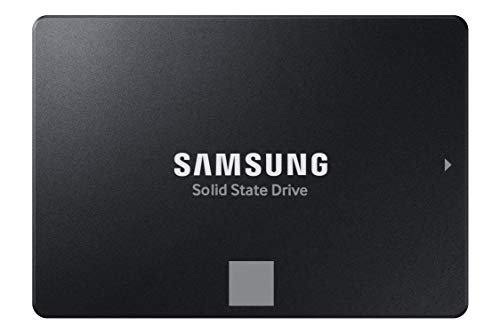Is your PlayStation 4 Pro starting to feel a bit sluggish? Long loading screens, slow texture pop-ins, and general system lag can really dampen your gaming fun. The good news is, you don’t need to buy a whole new console to get a significant performance boost. Upgrading your PS4 Pro’s traditional hard drive (HDD) to a Solid State Drive (SSD) is one of the most impactful upgrades you can make. It’s a true game-changer!
An SSD can drastically cut down loading times, improve overall system responsiveness, and make your entire PlayStation 4 experience feel snappier. But with so many options out there, choosing the best SSD for PS4 Pro can be a bit overwhelming. That’s why we’ve put together a list of the top 7 SSDs, highlighting their strengths and helping you pick the perfect one to supercharge your console.
Ready to say goodbye to those progress bars? Let’s dive in!
Understanding SSDs for PS4 Pro: Internal vs. External
Before we jump into the reviews, it’s crucial to understand a key difference:
- Internal SSDs: These replace your PS4 Pro’s existing internal hard drive. They offer the most significant performance boost as they handle the console’s operating system and all installed games directly. The PS4 Pro uses a 2.5-inch SATA III drive.
- External SSDs: These connect via a USB 3.0 port and are great for storing additional games and media. While they offer faster load times than an external HDD, their speed is capped by the USB 3.0 interface, meaning they won’t be as fast as an internal SSD for your primary games.
Now, let’s look at the contenders for the best SSD for PS4 Pro!
Our Top Picks for the Best SSD for PS4 Pro
Here are our detailed reviews to help you make an informed decision:
Samsung 870 EVO SATA III SSD 1TB 2.5” Internal Solid State Drive

The Samsung 870 EVO is a long-standing favorite in the SSD world, and for good reason. It’s an absolute powerhouse when it comes to upgrading your PS4 Pro’s internal storage. Known for its exceptional reliability and consistent performance, this drive maximizes the SATA interface limits, ensuring you get the fastest possible load times for your games directly from the console’s core. Its robust build and excellent compatibility make it a worry-free choice for any console enthusiast looking for a noticeable speed increase.
-
Key Features:
- Maximizes SATA interface limit to 560/530 MB/s sequential speeds.
- Designed for gamers and professionals handling heavy workloads.
- Up to 600 TBW (Terabytes Written) under a 5-year limited warranty.
- Compatibility tested for major host systems and applications.
- Easy plug-and-play installation in 2.5-inch SATA form factor.
- Samsung Magician 6 software for drive management and health monitoring (for PC use).
- AES 256-bit Encryption for data security.
-
Pros:
- Excellent performance for a SATA III SSD, maximizing PS4 Pro’s internal capabilities.
- Renowned Samsung reliability and durability.
- Broad compatibility with various systems (including PS4 Pro).
- Simple installation process.
- Long warranty period provides peace of mind.
-
Cons:
- SATA III speeds are limited compared to newer NVMe drives (though this isn’t a PS4 Pro bottleneck).
- Magician software functionality is mainly for PC, not directly for PS4.
-
User Impressions:
Gamers consistently praise the 870 EVO for its noticeable impact on PS4 Pro load times and overall system responsiveness. Many report feeling like they have a “new console” after the upgrade. Its reliability is frequently highlighted, making it a trusted choice for those wanting a set-it-and-forget-it solution.
Addlink S20 1TB PS4 Compatible SATA III 2.5″ Inch Extreme Solid State Drive

If you’re looking for a no-fuss, straightforward upgrade specifically designed with PS4 compatibility in mind, the Addlink S20 is an excellent contender. This 2.5-inch SATA III SSD offers solid read/write speeds that will significantly outperform your stock HDD, making game loading and system navigation feel much snappier. It’s a great option for gamers who want a simple, effective, and reliable boost without breaking the bank, ensuring your PS4 Pro runs smoother than ever before.
-
Key Features:
- Specifically highlighted as “PS4 Compatible” for easy integration.
- Read/Write speeds of 500/450 MB/s for faster boosting & loading.
- SATA III 6Gb/s interface, backward compatible with SATA I and II.
- Slim 7mm (0.28 Inch) form factor fits perfectly.
- addlink 3-year Limited Warranty or TBW Endurance Limit.
-
Pros:
- Directly marketed as PS4 compatible, reducing compatibility concerns.
- Solid performance for internal PS4 Pro use, a huge step up from HDD.
- Affordable option for a significant upgrade.
- Standard 2.5-inch size fits the PS4 Pro perfectly.
-
Cons:
- Speeds are standard for SATA III, not the absolute fastest compared to premium SATA drives.
- Shorter warranty period than some competitors.
-
User Impressions:
Users appreciate the Addlink S20 for its ease of installation and the immediate performance benefits it brings to their PS4 Pro. It’s often recommended as a great value pick for those new to SSD upgrades, offering a reliable boost without complexity.
Samsung SSD 9100 PRO 2TB, PCIe 5.0×4 M.2 2280, Sequential Read up to 14,800MB/s

Important Note for PS4 Pro Users: This is a cutting-edge PCIe 5.0 NVMe M.2 SSD, designed for next-generation PCs and the PlayStation 5. It is NOT compatible for internal use in a PS4 Pro. The PS4 Pro uses a 2.5-inch SATA III drive, not M.2 NVMe. While you could technically use this drive in an external NVMe enclosure connected to your PS4 Pro via USB, its incredible speeds would be heavily bottlenecked by the PS4’s USB 3.0 interface (maxing out at around 5Gbps or ~600MB/s). We’ve included it to clarify its purpose and highlight the difference between PS4 Pro and next-gen console storage.
-
Key Features:
- Breakthrough PCIe 5.0 performance with up to 14,800/13,400 MB/s sequential read/write speeds.
- Extremely high random read/write speeds (up to 2,200K/2,600K IOPS).
- Advanced 5nm controller for improved power efficiency and thermal control.
- Available in capacities up to 8TB.
- Samsung Magician Software for drive management and health monitoring.
- World’s #1 Flash Memory Brand with in-house component production.
-
Pros:
- Unparalleled speed and performance for compatible systems (PC, PS5).
- Massive storage capacity options.
- Excellent thermal management.
- Future-proof technology for advanced computing tasks.
-
Cons:
- Not compatible for internal use in PS4 Pro.
- Significant overkill (and cost) for external PS4 Pro use due to USB bottleneck.
- Requires a specialized NVMe enclosure for external use with PS4 Pro.
-
User Impressions:
Users on compatible platforms (PC, PS5) are blown away by the 9100 PRO’s blistering speeds, which dramatically reduce load times for even the most demanding applications and games. Its advanced thermal solution is also highly praised, ensuring consistent performance under heavy loads.
SAMSUNG 990 PRO Heatsink SSD 4TB, NVMe M.2, Speeds Up to 7450/6900MB/s

Important Note for PS4 Pro Users: Similar to the 9100 PRO, the Samsung 990 PRO with Heatsink is an NVMe M.2 SSD, primarily designed for high-performance PCs and the PlayStation 5. It is NOT compatible for internal use within the PS4 Pro. Its integrated heatsink is specifically tailored for PS5 and PC M.2 slots to dissipate heat during intense gaming sessions. While you could use it externally with a compatible enclosure and connect it to your PS4 Pro via USB, its incredible speed would be limited by the PS4’s USB 3.0 port.
-
Key Features:
- Blazing Gen4 PCIe performance with read/write speeds up to 7450/6900 MB/s.
- Over 55% improvement in random performance compared to 980 PRO.
- Integrated ultra-slim heatsink for optimized temperature control.
- Capacities from 1TB to 4TB.
- “MADE w/ PS5 IN MIND” for direct compatibility and performance in PlayStation 5.
-
Pros:
- Exceptional speeds for PCIe 4.0 compatible systems (PC, PS5).
- Integrated heatsink is ideal for sustained high performance in PS5.
- High capacities suitable for large game libraries.
- Top-tier reliability from Samsung.
-
Cons:
- Not compatible for internal use in PS4 Pro.
- Heatsink design might not fit all external NVMe enclosures if used for PS4 Pro.
- Excessive performance for PS4 Pro’s external USB 3.0 capabilities.
-
User Impressions:
PS5 owners and PC builders rave about the 990 PRO with Heatsink’s ability to nearly eliminate loading screens and its consistent performance under heavy gaming. The integrated heatsink is a major plus, ensuring the drive stays cool and performs optimally even during extended play sessions.
SanDisk 4TB Extreme PRO Portable SSD – Up to 2000MB/s Read/Write

For those who prefer not to open up their PS4 Pro or want highly portable external storage, the SanDisk Extreme PRO Portable SSD is a fantastic choice. This rugged external drive offers impressive transfer speeds, making it excellent for storing a large game library that can be easily moved between consoles or even used for other devices. Its durable design means you can game on the go with confidence, knowing your data is protected. While not an internal upgrade, it’s easily one of the best SSD for PS4 Pro as an external solution.
-
Key Features:
- Powerful NVMe solid state performance with up to 2000MB/s read/write speeds.
- Forged aluminum chassis acts as a heatsink for sustained performance.
- 5-year limited warranty.
- Up to 3-meter drop protection and IP65 water and dust resistance.
- Handy carabiner loop for securing the drive.
- SanDisk Memory Zone app for file management (for PC/mobile).
-
Pros:
- Excellent external storage performance for PS4 Pro (limited by USB 3.0, but still very fast).
- Extremely durable and portable design.
- Generous 4TB capacity for massive game libraries.
- Rugged construction with water/dust resistance.
-
Cons:
- External SSD will not speed up the PS4 Pro’s operating system or games directly on the internal drive.
- Actual speeds on PS4 Pro will be capped by USB 3.0 (~600MB/s), not 2000MB/s.
- Higher cost per TB than some internal SATA SSDs.
-
User Impressions:
Users love the SanDisk Extreme PRO Portable SSD for its robust build quality and reliability. It’s a go-to for gamers needing a large, fast, and resilient external drive for their PS4 Pro, appreciating its ability to cut down on game loading times significantly compared to external HDDs.
SanDisk 4TB Extreme PRO Portable SSD with USB4, Up to 3800MB/s Read

Stepping up from its sibling, the SanDisk 4TB Extreme PRO Portable SSD with USB4 offers even more future-proofing and extreme speeds. While the PS4 Pro itself won’t fully utilize the USB4 interface (it uses USB 3.0), this drive is backward compatible and will still deliver top-tier external SSD performance for your console. Its enhanced ruggedness and professional-grade guarantee make it an outstanding choice for those who demand the best in portable storage, ready for both current and next-gen gaming systems.
-
Key Features:
- Next-gen USB4 interface with read speeds up to 3800 MB/s and write speeds up to 3700 MB/s.
- Backward compatibility with USB 3.2, USB 2.0, and Thunderbolt 4.
- Rugged silicone shell and forged aluminum chassis for powerful protection.
- 5-year limited warranty for outstanding reliability.
-
Pros:
- Extremely fast for future-proof use with USB4/Thunderbolt 4 devices.
- Excellent backward compatibility ensures it works perfectly with PS4 Pro’s USB 3.0.
- Superior durability and shock resistance.
- Generous 4TB storage capacity.
-
Cons:
- The PS4 Pro cannot utilize the full USB4 speeds, making some of its features overkill.
- Premium price point.
- Still an external solution, so no internal OS speed boost for PS4 Pro.
-
User Impressions:
Reviewers praise this version of the SanDisk Extreme PRO for its incredible speed on compatible systems and its robust design. PS4 Pro users find it a reliable and incredibly fast external storage solution, even if they can’t fully unlock its potential, appreciating the peace of mind its durability offers.
Fantom Drives FD 1TB PS4 SSD (Solid State Drive) – Upgrade Kit for Playstation 4

The Fantom Drives FD 1TB PS4 SSD Upgrade Kit is a fantastic all-in-one solution for anyone looking to easily upgrade their PS4 Pro’s internal storage. This kit stands out because it provides everything you need: a 1TB SSD, an enclosure to turn your old PS4 hard drive into an external drive, and even a screwdriver! It simplifies the entire upgrade process, making it less intimidating for those who haven’t tinkered with their console before. It’s truly a thoughtful package designed to make upgrading your best SSD for PS4 Pro a breeze.
-
Key Features:
- Includes 1TB SSD specifically for PS4.
- Comes with Fantom Drives GForce 3 USB 3.0 Aluminum Enclosure for the old HDD.
- USB 3.0 Cable, 16GB Flash Drive (for system software).
- Quick Start Installation Guide and Screwdriver included.
- Allows easy transfer of all game data to your new drive.
- Converts PS4’s original hard drive into a useful external HDD.
-
Pros:
- Complete kit with all necessary tools and components for a seamless upgrade.
- Turns your old internal HDD into a usable external drive, adding value.
- Simplifies the data transfer and installation process.
- Designed with PS4 users in mind for compatibility and ease of use.
-
Cons:
- The included SSD might not be the absolute fastest SATA drive on the market compared to premium standalone SSDs (but still a massive improvement over HDD).
- 1TB might not be enough for extremely large game libraries for some users.
-
User Impressions:
Customers love the convenience of this kit, highlighting that it takes the guesswork out of upgrading their PS4 Pro. The ability to repurpose the old hard drive into an external drive is a frequently praised bonus, making it an excellent all-around package for a significant performance boost.
Frequently Asked Questions (FAQ)
Q1: Why should I upgrade my PS4 Pro with an SSD?
A1: Upgrading to an SSD significantly improves load times for games and applications, makes navigating the PS4’s menu snappier, and speeds up texture rendering in games. It vastly enhances the overall responsiveness and feel of your console, making it feel much more modern.
Q2: What kind of SSD does the PS4 Pro use internally?
A2: The PS4 Pro uses a standard 2.5-inch SATA III solid-state drive. It’s essential to get this form factor and interface for an internal upgrade. NVMe M.2 SSDs (like some reviewed here) are NOT compatible for internal use.
Q3: Is it difficult to install an SSD in a PS4 Pro?
A3: Not at all! Sony designed the PS4 series to allow for relatively easy hard drive upgrades. You’ll need a Phillips head screwdriver, a USB drive to reinstall the system software, and a few minutes of your time. There are plenty of online guides and videos that walk you through the process step-by-step.
Q4: Internal vs. External SSD for PS4 Pro: Which is better?
A4: For the absolute best performance boost, an internal SSD is superior as it speeds up the console’s operating system and all installed games. External SSDs are great for expanding storage and loading games faster than an external HDD, but their speed is limited by the PS4 Pro’s USB 3.0 ports (maxing out around 600MB/s), meaning they won’t match an internal SATA SSD for pure speed.
Q5: Will an SSD make my PS4 Pro as fast as a PS5?
A5: While an SSD will make your PS4 Pro significantly faster than it was with an HDD, it won’t magically turn it into a PlayStation 5. The PS5 has a custom-designed, ultra-fast NVMe SSD and a more powerful CPU/GPU architecture that allows for much higher overall performance and unique features like instant loading in some games. However, an SSD upgrade will close the loading time gap considerably for your PS4 Pro.
Q6: What’s the maximum SSD capacity I can install in my PS4 Pro?
A6: Officially, Sony doesn’t state a maximum capacity, but most users report that 8TB 2.5-inch SATA SSDs work fine. Practically, 1TB, 2TB, or 4TB SSDs are the most popular and cost-effective choices for most gamers, offering plenty of space for a large game library.
Q7: Do I need special software to transfer my existing games after installing a new SSD?
A7: No, not special third-party software. The PlayStation 4 system has a built-in backup and restore function. You can back up your old drive to an external USB drive, install the new SSD, reinstall the PS4 system software (from a USB stick with the latest firmware), and then restore your backup onto the new SSD. For a fresh start, you can simply reinstall the system software and redownload your games.
Upgrading to the best SSD for PS4 Pro is truly one of the most impactful ways to revitalize your gaming experience. Whether you choose a reliable internal SATA drive or a super-fast external solution, you’re in for a treat with faster load times and smoother gameplay. Happy gaming!