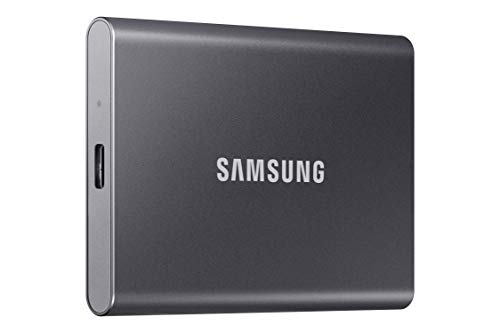Hey there, fellow creators! If you’re knee-deep in high-resolution footage, constantly battling lag, or just tired of endless rendering times, you already know the pain of a slow storage drive. For anyone serious about their craft, investing in the best SSD drive for video editing isn’t just a luxury; it’s a necessity. Traditional hard drives (HDDs) just can’t keep up with the demands of 4K, 8K, and even ProRes RAW files. That’s where Solid State Drives (SSDs) come in, offering blistering speeds and rock-solid reliability.
In this guide, we’re diving deep into the top contenders for video editing, helping you cut down on waiting and maximize your creative flow. We’ve handpicked seven fantastic SSDs that promise to be a game-changer for your post-production workflow, whether you’re a professional filmmaker or a budding YouTuber.
Why an SSD is Crucial for Video Editing
Think about your typical video editing workflow: importing massive files, scrubbing through timelines, applying complex effects, and finally, rendering and exporting. Each of these steps is heavily reliant on fast data transfer. An SSD drastically reduces load times, makes playback smoother, and speeds up those tedious rendering processes, giving you more time to focus on your actual edits. It’s truly an upgrade that pays for itself in productivity and less frustration.
Let’s check out the top picks!
Product Reviews: Our Top 7 Picks
Samsung T7 Portable SSD, 1TB External Solid State Drive

The Samsung T7 Portable SSD is a fantastic all-rounder that hits a sweet spot for many video editors, especially those on the go. It’s incredibly compact and lightweight, easily fitting into any camera bag or pocket, yet it packs a serious punch with its speed. Perfect for offloading footage quickly after a shoot or for editing directly from the drive, its PCIe NVMe technology ensures you’re not waiting around. Plus, its recent compatibility with iPhone 15 Pro for direct 4K 60fps ProRes recording makes it a standout choice for mobile filmmakers.
Key Features:
– Fast read/write speeds up to 1,050/1,000 MB/s.
– Compact and lightweight design.
– Shock resistance and fall protection up to 6 feet.
– Extensive compatibility with PCs, Macs, Android devices, and iPhone 15 Pro.
– All components produced in-house by Samsung.
Pros:
– Excellent balance of speed and portability.
– Very durable for an everyday carry.
– Seamless iPhone 15 Pro 4K recording support.
– Reliable performance from a trusted brand.
Cons:
– Speeds, while good, are not the absolute fastest available for heavy 8K workflows.
– Does not feature water or dust resistance like some rugged alternatives.
User Impressions:
Users consistently praise the T7 for its incredibly small form factor and robust performance. Many note how it significantly speeds up file transfers and makes editing large projects from an external drive much more manageable. Its compatibility with various devices is a huge plus, making it a versatile tool for content creators.
Crucial X10 Pro 4TB Portable SSD

When it comes to raw speed and serious durability, the Crucial X10 Pro is a beast designed with professional creators in mind. Boasting read speeds up to 2,100MB/s and write speeds up to 2,000MB/s, this portable powerhouse ensures a seamless workflow even with the most demanding 4K/8K video files. Its IP55 water and dust resistance combined with a 7.5 ft drop rating mean it’s built to withstand the rigors of field production, giving you peace of mind no matter where your projects take you.
Key Features:
– Ultra-fast speeds: up to 2,100MB/s read, 2,000MB/s write.
– IP55 water and dust resistance.
– Drop resistant up to 7.5 ft (2 meters).
– Broad compatibility with Windows, Mac, iPad Pro, Chromebooks, Android, PS4/5, Xbox.
– Includes lanyard loop, activity light, and SSD password protection.
Pros:
– Blazing-fast speeds significantly reduce transfer and rendering times.
– Exceptional ruggedness for outdoor or on-location shoots.
– Large capacity options perfect for huge video libraries.
– Secure with password protection and included software.
Cons:
– Premium price point, especially for higher capacities.
– May be overkill for casual editors with lighter demands.
User Impressions:
Editors working with high-res footage rave about the X10 Pro’s incredible speed, often stating it feels like an internal drive. Its robust build quality is frequently highlighted, making it a reliable choice for those who need to transport their data in challenging environments. The sleek design and security features also get a nod.
SAMSUNG T7 Shield 2TB Portable SSD

The Samsung T7 Shield takes the already popular T7 Portable SSD and wraps it in a protective, rugged shell, making it an ideal companion for adventurous filmmakers and on-location shoots. With IP65 water and dust resistance and protection from falls up to 9.8 feet, this drive is built to withstand the elements without compromising on speed. You still get those impressive 1,050/1,000 MB/s read/write speeds, making it a highly reliable and resilient choice for those who need both performance and durability.
Key Features:
– IP65 water and dust resistance.
– Drop resistance up to 9.8 feet.
– Fast read/write speeds up to 1,050/1,000 MB/s.
– Wide compatibility (PC, Mac, Android, gaming consoles, iPhone 15 Pro).
– Samsung Magician software for optimization and monitoring.
Pros:
– Outstanding durability for peace of mind in tough conditions.
– Excellent speed for typical video editing tasks.
– Compact size despite its rugged casing.
– Backed by Samsung’s reputation for flash memory.
Cons:
– Slightly larger and heavier than the standard T7 due to the protective shell.
– Speeds are the same as the non-rugged T7, not faster.
User Impressions:
Reviewers love the T7 Shield’s ruggedness, often citing it as their go-to drive for outdoor filming or when traveling. They appreciate that Samsung managed to add such robust protection without sacrificing the quick data transfer speeds. It’s seen as a smart investment for active content creators who need their gear to keep up.
SAMSUNG T9 Portable SSD 4TB

For professional video editors who demand nothing but the absolute fastest external performance, the Samsung T9 Portable SSD is a true workhorse. This drive is a significant leap forward, offering sustained read and write speeds of up to 2,000MB/s – even during long, intensive operations. Its advanced thermal solution ensures it stays cool under pressure, preventing performance throttling during those marathon editing sessions. If you’re dealing with massive 8K projects or need to offload data at lightning speed, the T9 is designed to keep your workflow blazing.
Key Features:
– Sustained read/write speeds up to 2,000MB/s.
– Advanced Dynamic Thermal Guard to prevent overheating.
– Extensive compatibility with desktops, cameras, and gaming consoles (and iPhone 15 Pro).
– Durable design built for heavy use.
– Includes Samsung Magician Software for maintenance and updates.
Pros:
– Exceptional speed for demanding video editing tasks.
– Maintains high performance even during prolonged use due to thermal management.
– High capacity options for expansive media libraries.
– Reliable and feature-rich with Magician software.
Cons:
– Premium price tag reflects its top-tier performance.
– Not as ruggedized as the T7 Shield.
User Impressions:
Professionals are highly impressed with the T9’s raw speed and its ability to maintain that speed, which is crucial for large-scale video projects. The thermal management is frequently praised, as it means less worry about slowdowns during renders. Users feel it offers true “desktop-class” performance in a portable package.
SanDisk 2TB Extreme Portable SSD

The SanDisk Extreme Portable SSD is a stalwart in the world of external storage, beloved for its robust design and reliable performance. It offers NVMe solid-state speeds up to 1050MB/s read and 1000MB/s write, which is more than sufficient for most 4K video editing tasks. What really sets it apart is its extreme durability: with up to 3-meter drop protection and IP65 water and dust resistance, plus a handy carabiner loop, this drive is built for adventure and perfect for on-location shoots where gear needs to withstand the elements.
Key Features:
– NVMe speeds up to 1050MB/s read and 1000MB/s write.
– Up to 3-meter drop protection.
– IP65 water and dust resistance.
– Handy carabiner loop for securing.
– Password protection with 256-bit AES hardware encryption.
Pros:
– Excellent durability for field use.
– Solid speeds for most video editing workflows.
– Compact and easy to carry.
– Hardware encryption adds an extra layer of security.
Cons:
– Not as fast as the “Pro” version or some competitors for very high-end workflows.
– The plastic casing, while durable, might not feel as premium as metal alternatives.
User Impressions:
Users frequently highlight the SanDisk Extreme’s tough build and appreciate the added security of password protection. It’s a popular choice among photographers and videographers who work outdoors or travel frequently, citing its reliability and compact form factor as major benefits.
SanDisk 1TB Extreme PRO Portable SSD

Stepping up from the standard Extreme, the SanDisk Extreme PRO Portable SSD is engineered for top-tier performance, featuring powerful NVMe speeds up to 2000MB/s read/write. This makes it ideal for editing directly from the drive, even with multi-stream 4K and 8K footage. Its unique forged aluminum chassis acts as a heatsink, ensuring sustained speeds during prolonged, demanding tasks – a critical feature for video editors. Combined with its impressive 3-meter drop protection and IP65 rating, it’s a powerhouse that’s tough enough for any creative adventure.
Key Features:
– Powerful NVMe speeds up to 2000MB/s read/write.
– Forged aluminum chassis acts as a heatsink for sustained performance.
– Up to 3-meter drop protection and IP65 water/dust resistance.
– Handy carabiner loop.
– Password protection with 256-bit AES hardware encryption.
Pros:
– Exceptional speed for handling the most intensive video files.
– Superior thermal management for consistent performance.
– Rugged and durable build quality.
– Hardware encryption for data security.
Cons:
– Higher price point due to enhanced performance and features.
– May be overkill for users not dealing with extremely large or numerous high-res files.
User Impressions:
Professional videographers and filmmakers laud the Extreme PRO for its consistent high speeds, especially under heavy loads, attributing this to the effective heatsink. Its ruggedness also makes it a favorite for those who need a portable workhorse that can endure tough environments. Users feel it’s a solid investment for serious content creation.
WD_BLACK 4TB SN850X NVMe Internal Gaming SSD Solid State Drive

While labeled as a “gaming SSD,” the WD_BLACK SN850X is an absolute powerhouse that translates directly into a significant upgrade for internal video editing workstations. With insane speeds up to 7,300 MB/s, this internal NVMe drive will dramatically slash load times for your editing software, make scrubbing through timelines buttery smooth, and accelerate rendering and export times like nothing else. For desktop users building or upgrading their editing rig, the SN850X offers unparalleled performance, especially with its optional heatsink to maintain peak speed during those intense, long rendering sessions.
Key Features:
– Blistering speeds up to 7,300 MB/s.
– Available with an optional heatsink for sustained performance.
– Capacities up to 8TB for massive project libraries.
– WD_BLACK Dashboard for health monitoring and optimization (Windows only).
– Advanced features like Predictive Loading and Adaptive Thermal Management.
Pros:
– Top-tier internal SSD speeds for the fastest possible workflow.
– Heatsink option prevents thermal throttling during heavy use.
– Massive storage capacities suitable for extensive video projects.
– Significantly improves system responsiveness for editing software.
Cons:
– This is an internal drive; not suitable for external, portable use.
– Requires a compatible M.2 NVMe slot on your motherboard.
– Heatsink version might not fit all laptop configurations.
User Impressions:
Users are blown away by the speed increase this drive provides, noting that their operating system, editing applications, and project files load almost instantly. Editors specifically building a desktop workstation often choose this drive for its raw performance, appreciating how it makes their entire workflow feel snappier and more efficient, especially with 4K and 8K footage.
Choosing the Best SSD Drive for Your Video Editing Needs
Deciding on the best SSD drive for video editing isn’t a one-size-fits-all situation. Your ideal choice depends on several factors:
- Speed: For high-resolution files (4K, 8K) and complex projects, look for NVMe drives with read/write speeds above 1000 MB/s. The faster, the better for reducing render times and improving timeline responsiveness.
- Capacity: Video files are huge! Consider at least 1TB, but 2TB or 4TB is often more practical. If you shoot a lot of high-res footage, you’ll fill it up faster than you think.
- Portability vs. Internal: Do you need to carry your projects between locations or computers? A portable external SSD is your friend. If you primarily work from a desktop workstation, a high-speed internal NVMe SSD will offer the best performance.
- Durability: If you’re shooting on location or travel frequently, a rugged, water/dust-resistant drive (like the Samsung T7 Shield or SanDisk Extreme series) provides invaluable peace of mind.
- Compatibility: Ensure the drive’s connection type (USB-C, USB-A) matches your devices. Some drives are optimized for specific systems like iPhone 15 Pro.
- Budget: SSDs range in price. Balance the features you need with what you’re willing to spend. Remember, an SSD is an investment in your productivity!
Conclusion
Whether you’re rendering a cinematic masterpiece or just trying to get your latest YouTube video out the door, a high-quality SSD is an indispensable tool in your creative arsenal. The right best SSD drive for video editing can transform your workflow from frustratingly slow to incredibly efficient, giving you back precious time and allowing your creativity to truly shine. We hope this guide helps you pick the perfect storage companion to power your next project!
FAQ Section
Q1: Why is an SSD better than an HDD for video editing?
A: SSDs (Solid State Drives) are significantly faster than HDDs (Hard Disk Drives) because they use flash memory to store data, with no moving parts. This results in dramatically quicker boot times, faster file transfers, and much smoother playback and rendering of large video files, which is crucial for efficient video editing workflows.
Q2: What are NVMe SSDs and why are they important for video editing?
A: NVMe (Non-Volatile Memory Express) is a communication protocol designed specifically for SSDs to take full advantage of their high speeds. NVMe SSDs connect directly to your computer’s PCIe slot, bypassing traditional bottlenecks. For video editing, this means incredibly high read/write speeds (often thousands of MB/s), drastically reducing load times, rendering, and complex effect processing.
Q3: How much storage capacity do I need for video editing?
A: This depends on the resolution and length of your projects. 4K and 8K footage can consume enormous amounts of space. For casual editing, 1TB might suffice, but for regular or professional work, 2TB to 4TB is highly recommended as a starting point. Many professionals opt for multiple high-capacity drives.
Q4: Should I get an internal or external SSD for video editing?
A: If you primarily work from a single desktop workstation, an internal NVMe SSD (like the WD_BLACK SN850X) offers the fastest performance. If you need portability, to work on different machines, or to quickly offload footage on set, a fast external portable SSD (like the Samsung T9 or SanDisk Extreme PRO) is the ideal choice.
Q5: What read/write speeds are ideal for 4K video editing?
A: For smooth 4K video editing, aim for SSDs with sustained read/write speeds of at least 500 MB/s, though 1000 MB/s or higher is highly recommended, especially if you’re working with multiple 4K streams, high-bitrate codecs (like ProRes), or complex effects. For 8K or uncompressed workflows, 2000 MB/s and above becomes beneficial.
Q6: What’s the difference between USB 3.2 Gen 2 and Gen 2×2 for external SSDs?
A: USB 3.2 Gen 2 offers speeds up to 10 Gbps (approx. 1,250 MB/s). USB 3.2 Gen 2×2 doubles that, providing speeds up to 20 Gbps (approx. 2,500 MB/s). For external SSDs, a Gen 2×2 connection (like on the Samsung T9) allows for significantly faster data transfer, crucial for handling very large video files more quickly. Your computer must also support Gen 2×2 to benefit from these speeds.
Q7: How important is durability for a portable SSD?
A: Highly important, especially if you’re taking your drive on location, traveling, or using it in unpredictable environments. Features like shock resistance, drop protection, and water/dust resistance (IP ratings) protect your invaluable footage from accidental damage, providing crucial peace of mind.
Q8: Can I edit directly from an external SSD?
A: Absolutely! This is one of the main advantages of using a fast external SSD for video editing. With high read/write speeds, you can smoothly edit 4K and even 8K footage directly from the drive, making your workflow more flexible and reducing the need to constantly transfer large files to your computer’s internal storage.