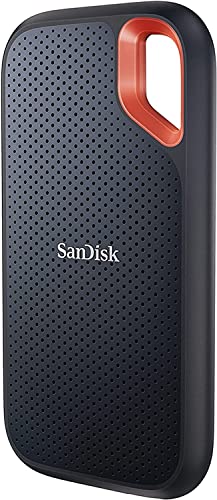Hey there, Mac users! Are you tired of that spinning rainbow wheel, or constantly seeing “Your startup disk is almost full”? It’s a common dilemma, especially with how much incredible content we create and consume these days. The good news is, upgrading your Mac’s storage and speed doesn’t have to mean buying a whole new machine. The best SSD drives for Mac can revolutionize your workflow, offering lightning-fast data transfers, reliable backups, and crucial extra space.
Whether you’re a creative professional dealing with massive video files, a student juggling countless documents, or just someone who wants their Mac to feel snappy again, an external Solid State Drive (SSD) is an absolute game-changer. Unlike traditional spinning hard drives (HDDs), SSDs have no moving parts, making them incredibly durable, silent, and significantly faster.
We’ve scoured the market to bring you a handpicked selection of the top contenders that truly stand out. Let’s dive into our top picks for the best SSD drives for Mac that will help you unleash your Apple device’s full potential.
Why an External SSD is a Must-Have for Mac Users
Before we jump into the products, let’s quickly chat about why an external SSD is such a smart investment for your Mac:
- Blazing Speed: Say goodbye to slow loading times. SSDs offer incredibly fast read and write speeds, meaning quicker file transfers, faster application launches, and smoother video editing.
- Portability: Many external SSDs are compact and lightweight, making them perfect for taking your projects on the go.
- Durability: With no moving parts, SSDs are much more resistant to drops and bumps than traditional HDDs, keeping your precious data safer.
- Expandable Storage: Macs often come with fixed internal storage, which can fill up fast. An external SSD provides an easy way to add gigabytes—or even terabytes—of extra space.
- Backup Solutions: They’re perfect for Time Machine backups, ensuring your data is always safe and recoverable.
Our Top Picks for the Best SSD Drives for Mac
SanDisk 2TB Extreme Portable SSD

The SanDisk Extreme Portable SSD is a true workhorse, built for those who need rugged reliability without compromising on speed. It’s a fantastic choice for photographers, videographers, and anyone who needs to carry large files securely in unpredictable environments. With NVMe solid state performance, it’s seriously fast, making light work of transferring huge projects. Plus, its robust design means it can handle accidental drops and even some splashes, offering peace of mind wherever you take your Mac.
-
Key Features:
- NVMe solid state performance with up to 1050MB/s read and 1000MB/s write speeds.
- Up to 3-meter drop protection and IP65 water and dust resistance.
- Handy carabiner loop for securing to bags.
- Included password protection with 256-bit AES hardware encryption.
- SanDisk Memory Zone app for file management.
-
Pros:
- Extremely durable and robust design.
- Excellent read/write speeds for large files.
- Portable and easy to secure.
- Hardware encryption adds a layer of security.
- Great for outdoor use or travel.
-
Cons:
- May be overkill for basic users who don’t need extreme ruggedness.
- Premium features come with a slightly higher price tag.
-
User Impressions: Users consistently praise its build quality and impressive speed, especially when handling 4K video editing or large photo libraries. Many appreciate the peace of mind offered by its water and dust resistance, making it a reliable companion for fieldwork.
See it on Amazon here
SSK 1TB USB Drive, External SSD Fast 550MB/s 2-in-1

The SSK 2-in-1 USB SSD is a remarkably versatile and convenient option, especially if you’re looking for an external drive that bridges the gap between your Mac and other devices like Android phones or even smart TVs. Its dual USB-C and USB-A connectivity means you won’t be scrambling for adapters, making file transfers across various platforms incredibly seamless. It’s an excellent solution for quick data sharing and expanding storage on the go, perfect for those who work across multiple operating systems.
-
Key Features:
- Dual USB Type-C and USB-A 3.2 ports for wide compatibility.
- Ultra-fast transfer speeds: up to 550MB/s read, 500MB/s write.
- Plug-and-play functionality, no software needed.
- Durable zinc alloy shell for shock resistance and heat dissipation.
- Universal compatibility with Windows, Linux, Mac OS, Android.
-
Pros:
- Exceptional versatility with dual USB ports.
- Good speeds for everyday tasks and large file transfers.
- Highly portable and compact design.
- Robust build quality.
- Affordable external SSD solution.
-
Cons:
- Speeds are good, but not as blazing fast as NVMe-based drives.
- Protective covers for the ports could be easily lost.
-
User Impressions: Reviewers often highlight its convenience and compact size, making it a favorite for quick backups and transferring files between different devices. Its plug-and-play nature is a big plus for users who want simplicity and immediate functionality.
See it on Amazon here
SSK Portable SSD 1TB External Solid State Drives, up to 1050MB/s

This SSK Portable SSD is a slim, speedy, and sophisticated external storage solution, particularly well-suited for Mac users who demand fast data access without excessive bulk. Its 10Gbps USB 3.2 Gen2 interface ensures rapid read/write speeds, making it ideal for tasks like editing high-resolution video directly from the drive or quickly backing up large projects. It even boasts compatibility with iPhone 15 for 4K ProRes video capture, showcasing its modern capabilities. Plus, its aluminum alloy case ensures efficient heat dissipation and a premium feel.
-
Key Features:
- Blazing-fast 10Gbps external SSD with up to 1050MB/s read and 1000MB/s write speeds.
- USB-C and USB-A cables included for broad connectivity.
- S.M.A.R.T. monitoring and TRIM technology for data security and lifespan extension.
- SLC caching for consistent high speeds during large transfers.
- Supports 4K60Hz ProRes HDR video capture for iPhone.
- Thin 2mm aluminum alloy case for superior heat dissipation.
- Remarkably lightweight at just 36.6g.
-
Pros:
- Excellent speed for demanding tasks like video editing.
- Very compact and lightweight for ultimate portability.
- Effective heat dissipation keeps performance stable.
- Broad compatibility with included cables.
- Advanced features like TRIM and S.M.A.R.T. monitoring.
-
Cons:
- While durable, it doesn’t have the same ruggedness as some “extreme” models.
- Capacity displayed on Windows might slightly differ (though not an issue for Mac).
-
User Impressions: Users are consistently impressed by its small footprint and powerful performance. Many find it an indispensable tool for working with large media files on the go, appreciating its consistent speed and cool operation even under heavy load.
See it on Amazon here
Crucial X10 1TB Portable SSD, Up to 2,100MB/s, USB 3.2

For those who crave raw speed, the Crucial X10 Portable SSD is an absolute powerhouse. Designed with creators, students, and PC gamers in mind, its up to 2,100MB/s read speeds are simply incredible, drastically cutting down on waiting times for even the largest files. It’s built tough too, with IP65 dust and water resistance and robust drop protection, meaning your ultra-fast data is also incredibly secure. If you’re looking to push the boundaries of what an external SSD can do for your Mac, the X10 is a top contender.
-
Key Features:
- Ultra-fast speeds: up to 2,100MB/s read.
- IP65 dust and water resistance, plus 9.8 ft (3 meters) drop resistance.
- Broad compatibility with Windows, Mac, iPad Pro, Chromebooks, Android, Linux, PS4/5, Xbox via USB-C and USB-A.
- Compact 1TB storage capacity for all types of files.
- Includes three months of Mylio Photos+ and Acronis True Image software.
-
Pros:
- Exceptional read speeds, among the fastest available.
- Highly durable and weather-resistant design.
- Excellent for high-demand tasks like 4K/8K video editing or gaming.
- Wide compatibility across multiple devices.
- Bonus software adds extra value.
-
Cons:
- Write speeds aren’t explicitly stated but typically lower than read speeds on such drives.
- Premium performance comes at a premium price.
-
User Impressions: Users are blown away by the speed, noting how much faster their workflows become. The robust build is also frequently praised, giving users confidence that their important files are safe even when traveling. It’s particularly popular among creative professionals.
See it on Amazon here
Crucial X9 Pro for Mac 2TB Portable SSD, Up to 1050MB/s

Specifically optimized for Apple’s ecosystem, the Crucial X9 Pro for Mac is one of the best SSD drives for Mac users who need a seamless, high-performance experience. It’s pre-formatted for APFS, meaning it’s ready to go right out of the box with your iMac, MacBook, Mac Mini, iPad Pro, or even the latest iPhone 16. With robust build quality and strong data transfer speeds, it’s an ideal portable storage solution for professional creators who demand reliability and compatibility tailored to their Apple devices.
-
Key Features:
- High-speed performance: up to 1050MB/s read and 1050MB/s write speeds.
- Optimized for Apple’s file system (APFS) and fully compatible with iMac, MacBook, Mac Mini, iPad Pro, iPhone 16.
- IP55 water and dust resistance, plus 7.5 ft (2 meters) drop resistance.
- Includes lanyard loop, activity light, and SSD password protection.
- Broad compatibility with other devices via USB-C and USB-A.
- Bonus software: three months of Mylio Photos+ and Acronis True Image.
-
Pros:
- Tailored specifically for Mac users with APFS formatting.
- Excellent balanced read/write speeds for professional workflows.
- Durable and secure with resistance and password protection.
- Perfect for large-scale video or photo projects.
- Compact and truly portable.
-
Cons:
- While compatible with other OS, its primary optimization is for Mac, which might not be a “con” but a note for mixed-OS users.
- Could be considered pricey, but justified by performance and Mac-specific features.
-
User Impressions: Mac users rave about the plug-and-play simplicity thanks to APFS pre-formatting, highlighting its seamless integration with their Apple devices. The speed and ruggedness are consistently mentioned as key benefits, making it a reliable choice for creative work on the go.
See it on Amazon here
Crucial X9 1TB Portable SSD, Up to 1050MB/s, USB 3.2

The Crucial X9 Portable SSD hits a sweet spot for everyday Mac users and casual gamers, offering excellent speed and durability without breaking the bank. With up to 1050MB/s, it significantly outperforms traditional hard drives, making large file transfers, media editing, and backups much faster. It shares the robust build quality of its siblings, featuring IP55 water and dust resistance and solid drop protection. This drive is a superb all-rounder for anyone looking to expand their Mac’s storage reliably and efficiently.
-
Key Features:
- High-speed performance: up to 1050MB/s for accelerating file transfers and backups.
- IP55 water and dust resistance, plus 7.5 ft (2 meters) drop resistance.
- Broad compatibility with Windows, Mac, iPad Pro, Chromebooks, Android, Linux, PS4/5, Xbox via USB-C and USB-A.
- Compact 1TB high-capacity storage.
- Bonus software: three months of Mylio Photos+ and Acronis True Image.
-
Pros:
- Great balance of speed, durability, and affordability.
- Rugged design perfect for travel and everyday use.
- Much faster than traditional hard drives for general tasks.
- Wide compatibility across various devices.
- Compact and highly portable.
-
Cons:
- While fast, it’s not the absolute fastest compared to some high-end NVMe drives.
- Lacks hardware encryption, relying on software solutions.
-
User Impressions: Many users find the X9 to be an excellent value, praising its solid performance for daily tasks and its surprisingly robust build. It’s frequently recommended for those who need a dependable and speedy external drive for general storage and backups without extreme demands.
See it on Amazon here
Samsung T7 Portable SSD, 1TB External Solid State Drive

The Samsung T7 Portable SSD is a classic for a reason – it’s a beautifully designed, incredibly fast, and highly reliable external storage solution that’s perfect for Mac users. Its PCIe NVMe technology delivers blazing speeds up to 1,050MB/s read and 1,000MB/s write, making it ideal for everything from editing high-resolution video to simply backing up your entire Mac. The T7 is renowned for its sleek, compact aluminum unibody construction, which not only looks great but also provides excellent shock resistance. It’s a versatile powerhouse that easily adapts to various devices, including the latest iPhone 15 Pro for direct 4K video recording.
-
Key Features:
- PCIe NVMe technology for fast read/write speeds up to 1,050/1,000 MB/s.
- Compact design with capacities up to 4TB.
- Extensive compatibility with PC, Mac, Android, gaming consoles, and cameras.
- Supports iPhone 15 Pro Res 4K at 60fps video recording directly.
- Shock resistance and fall protection up to 6 feet due to solid aluminum unibody.
- World’s #1 flash memory brand, ensuring performance and reliability.
-
Pros:
- Excellent, consistent speeds for demanding creative tasks.
- Sleek, premium, and highly portable design.
- Very durable with robust fall protection.
- Broad compatibility, including direct recording for iPhone 15 Pro.
- Trusted brand reputation for reliability.
-
Cons:
- May run warm during extended, heavy use, though within safe limits.
- Lacks specific IP ratings for water/dust resistance (though still very durable).
-
User Impressions: The T7 is a perennial favorite, consistently praised for its striking design, lightning-fast performance, and rock-solid reliability. Users often comment on its compact size, making it easy to slip into any bag, and its ability to handle large video files without breaking a sweat.
See it on Amazon here
Frequently Asked Questions about SSDs for Mac
Choosing the right external SSD can feel like a big decision. Here are some common questions Mac users have:
Q1: Why should I choose an external SSD over a traditional hard drive (HDD) for my Mac?
A1: SSDs are significantly faster, more durable (no moving parts), consume less power, and are virtually silent compared to HDDs. While HDDs might offer more storage for less money, the performance boost from an SSD for your Mac is usually worth the investment for speed and reliability.
Q2: What’s the best way to connect an external SSD to my Mac?
A2: Most modern Macs use USB-C (Thunderbolt 3 or 4 compatible) ports. Look for SSDs with USB-C connectivity or those that include a USB-C to USB-A cable for wider compatibility. USB 3.2 Gen 2 (10Gbps) or Thunderbolt-enabled drives will give you the best performance.
Q3: How much storage capacity do I need for my external SSD?
A3: This depends on your usage!
* 500GB-1TB: Great for general backups, documents, and some photos/videos.
* 2TB-4TB: Ideal for photographers, videographers, gamers, or anyone with large media libraries and project files.
* 4TB+: For serious professionals with massive datasets, or if you plan to use it as a primary working drive for high-resolution footage.
Q4: Can I use an external SSD to run applications or even macOS itself?
A4: Absolutely! Many users install macOS on an external SSD to get faster boot times or to keep their internal drive free. Running demanding applications like video editors directly from an external SSD is also common and performs very well, especially with high-speed drives.
Q5: Do I need to format my SSD specifically for Mac?
A5: Yes, for optimal performance and compatibility, it’s best to format your SSD to an Apple-friendly file system like APFS (Apple File System) or HFS+ (Mac OS Extended). Most SSDs come pre-formatted for general use (like exFAT), which works on both Mac and Windows, but APFS is usually preferred for dedicated Mac use. Some drives, like the Crucial X9 Pro for Mac, come pre-formatted for APFS.
Q6: What does “IP65” or “IP55” mean in terms of durability?
A6: These are “Ingress Protection” ratings. The first digit refers to dust protection (6 = dust-tight, 5 = dust protected), and the second digit refers to water protection (5 = protected against water jets, 3 = protected against spraying water). Higher numbers mean better protection against environmental elements like dust and splashes, making them great for fieldwork.
Q7: Will using an external SSD significantly improve my Mac’s performance if my internal storage is slow?
A7: Yes, absolutely! If your Mac has an older, slower internal hard drive (HDD) or even a very small, older internal SSD that’s almost full, offloading files and running apps from a fast external SSD can dramatically improve overall system responsiveness, boot times, and application loading speeds.
Conclusion
Choosing the best SSD drives for Mac really boils down to your specific needs for speed, storage, durability, and budget. Whether you’re a demanding creative professional seeking ultimate performance, an adventurous user needing rugged reliability, or simply looking for an affordable way to expand your Mac’s storage and speed up your workflow, there’s a perfect external SSD out there for you.
Investing in one of these top-tier portable SSDs is one of the smartest upgrades you can make for your Apple device, ensuring your Mac continues to perform at its best for years to come. Happy creating!