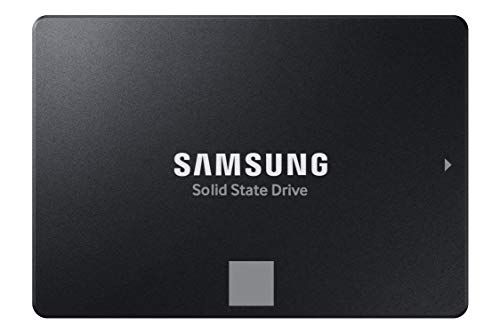Is your desktop PC feeling a bit sluggish lately? Do you wish your games would load faster, or your applications would open in a blink? If you’re still relying on an old-school hard disk drive (HDD) for your primary storage, it’s time for a serious upgrade. A Solid State Drive (SSD) is, without a doubt, the best way to breathe new life into your system, offering blazing-fast boot times, quicker file transfers, and an overall snappier computing experience.
Choosing the best SSD drive for desktop PC can seem a bit daunting with so many options out there. But don’t worry, we’ve done the legwork for you! We’ve hand-picked seven top-tier SATA SSDs that offer a fantastic blend of performance, reliability, and value, perfect for anyone looking to boost their computer’s speed. Let’s dive in and find the perfect storage solution for your rig.
The Top 7 SSD Drives for Desktop PCs
Here’s our curated list of the best SSD drive for desktop PC options available right now:
Samsung 870 EVO SATA III SSD 1TB 2.5” Internal Solid…

When it comes to solid-state drives, Samsung’s EVO series is practically legendary, and the 870 EVO continues this tradition as a true “SSD all-star.” This drive really shines with its indisputable performance and industry-leading reliability, making it a go-to choice for gamers, creative professionals, and anyone who demands consistent, top-tier speed from their desktop PC. It pushes the SATA interface to its limits, ensuring your system runs smoother than ever.
Key Features:
– Maximizes SATA interface with sequential speeds up to 560/530 MB/s
– Excellent reliability with up to 600 TBW and a 5-year limited warranty
– Designed for heavy workloads in high-end PCs, workstations, and NAS
– Broad compatibility with major host systems and applications
– Easy upgrade process for 2.5-inch SATA form factor desktops
– Includes Samsung Magician software for drive management and optimization
– AES 256-bit Encryption (Class 0), TCG/Opal, IEEE1667 (Encrypted drive)
Pros:
– Exceptional performance and speed
– Industry-leading reliability and generous warranty
– Renowned Samsung build quality and in-house components
– Excellent software support for drive health and updates
Cons:
– Tends to be pricier than budget alternatives
User Impressions: Users consistently praise the 870 EVO for its lightning-fast performance and rock-solid reliability. Many report a dramatic improvement in boot times and application loading, often calling it the best overall SSD upgrade for a desktop.
Western Digital 1TB WD Blue SA510 SATA Internal Solid…

Western Digital has long been a trusted name in storage, and the WD Blue SA510 continues that legacy by offering a dependable and value-packed SSD. While its feature list might seem modest, this drive is built for consistent, everyday performance, making it an excellent choice for general use and giving your desktop PC a significant speed boost over traditional hard drives. It’s a no-fuss, reliable option that just works.
Key Features:
– 1 TB Storage Capacity
– SATA Drive Interface
– Internal Drive Type
– 2.5″ Form Factor
Pros:
– From a highly reputable brand (Western Digital)
– Reliable performance for everyday computing tasks
– Good value for money
– Straightforward installation
Cons:
– Not the absolute fastest option on the market
– Feature set is somewhat basic compared to premium drives
User Impressions: Customers appreciate the WD Blue SA510 for its consistent performance and reliability. It’s often recommended as a solid, affordable upgrade for older desktop PCs, delivering noticeable improvements without breaking the bank.
Crucial BX500 1TB 3D NAND SATA 2.5-Inch Internal SSD, up…

If you’re looking for a cost-effective way to dramatically speed up your aging desktop PC, the Crucial BX500 is an outstanding choice. This drive is all about delivering a massive performance leap over traditional hard drives – we’re talking 300% faster! Plus, it’s incredibly energy efficient, which can even help prolong the life of your power supply and reduce heat. Built with Micron’s proven 3D NAND technology, you’re getting reliable storage from a memory giant.
Key Features:
– Boot up faster, load files quicker, and improve overall system responsiveness
– Up to 300% faster than a typical hard drive
– 45x more energy efficient than a typical hard drive
– Utilizes Micron 3D NAND technology
– Backed by a Crucial 3-year limited warranty
Pros:
– Excellent value for the performance increase
– Significant speed boost over HDDs
– Highly energy efficient
– Reliable Micron 3D NAND components
Cons:
– Not designed to compete with the very fastest, premium SATA SSDs
– Warranty period is standard, not extended
User Impressions: Users are consistently impressed by the noticeable difference the BX500 makes, particularly when upgrading from an HDD. Many highlight its ease of installation and the immediate improvement in system snappiness as major selling points.
SAMSUNG 870 QVO SATA III SSD 1TB 2.5″ Internal Solid…

For those who need a lot of storage without sacrificing SSD speed, the Samsung 870 QVO is a fantastic option. This second-generation QLC SSD allows for massive capacities (up to 8TB!), making it perfect for storing huge game libraries, extensive media collections, or large professional projects. It builds upon the success of its predecessor with enhanced random access speed and sustained performance, proving you don’t always have to choose between capacity and speed.
Key Features:
– Samsung’s latest 2nd generation QLC SSD, with up to 8TB storage
– Enhanced SATA interface limits of 560/530 MB/s sequential speeds
– Improves random access speed and sustained performance
– High reliability with up to 2,880 TBW (for 8TB model) using a refined ECC algorithm
– Easy upgrade for 2.5-inch SATA form factor desktop PCs and laptops
– Includes Samsung Magician Software for drive management
– All firmware and components (DRAM & NAND) produced in-house by Samsung
Pros:
– Unmatched capacity options for a SATA SSD
– Excellent value per gigabyte for large storage needs
– Strong sequential read/write speeds
– Trusted Samsung reliability and software
Cons:
– QLC NAND, while improved, might have slightly lower endurance than TLC for extreme workloads (still very high TBW for most users)
User Impressions: Customers love the 870 QVO for its ability to combine large storage with solid SSD performance. It’s a go-to for users with massive game libraries or high-resolution media files who want the speed of an SSD without compromising on space.
fanxiang S101 SATA SSD 1TB, Internal State Drive SATA III…

If you’re on a tighter budget but still crave that SSD speed, the fanxiang S101 offers a surprisingly compelling package. This internal state drive delivers impressive read and write speeds for its price point, significantly accelerating boot times and file transfers compared to an HDD. What’s more, it utilizes 3D NAND TLC chips, which generally offer better long-term durability than QLC options, giving you peace of mind with your affordable upgrade.
Key Features:
– Blazing read/write speeds of 550MB/s
– Boots up at least 50% faster than HDDs
– Incorporates 3D NAND TLC chips for longer lifespan and durability
– Extensive compatibility with desktops, laptops, all-in-one PCs, and various OS
– Provides up to 3 years of quality assurance
Pros:
– Extremely competitive price point
– Good performance for a budget-friendly option
– Uses more durable TLC NAND
– Wide compatibility across various systems
Cons:
– Brand recognition is lower compared to industry giants
– Performance might not be as consistently high as premium models
User Impressions: Users are often pleasantly surprised by the performance of the fanxiang S101 given its low cost. It’s frequently recommended for users looking for a budget-friendly way to revive an older system or for secondary storage.
KingSpec 1TB 2.5 SSD SATA III Internal – 550MB/s Read,…

The KingSpec 2.5″ SATA III SSD is a fantastic choice for those seeking a balance of speed, reliability, and value. Leveraging 3D NAND flash, it delivers excellent sequential read and write speeds, dramatically improving your computer’s performance and efficiency. Beyond just speed, this drive boasts impressive durability with shockproof and anti-drop characteristics, along with advanced features like TRIM and S.M.A.R.T support to ensure stable and trustworthy operation for both business and entertainment.
Key Features:
– Max sequential read speeds up to 550 MB/s, write speeds up to 520 MB/s
– Adopts 3D NAND flash memory and semiconductor components
– Shockproof and anti-drop design
– Quiet, noiseless operation with low power consumption
– Supports wear leveling, garbage collection, over-provisioning, NCQ, TRIM, S.M.A.R.T
– Wide compatibility with Windows, DOS, Linux, Unix, laptops, desktops, all-in-one PCs
– Backed by a 3-year limited warranty and lifetime technical support
Pros:
– Excellent read and write speeds for a SATA SSD
– High durability features (shockproof, anti-drop)
– Supports advanced reliability and data management functions
– Good value for the performance and features offered
– Comprehensive compatibility
Cons:
– Not as well-known a brand as Samsung or WD
User Impressions: Many users report significant improvements in boot times and application responsiveness after installing the KingSpec SSD. They particularly appreciate its quiet operation and the robust feel of the drive.
Yottamaster S25PRO 1TB SATA SSD 2.5” SSD SATA III 6Gb/s…

The Yottamaster S25PRO is more than just a speedy SSD; it’s also built like a tank. With its durable aluminum alloy shell, this drive not only looks premium but also ensures effective heat dissipation and increased longevity. Sporting fast read and write speeds thanks to its 3D NAND flash, it’s a stellar upgrade for any desktop PC that needs quicker boot-ups, shutdowns, and application responses. Plus, its “Triple Protection Function” adds an extra layer of data security.
Key Features:
– Fast read speeds up to 500MB/s and write speeds up to 450MB/s
– Utilizes 3D NAND flash and semiconductor components
– Durable aluminum alloy shell for effective heat dissipation and extended lifespan
– Shockproof and anti-drop characteristics
– Triple Protection Function (SMART, NCQ, Trim, bad block management, data security)
– Wide compatibility with various operating systems and devices
– 7mm slim design, SATA III 6Gbps interface (backward compatible)
– Available in multiple capacities (128GB to 4TB)
– 3-year limited assurance service and 300TBW durability rating
Pros:
– Robust and durable aluminum alloy casing
– Good read/write speeds for enhanced performance
– Excellent heat dissipation for sustained performance
– Comprehensive data protection features
– Wide range of capacity options
Cons:
– Write speeds are slightly lower than some top-tier competitors
– Brand might be less familiar to some users
User Impressions: Customers frequently highlight the Yottamaster S25PRO’s solid build quality and the noticeable improvement in their system’s speed. It’s often chosen for its blend of performance and enhanced durability.
Frequently Asked Questions (FAQ)
What’s the biggest difference between an SSD and an HDD for a desktop PC?
The main difference is speed and moving parts. HDDs use spinning platters and read/write heads, which are mechanical and much slower. SSDs use flash memory, like a giant USB drive, making them incredibly fast for booting up, loading applications, and transferring files. They’re also more durable because there are no moving parts.
Do I really need an SSD for my desktop PC?
While not strictly “needed” to run your PC, upgrading to an SSD is arguably the single most impactful upgrade you can make for overall system responsiveness. If you want your computer to feel snappy, boot up quickly, and load games/apps without a hitch, an SSD is a must-have. It drastically improves the user experience.
Is it hard to install an SSD in a desktop PC?
Not at all! For a 2.5-inch SATA SSD like the ones reviewed here, it’s generally very straightforward. You’ll need a SATA data cable and a SATA power cable from your power supply. Most desktop cases have dedicated bays or mounting points for 2.5-inch drives. If you’re replacing your main drive, you’ll need to reinstall your operating system or clone your existing drive, but physically installing the SSD is typically plug-and-play.
What does “SATA III” mean, and is it fast enough?
SATA III (or SATA 6Gb/s) is the most common interface for connecting SSDs to desktop PCs. It supports theoretical speeds of up to 600 MB/s. While there are faster SSDs using the NVMe interface (which connects via PCIe slots), SATA III SSDs are still incredibly fast compared to HDDs and are perfectly sufficient for most users, including gamers and general productivity. All the drives on our “best SSD drive for desktop PC” list use this interface.
How much SSD storage do I need for my desktop PC?
For your primary drive (where your operating system is installed), 500GB is a good minimum, allowing space for Windows, essential programs, and some games. 1TB is a sweet spot for most users, providing ample space for games, software, and personal files. If you handle very large files (like 4K video editing) or have a massive game library, 2TB or even higher (like the Samsung 870 QVO) might be more suitable.
How long do SSDs last? What is TBW?
SSDs have a limited number of write cycles, but for typical consumer use, they last many years – often longer than the rest of your PC. TBW stands for “Terabytes Written,” which is a rating of how much data can be written to the drive over its lifetime before it might fail. Higher TBW numbers indicate greater endurance. For example, 600 TBW means you can write 600 terabytes of data to the drive. Most users won’t come close to hitting these limits in normal use.
Can I use an SSD and an HDD in the same desktop PC?
Absolutely! Many users opt for a “hybrid” setup: a smaller SSD (e.g., 250GB or 500GB) for the operating system and essential applications to get blazing fast boot times, and a larger, more affordable HDD (e.g., 2TB or more) for mass storage of games, videos, photos, and other large files. This gives you the best of both worlds: speed where it matters most, and ample affordable storage.
Upgrading to the best SSD drive for desktop PC is one of the most impactful changes you can make to your computing experience. Whether you’re a hardcore gamer, a creative professional, or just someone tired of waiting for their computer, there’s an SSD on this list that’s perfect for your needs and budget. Happy upgrading!