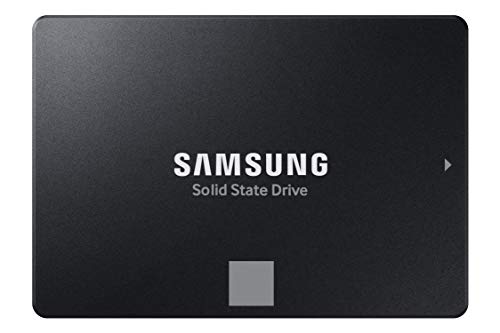Are you tired of sluggish boot times, slow game loads, or applications that take ages to open? Upgrading to a Solid State Drive (SSD) is one of the most impactful ways to supercharge your computer’s performance. And when it comes to SSDs, Samsung stands out as a market leader, known for its cutting-edge technology, exceptional reliability, and blazing-fast speeds.
Choosing the best Samsung SSD for PC can feel a bit overwhelming with so many models and specifications to consider. Whether you’re a hardcore gamer, a creative professional, or just looking to breathe new life into an aging desktop computer or laptop, there’s a Samsung SSD that’s perfect for your needs.
In this comprehensive guide, we’ll dive deep into 7 top-tier Samsung SSDs, covering everything from their groundbreaking performance to their unique features. We’ll help you understand what makes each drive special, so you can confidently pick the best Samsung SSD for PC that aligns with your budget and requirements. Let’s get started!
1. Samsung 870 EVO SATA III SSD 1TB 2.5” Internal Solid State Drive

The Samsung 870 EVO is a true workhorse, representing the pinnacle of SATA SSD technology. If you’re looking to upgrade an older PC or laptop that doesn’t support NVMe, or simply need reliable, high-capacity storage at a great value, the 870 EVO is your go-to. It maximizes the SATA interface, offering a significant speed boost over traditional hard drives and ensuring excellent compatibility across a wide range of systems. This drive is a fantastic choice for a primary boot drive or a secondary storage solution for your games and files.
Key Features:
– Max SATA interface speeds: 560 MB/s sequential read, 530 MB/s sequential write.
– Industry-defining reliability with up to 600 TBW and a 5-year limited warranty.
– Broad compatibility tested for chipsets, motherboards, NAS, and video recording devices.
– Easy upgrade process with standard 2.5-inch SATA form factor and renewed migration software.
– Samsung Magician 6 software for drive management, health monitoring, and performance enhancement.
– AES 256-bit Encryption, TCG/Opal, IEEE1667.
Pros:
– Excellent performance for a SATA drive.
– Superb reliability and endurance.
– Highly compatible with older systems and laptops.
– Easy to install and manage.
– Great value for money.
Cons:
– Slower than NVMe SSDs.
– 2.5-inch form factor may not be ideal for some ultra-compact modern builds.
User Impressions:
Users consistently praise the 870 EVO for its straightforward installation and the immediate, noticeable speed improvement it brings compared to an HDD. Many highlight its rock-solid reliability and consistency, making it a favorite for breathing new life into older machines or serving as a dependable data drive.
2. Samsung 990 EVO Plus SSD 1TB, PCIe Gen 4×4, Gen 5×2

The Samsung 990 EVO Plus enters the scene as a highly versatile NVMe M.2 SSD, cleverly bridging the gap between PCIe Gen 4 and Gen 5 technologies. This drive is designed for users who crave substantial speed upgrades but perhaps aren’t ready to invest in a full PCIe 5.0 ecosystem. It delivers groundbreaking read/write speeds, making short work of large file transfers and demanding applications. What truly makes it shine is its exceptional thermal control, ensuring sustained performance without overheating, even during intense workloads.
Key Features:
– Groundbreaking sequential read/write speeds up to 7,250/6,300MB/s.
– Intelligent TurboWrite 2.0 for enhanced large-file performance.
– Exceptional thermal control via an efficiency-boosting nickel-coated controller.
– Optimized for PCIe 4.0 x4 and PCIe 5.0 x2 compatibility.
– Samsung Magician Software for continuous firmware updates, encryption, and drive health monitoring.
Pros:
– Very high speeds for a Gen4-based drive.
– Excellent thermal management keeps performance consistent.
– Future-proofed with limited Gen5 compatibility.
– Ideal for heavy multitasking, gaming, and content creation.
Cons:
– Doesn’t achieve full PCIe 5.0 speeds.
– Thermal solution might be more than needed for average users.
User Impressions:
Customers rave about the 990 EVO Plus’s speed, especially noting its quick boot times and rapid application loading. Many appreciate how well it handles demanding tasks like video editing and gaming, and specifically commend its ability to maintain cool temperatures even under heavy load.
3. Samsung SSD 9100 PRO 2TB, PCIe 5.0×4 M.2 2280

Step into the future with the Samsung 9100 PRO, a groundbreaking PCIe 5.0 NVMe SSD designed for the absolute pinnacle of performance. This is the drive for serious enthusiasts, professional content creators, and competitive gamers who demand the fastest possible data transfer and processing speeds. Boasting speeds twice as fast as its Gen4 predecessors, the 9100 PRO obliterates productivity limits and redefines what’s possible in high-end computing. If you’re building a top-tier workstation or gaming rig, this drive is a non-negotiable component to unlock its full potential.
Key Features:
– Breakthrough PCIe 5.0 performance with up to 14,800/13,400 MB/s sequential read/write speeds.
– Extreme random read/write speeds up to 2,200K/2,600K IOPS.
– Optimized for seamless AI content creation, swift loads, and smooth gameplay.
– Available in massive capacities up to 8TB.
– Advanced thermal control with a 5nm controller, boosting power efficiency by up to 49%.
– Samsung Magician Software for optimal performance and health monitoring.
– World’s #1 Flash Memory Brand with in-house component production.
Pros:
– Unmatched, bleeding-edge PCIe 5.0 speeds.
– Exceptionally high IOPS for ultimate responsiveness.
– Massive storage capacities ideal for huge game libraries or professional data.
– Superior power efficiency and thermal management.
– Built for the most demanding workloads (AI, 8K video, high-end gaming).
Cons:
– Premium price point.
– Requires a PCIe 5.0 compatible motherboard and CPU, which are relatively new and expensive.
– Overkill for average users.
User Impressions:
Users with compatible systems are absolutely blown away by the 9100 PRO’s speed, describing it as “instantaneous” for game loading and file transfers. Professionals laud its ability to handle complex AI models and large video renders without a hitch, praising its consistent, cool performance.
4. Samsung 990 PRO SSD NVMe M.2 PCIe Gen4, M.2 2280

The Samsung 990 PRO is a powerhouse PCIe Gen4 NVMe SSD that delivers near-max performance for the current generation of high-end PCs. If you’re building a gaming PC, a workstation, or upgrading a desktop computer that supports PCIe 4.0, this drive offers an incredible balance of speed, efficiency, and reliability. It’s designed to handle heavy computing tasks and demanding games with ease, ensuring a smooth and responsive experience without compromise.
Key Features:
– Near max PCIe 4.0 performance with read/write speeds up to 7,450/6,900 MB/s.
– More than 55% improvement in random performance compared to the 980 PRO.
– Excellent power efficiency, up to 50% improved performance per watt over the 980 PRO.
– Available in capacities from 1TB to 4TB.
– Ideal for gaming, video editing, and data analysis.
Pros:
– Blazing fast speeds for PCIe 4.0.
– Excellent power efficiency helps reduce heat and power consumption.
– Significantly improved random performance for real-world tasks.
– Highly reliable and durable for demanding use.
Cons:
– Not a PCIe 5.0 drive (if future-proofing is your top priority).
– May require a heatsink for sustained heavy loads, depending on system airflow.
User Impressions:
Gamers and content creators consistently rate the 990 PRO highly, citing its incredibly fast loading times for games and applications. Many users report a significant overall system responsiveness boost, affirming its position as a top-tier choice for any high-performance PC build.
5. Samsung T7 Portable SSD, 1TB External Solid State Drive

For creators, explorers, and anyone needing reliable, fast, and secure external storage on the go, the Samsung T7 Portable SSD is a standout choice. This sleek, compact device harnesses PCIe NVMe technology to deliver impressive speeds for an external drive, making it perfect for backing up large files, editing videos directly from the drive, or expanding console storage. Its durable, shock-resistant design means you can take your data anywhere with peace of mind.
Key Features:
– Fast read/write speeds up to 1,050/1,000 MB/s, almost twice as fast as the T5.
– Compact and lightweight design.
– Available in capacities up to 4TB.
– Extensive compatibility with PCs, mobile phones, and cameras (supports iPhone 15 Pro Res 4K at 60fps video).
– Shock resistance and fall protection up to 6 feet with a solid aluminum unibody.
– Made for creators needing on-the-go performance.
Pros:
– Extremely portable and pocket-friendly.
– Very fast for an external drive.
– Highly durable and shock-resistant.
– Wide range of device compatibility.
– Excellent for high-resolution video recording.
Cons:
– Slower than internal NVMe SSDs.
– Performance can be limited by the USB port speed of the host device.
User Impressions:
Users frequently praise the T7 for its combination of portability, speed, and durability. It’s a popular choice among photographers and videographers who need to offload large files quickly in the field, and also for gamers wanting fast external storage for their console or PC games.
6. SAMSUNG T9 Portable SSD 4TB, USB 3.2 Gen 2×2 External

If the T7 wasn’t fast enough for your professional creative workflow, meet the SAMSUNG T9 Portable SSD. This is Samsung’s fastest external SSD, engineered for creators who demand sustained, top-tier performance for their most demanding projects. Whether you’re working with high-resolution video, massive design files, or complex audio projects, the T9 ensures you race through tasks with incredible speed and won’t be held back by thermal throttling thanks to its advanced cooling solutions. It’s the ultimate portable solution for power users.
Key Features:
– Nonstop sustained read and write speeds of up to 2,000MB/s.
– Dynamic Thermal Guard advanced thermal solution to prevent overheating during heavy use.
– Extensive compatibility with desktops, cameras, gaming consoles, and iPhone 15 Pro.
– Robust and stable design for long-term heavy use.
– Samsung Magician Software for firmware updates and drive health monitoring.
– World’s #1 Flash Memory Brand reliability.
Pros:
– Unmatched sustained speeds for a portable SSD.
– Superior thermal management prevents performance drops.
– Highly versatile and compatible with many devices.
– Extremely robust and reliable.
Cons:
– Premium price.
– Requires a USB 3.2 Gen 2×2 port on the host device to achieve full speeds.
User Impressions:
Professionals and power users are incredibly impressed by the T9’s ability to maintain high speeds during long, continuous data transfers, which is crucial for large video projects. Its robust build and consistent performance make it a favorite for demanding on-the-go work.
7. Samsung 980 SSD 1TB PCle 3.0×4, NVMe M.2 2280, Internal

The Samsung 980 SSD offers an impressive NVMe speed upgrade for users still on PCIe 3.0 systems. While it might not have the absolute peak speeds of its Gen4 or Gen5 siblings, it delivers incredible value and a significant performance boost over traditional SATA SSDs and HDDs. This drive is a smart choice for a primary boot drive or a gaming drive in a system that doesn’t support the latest PCIe standards but still wants the responsiveness and speed that only an NVMe M.2 SSD can provide. Its “Full Power Mode” ensures continuous high performance, making it a reliable workhorse.
Key Features:
– Impressive NVMe speeds up to 3,500MB/s sequential read, 3,000MB/s sequential write.
– “Full Power Mode” for continuous and consistent high performance.
– Built for the long run with up to 600 TBW endurance.
– AES 256-bit Full Disk Encryption, TCG/Opal V2.0.
– Value-oriented NVMe upgrade for PCIe 3.0 systems.
Pros:
– Excellent performance for PCIe 3.0 systems.
– Great value for an NVMe SSD.
– Reliable and durable with good endurance rating.
– Full Power Mode for consistent performance.
Cons:
– Slower than PCIe 4.0 and 5.0 NVMe drives.
– Lacks a dedicated DRAM cache (uses Host Memory Buffer instead).
User Impressions:
Customers frequently highlight the 980 as a fantastic budget-friendly upgrade that still delivers a noticeable boost in system responsiveness and game load times. It’s highly recommended for users with older motherboards who want to jump into the NVMe world without breaking the bank.
Conclusion: Finding Your Best Samsung SSD for PC
Choosing the best Samsung SSD for PC really boils down to your specific needs and your computer’s capabilities. If you’re looking for a cost-effective upgrade for an older machine, the Samsung 870 EVO SATA is a fantastic, reliable choice. For those with PCIe 3.0 slots, the Samsung 980 offers superb NVMe performance and value.
Stepping into the modern era, the Samsung 990 PRO delivers blazing PCIe 4.0 speeds, perfect for high-end gaming and professional tasks, while the Samsung 990 EVO Plus offers a versatile bridge with some PCIe 5.0 compatibility. And if you demand the absolute bleeding edge, the Samsung 9100 PRO is an unparalleled PCIe 5.0 monster for the most extreme workloads.
Don’t forget the convenience of external storage with the Samsung T7 and T9 Portable SSDs, offering incredible speed and durability for life on the go. Whichever Samsung SSD you choose, you’re investing in performance, reliability, and the peace of mind that comes from the world’s #1 flash memory brand. Say goodbye to frustrating load times and hello to a faster, more responsive computing experience!
FAQ: Your Samsung SSD Questions Answered
Q1: What’s the main difference between SATA and NVMe SSDs?
A1: SATA (Serial ATA) SSDs connect via a traditional cable and offer speeds up to around 560 MB/s. NVMe (Non-Volatile Memory Express) SSDs, typically in the M.2 form factor, connect directly to the motherboard’s PCIe lanes, offering significantly faster speeds (thousands of MB/s) by reducing latency and increasing bandwidth. NVMe is generally preferred for modern PCs due to its superior performance.
Q2: Do I need a PCIe 4.0 or PCIe 5.0 SSD for gaming?
A2: For most current gaming, a high-quality PCIe 4.0 SSD like the Samsung 990 PRO offers ample speed, with load times that are already incredibly fast. PCIe 5.0 SSDs like the Samsung 9100 PRO offer even greater bandwidth, which might benefit future games designed to leverage DirectStorage or specific professional workloads (like 8K video editing or AI development). However, for purely gaming today, the real-world difference between high-end Gen4 and Gen5 might be marginal compared to the price difference.
Q3: What is Samsung Magician software and why is it useful?
A3: Samsung Magician is a proprietary software suite designed to help you manage your Samsung SSD. It allows you to monitor drive health and temperature, check its performance, optimize settings, apply firmware updates, and even securely erase the drive. It’s an incredibly useful tool for ensuring your Samsung SSD runs at peak performance and stays healthy over its lifespan.
Q4: How do I install a Samsung M.2 NVMe SSD in my PC?
A4: Installing an M.2 NVMe SSD is relatively simple. Locate an available M.2 slot on your motherboard (check your motherboard manual). Insert the SSD gently into the slot at an angle, then push it down until it’s flat. Secure it with the small screw provided by your motherboard or the SSD itself. After physical installation, you may need to initialize and format the drive in Windows Disk Management before it appears in “My Computer.”
Q5: Can I use an external Samsung SSD like the T7 or T9 for gaming?
A5: Yes, absolutely! External Samsung SSDs like the T7 and T9 are excellent for storing and running games, especially if you’re short on internal storage or want to easily transfer games between different PCs or even consoles (like PlayStation or Xbox, if supported). While their speeds won’t match internal NVMe drives, they are still significantly faster than external HDDs, leading to much quicker load times.
Q6: How long do Samsung SSDs typically last? What is TBW?
A6: Samsung SSDs are known for their excellent longevity. Their lifespan is often measured in “Terabytes Written” (TBW), which indicates how much data can be written to the drive before its endurance is expected to decline. For example, a 600 TBW rating means you can write 600 terabytes of data over its lifetime. For most users, this translates to many years of heavy use, as typical daily writes are far below this limit.
Q7: What capacity Samsung SSD should I get?
A7: It depends on your needs. For a primary boot drive and essential applications, 500GB to 1TB is usually sufficient. If you’re a gamer with a large library, or a content creator dealing with large files, 2TB or even 4TB (or more with some models) would be more suitable to avoid constantly juggling space. Consider your current storage usage and anticipate future needs.