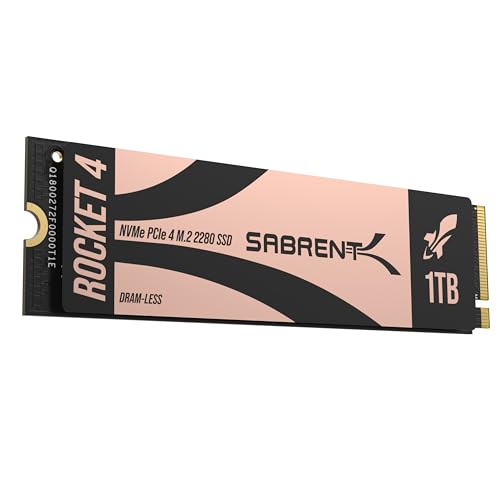Upgrading your laptop’s storage is one of the most impactful ways to boost its performance. Whether you’re a gamer, a creative professional, or just someone who craves faster boot times and snappier applications, a high-quality 1TB internal SSD can be a game-changer. When it comes to reliable and blazing-fast solid-state drives, Sabrent is a brand that consistently delivers.
Sabrent has made a name for itself with its Rocket series, offering a wide range of NVMe and SATA SSDs that cater to various needs and budgets. But with so many options, how do you pick the Sabrent best 1TB internal SSD for laptop? Don’t worry, we’ve done the heavy lifting for you! We’ve rounded up seven top contenders, including Sabrent’s latest Gen5 marvels and some popular alternatives, to help you make an informed decision. Let’s dive in!
1. SABRENT Rocket 4 1TB NVMe SSD PCIe Gen4 M.2 2280

The Sabrent Rocket 4 1TB is a fantastic choice if you’re looking for a balance of incredible speed and broad compatibility. This drive leverages the PCIe Gen4 interface to deliver exhilarating performance that will make your laptop feel incredibly responsive. It’s perfect for demanding users who need rapid file transfers, quick game loading, and seamless multitasking without breaking the bank for the absolute latest Gen5 tech. Its efficient design ensures stable performance even under heavy loads.
-
Key Features:
- Blazing Gen4 Speed: Up to 7450MB/s read, 6100MB/s write
- High IOPS: Up to 850K/800K random IOPS
- Efficient Design: Low heat and power draw for stable performance
- Broad System Compatibility: Single-sided M.2 2280 form factor
- Made for Pros and Gamers: Ideal for high-performance systems
- Trusted Sabrent Support: Supports Windows, macOS, and Linux; firmware updates and expert technical help.
-
Pros:
- Excellent price-to-performance ratio for a Gen4 drive.
- Very fast sequential and random speeds enhance overall laptop responsiveness.
- Wide compatibility with most modern laptops supporting M.2 NVMe.
- Reliable performance for both gaming and professional applications.
-
Cons:
- May still require a heatsink in some compact or high-load laptop scenarios (though often less critical than desktop setups).
- Not the absolute fastest if your laptop supports Gen5, but still incredibly quick.
-
User Impressions: Users frequently praise the Rocket 4 for its noticeable speed boost and reliability. Many note how easily it installs and how much faster their systems become. Gamers, in particular, appreciate the quick load times.
2. SABRENT Rocket 2230 1TB NVMe SSD – PCIe Gen4 M.2

Space is often at a premium in modern ultrabooks, handheld gaming devices like the Steam Deck, and some Microsoft Surface models. That’s where the Sabrent Rocket 2230 shines! This compact powerhouse delivers full Gen4 NVMe speeds in an incredibly tiny M.2 2230 form factor, making it the Sabrent best 1TB internal SSD for laptop users with highly constrained space. It’s a genuine internal storage upgrade that doesn’t compromise on speed.
-
Key Features:
- Compact Compatibility: Designed for Steam Deck, Surface Pro, ultrabooks, and small devices.
- High-Speed Gen4 Performance: Up to 5GB/s (read) and 800K IOPS.
- 1TB Capacity: Ample storage for games, apps, and files.
- Reliable and Efficient: New Gen4 NVMe controller, premium 3D TLC NAND, DRAM-less with HMB support.
- Retail-Grade Quality: Full warranty, Sabrent Acronis True Image cloning software, firmware support.
-
Pros:
- Unbeatable for devices requiring the M.2 2230 form factor.
- Delivers strong Gen4 performance despite its small size.
- Efficient power usage, which is great for battery life in portable devices.
- Comes with useful cloning software for easy migration.
-
Cons:
- Specific form factor means it’s not compatible with standard M.2 2280 slots.
- Slightly lower peak sequential speeds compared to larger Gen4 drives, but still excellent.
-
User Impressions: Owners of Steam Decks and Surface Pro devices rave about this SSD, calling it a perfect, easy upgrade. They highlight the significant speed increase over stock drives and the peace of mind of having a brand-new, warranted drive.
3. SABRENT 1TB Rocket 4 Plus NVMe 4.0 Gen4 PCIe M.2

When the Rocket 4 isn’t quite enough, the Sabrent Rocket 4 Plus steps in to offer even higher performance within the Gen4 ecosystem. This drive is engineered for those who demand top-tier speeds from their PCIe 4.0 compatible laptops. It’s packed with advanced features like improved wear leveling and error correction, ensuring both blistering speed and long-term reliability for your crucial data. For power users and content creators, this might just be the Sabrent best 1TB internal SSD for laptop performance.
-
Key Features:
- NVMe M.2 PCIe Gen4 x4 Interface.
- PCIe 4.0 Compliant / NVMe 1.3 Compliant.
- Power Management Support for APST / ASPM / L1.2.
- Supports SMART and TRIM commands.
- Advanced Wear Leveling, Bad Block Management, Error Correction Code, and Over-Provision.
- FREE Sabrent Acronis True Image for Sabrent Software for easy Cloning.
- Utility for re-formatting to 512-byte or 4K byte sector sizes.
-
Pros:
- Among the fastest Gen4 NVMe drives available, ideal for heavy workloads.
- Robust error correction and wear leveling ensure drive longevity and data integrity.
- Includes valuable cloning software.
- Flexible sector size utility caters to advanced users.
-
Cons:
- Premium pricing compared to the standard Rocket 4.
- The full potential of its speed might be limited by laptop thermal solutions.
-
User Impressions: Users frequently report significant speed improvements, especially in professional applications like video editing and 3D rendering. The inclusion of Acronis True Image is often cited as a major benefit for hassle-free upgrades.
4. Samsung 870 EVO SATA III SSD 1TB 2.5” Internal Solid

While our primary focus is on Sabrent’s incredible NVMe drives, we can’t ignore the enduring popularity and stellar performance of a classic like the Samsung 870 EVO. If your laptop doesn’t have an M.2 NVMe slot, or if you’re upgrading an older machine with a 2.5-inch drive bay, the 870 EVO is arguably the best 1TB internal SSD for laptop in the SATA category. Samsung’s reputation for reliability and performance makes this a safe and excellent choice.
-
Key Features:
- The SSD All-Star: Indisputable performance, reliability, and compatibility.
- Excellence in Performance: Maximizes SATA interface limits (560/530 MB/s sequential).
- Industry-Defining Reliability: Up to 600 TBW under a 5-year limited warranty.
- More Compatible Than Ever: Tested for major host systems and applications.
- Upgrade with Ease: Standard 2.5-inch SATA form factor; renewed migration software.
- Samsung Magician Software: Easy drive management, updates, health monitoring.
- World’s #1 Flash Memory Brand: In-house produced firmware & components.
- AES 256-bit Encryption (Class 0),TCG/Opal, IEEE1667 (Encrypted drive).
-
Pros:
- Unparalleled reliability and longevity for a SATA drive.
- Top-tier performance for the SATA III interface.
- Excellent compatibility with older laptops and desktops.
- Samsung Magician software is a powerful and user-friendly tool.
- Comes with robust encryption features.
-
Cons:
- Significantly slower than NVMe drives (limited by the SATA interface).
- Not suitable for laptops that only support M.2 NVMe.
-
User Impressions: Consistently receives high praise for its dependability and sustained performance. Users appreciate the easy installation and the peace of mind that comes with Samsung’s brand reputation. It’s often recommended as the go-to SATA SSD.
5. Crucial BX500 1TB 3D NAND SATA 2.5-Inch Internal SSD

Another strong contender in the SATA SSD market is the Crucial BX500. If you’re on a tighter budget but still need a significant performance uplift from a traditional hard drive, this 1TB internal SSD for laptop users is a solid pick. It offers substantial speed improvements and better energy efficiency than HDDs, making your older laptop feel much snappier.
-
Key Features:
- Boot up faster. Load files quicker. Improve overall system responsiveness.
- 300% faster than a typical hard drive.
- Improves battery life because it’s 45x more energy efficient than a typical hard drive.
- Micron 3D NAND – advancing the world’s memory and storage technology for 40 years.
- Crucial 3-year limited warranty.
-
Pros:
- Very affordable way to upgrade an older laptop.
- Massive performance boost over traditional hard drives.
- Improved battery life due to lower power consumption.
- Backed by Micron’s reputable NAND technology.
-
Cons:
- Performance is limited by the SATA III interface, much slower than NVMe.
- Typically uses QLC or TLC NAND without DRAM, which can sometimes impact sustained write performance.
-
User Impressions: Reviewers frequently highlight the incredible value and the transformative effect it has on aging laptops. Many are amazed by how much faster their systems boot and applications load after switching from an HDD.
6. SABRENT 1TB Rocket Q4 NVMe PCIe 4.0 M.2 2280 Internal

The Sabrent Rocket Q4 is an excellent option for users looking to tap into PCIe Gen4 speeds without spending top dollar. This 1TB internal SSD for laptop is typically more budget-friendly by utilizing QLC (Quad-Level Cell) NAND, which allows for higher density at a lower cost. While QLC can sometimes have slightly lower sustained write speeds compared to TLC drives after the cache fills, for most everyday tasks, gaming, and even light creative work, the Rocket Q4 delivers impressive performance.
-
Key Features:
- NVMe M.2 PCIe Gen4 x4 Interface.
- Built to the PCIe 4.0 specification / NVMe 1.3 Compliant.
- Power Management Support for APST / ASPM / L1.2.
- Supports SMART and TRIM commands.
- Advanced Wear Leveling, Bad Block Management, Error Correction Code, and Over-Provision.
- All Sabrent SSDs come with FREE Sabrent Acronis True Image for Sabrent Software for easy Cloning.
- Utility for re-formatting to 512-byte or 4K byte sector sizes.
-
Pros:
- More affordable entry point into PCIe Gen4 performance.
- Still offers significant speed upgrades over Gen3 NVMe and SATA SSDs.
- Includes Sabrent’s useful cloning software.
- Reliable Sabrent build quality and support.
-
Cons:
- QLC NAND might have slightly lower endurance and slower write speeds after the cache is exhausted compared to TLC drives, especially for very large file transfers.
- Not as fast as the Rocket 4 Plus or Rocket 5.
-
User Impressions: Users generally find the Rocket Q4 to be a fantastic value, praising its speed for gaming and daily use. They often remark that for typical use cases, the QLC difference isn’t noticeable, and the price point makes it very attractive.
7. SABRENT Rocket 5 1TB Gen5 NVMe SSD – PCIe 5.0

For those with a cutting-edge laptop featuring a PCIe 5.0 M.2 slot, the Sabrent Rocket 5 is the absolute pinnacle of speed. This isn’t just an upgrade; it’s a leap into the future. With mind-blowing sequential read speeds of up to 14GB/s, it utterly crushes load times and delivers unparalleled performance for the most demanding applications, 4K+ workflows, and next-gen gaming with DirectStorage. If your laptop supports it, this is undoubtedly the Sabrent best 1TB internal SSD for laptop if you seek uncompromised, bleeding-edge speed.
-
Key Features:
- Blazing Gen5 Speed: Up to 14,000 MB/s sequential read speeds and up to 2.3M IOPS.
- DirectStorage & Gaming Optimized: Maximize performance in next-gen games and heavy workflows.
- Cool Under Pressure: Heatsink Ready (use motherboard’s heatsink or Sabrent’s solution).
- Power Efficient at Only 7W: Over 100% efficiency gains vs typical Gen4 SSDs under load.
- Built for Builders: Compatible with Windows, macOS, and Linux. Fits PCIe 5.0, 4.0, and 3.0 slots.
- Backed by Sabrent support and includes Acronis True Image for easy migration.
-
Pros:
- Unrivaled sequential read/write speeds, setting new benchmarks for internal storage.
- Optimized for DirectStorage, future-proofing your gaming experience.
- Impressive power efficiency for its performance tier.
- Backward compatible with Gen4 and Gen3 slots (though at reduced speeds).
- Includes cloning software and excellent support.
-
Cons:
- Requires a PCIe 5.0 compatible laptop to unlock its full potential (very few laptops currently support this).
- Premium price tag.
- Might require effective laptop cooling or a heatsink for sustained peak performance.
-
User Impressions: Early adopters are blown away by the sheer speed, noting instant load times and incredibly smooth performance in heavy applications. They highlight that while it’s an investment, the performance difference is undeniable for those with compatible systems.
How to Choose the Right Sabrent 1TB Internal SSD for Your Laptop
Choosing the right SSD boils down to a few key factors:
- Form Factor: Most modern laptops use M.2 NVMe SSDs (like 2280 or the smaller 2230). Older or budget laptops might use 2.5-inch SATA SSDs. Check your laptop’s manual or open it up to see what it supports.
- Interface (PCIe Gen vs. SATA):
- SATA: Older, slower (max ~550MB/s), but highly compatible with older systems.
- PCIe Gen3 NVMe: Faster than SATA (up to ~3500MB/s), widely supported in laptops from the last 5-7 years.
- PCIe Gen4 NVMe: Even faster (up to ~7500MB/s), common in mid-range to high-end laptops from the last 2-4 years.
- PCIe Gen5 NVMe: The absolute fastest (up to ~14000MB/s), only supported by the newest, bleeding-edge laptops.
- Always check your laptop’s specifications to see which PCIe generation it supports to get the most out of your drive.
- Budget: Gen5 > Gen4 > Gen3 > SATA in terms of price per performance. Decide how much speed you truly need versus what you’re willing to spend.
- Usage:
- Gaming/Content Creation: Aim for Gen4 or Gen5 for the best load times and workflow efficiency.
- Everyday Use/Productivity: Gen3 or even a fast SATA drive will offer a massive improvement over an HDD.
- Specialty Devices (Steam Deck, Surface): A compact M.2 2230 NVMe drive is essential.
- NAND Type (TLC vs. QLC): TLC (Triple-Level Cell) generally offers better endurance and more consistent sustained write speeds. QLC (Quad-Level Cell) is more affordable and still very fast for most users, but might slow down for extremely large, sustained write operations.
Conclusion
Upgrading to a Sabrent best 1TB internal SSD for laptop is one of the smartest investments you can make for your device. Sabrent offers an impressive lineup, from the lightning-fast Rocket 5 Gen5 drive to the versatile Rocket 4 and the incredibly compact Rocket 2230. Even if your laptop is older and needs a 2.5-inch SATA drive, excellent options like the Samsung 870 EVO or Crucial BX500 provide a significant performance boost.
By considering your laptop’s compatibility, your budget, and your specific usage needs, you can confidently choose the perfect 1TB internal SSD to transform your computing experience. Get ready for faster boots, snappier apps, and a much more enjoyable laptop!
FAQ Section
Q1: What is the main difference between NVMe and SATA SSDs?
A1: The main difference lies in their interface and speed. SATA SSDs use the older SATA interface, which has a theoretical speed limit of around 600MB/s. NVMe SSDs, on the other hand, connect directly to the motherboard via the PCIe interface, allowing for much higher speeds, ranging from 3,000MB/s (Gen3) to over 14,000MB/s (Gen5). NVMe drives are significantly faster and more efficient for modern computing.
Q2: Will a PCIe Gen4 SSD work in a laptop with a PCIe Gen3 M.2 slot?
A2: Yes, typically it will! PCIe generations are generally backward compatible. A PCIe Gen4 SSD will work in a Gen3 M.2 slot, but it will operate at the slower Gen3 speeds. You won’t get the full performance of the Gen4 drive, but it will still be much faster than a SATA SSD. Similarly, a Gen5 drive will work in Gen4/Gen3 slots.
Q3: Why choose Sabrent for my laptop’s internal SSD?
A3: Sabrent has built a strong reputation for offering high-performance, reliable SSDs across various generations (Gen3, Gen4, Gen5) and form factors (2280, 2230). They often provide excellent value for money and include useful software like Acronis True Image for easy cloning, making upgrades straightforward for users. Their focus on speed and durability makes them a top choice.
Q4: Do I need a heatsink for my Sabrent 1TB internal SSD in a laptop?
A4: Most laptops, especially thinner ones, don’t have space for bulky SSD heatsinks. For typical usage, modern NVMe SSDs are designed to operate within thermal limits. However, for sustained heavy workloads (like large file transfers, intense gaming sessions, or video editing), high-speed Gen4 and especially Gen5 NVMe drives can get quite warm. While not always strictly required in a laptop, if your laptop has good internal airflow and you frequently push your system, some heat management can help maintain peak performance and prevent thermal throttling.
Q5: How do I install an M.2 SSD in my laptop?
A5: Installation usually involves opening your laptop’s back panel, locating the M.2 slot (it’s a small slot often secured by a screw), inserting the M.2 SSD at an angle, and then pushing it down and securing it with a screw. Once installed, you’ll need to initialize and format the drive in Windows Disk Management or clone your existing operating system onto it. Always refer to your laptop’s specific service manual or an online guide for your model for precise instructions.
Q6: What’s the best Sabrent 1TB internal SSD for gaming laptops?
A6: For gaming laptops, the Sabrent Rocket 4 Plus (Gen4) offers an excellent balance of speed and value, providing extremely fast game loading times. If your gaming laptop is a cutting-edge model with a PCIe Gen5 slot, then the Sabrent Rocket 5 is the ultimate choice for future-proofed, unparalleled performance, especially with DirectStorage compatible games.
Q7: Is a 1TB SSD enough storage for a laptop?
A7: For most users, 1TB provides a good balance of storage capacity for the operating system, a decent library of games or professional software, and plenty of files. If you primarily use cloud storage or have a desktop for larger files, 1TB is often ample. However, if you’re a heavy gamer with many large titles, a video editor, or someone who stores massive media libraries locally, you might eventually consider a 2TB or larger drive, or supplementing with external storage.