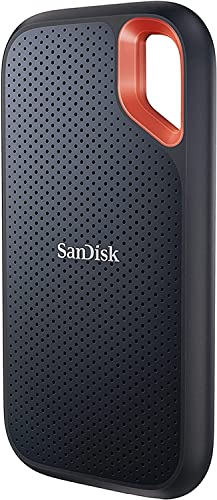Feeling the storage crunch on your Mac? Whether you’re a creative pro dealing with massive video files, a student juggling countless projects, or just someone who needs more space for photos and backups, a portable SSD is a game-changer. These compact powerhouses offer blazing-fast speeds, impressive durability, and the ultimate convenience for expanding your Mac’s storage on the go.
But with so many options out there, how do you pick the best portable SSD for Mac that truly meets your needs? Don’t sweat it! We’ve done the heavy lifting and compiled a list of the top contenders, focusing on speed, reliability, compatibility, and overall value. Get ready to supercharge your Mac’s storage and workflow!
Why Every Mac User Needs a Portable SSD
Gone are the days of clunky external hard drives (HDDs) that are slow and fragile. Portable SSDs (Solid State Drives) use flash memory, just like the internal storage in your Mac, offering significant advantages:
- Blazing Speed: SSDs offer dramatically faster read and write speeds compared to traditional HDDs. This means quicker file transfers, faster application loading, and smoother video editing directly from the drive.
- Durability: With no moving parts, SSDs are much more resistant to drops, bumps, and vibrations. Perfect for life on the move!
- Compact & Lightweight: Their small footprint makes them incredibly easy to slip into a bag or even a pocket.
- Silence: Unlike whirring HDDs, SSDs operate silently.
So, if you’re looking to boost your productivity, secure your data, and free up space on your Mac, investing in one of the best portable SSD for Mac is a no-brainer. Let’s dive into our top picks!
1. SanDisk 1TB Extreme Portable SSD

The SanDisk Extreme Portable SSD is a go-to choice for adventurous Mac users or anyone who needs their data to withstand the elements. This drive isn’t just about speed; it’s built like a tank, offering serious protection against drops, water, and dust. If you’re out in the field, traveling, or just prone to accidental spills, this SSD offers incredible peace of mind without compromising on performance.
Key Features:
– Get NVMe solid state performance with up to 1050MB/s read and 1000MB/s write speeds.
– Up to 3-meter drop protection and IP65 water and dust resistance.
– Handy carabiner loop for secure attachment to bags or belts.
– Password protection with 256‐bit AES hardware encryption for private content.
– SanDisk Memory Zone app for easy file management and space freeing.
Pros:
– Exceptional ruggedness and durability.
– Very fast NVMe speeds for quick transfers.
– Hardware encryption adds a layer of security.
– Compact and truly portable design.
Cons:
– Premium price reflects its rugged features.
– Performance can vary slightly based on the host device.
User Impressions: Users consistently praise its robust build and reliability, stating it’s perfect for outdoor use, photography, and video editing on the go. Many highlight its ability to survive harsh conditions, making it worth the investment.
2. Samsung T7 Portable SSD, 1TB External Solid State Drive

The Samsung T7 is a beloved choice among Mac users, offering a sleek design, fantastic performance, and widespread compatibility. It’s an excellent all-rounder that blends speed with a compact form factor, making it ideal for everything from everyday backups to working with large creative files. If you need a reliable workhorse that looks as good as it performs, the T7 is a strong contender.
Key Features:
– Embedded PCIe NVMe technology with read/write speeds up to 1,050/1,000 MB/s.
– Compact design with capacities up to 4TB.
– Broad compatibility with PCs, Macs, Android devices, PS4/PS5, and Xbox.
– Supports Ultra High Resolution (4K 60fps) video recording, including iPhone 15 ProRes.
– Shock resistance and fall protection up to 6 feet with a solid aluminum unibody construction.
– From the world’s #1 brand for flash memory.
Pros:
– Excellent transfer speeds, nearly twice as fast as its predecessor (T5).
– Very compact and lightweight, easy to carry.
– Wide range of device compatibility.
– Durable aluminum unibody construction.
Cons:
– Not as ultra-rugged as some competitors like the SanDisk Extreme.
– Doesn’t feature hardware encryption out of the box (software encryption available).
User Impressions: Reviewers rave about its incredible speed and small size, often calling it an indispensable tool for their creative workflows. It’s frequently recommended for video editing and quick data transfers.
3. Western Digital 2TB My Passport Ultra for Mac Silver

While not a solid-state drive (SSD), we’ve included the Western Digital My Passport Ultra for Mac as a popular external hard drive solution specifically designed for Apple users. It offers a huge amount of storage at a more accessible price point than SSDs, making it suitable for those needing vast archiving space rather than lightning-fast, constant data access. Its Mac-specific formatting and robust encryption make it a convenient plug-and-play option.
Key Features:
– Large 2TB capacity for extensive data storage.
– USB-C and USB 3.1 compatible for modern Mac connectivity.
– Innovative style with a refined metal cover.
– Password protection with 256-bit AES hardware encryption.
– Pre-formatted for Mac for out-of-the-box compatibility.
Pros:
– Significantly more affordable per gigabyte than SSDs.
– Large storage capacity for backups and archiving.
– Hardware encryption for enhanced data security.
– Optimized and pre-formatted for Mac.
Cons:
– Slower speeds compared to portable SSDs (due to being an HDD).
– More susceptible to damage from drops and impacts due to moving parts.
– Larger and heavier than most portable SSDs.
User Impressions: Mac users appreciate its plug-and-play simplicity and reliable performance for backups. It’s seen as a great value for extensive storage, though some wish it were faster for active work.
4. Crucial X10 1TB Portable SSD, Up to 2,100MB/s

If speed is your absolute top priority for your Mac, look no further than the Crucial X10 Pro. This external SSD is a beast, boasting read speeds that put many internal drives to shame. Designed for creators, gamers, and anyone demanding the fastest possible data transfer, it’s perfect for editing high-resolution video directly from the drive or running large applications. On top of that, it’s built tough, so you don’t have to worry about its impressive performance being hindered by fragile construction.
Key Features:
– Ultra-fast read speeds up to 2,100MB/s.
– IP65 dust and water resistance, and drop resistant up to 9.8 ft (3 meters).
– Broad compatibility with Windows, Mac, iPad Pro, Chromebooks, Android, Linux, PS4/PS5, and Xbox via USB-C and USB-A.
– Compact 1TB storage capacity, perfect for various demanding uses.
– Includes three months of Mylio Photos+ and Acronis True Image software.
Pros:
– Unmatched speed for demanding tasks like 4K/8K video editing.
– Exceptional durability with high water/dust resistance and drop protection.
– Wide device compatibility, including game consoles.
– Value-added software included.
Cons:
– The high speeds might lead to it running warmer during prolonged transfers.
– Potentially a higher price point due to cutting-edge performance.
User Impressions: Users are blown away by its speed, confirming it makes a noticeable difference in their workflows. Its ruggedness is also frequently praised, making it a favorite for professionals on the go.
5. Crucial X9 1TB Portable SSD, Up to 1050MB/s

The Crucial X9 Portable SSD strikes an excellent balance between performance, durability, and affordability, making it a fantastic all-around choice for most Mac users. While not as blisteringly fast as its X10 sibling, its 1050MB/s speeds are still incredibly rapid for everyday tasks like photo editing, general file transfers, and backups. It also shares Crucial’s commitment to durability, giving you confidence that your data is safe wherever you take it.
Key Features:
– High-speed performance with up to 1050MB/s read speeds.
– IP55 water and dust resistance, and drop resistant up to 7.5 ft (2 meters).
– Broad compatibility with Windows, Mac, iPad Pro, Chromebooks, Android, Linux, PS4/PS5, and Xbox via USB-C and USB-A.
– Compact 1TB capacity for secure and reliable storage.
– Includes three months of Mylio Photos+ and Acronis True Image software.
Pros:
– Great speed for the price, offering significant performance over HDDs.
– Solid durability for everyday bumps and splashes.
– Excellent value for money.
– Wide compatibility with various devices.
Cons:
– Not the absolute fastest option on this list.
– Durability is good, but not as extreme as the X10 or SanDisk Extreme.
User Impressions: Customers often highlight the X9 as a sweet spot for performance and price. It’s consistently reviewed as reliable for daily use, providing a noticeable speed boost over older drives.
6. SAMSUNG T9 Portable SSD 4TB, USB 3.2 Gen 2×2 External

For professionals who demand sustained, high-speed performance, especially when dealing with massive files, the Samsung T9 is a true powerhouse. This drive isn’t just fast; it’s designed to stay fast, thanks to its advanced thermal solution. If you’re consistently loading, editing, and transferring large video projects or high-res images, the T9 ensures your workflow remains seamless and efficient, cementing its place as one of the best portable SSD for Mac for demanding tasks.
Key Features:
– Nonstop sustained read and write speeds of up to 2,000MB/s.
– Dynamic Thermal Guard system to control heat and maintain ideal temperatures during heavy use.
– Extensive compatibility with desktops, cameras, gaming consoles, and iPhone 15 Pro (4K 60fps ProRes).
– Durable construction built for longevity and heavy use.
– Magician Software for firmware updates, encryption, and drive health monitoring.
– From the world’s #1 brand for flash memory, ensuring reliability.
Pros:
– Industry-leading sustained high speeds crucial for large file operations.
– Excellent thermal management prevents slowdowns during long transfers.
– Robust and reliable build quality.
– Comprehensive software for drive management and security.
Cons:
– Premium price point, making it a significant investment.
– Its advanced features might be overkill for casual users.
User Impressions: Content creators and power users praise the T9 for its consistent performance under heavy loads, especially its ability to handle long 4K/8K video transfers without throttling. It’s considered a professional-grade tool.
7. SSK External SSD 250GB, USB C SSD External Solid State

The SSK External SSD is a marvel of miniaturization, offering impressive speed in an incredibly tiny package. While our example is a 250GB version (larger capacities are available), its core strengths lie in its extreme portability and efficiency. It’s perfect for iPhone 15 Pro users wanting to record 4K ProRes video directly, or for anyone needing a feather-light, lightning-fast drive for everyday file transfers and quick backups.
Key Features:
– Blazing-fast 10Gbps speeds (1050MB/s read, 1000MB/s write).
– LED Light indicates instant activity.
– S.M.A.R.T. monitoring and TRIM technology for drive health and longevity.
– Includes both USB-C and USB-A cables for broad compatibility.
– Designed for consistent speed with SLC caching for files smaller than 62GB.
– Supports iPhone 4K60Hz ProRes HDR video capture with low power consumption.
– 2mm thick aluminum alloy case for superior heat dissipation and premium feel.
– Ultra-portable: weighs just 36.6g with dimensions of 2.6×1.5×0.5 inch.
Pros:
– Extremely compact and lightweight, highly portable.
– Excellent speed for its size and price point.
– Low power consumption makes it great for mobile devices like the iPhone 15 Pro.
– Effective heat dissipation keeps it cool.
– Both USB-C and USB-A cables included.
Cons:
– 250GB capacity might be limiting for some users (ensure you check available larger options).
– Potential for speed fluctuations with very large single files beyond SLC cache.
– Capacity display difference on Windows vs. macOS can be confusing for some.
User Impressions: Users are consistently amazed by its small size combined with its speed and durability. It’s a favorite for those who prioritize extreme portability and for iPhone videographers.
Frequently Asked Questions (FAQ)
Q1: How do I format a portable SSD for my Mac?
A: Most portable SSDs come pre-formatted, but for optimal Mac performance, it’s best to format it using Disk Utility. Connect the SSD to your Mac, open Disk Utility (Applications > Utilities > Disk Utility), select your SSD from the sidebar, click ‘Erase’, choose ‘APFS’ as the format and ‘GUID Partition Map’ as the scheme, then click ‘Erase’.
Q2: What’s the main difference between an SSD and an HDD for Mac?
A: The key difference is speed and durability. SSDs (Solid State Drives) use flash memory and have no moving parts, making them incredibly fast (hundreds to thousands of MB/s) and highly durable. HDDs (Hard Disk Drives) use spinning platters and read/write heads, making them slower (tens to a couple hundred MB/s) and more fragile, but generally offer more capacity for less cost. For active work on a Mac, an SSD is almost always preferred.
Q3: Do I need a Thunderbolt SSD or is USB-C enough for my Mac?
A: Most Macs use USB-C ports, which are highly versatile. The portable SSDs listed here use the USB 3.2 Gen 2 standard (10Gbps) or USB 3.2 Gen 2×2 (20Gbps), offering speeds up to 1050MB/s or 2000MB/s respectively. While Thunderbolt SSDs (like Thunderbolt 3 or 4) can offer even faster speeds (up to 40Gbps), they are typically more expensive and might be overkill unless you’re regularly transferring extremely large files (e.g., uncompressed 8K video). For most users, a fast USB-C portable SSD is more than sufficient.
Q4: How much portable SSD storage do I need for my Mac?
A: It depends on your usage:
* 250GB-500GB: Good for everyday documents, photos, and general backups.
* 1TB: Ideal for students, photographers, and casual videographers, offering a good balance of space and cost.
* 2TB+: Recommended for professional videographers, graphic designers, gamers, and anyone with large media libraries who needs extensive storage for active projects.
Q5: Can I run applications directly from a portable SSD on my Mac?
A: Yes, absolutely! With the high speeds of modern portable SSDs, you can easily install and run applications directly from the drive. This is especially useful for large applications or games that take up a lot of internal storage.
Q6: What are NVMe SSDs and why are they good for Mac?
A: NVMe (Non-Volatile Memory Express) is a communication protocol designed specifically for SSDs. It allows for much faster data transfer speeds compared to older protocols like SATA because it takes full advantage of the parallel nature of SSDs. For Macs, especially newer models with Thunderbolt/USB-C ports, NVMe portable SSDs unleash incredible performance, making tasks like video editing, large file transfers, and virtual machine operation buttery smooth.
Q7: How can I keep my portable SSD secure?
A:
* Password Protection/Encryption: Many SSDs come with built-in hardware encryption (like 256-bit AES) or software encryption options. Always enable these features if your data is sensitive.
* Backup Regularly: A portable SSD is great for active work, but always maintain a separate backup (e.g., cloud storage, another external drive) for critical files.
* Physical Security: Keep your drive in a safe place, especially if it’s not ruggedized, and consider a protective case.
* Eject Safely: Always properly eject your portable SSD from your Mac before unplugging it to prevent data corruption.