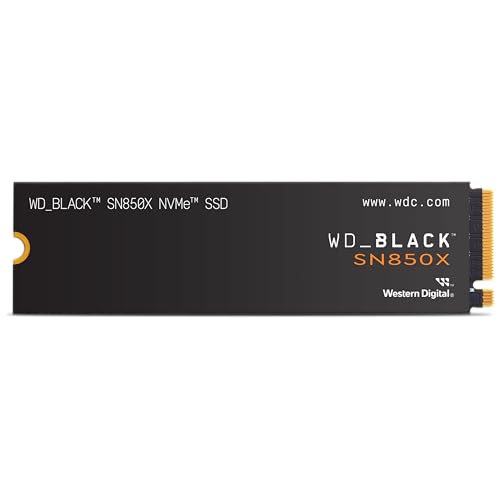If you’re into video editing, you know the drill: long render times, lagging previews, and endless waiting for files to transfer can seriously derail your creative flow. Traditional hard drives just can’t keep up with the demands of high-resolution footage like 4K or 8K. That’s where NVMe SSDs come in – they’re absolute game-changers, offering incredible speed and responsiveness that can dramatically cut down your workflow bottlenecks. Choosing the best NVMe SSD for video editing isn’t just about raw speed, though; it’s about finding the right balance of performance, endurance, and value for your specific needs.
In this guide, we’ve handpicked seven top-tier NVMe SSDs that are perfect for content creators, designers, and anyone who needs their workstation to keep up with demanding tasks. We’ll break down what makes each one special, helping you find the perfect drive to supercharge your editing rig. Let’s dive in!
Why an NVMe SSD is Essential for Video Editing
Before we jump into the reviews, let’s quickly touch on why an NVMe SSD is non-negotiable for serious video editors:
- Blazing Fast Speeds: NVMe (Non-Volatile Memory Express) drives use the PCIe interface, which is much faster than the older SATA interface. This translates to incredibly quick read and write speeds, crucial for scrubbing through timelines, loading large projects, and exporting finished videos.
- Reduced Latency: Less latency means your system responds faster to commands, making multitasking and working with complex effects feel smoother.
- Improved Efficiency: With an NVMe drive, your system spends less time waiting for data, freeing up your CPU and GPU to focus on rendering and processing.
Simply put, upgrading to the best NVMe SSD for video editing you can afford is one of the most impactful improvements you can make to your editing setup.
The Top 7 NVMe SSDs for Video Editing
Let’s explore the drives that can transform your video editing experience.
1. WD_BLACK 4TB SN850X NVMe Internal Gaming SSD Solid State Drive

The WD_BLACK SN850X isn’t just for gamers; its raw power and speed make it a fantastic choice for professional video editors and content creators. This drive is all about pushing performance limits, offering insane speeds that can dramatically reduce load times for your projects and heavy applications. With capacities up to 8TB, you’ll have plenty of room for all your 4K and 8K footage without constantly juggling files. Plus, the optional heatsink version is a lifesaver for maintaining peak performance during those marathon rendering sessions.
Key Features:
– Insane speeds up to 7,300 MB/s sequential read for lightning-fast data access.
– Capacities up to 8TB built with Western Digital TLC 3D NAND.
– Optional heatsink version available to prevent thermal throttling.
– Downloadable WD_BLACK Dashboard (Windows only) for health monitoring and optimization.
– Future-forward features like Predictive Loading and Adaptive Thermal Management (ATM).
Pros:
– Exceptional read/write speeds for accelerated video editing workflows.
– High capacities allow for extensive media libraries.
– Heatsink option ensures consistent performance under heavy loads.
– WD_BLACK Dashboard provides useful optimization tools.
Cons:
– Heatsink version might not fit all laptop configurations.
– Premium performance comes with a higher price tag.
User Impressions:
Users frequently praise the SN850X for its unbelievable speed, noting significant improvements in game load times and, crucially for our context, rapid project loading and file transfers for large video files. The heatsink is a popular feature for those pushing their systems hard.
2. PNY CS2150 2TB Gen5 PCIe NVMe M.2 2280 3D NAND

Stepping into the future, the PNY CS2150 offers mind-blowing Gen5 PCIe performance, delivering speeds that redefine what’s possible for creative workloads. If you’re building a bleeding-edge workstation or simply want to ensure your system is ready for the next generation of demanding software and higher-resolution footage, this drive is definitely one to consider. Beyond raw speed, it also boasts TCG Opal 2.0 for hardware encryption, adding an extra layer of security for your valuable creative assets.
Key Features:
– SUPERIOR GEN5 SPEED: Up to 10,300 MB/s sequential read and 8,600 MB/s sequential write speeds.
– DATA PROTECTION: Integrated with TCG Opal 2.0 for hardware encryption.
– ELEVATE GAMING AND CREATIVE POWER: Lightning-fast texture renders, shorter load times, and fluid performance.
– Competitive 5-Year Limited Warranty.
Pros:
– Unrivaled Gen5 speeds for extreme video editing and rendering tasks.
– Hardware encryption offers robust data security.
– Future-proof performance for upcoming software and content demands.
Cons:
– Requires a Gen5 compatible motherboard and CPU, which might mean a platform upgrade.
– Generates more heat due to higher speeds, potentially requiring active cooling.
User Impressions:
Early adopters are blown away by the Gen5 speeds, reporting near-instantaneous file operations and incredibly smooth performance in even the most resource-intensive applications. The data protection feature is also appreciated by professionals.
3. ORICO OG7000 4TB PCIe Gen4 NVMe SSD, Up to 7400MB/s

Designed explicitly with creators in mind, the ORICO OG7000 is a fantastic option for anyone deeply involved in 4K video editing and 3D rendering. Its advanced 8-channel controller ensures seamless multitasking and real-time previews, which is a godsend when you’re juggling multiple high-resolution clips or complex timelines. What truly sets this drive apart for demanding creative tasks is its dual protection with AES encryption and LDPC ECC, ensuring your precious work is safe from corruption and unauthorized access.
Key Features:
– Blazing-Fast Speeds for Creators: Up to 7400MB/s read and 6500MB/s write speeds with an advanced 8-channel controller.
– Optimized for Heavy Workflows: Premium NAND flash and dynamic SLC cache for ultra-low latency.
– Secure Your Work with Dual Protection: Built-in AES encryption and 4K LDPC ECC.
– Smart Cooling Keeps Performance Stable: Graphene thermal pad and auto-adaptive cooling algorithm.
– Universal Compatibility: Integrates into laptops, desktops, workstations, and PS5.
Pros:
– Excellent performance tailored for 4K video editing and 3D rendering.
– Robust data protection features for professional peace of mind.
– Effective smart cooling ensures stable performance during long sessions.
– Wide compatibility makes it a versatile choice.
Cons:
– Less known brand compared to industry giants, though performance is competitive.
– Cooling might require adequate case airflow for optimal results.
User Impressions:
Editors highlight the OG7000’s smooth performance during real-time previews and its ability to handle large project files without a hitch. The emphasis on data security and stable performance during heavy loads is particularly appreciated by creative professionals.
4. WD_BLACK 2TB SN7100 NVMe Internal Gaming SSD Solid State Drive

While positioned as a “gaming” SSD, the WD_BLACK SN7100 offers performance metrics that are highly beneficial for video editing, especially for those who need a balance of speed, efficiency, and capacity. With speeds up to 7,250MB/s read, it’s incredibly fast, offering up to 35% faster performance than previous generations. Its focus on power efficiency also makes it a strong contender for laptops or compact systems where heat and battery life are concerns, all while providing ample storage for your projects.
Key Features:
– HIGH-OCTANE GAMING: Speeds up to 7,250MB/s read and 6,900MB/s write (1-2TB models).
– PURPOSE-BUILT: Designed for on-the-go gamers with PCIe Gen4 interface and Western Digital’s next generation TLC 3D NAND.
– MORE SPACE FOR FAVORITES AND NEW TITLES: Available in multiple capacities up to 4TB.
– MORE TIME TO CLEAR THAT CHECKPOINT: Up to 100% more power efficiency over the previous generation.
– AMPLIFY YOUR CONTENT: Up to 2,400TBW endurance (4TB model) for heavy workloads.
Pros:
– Excellent Gen4 speeds for quick project loading and rendering.
– High power efficiency, ideal for laptops and power-conscious workstations.
– Good endurance rating for long-term heavy use.
– Ample storage options up to 4TB.
Cons:
– No built-in heatsink option, which might be a consideration for sustained peak loads in some systems.
– Dashboard software is Windows-only.
User Impressions:
Users appreciate the SN7100 for its consistent high performance and its surprisingly good power efficiency. It’s often recommended for those building compact or portable editing setups where a balance of speed and thermals is crucial.
5. Samsung 990 PRO NVMe M.2 SSD, 2 TB, PCIe 4.0

The Samsung 990 PRO is a powerhouse, widely regarded as one of the best NVMe SSDs for video editing on the market. Specifically, the 2TB variant pushes the boundaries of PCIe 4.0, making it an ideal choice for the most demanding 4K and 3D graphics editing tasks. Its stunning sequential read and write speeds are complemented by Samsung’s renowned reliability, thanks to an integrated heat spreader and Dynamic Thermal Guard technology, which actively prevents overheating during intensive operations.
Key Features:
– Powerful NVMe SSD of the 4th PCI Express generation for demanding 4K video and 3D graphics editing.
– Stunning speed: read/write speeds up to 7450/6900 MB/s (2TB variant).
– High reliability thanks to heat spreader and dynamic thermal guard technology.
– Storage capacity of up to 2 TB in compact M.2 form factor (2280).
– Free Samsung Magician software optimizes performance and keeps the drive updated.
Pros:
– Top-tier PCIe Gen4 performance for professional creative workflows.
– Excellent thermal management ensures sustained speed and longevity.
– Samsung’s reputation for reliability and quality.
– Magician software adds value for performance optimization.
Cons:
– Can be more expensive than some competitors.
– Full speeds require a PCIe Gen4 compatible system.
User Impressions:
Reviewers consistently praise the 990 PRO for its unparalleled speed and rock-solid reliability. Video editors, in particular, highlight how it transforms their workflow, making scrubbing through timelines and exporting complex projects feel incredibly smooth and fast.
6. Samsung 990 PRO SSD NVMe M.2 PCIe Gen4, M.2 2280

Consider this another look at the Samsung 990 PRO, a “cheat code” for reaching near-max PCIe 4.0 performance. This drive is engineered for heavy computing tasks like high-end gaming, data analysis, and naturally, intensive video editing. It boasts a significant improvement in random performance compared to its predecessor, the 980 PRO, meaning your system will feel even snappier and more responsive when dealing with many small files or diverse operations – a common occurrence in complex editing projects. With capacities up to 4TB, it offers plenty of room for all your professional projects.
Key Features:
– Reach the Next Level: Gen4 steps up with faster transfer speeds and high-performance bandwidth.
– More than 55% improvement in random performance compared to 980 PRO.
– The Fastest SSD from the World’s Flash Memory Brand: Read/write speeds up to 7450/6900 MB/s.
– Play Without Limits: Storage capacities from 1TB to 4TB.
– It’s a Power Move: Up to 50% improved performance per watt over the 980 PRO for greater efficiency.
Pros:
– Exceptional overall PCIe Gen4 performance, especially in random read/write.
– Wide range of capacities to suit various storage needs.
– Industry-leading brand reputation for quality and support.
– Improved power efficiency reduces heat and power consumption.
Cons:
– Still a premium-priced SSD.
– Optimal performance requires a system that fully supports PCIe Gen4.
User Impressions:
Users frequently report the 990 PRO as a noticeable upgrade, making their systems feel significantly faster and more responsive for daily tasks and intense applications. Its power efficiency is a bonus for those concerned about heat and energy usage.
7. Crucial P310 1TB 2280 PCIe Gen4 3D NAND NVMe M.2

The Crucial P310 (note: this model name might be a slight misnomer given its Gen4 features, but we’re reviewing based on the provided specifications) offers an excellent entry point into PCIe Gen4 performance without necessarily breaking the bank. It promises speeds up to 7,100MB/s, significantly speeding up bootups, file transfers, and, most importantly, application loading times for software like Adobe Photoshop and Illustrator, which are often part of a video editor’s toolkit. It also boasts impressive power efficiency, which is a big plus for prolonging battery life in laptops.
Key Features:
– SHIFT UP TO GEN4: Next-level Gen4 performance at up to 7,100MB/s.
– EXTEND LIFECYCLE AND STORAGE: Increase your device’s capacity and lifecycle.
– FASTER GAMEPLAY AND BOOTUPS: Nearly 20% faster performance in bootups and gameplay.
– BETTER PRODUCTIVITY: Up to 20% faster performance in real-world tasks (e.g., Adobe apps, Microsoft Excel).
– POWER EFFICIENCY: Provides up to 40% better performance-to-power ratio than previous Gen4 SSDs.
Pros:
– Strong Gen4 performance at a potentially more accessible price point.
– Excellent for improving overall system responsiveness and application loading.
– High power efficiency, beneficial for laptop users.
– Good value for those upgrading from older SATA or Gen3 drives.
Cons:
– Specific model name “P310” usually refers to a Gen3 drive; double-check actual product specs if purchasing.
– Max speeds might not be as high as the top-tier Gen4 drives (e.g., Samsung 990 PRO).
User Impressions:
Many users upgrading from older SSDs find the Crucial P310 (or similar Crucial Gen4 drives like the P3 Plus or P5 Plus) to be a significant leap in speed and overall system snappiness. It’s often praised for its performance-to-price ratio, making it a solid choice for mainstream users and budget-conscious creators.
Frequently Asked Questions (FAQ)
Q1: What exactly is an NVMe SSD and why is it better than a regular SSD or HDD for video editing?
A: NVMe (Non-Volatile Memory Express) is a communication protocol specifically designed for solid-state drives (SSDs) to communicate with your computer’s CPU using the PCIe (Peripheral Component Interconnect Express) interface. Unlike older SATA SSDs or traditional HDDs, NVMe drives connect directly to the motherboard via PCIe lanes, allowing for significantly higher bandwidth and lower latency. This translates to vastly faster read and write speeds, which are crucial for loading large video files, rendering complex timelines, and exporting projects quickly.
Q2: Do I really need a Gen4 or Gen5 NVMe SSD for video editing? What’s the difference?
A: For professional video editing, especially with 4K, 6K, or 8K footage, a Gen4 NVMe SSD is highly recommended and offers a massive improvement over Gen3. Gen5 drives are the latest and fastest, offering double the bandwidth of Gen4. While Gen5 is bleeding-edge and requires the newest motherboards and CPUs, Gen4 provides more than enough speed for most demanding video editing workflows today, future-proofing your system for years to come.
Q3: How much storage capacity should I look for in an NVMe SSD for video editing?
A: This depends on your workflow. For editing 4K footage, we recommend at least 2TB as a primary drive for your OS, applications, and current projects. If you work with multiple large projects simultaneously or 8K footage, 4TB or even 8TB is ideal. You can also combine a smaller, faster NVMe SSD for active projects with a larger, slower HDD or external storage for archival purposes.
Q4: Is a heatsink necessary for an NVMe SSD used in video editing?
A: While not strictly necessary for all users, a heatsink is highly recommended for NVMe SSDs, especially if you’re engaging in sustained, heavy workloads like continuous rendering or large file transfers. High-performance NVMe drives can get quite hot, and prolonged heat can lead to “thermal throttling,” where the drive slows down to prevent damage. A heatsink helps dissipate this heat, ensuring your SSD maintains peak performance during intensive editing sessions.
Q5: Can I install an NVMe SSD in my older PC or laptop?
A: It depends on your system. To use an NVMe SSD, your motherboard needs to have an M.2 slot that supports PCIe NVMe. Many modern laptops and desktops have this. Older systems (pre-2015/2016) might only have SATA M.2 slots or no M.2 slots at all. Check your motherboard’s manual or your laptop’s specifications. If you have a compatible PCIe slot, you might be able to use a PCIe adapter card for a desktop.
Q6: What does “TBW” mean, and why is it important for video editing SSDs?
A: TBW stands for “Terabytes Written,” and it’s an endurance rating for SSDs. It indicates how many terabytes of data can be written to the drive over its lifetime before its reliability might become a concern. For video editing, you’re constantly writing and rewriting large files, so a higher TBW rating is beneficial, indicating the drive’s longevity under heavy use. Professional-grade SSDs typically have higher TBW ratings.
Q7: Will an NVMe SSD improve my export times in video editing software?
A: Absolutely! While your CPU and GPU do the heavy lifting for encoding and rendering, a fast NVMe SSD ensures that your raw footage can be read quickly and the final rendered file can be written to disk without becoming a bottleneck. This significantly reduces overall export times, especially for high-resolution projects with complex effects.
Conclusion
Choosing the best NVMe SSD for video editing is a crucial decision that can dramatically improve your productivity and make your creative workflow smoother than ever. Whether you opt for the blistering speed of a Gen5 drive like the PNY CS2150, the renowned reliability of the Samsung 990 PRO, or the balanced performance of a WD_BLACK SN850X or ORICO OG7000, any of these drives will be a monumental upgrade from traditional storage. Evaluate your budget, your system’s compatibility, and your specific needs for capacity and performance, and you’ll be well on your way to a lag-free editing experience. Happy creating!