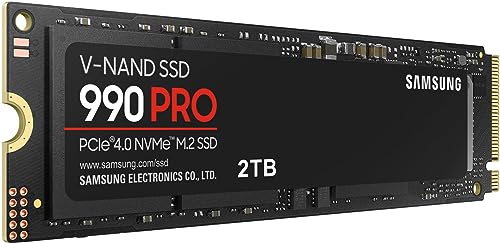Are you tired of sluggish load times in your favorite games? Does your PC feel like it’s stuck in the slow lane while your friends are already halfway through the match? Upgrading your storage to a high-speed M.2 NVMe SSD is one of the most impactful improvements you can make to your gaming rig. These tiny powerhouses deliver lightning-fast read and write speeds, significantly cutting down loading screens and making your entire system feel snappier.
But with so many options out there, how do you pick the best M.2 SSD for gaming? We’ve sifted through the top contenders to bring you a comprehensive list of the very best M.2 SSDs that will supercharge your gaming experience. Whether you’re a casual player or a hardcore enthusiast, these drives offer the performance, reliability, and features you need to stay ahead of the curve.
Let’s dive into our top picks and find the perfect drive to get you back into the action faster!
Why an M.2 SSD for Gaming? The Speed Advantage
Traditional hard disk drives (HDDs) and even older SATA SSDs simply can’t keep up with modern game assets and demands. M.2 NVMe SSDs, especially those leveraging the PCIe Gen4 interface, offer a massive leap in data transfer speeds. This means:
- Blazing Fast Load Times: Say goodbye to long loading screens between levels or when launching a game.
- Smoother Gameplay: Games can stream textures and assets quicker, reducing pop-in and stuttering.
- Quicker System Responsiveness: Your entire operating system, applications, and general file transfers will feel incredibly snappy.
- DirectStorage Optimization: Newer games are starting to utilize Microsoft’s DirectStorage API, which requires NVMe SSDs to bypass the CPU and load game data directly to the GPU, leading to even faster performance.
Ready to make the jump? Here are our top recommendations for the best M.2 SSD for gaming.
1. Samsung 990 PRO SSD NVMe M.2 PCIe Gen4

The Samsung 990 PRO is a cheat code for gamers and tech gurus alike, pushing the boundaries of PCIe 4.0 performance. This drive is built for those who demand the absolute best, offering incredible read and write speeds that bring you closer to the theoretical maximums of the Gen4 interface. Not only is it blisteringly fast, but Samsung has also engineered it for impressive power efficiency, meaning less heat and more consistent performance during those marathon gaming sessions. If you’re looking to future-proof your setup and annihilate load times, the 990 PRO is a top-tier choice.
Key Features:
– Reaches near max performance of PCIe 4.0 with speeds up to 7450/6900 MB/s read/write.
– Over 55% improvement in random performance compared to 980 PRO.
– Available in capacities from 1TB to 4TB.
– Up to 50% improved performance per watt over the 980 PRO.
Pros:
– Exceptional sequential and random read/write speeds.
– Excellent power efficiency.
– Ideal for heavy computing, video editing, and competitive gaming.
– Samsung’s reputation for reliability and performance.
Cons:
– Premium price point.
– Can run warm under sustained heavy load (heatsink recommended for intense use).
User Impressions:
Users consistently praise the 990 PRO for its incredible speed, noting significant improvements in game load times and overall system responsiveness. Many consider it a worthwhile investment for high-end gaming PCs.
Call to Action:
See it on Amazon here
2. WD_BLACK 2TB SN850X NVMe Internal Gaming SSD Solid State

The WD_BLACK SN850X is a beast designed specifically with gamers in mind, offering ridiculous speeds up to 7,300 MB/s for lightning-fast loading and superior in-game performance. With capacities reaching up to 8TB, you’ll have more than enough space for your entire game library, meaning less time deleting old favorites and more time playing new titles. Plus, the optional heatsink version ensures peak performance even during the most intense gaming sessions by effectively managing heat. The comprehensive WD_BLACK Dashboard software adds even more value, letting you monitor drive health and activate Game Mode 2.0 for an extra boost.
Key Features:
– Insane speeds up to 7,300 MB/s read.
– Capacities up to 8TB with Western Digital TLC 3D NAND.
– Optional heatsink version for thermal management and RGB customization.
– WD_BLACK Dashboard (Windows only) with Game Mode 2.0.
– Predictive Loading, Overhead Balancing, and Adaptive Thermal Management (ATM).
Pros:
– Extremely fast for gaming and demanding applications.
– Large capacity options to accommodate extensive game libraries.
– Heatsink option is highly effective for sustained performance.
– Useful software features for optimization and monitoring.
Cons:
– Heatsink version adds to the physical size, potentially impacting compatibility in some laptops or tight builds.
– WD_BLACK Dashboard is Windows-only.
User Impressions:
Gamers rave about the SN850X’s performance, highlighting noticeable reductions in load times and smoother gameplay. The heatsink version is particularly popular for peace of mind during long gaming sessions.
Call to Action:
See it on Amazon here
3. WD_BLACK 2TB SN7100 NVMe Internal Gaming SSD Solid State

The WD_BLACK SN7100 is engineered for the serious on-the-go gamer, offering a fantastic balance of high performance, solid endurance, and impressive power efficiency. While slightly less performant than its SN850X sibling, it still delivers blistering speeds up to 7,250MB/s read, making it a significant upgrade over older drives. Crucially, its design prioritizes efficiency, making it an excellent choice for gaming laptops and handheld devices where battery life and heat are key concerns. With robust endurance ratings, it’s ready to handle countless hours of gameplay, streaming, and content creation.
Key Features:
– Speeds up to 7,250MB/s read and 6,900MB/s write (1-2TB models).
– PCIe Gen4 interface with Western Digital’s next-generation TLC 3D NAND.
– Available in capacities up to 4TB.
– Up to 100% more power efficiency over the previous generation.
– Up to 2,400TBW endurance (4TB model).
– Compatible with WD_BLACK Dashboard (Windows only).
Pros:
– Great speed-to-power efficiency ratio, ideal for laptops.
– High endurance for heavy use and content creation.
– Excellent value for PCIe Gen4 performance.
– Purpose-built for gaming scenarios.
Cons:
– Slightly slower than top-tier Gen4 drives (like SN850X/Samsung 990 Pro).
– No heatsink option included, though less critical due to higher efficiency.
User Impressions:
Laptop gamers particularly appreciate the SN7100’s blend of speed and low power consumption. Users report excellent reliability and a noticeable boost in game performance and battery life compared to their previous drives.
Call to Action:
See it on Amazon here
4. Samsung 990 EVO Plus SSD 2TB, PCIe Gen 4×4, Gen

The Samsung 990 EVO Plus stands out by offering remarkable versatility, supporting both PCIe 4.0 x4 and PCIe 5.0 x2, making it an incredibly adaptable choice for a wide range of systems, including those looking to bridge the gap to next-gen interfaces. Its groundbreaking read/write speeds, bolstered by Intelligent TurboWrite 2.0, ensure massive files transfer in a flash and games load with incredible speed. Samsung’s commitment to exceptional thermal control, achieved through a nickel-coated controller, means you can push this drive hard without worrying about overheating, all while maintaining efficiency. Plus, the Magician Software keeps your drive optimized and up-to-date.
Key Features:
– Sequential read/write speeds up to 7,250/6,300MB/s.
– Intelligent TurboWrite 2.0 for enhanced large-file performance.
– Available in up to 4TB capacity.
– Compatible with PCIe 4.0 x4 and PCIe 5.0 x2.
– Nickel-coated controller for exceptional thermal control and power efficiency.
– Magician Software for firmware updates, encryption, and health monitoring.
Pros:
– Unique compatibility with both PCIe Gen4 and Gen5 systems.
– Excellent speeds for both gaming and productivity.
– Superior thermal management and power efficiency.
– Reliable Samsung build quality and software support.
Cons:
– PCIe 5.0 x2 speed is not full Gen5, but still faster than Gen4.
– Max sequential write speed slightly lower than top-tier Gen4 drives.
User Impressions:
Reviewers praise the 990 EVO Plus for its future-proofing potential and robust performance. Its ability to stay cool under load is frequently highlighted, making it a reliable choice for long gaming sessions.
Call to Action:
See it on Amazon here
5. Predator M.2 SSD 2TB GM7000 with DRAM Cache NVMe 1.4

The Predator GM7000 is a formidable contender for the title of best M.2 SSD for gaming, leveraging the PCIe Gen4 standard to deliver impressive speeds of up to 7400 MB/s read. What truly sets it apart is its focus on sustained performance, thanks to a customized heat spreader designed for efficient heat dissipation. This means your drive stays cooler under pressure, ensuring consistent speeds during the most demanding gaming marathons. It also features an integrated Power Management Unit for energy efficiency and comes bundled with Acronis Clone Software for easy data migration, making it a comprehensive package for any serious gamer.
Key Features:
– PCIe Gen4 standard with sequential read speeds up to 7400 MB/s and write speeds up to 6700 MB/s.
– Customized heat spreader for enhanced heat dissipation.
– Integrated PMU (Power Management Unit) for optimized energy efficiency.
– Includes Free Acronis Clone Software for data transfer.
– Built with 3D NAND TLC and DRAM cache for reliability and endurance.
– 5-year limited warranty, covering up to 1300TBW (4TB model).
Pros:
– Blazing fast speeds comparable to market leaders.
– Excellent thermal management with included heat spreader.
– Good energy efficiency.
– Comes with useful cloning software.
– High endurance and robust warranty.
Cons:
– Less well-known brand compared to Samsung or WD in the SSD space.
– Specific heat spreader design might not fit all laptop form factors.
User Impressions:
Many users are pleasantly surprised by the GM7000’s performance and value, often comparing it favorably to more expensive alternatives. The included heat spreader and cloning software are frequently mentioned as significant bonuses.
Call to Action:
See it on Amazon here
6. Crucial T500 4TB Gen4 NVMe M.2 Internal Gaming SSD

The Crucial T500 is a fantastic choice for gamers and content creators alike, offering lightning-fast Gen4 NVMe performance with sequential reads/writes up to 7,000/6,900MB/s. What makes the T500 particularly appealing for gamers is its optimization for Microsoft DirectStorage, leading to up to 16% faster game load times and reduced CPU utilization. For those who also dabble in creative work, it promises up to 42% faster performance in content creation apps. Its easy installation and reliable performance make it a straightforward upgrade for laptops, desktops, and workstations, ensuring you spend less time waiting and more time doing.
Key Features:
– Sequential reads/writes up to 7,000/6,900MB/s.
– Random read/writes up to 1.05M/1.05M IOPs.
– Easy installation in M.2 slot for laptops, desktops, and workstations.
– Optimized for Microsoft DirectStorage for faster game loading.
– Up to 42% faster performance in content creation apps.
– Includes one month of Adobe Creative Cloud All-Apps plan.
Pros:
– Excellent speeds for both gaming and professional applications.
– DirectStorage optimization is a significant gaming advantage.
– Great value for its performance tier.
– Bundled Adobe Creative Cloud offer is a nice bonus.
Cons:
– No integrated heatsink on standard models (though one can be added).
– Max sequential speeds are slightly lower than the absolute top-tier Gen4 drives.
User Impressions:
Users are very satisfied with the T500’s speed and reliability, especially noting the tangible improvements in game loading. The DirectStorage benefits are a big draw for forward-thinking gamers.
Call to Action:
See it on Amazon here
7. Samsung 980 PRO SSD 2TB PCIe NVMe Gen 4 Gaming

The Samsung 980 PRO was one of the original trailblazers for PCIe 4.0 performance, and it remains an excellent choice for gamers and tech-savvy users seeking a significant upgrade. With read speeds up to 7,000 MB/s, it delivers next-level computing power for heavy-duty applications, graphics, and, of course, gaming. Its compact M.2 2280 form factor makes it incredibly easy to install in most desktops and laptops. Samsung’s meticulous engineering ensures reliable thermal control through nickel coating and a heat spreader label, keeping the drive cool and performing optimally even under sustained loads. It’s a tried-and-true workhorse for serious setups.
Key Features:
– Next-level PCIe 4.0 NVMe SSD performance.
– Read speeds up to 7,000 MB/s.
– Powered by a new Elpsis controller for superior speed.
– Compact M.2 2280 form factor.
– Reliable thermal control with nickel coating and heat spreader label.
– Manufactured by Samsung for lasting performance.
Pros:
– Still incredibly fast for most gaming scenarios.
– Excellent thermal management for consistent performance.
– Highly reliable with Samsung’s renowned build quality.
– Great for both desktops and laptops due to its efficient design.
Cons:
– Superseded by the 990 PRO in raw sequential speeds.
– May not offer the absolute bleeding edge of random performance compared to newer drives.
User Impressions:
Despite newer models, users consistently praise the 980 PRO for its rock-solid performance and durability. It’s often recommended as a robust and reliable choice for gamers looking for a high-performance Gen4 drive without needing the absolute latest iteration.
Call to Action:
See it on Amazon here
What to Look For in the Best M.2 SSD for Gaming: A Quick Buyer’s Guide
Choosing the right M.2 SSD for your gaming PC can feel a bit technical, but focusing on a few key areas will help you make an informed decision:
-
PCIe Generation (Gen4 vs. Gen5):
- PCIe Gen4: Currently the sweet spot for gaming. Offers immense speeds (up to 7,500 MB/s) that are more than enough for current games and DirectStorage. Most modern motherboards support it.
- PCIe Gen5: The latest and fastest, offering double the bandwidth of Gen4. While some drives are appearing, full Gen5 SSDs are still very new, often expensive, and require a compatible Gen5 motherboard. For gaming, the practical difference over Gen4 is minimal right now, but it’s the future. The Samsung 990 EVO Plus offers a unique bridging solution (Gen4x4/Gen5x2).
-
Storage Capacity:
- 1TB: A good starting point for many gamers. You can fit several large AAA titles, but might fill up quickly.
- 2TB: Our recommended sweet spot. Plenty of space for a substantial game library and other applications without constant juggling.
- 4TB+: Ideal for content creators, streamers, or gamers with massive libraries who hate uninstalling games.
-
Read/Write Speeds:
- Look for drives with sequential read speeds above 5,000 MB/s for Gen4. Higher is generally better for large file transfers and future-proofing.
- Random read/write speeds are also important, as games often access many small files simultaneously.
-
Heatsink:
- High-performance NVMe SSDs, especially Gen4 and Gen5 drives, can get warm under sustained load. A heatsink helps dissipate this heat, preventing thermal throttling and maintaining peak performance.
- Some drives come with an integrated heatsink (like the WD_BLACK SN850X heatsink version or Predator GM7000). For others, your motherboard might have M.2 heatsinks, or you can buy aftermarket ones.
- For most everyday gaming, a heatsink isn’t strictly required but is highly recommended for optimal, consistent performance.
-
TBW (Terabytes Written) & Endurance:
- This metric indicates how much data can be written to the drive over its lifetime before its warranty expires or it’s expected to degrade. For gaming, you’re primarily reading data, so typical TBW ratings (e.g., 600 TBW for a 1TB drive) are more than sufficient for many years of use. Higher TBW is always a plus for peace of mind.
-
DRAM Cache:
- SSDs with a DRAM cache tend to offer better sustained performance and responsiveness, especially with heavy workloads. While some budget drives skip DRAM, it’s a desirable feature for gaming SSDs.
Conclusion
Choosing the best M.2 SSD for gaming is a fantastic way to revitalize your PC and gain a significant competitive edge through faster load times and smoother gameplay. Whether you opt for the raw power of the Samsung 990 PRO, the gaming-centric features of the WD_BLACK SN850X, or the versatile future-proofing of the Samsung 990 EVO Plus, any of the drives on this list will provide a massive upgrade over older storage solutions.
Consider your budget, capacity needs, and whether an integrated heatsink is important for your setup. Whichever you choose, you’re on your way to a vastly improved gaming experience. Happy gaming!
FAQ: Your M.2 SSD Gaming Questions Answered
Q1: What is an M.2 SSD and why is it good for gaming?
A: An M.2 SSD is a small form factor solid-state drive that connects directly to your motherboard via an M.2 slot. Unlike traditional SATA SSDs, M.2 NVMe SSDs use the PCIe interface, which offers significantly higher bandwidth, leading to much faster read and write speeds. For gaming, this means drastically reduced loading screens, quicker texture streaming, and an overall snappier system experience.
Q2: Do I need PCIe Gen4 for gaming, or is Gen3 enough?
A: While PCIe Gen3 M.2 SSDs are still much faster than SATA drives and perfectly adequate for many games, PCIe Gen4 offers a substantial leap in speed (up to double). For the best gaming experience, especially with newer titles utilizing technologies like DirectStorage, a PCIe Gen4 SSD is highly recommended. PCIe Gen5 is the latest, but its benefits for current gaming are minimal compared to Gen4, making Gen4 the current sweet spot for value and performance.
Q3: How much storage capacity do I need for my gaming M.2 SSD?
A: For most gamers, a 1TB M.2 SSD is a good starting point, allowing space for several large AAA titles. However, with game sizes constantly increasing, 2TB is often considered the ideal sweet spot for a comfortable game library. If you have a massive collection or also do video editing/content creation, 4TB or even 8TB drives are available.
Q4: Do M.2 SSDs for gaming require a heatsink?
A: High-performance M.2 NVMe SSDs, especially PCIe Gen4 and Gen5 drives, can generate significant heat under sustained heavy loads. While they are designed to throttle performance if they get too hot, a heatsink helps dissipate this heat, ensuring the drive maintains its peak performance consistently. For intense gaming or long sessions, a heatsink (either included with the drive, on your motherboard, or aftermarket) is highly recommended.
Q5: Can I install an M.2 SSD in my laptop or PS5?
A: Yes, many modern laptops come with M.2 slots for NVMe SSDs, allowing for significant storage upgrades. The PlayStation 5 (PS5) also supports user-installed M.2 NVMe SSDs (PCIe Gen4 and faster, with specific speed requirements) for expanding its internal storage. Always check your laptop’s manual or the PS5’s official specifications for compatibility details and installation instructions.
Q6: What’s the difference between NVMe and SATA M.2 SSDs?
A: Both NVMe and SATA M.2 SSDs use the M.2 form factor, but they use different interfaces. SATA M.2 SSDs are limited by the SATA 3.0 interface (max theoretical speed around 550 MB/s). NVMe M.2 SSDs use the PCIe interface, which offers significantly higher bandwidth, allowing for speeds ranging from thousands of MB/s. For gaming and demanding applications, NVMe is vastly superior.
Q7: What is DirectStorage and how does it benefit gaming with an M.2 SSD?
A: DirectStorage is a technology from Microsoft that allows game data to be transferred directly from a high-speed NVMe SSD to the GPU, bypassing the CPU. This significantly reduces CPU overhead and I/O latency, leading to much faster loading times and more efficient asset streaming in games. To fully utilize DirectStorage, you need a compatible NVMe SSD (preferably PCIe Gen4 or faster), a DirectX 12 Ultimate GPU, and a Windows 10/11 system.