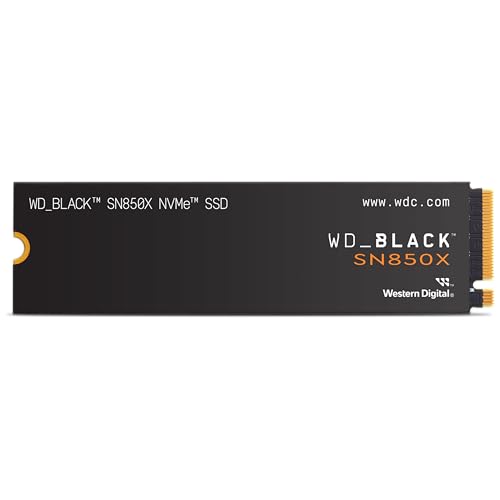Ever feel like your PC is dragging its feet, especially when loading up your favorite games? You know, those moments where you’re stuck staring at a loading screen while your friends are already halfway through the mission? Well, that’s often your storage drive holding you back. If you’re looking to revolutionize your gaming experience with lightning-fast load times and seamless performance, upgrading to the best M.2 SSD for PC gaming is one of the smartest moves you can make.
M.2 NVMe SSDs are the absolute champions when it comes to speed, far outstripping older SATA SSDs and traditional hard drives. They plug directly into your motherboard, offering incredible data transfer rates that make slow loading screens a thing of the past. But with so many options out there, how do you pick the right one? Don’t sweat it! We’ve rounded up seven top contenders, breaking down what makes each of them a fantastic choice for your gaming rig.
Let’s dive into our picks for the best M.2 SSDs for PC gaming!
1. WD_BLACK 2TB SN850X NVMe Internal Gaming SSD Solid State Drive

The WD_BLACK SN850X isn’t just an SSD; it’s a performance beast engineered for serious gamers. This drive is all about pushing the limits, delivering blistering speeds that can cut down game load times dramatically. If you’re tired of waiting and ready to jump straight into the action, the SN850X’s insane sequential read speeds of up to 7,300 MB/s will make your gaming experience feel instantaneous. Plus, with an optional heatsink, it’s designed to keep its cool even during the most intense gaming marathons, preventing thermal throttling and ensuring peak performance.
Key Features:
– Insane speeds up to 7,300 MB/s for ridiculously short load times.
– Available in capacities up to 8TB for ample game storage.
– Optional heatsink version available for sustained peak performance.
– WD_BLACK Dashboard (Windows only) for monitoring and customization, including RGB lighting (on heatsink models).
– Future-forward features like Predictive Loading, Overhead Balancing, and Adaptive Thermal Management (ATM).
Pros:
– Blazing-fast PCIe Gen4 speeds for superior gaming.
– Excellent thermal management with optional heatsink.
– High endurance and reliability built with Western Digital TLC 3D NAND.
– Feature-rich software for optimization and monitoring.
Cons:
– Premium price point.
– Dashboard software is Windows-exclusive.
User Impressions:
Gamers consistently praise the SN850X for its sheer speed and noticeable improvement in game loading. Users report a smooth, responsive system and appreciate the heatsink’s effectiveness in keeping temperatures low during heavy use. It’s often cited as a top-tier choice for those who want the absolute best performance.
2. WD_BLACK 2TB SN7100 NVMe Internal Gaming SSD Solid State Drive

While the SN850X is a desktop powerhouse, the WD_BLACK SN7100 is purpose-built for gamers on the move. Whether you’re upgrading a gaming laptop or a handheld device, this SSD offers high-octane performance with impressive speeds up to 7,250MB/s read, all while being incredibly power-efficient. It’s perfect for ensuring your portable gaming rig stays cool, lasts longer on battery, and still delivers a super-fast, responsive experience.
Key Features:
– Speeds up to 7,250MB/s read and 6,900MB/s write (1-2TB models).
– Designed with PCIe Gen4 interface and Western Digital’s next-gen TLC 3D NAND.
– Available in multiple capacities up to 4TB.
– Up to 100% more power efficiency over the previous generation.
– WD_BLACK Dashboard (Windows only) for performance optimization.
– Up to 2,400TBW endurance for heavy content creation and gameplay.
Pros:
– Excellent balance of speed and power efficiency, ideal for laptops.
– Robust endurance for demanding gaming and content creation tasks.
– PCIe Gen4 performance for quick load times.
– Reliable Western Digital brand quality.
Cons:
– Dashboard software only for Windows.
– Slightly lower maximum read speed compared to top-tier desktop drives.
User Impressions:
Laptop gamers particularly love the SN7100 for its significant performance boost and improved battery life. Users note its reliability and how it transforms their portable gaming experience, making it a strong contender for the best M.2 SSD for PC gaming in mobile setups.
3. Predator M.2 SSD 2TB GM7000 with DRAM Cache NVMe 1.4

The Acer Predator GM7000 is a fantastic dark horse in the M.2 SSD arena, packing serious performance punch. Utilizing the PCIe Gen4 standard, it delivers impressive sequential read speeds up to 7400 MB/s. What really makes it stand out is its customized heat spreader, which does an excellent job at heat dissipation, ensuring your drive stays cool even under heavy loads. It’s also energy-efficient and comes with free Acronis cloning software, adding excellent value to an already powerful package.
Key Features:
– PCIe Gen4 standard with read speeds up to 7400 MB/s and write speeds up to 6700 MB/s.
– Customized heat spreader for efficient heat dissipation and lower operating temperatures.
– Integrated PMU (Power Management Unit) for optimized energy efficiency.
– Includes free Acronis True Image cloning software for easy data migration.
– Robust 5-year limited warranty, covering up to 1300TBW.
– Built with 3D NAND TLC and DRAM cache for reliability and endurance.
Pros:
– Exceptional PCIe Gen4 speeds.
– Highly effective built-in cooling solution.
– Energy-efficient design.
– Valuable free cloning software included.
– Strong warranty and endurance rating.
Cons:
– Predator is a lesser-known brand in the SSD market compared to Samsung or WD.
User Impressions:
Many users are pleasantly surprised by the GM7000’s performance, often comparing it favorably to more expensive drives. The included heatsink is frequently highlighted as a major plus, as is the seamless data migration experience thanks to the Acronis software.
4. Samsung 980 PRO SSD 2TB PCIe NVMe Gen 4 Gaming

When it comes to SSDs, Samsung is a name synonymous with quality and performance, and the 980 PRO lives up to that reputation. This PCIe 4.0 NVMe SSD offers next-level computing performance, designed specifically for hardcore gamers and tech-savvy users. With read speeds up to 7,000 MB/s, it truly pushes the limits of what SSDs can do. Samsung manufactures every component in-house, from the controller to the NAND, ensuring superior speed, reliability, and consistent performance. It’s definitely a strong contender for the best M.2 SSD for PC gaming that demands top-tier performance.
Key Features:
– PCIe 4.0 NVMe SSD with read speeds up to 7,000 MB/s.
– Powered by a new Elpsis controller for optimized flash memory and interface harmony.
– Ideal for heavy-duty applications like gaming, graphics, and data analytics.
– Compact M.2 2280 form factor for easy installation in desktops and laptops.
– Reliable thermal control via nickel coating and a heat spreader label.
– All components manufactured by Samsung for end-to-end quality control.
Pros:
– Industry-leading speeds and consistent performance.
– Excellent thermal management for stable operation.
– Samsung’s renowned reliability and durability.
– Perfect for high-performance computing systems.
Cons:
– Higher price point compared to some competitors.
– Heatsink often sold separately or integrated into specific versions.
User Impressions:
The Samsung 980 PRO is a fan favorite, consistently praised for its raw speed and unwavering performance. Users report significantly faster boot times and game loads, and many trust Samsung for their critical storage needs due to their long-standing reputation for quality.
5. Fikwot FX910 2TB M.2 NVMe SSD for PS5 & PC, PCIe Gen4

Looking for extreme performance that works seamlessly with both your PC and your PS5? The Fikwot FX910 might be exactly what you need. This M.2 NVMe SSD boasts ultra-fast speeds up to 7300MB/s (read) and 6200MB/s (write), ensuring rapid boot-ups and smooth multitasking. It comes with a built-in graphite heatsink to keep things cool under pressure and offers wide compatibility. Plus, with a 5-year guarantee and 24/7 support, Fikwot offers peace of mind with their high-quality storage solution.
Key Features:
– Ultra-fast speeds up to 7300MB/s read and 6200MB/s write via PCIe 4.0.
– Built-in graphite heatsink for advanced cooling and stability.
– Wide compatibility with PS5 and desktop PCs.
– Available in large capacities up to 4TB.
– Easy plug-and-play installation with no driver required.
– Comes with a 5-year guarantee and 24/7 customer support.
Pros:
– Excellent read/write speeds for gaming and general use.
– Integrated heatsink is a huge plus for thermal management.
– Dual compatibility with PC and PS5 adds great versatility.
– Simple, plug-and-play installation.
– Strong warranty and customer support.
Cons:
– Fikwot is a newer brand, so long-term reliability might be less documented than established brands.
User Impressions:
Users are often impressed by the Fikwot FX910’s performance for its price point, especially its compatibility with the PS5. The pre-applied heatsink is a frequently cited advantage, making installation a breeze for both PC and console gamers.
6. Crucial P310 4TB PCIe Gen4 2280 NVMe M.2 SSD Up

The Crucial P310 (note: this model designation usually refers to a Gen3 drive, but the provided feature suggests Gen4 characteristics in terms of power efficiency) stands out for its incredible power efficiency and massive capacity. If you’re building a system where sustained performance without excessive heat or power draw is critical, or if you simply need a colossal amount of storage for your ever-growing game library, this 4TB drive is an excellent choice. It provides a better performance-to-power ratio, meaning you get more done while consuming less energy – ideal for gaming laptops or silent PC builds.
Key Features:
– Excellent power efficiency, offering up to 40% better performance-to-power ratio than previous Gen4 SSDs (according to provided feature).
– Massive 4TB capacity for extensive game libraries and media.
– Standard M.2 2280 form factor.
– Designed for sustained performance with lower power consumption.
Pros:
– Outstanding power efficiency, great for laptops and extended use.
– Enormous 4TB storage capacity for all your games.
– Crucial’s reputation for reliability in memory and storage.
Cons:
– Specific speed metrics aren’t detailed in the provided features, might not be a speed demon like other Gen4 drives.
– Lacks a built-in heatsink.
User Impressions:
Users appreciate the Crucial P310 for its huge storage capacity at a competitive price, making it a great value for those with large game collections. Its power efficiency is also highlighted by users looking for cooler-running systems or longer laptop battery life.
7. SAMSUNG 980 SSD 500GB PCIe 3.0×4, NVMe M.2 2280, Internal

While many drives are pushing PCIe Gen4, the Samsung 980 SSD (note: not the PRO model) remains a fantastic option, especially if you’re on a tighter budget or your system only supports PCIe 3.0. Don’t let the Gen3 label fool you; with sequential read/write speeds up to 3,500/3,000 MB/s, it’s still incredibly fast—over 6.2x the speed of traditional SATA SSDs! This drive offers excellent value, Samsung’s trusted reliability, effective thermal control, and the useful Samsung Magician software to keep your drive optimized. It’s a solid choice for the best M.2 SSD for PC gaming when balancing cost and performance.
Key Features:
– Impressive NVMe PCIe 3.0×4 speeds up to 3,500/3,000 MB/s read/write.
– Full Power Mode maintains continuous high performance via Samsung Magician software.
– Built for the long run with up to 600 TBW and a 5-year limited warranty.
– Reliable thermal control with nickel coating and a heat spreader label.
– Smart thermal solution for durable performance without fluctuations.
– Samsung Magician software for drive health monitoring and optimization.
– World’s #1 Flash Memory Brand, with in-house component production.
Pros:
– Excellent performance for a PCIe 3.0 drive, offering great value.
– Samsung’s legendary reliability and quality.
– Effective thermal management keeps performance stable.
– Magician software is very user-friendly and feature-rich.
– Strong endurance rating for longevity.
Cons:
– Not as fast as PCIe 4.0 drives.
– The listed 500GB capacity might be too small for some gamers’ libraries (though larger capacities are available for this model line).
User Impressions:
Users frequently recommend the Samsung 980 for its consistent performance and incredible value, especially for systems that don’t support PCIe Gen4. It’s praised for being a reliable workhorse that significantly upgrades older systems or serves as a fast boot drive.
Choosing Your Champion: The Best M.2 SSD for PC Gaming
So, which is the best M.2 SSD for PC gaming for you? It really boils down to a few factors:
- Speed: If you want the absolute fastest load times and your motherboard supports PCIe Gen4, then the WD_BLACK SN850X, Samsung 980 PRO, Predator GM7000, or Fikwot FX910 are your top picks.
- Capacity: How many games do you plan to install? 1TB is a good starting point, but 2TB or even 4TB options like the Crucial P310 offer much more breathing room.
- Budget: PCIe Gen4 drives are more expensive, but if you’re on a tighter budget, a high-quality PCIe 3.0 drive like the Samsung 980 can still provide a massive performance boost over traditional storage.
- Thermal Management: For sustained heavy gaming, especially in compact cases or laptops, a drive with a built-in heatsink (like the SN850X, GM7000, or FX910) can be crucial to prevent throttling.
- System Compatibility: Double-check if your motherboard supports PCIe Gen4 slots if you’re eyeing the latest and greatest speeds.
No matter which drive you choose from this list, you’re investing in a significant upgrade that will make your PC gaming experience smoother, faster, and much more enjoyable. Happy gaming!
Frequently Asked Questions about M.2 SSDs for Gaming
Q1: What exactly is an M.2 SSD?
A: An M.2 SSD is a small, rectangular solid-state drive that plugs directly into a dedicated M.2 slot on your motherboard. Unlike traditional SATA SSDs or hard drives that connect via cables, M.2 drives are much more compact and offer superior performance, especially those utilizing the NVMe protocol.
Q2: Is there a big difference between PCIe Gen3 and Gen4 M.2 SSDs for gaming?
A: Yes, there can be! PCIe Gen4 SSDs offer double the theoretical bandwidth of PCIe Gen3 drives. While games don’t always fully saturate Gen4 speeds right now, having a Gen4 drive ensures you’re future-proofed for upcoming titles designed to take advantage of faster storage. You’ll definitely notice quicker load times and more responsive gameplay with Gen4, though Gen3 is still a huge upgrade over SATA.
Q3: Do I need a heatsink for my M.2 SSD when gaming?
A: For high-performance PCIe Gen4 NVMe SSDs, especially if you game heavily or have limited airflow in your PC case, a heatsink is highly recommended. These drives can generate a lot of heat, and if they get too hot, they’ll “throttle” their performance to cool down, slowing your system. A good heatsink helps maintain peak speeds during extended gaming sessions.
Q4: How much storage capacity do I really need for PC gaming?
A: This depends on your game library! Modern AAA games can easily take up 100GB or more. A 500GB M.2 SSD is great for your operating system and a few core games, but for a decent library, 1TB is a more comfortable starting point. If you play many large games or stream, 2TB or even 4TB might be ideal to avoid constantly uninstalling and reinstalling games.
Q5: Will an M.2 SSD improve my FPS (Frames Per Second) in games?
A: Directly, no. An M.2 SSD won’t increase your FPS. FPS is primarily determined by your CPU, GPU, and RAM. However, an M.2 SSD will dramatically reduce game loading times, texture pop-in, and overall system responsiveness, making the gaming experience feel much smoother and more enjoyable. It means less waiting and more playing!
Q6: Can I use an M.2 SSD in my gaming laptop?
A: Most modern gaming laptops come with M.2 slots, and many even support PCIe Gen4. Upgrading your laptop’s storage to an M.2 NVMe SSD is one of the most impactful upgrades you can make for mobile gaming performance. Always check your laptop’s specifications or manual to confirm compatibility and the type of M.2 slot available.
Q7: What is TBW (Terabytes Written) and why is it important for an SSD?
A: TBW stands for Terabytes Written and is a measure of an SSD’s endurance, indicating how much data can be written to the drive over its lifetime before it’s expected to fail. For gaming, which involves frequent large file writes (installations, updates), a higher TBW rating signifies a more durable and longer-lasting drive. Most modern SSDs have excellent TBW ratings, making them very reliable for typical gaming use.