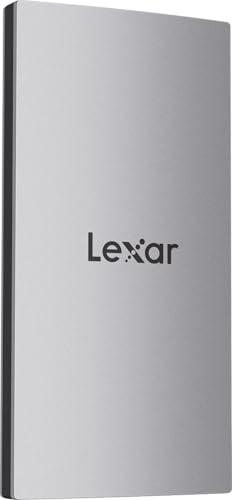Feeling the pinch of limited storage on your Mac? Whether you’re a creative professional dealing with massive video files, a student needing quick backups, or just someone who wants their MacBook to feel snappier, an external Solid State Drive (SSD) is often the perfect solution. Lexar, a trusted name in flash memory, offers a range of SSDs that promise both performance and value. But with so many options, how do you find the Lexar best and cheapest SSD for Mac that truly fits your needs without breaking the bank?
We’ve scoured Lexar’s lineup to bring you 7 top contenders, evaluating them for speed, capacity, portability, and, of course, their compatibility and value for your Apple ecosystem. Let’s dive in and find your Mac’s next storage upgrade!
1. Lexar 2TB ES3 External SSD

The Lexar ES3 is an excellent all-rounder for Mac users looking for significant speed improvements over traditional hard drives and reliable external storage. With its impressive read/write speeds, you’ll notice a tangible difference when transferring large files or running applications directly from the drive. It’s built tough for everyday use and offers handy software features for data security and recovery, making it a compelling option for those who need a robust and portable solution.
-
Key Features:
- Up to 1050MB/s read and 1000MB/s write – 9.5X faster than HDDs
- Built-in double-layer graphite sheets for efficient heat dissipation
- Drop-resistant up to 2 meters for enhanced durability
- Plug-and-play with 2-in-1 USB-C/USB-A cable for wide compatibility
- Includes Lexar DataShield 256-bit AES encryption and Recovery Tool
-
Pros:
- Excellent speed for quick file transfers and backups
- Robust and durable design, great for on-the-go
- Good heat management keeps performance consistent
- Includes useful data security and recovery software
- Broad compatibility with various devices, including Mac and iPad Pro
-
Cons:
- Not the absolute fastest portable SSD on the market (but still very fast)
- The software might be an extra step for some users
-
User Impressions: Users frequently praise the ES3 for its fast performance and sturdy build. Many highlight its ease of use with Mac devices, making it a popular choice for photographers and videographers needing reliable external storage. Its portability and included cables are often mentioned as convenient features.
2. Lexar 1TB Professional Go Portable SSD w/Hub

For the Mac user who’s always on the move and values both storage and connectivity, the Lexar Professional Go Portable SSD with a built-in hub is a game-changer. This compact device not only provides fast storage but also expands your Mac’s port options, making it incredibly versatile for creative workflows, especially for iPhone 15 Pro users wanting to capture ProRes footage directly. It’s truly a blend of power and convenience.
-
Key Features:
- Ultra-compact design for maximum portability
- Wireless plug-and-play Type-C connector (press firmly to insert)
- Supports Apple ProRes footage recording
- Integrated hub with four USB Type-C ports plus adapters/cables
- Blazing-fast performance: up to 1050MB/s read, 1000MB/s write
- Dust-proof, water-resistant (IP65), and drop-resistant up to 1 meter
- Five-year limited warranty
-
Pros:
- Combines an SSD and a USB-C hub into one compact device, saving space
- Excellent for iPhone 15 Pro users for direct ProRes recording
- Rugged build with IP65 rating for outdoor reliability
- Fast speeds ideal for 4K video editing and large file transfers
- Five-year warranty adds peace of mind
-
Cons:
- The “wireless” aspect refers to its direct Type-C connection, not Wi-Fi
- May require firm insertion for the Type-C connector
- Might be overkill if you don’t need the integrated hub
-
User Impressions: Reviewers love the clever design that integrates a hub, making it a fantastic travel companion for creative professionals. Its ability to handle ProRes recording for iPhone users is a huge plus, and the ruggedness gives them confidence when working in various environments. Many consider it the Lexar best and cheapest SSD for Mac when you factor in the added hub functionality.
3. Lexar 4TB NM790 SSD PCIe Gen4 NVMe M.2 2280 Internal

While primarily designed as an internal NVMe SSD for PCs and PlayStation 5, the Lexar NM790 can be a fantastic, high-performance external storage solution for Mac users when paired with a compatible USB-C or Thunderbolt M.2 enclosure. This approach lets you leverage its incredible PCIe Gen4 speeds for demanding tasks like 4K/8K video editing or running virtual machines, providing immense performance at a competitive price point for its capacity.
-
Key Features:
- Exceptional performance: up to 7400MB/s read, 6500MB/s write
- 3000TBW endurance rating
- Up to 40% less power consumption than other DRAM cache PCIe Gen 4 SSDs
- Host Memory Buffer (HMB) 3.0 for smoother transfers
- Single-sided NVMe SSD, suitable for laptops (with an enclosure for Mac)
- Five-year limited warranty
-
Pros:
- Blazing-fast speeds, making it ideal for the most intensive Mac workflows
- High endurance for long-term reliability
- Excellent power efficiency for a Gen4 drive
- 4TB capacity offers vast storage space
- Competitively priced for its performance level when used externally
-
Cons:
- Requires a separate M.2 NVMe external enclosure for use with most Macs
- Performance will be limited by the enclosure and your Mac’s port (USB 3.2 Gen 2 or Thunderbolt 3/4)
- Not plug-and-play out of the box for external Mac use
-
User Impressions: Users are blown away by the raw speed of the NM790, often praising its ability to transform their systems. While Mac users will need an enclosure, those who go this route report incredible external performance, rivaling much more expensive dedicated portable SSDs. Its value for money at 4TB is a significant draw.
4. Lexar 4TB SL500 Portable SSD, Up to 2000MB/s

The Lexar SL500 Portable SSD is a powerhouse for Mac users who need serious speed and massive capacity in an incredibly slim and stylish package. Boasting USB 3.2 Gen 2×2 performance, it’s designed to handle heavy-duty tasks like 4K 60FPS ProRes recording directly from an iPhone 15 Pro/Max, making it a must-have for mobile content creators. Its durable metal design and thermal control ensure consistent top-tier performance, even under heavy load.
-
Key Features:
- Incredible USB 3.2 Gen 2×2 performance: up to 2000MB/s read, 1800MB/s write
- Thin, lightweight, and durable metal design
- Supports Apple Pro Res recording (up to 4K 60FPS with iPhone 15 Pro/Max)
- Wide compatibility with mobile devices, laptops, cameras, Xbox X|S, PS4, PS5
- Unique Thermal Control Design for optimal temperatures
- Equipped with a Type-C data cable for plug-and-play
- Includes Lexar DataShield 256-bit AES encryption software
- Five-year limited warranty
-
Pros:
- Extremely fast speeds, ideal for professional workflows
- Exceptional portability and premium build quality
- Direct ProRes recording capability is a huge advantage for iPhone 15 Pro users
- Effective thermal management prevents throttling
- Comes with data encryption for enhanced security
-
Cons:
- Full 2000MB/s speed requires a USB 3.2 Gen 2×2 port, which not all Macs have (most will get USB 3.2 Gen 2 speeds, around 1000MB/s)
- Higher capacity means a higher price point
-
User Impressions: Users are consistently impressed by the SL500’s speed and its sleek, compact form factor. iPhone 15 Pro users particularly love its ProRes recording capabilities, calling it an essential tool. While some Macs might not hit the absolute peak speed, they still find it significantly faster than most alternatives, making it a strong contender for the Lexar best and cheapest SSD for Mac in the high-performance category.
5. Lexar 2TB SL500 Portable SSD, Up to 2000MB/s

Just like its 4TB sibling, the 2TB Lexar SL500 offers the same incredible speed and sleek design, but at a more accessible capacity and price point. It’s perfect for Mac users who need high-speed external storage for large project files, gaming libraries, or extensive photo/video archives, without necessarily needing the absolute maximum capacity. It retains all the premium features, including ProRes recording support and robust thermal control, making it a fantastic blend of performance and portability.
-
Key Features:
- Incredible USB 3.2 Gen 2×2 performance: up to 2000MB/s read, 1800MB/s write
- Thin, lightweight, and durable metal design
- Supports Apple Pro Res recording (up to 4K 60FPS with iPhone 15 Pro/Max)
- Wide compatibility with mobile devices, laptops, cameras, Xbox X|S, PS4, PS5
- Unique Thermal Control Design for optimal temperatures
- Equipped with a Type-C data cable for plug-and-play
- Includes Lexar DataShield 256-bit AES encryption software
- Five-year limited warranty
-
Pros:
- Blazing-fast speeds for demanding Mac applications
- Ultra-portable and premium metal build
- Excellent for iPhone 15 Pro users capturing high-quality video
- Effective heat management ensures stable performance
- Good balance of capacity, speed, and price
- Includes data security features
-
Cons:
- Full 2000MB/s speed requires a USB 3.2 Gen 2×2 port (most Macs will experience 1000MB/s speeds via USB 3.2 Gen 2)
- While cheaper than the 4TB, it’s still a mid-to-high price point for 2TB
- The thinner profile might feel less “rugged” than some bulkier drives
-
User Impressions: Users frequently commend the 2TB SL500 for its impressive speed and compact form factor. It’s a go-to for those who need to quickly offload large files from their Mac or iPhone and appreciate the sleek aesthetic. The overall consensus is that it’s a premium product offering excellent value for its performance, making it a strong contender for the Lexar best and cheapest SSD for Mac in the 2TB category.
6. Lexar 2TB Professional Go Portable SSD w/Hub

Doubling the storage of its 1TB counterpart, the 2TB Lexar Professional Go Portable SSD with Hub offers even more room for your creative projects, backups, and media libraries, all while retaining its brilliant integrated hub functionality. For Mac users, especially those juggling multiple peripherals and large files, this drive is a godsend. Its rugged construction and comprehensive connectivity make it an indispensable tool for filmmakers, photographers, and anyone who needs their setup to be as flexible as their workflow.
-
Key Features:
- Ultra-compact design for ultimate portability
- Wireless plug-and-play Type-C connector (press firmly to insert)
- Supports Apple ProRes footage recording
- Integrated hub with four USB Type-C ports plus adapters/cables
- Blazing-fast performance: up to 1050MB/s read, 1000MB/s write
- Dust-proof, water-resistant (IP65), and drop-resistant up to 1 meter
- Five-year limited warranty
-
Pros:
- Fantastic combination of 2TB storage and a multi-port USB-C hub
- Ideal for Mac users with limited ports and high storage needs
- Robust IP65 rated design for reliable use in challenging environments
- Sufficiently fast for 4K video editing and professional data transfers
- Excellent five-year warranty
-
Cons:
- The “wireless” connection is simply a direct Type-C plug, not actual wireless data transfer
- Requires a firm insertion of the Type-C plug
- Higher capacity means a higher initial investment
-
User Impressions: This 2TB version receives the same high praise as the 1TB model, but with the added benefit of more space. Users appreciate not having to carry a separate hub and external drive. Its ruggedness and consistent performance for creative tasks, particularly with Apple ProRes, make it a favorite among Mac-based content creators. It’s an innovative solution that truly delivers on convenience and performance.
7. Lexar 4TB Play SSD with Heatsink PCle Gen 4×4 NVMe

The Lexar Play SSD with Heatsink is primarily marketed towards PlayStation 5 and PC gamers due to its integrated heatsink and focus on gaming performance. However, for Mac users who are willing to pair it with a high-quality external NVMe enclosure, this 4TB drive can become an incredibly fast and high-capacity external storage solution. Its PCIe Gen 4×4 speeds are phenomenal for read and write, making it suitable for anything from huge game libraries to demanding professional applications if you ensure proper cooling within your chosen enclosure.
-
Key Features:
- Designed for PS5 and PC gaming, with a pre-installed heatsink
- 7400MB/s max read and 6500MB/s max write speeds
- 3200TBW endurance for 4TB model
- HMB and SLC Dynamic cache for improved performance
- Five-year limited warranty
-
Pros:
- Extremely high speeds, making it one of the fastest options available for external Mac storage (with an enclosure)
- Massive 4TB capacity is great for large game libraries or media archives
- Excellent endurance for long-term use
- Comes with a heatsink for internal use (though may be removed for some enclosures)
- Very competitive price for a 4TB Gen4 NVMe drive
-
Cons:
- Requires an external NVMe enclosure for Mac use (not plug-and-play)
- The integrated heatsink may not fit all external enclosures or might be unnecessary/less effective externally
- Performance will be capped by the enclosure and your Mac’s USB/Thunderbolt port capabilities
- Primarily gaming-focused, so some features might be less relevant for typical Mac users
-
User Impressions: Gamers rave about the Lexar Play’s speed and reliability for their PS5 and PC. For Mac users who’ve put it in an external enclosure, the feedback is overwhelmingly positive regarding the sheer speed for tasks like massive data transfers. Its value proposition at 4TB, even with the added cost of an enclosure, makes it an attractive choice for those seeking maximum performance.
FAQ: Finding Your Best Lexar SSD for Mac
Q1: Why should I choose an SSD over an HDD for my Mac?
A: SSDs (Solid State Drives) are significantly faster, more durable, and consume less power than traditional HDDs (Hard Disk Drives). They have no moving parts, making them resistant to drops and silent in operation. For your Mac, this translates to faster boot times, quicker application loading, and much snappier file transfers, which is crucial for modern workflows like video editing or large file management.
Q2: What’s the difference between “internal” and “external” SSDs, and which is better for Mac?
A: Internal SSDs (like M.2 NVMe drives) are designed to be installed inside a computer. External SSDs come in a pre-packaged enclosure and connect via a cable (usually USB-C or Thunderbolt). For most modern Macs (MacBook Air/Pro, iMac, Mac Mini), external SSDs are the go-to solution for storage expansion, as internal upgrades are often difficult or impossible. Internal NVMe drives can be used externally with a compatible enclosure.
Q3: What speeds should I look for in a Lexar SSD for my Mac?
A: For general use and backups, anything around 500-1000 MB/s read/write will be a huge upgrade. For professional tasks like 4K video editing, large database work, or running virtual machines, look for drives offering 1000 MB/s or higher, especially those supporting USB 3.2 Gen 2×2 or Thunderbolt speeds. The faster the speed, the smoother your workflow will be.
Q4: Will Lexar SSDs work with my older Mac that only has USB-A ports?
A: Yes, most external Lexar SSDs come with or are compatible with USB-C to USB-A cables/adapters. This allows them to connect to older Macs. However, the speed will be limited by the USB-A port’s maximum capabilities (e.g., USB 3.0 offers up to 5Gbps or ~625 MB/s). You won’t get the top speeds of newer USB-C connections, but it will still be faster than an old HDD.
Q5: What does “ProRes recording support” mean for iPhone users?
A: Apple ProRes is a high-quality video codec used by professionals. The iPhone 15 Pro and Pro Max can record video directly in ProRes, but these files are very large. SSDs with ProRes recording support allow you to connect the SSD directly to your iPhone and record footage straight to the drive, bypassing the iPhone’s internal storage limits. This is a game-changer for mobile filmmakers.
Q6: How important is the “ruggedness” or IP rating for an external SSD?
A: If you travel frequently, work outdoors, or are prone to accidental drops, ruggedness (like drop-resistance) and an IP (Ingress Protection) rating for dust and water resistance are highly important. They protect your valuable data from physical damage. For desk-bound use, it’s less critical, but still a nice bonus for durability.
Q7: Are these Lexar SSDs compatible with Thunderbolt ports on my Mac?
A: While most Lexar SSDs listed here use the USB-C interface, they are generally compatible with Thunderbolt 3/4 ports on your Mac. Thunderbolt ports are backward-compatible with USB-C devices. However, the SSD’s speed will typically be limited to its USB protocol (e.g., USB 3.2 Gen 2 at ~10Gbps or Gen 2×2 at ~20Gbps), and won’t reach the full 40Gbps speeds of a native Thunderbolt drive unless specifically designed for it.
Q8: How can I format a Lexar SSD for my Mac?
A: When you first connect your Lexar SSD to your Mac, you’ll likely want to format it for optimal performance and compatibility.
1. Open Disk Utility (found in Applications > Utilities).
2. Select the Lexar SSD from the sidebar (make sure to select the drive itself, not just a volume under it).
3. Click Erase.
4. Choose a Name for your drive.
5. Select Format:
* APFS (Apple File System): Ideal for macOS Big Sur and later. Best performance for SSDs and supports features like snapshots.
* Mac OS Extended (Journaled) / HFS+: Good for older macOS versions.
6. Select Scheme:
* GUID Partition Map: Standard for Intel and Apple Silicon Macs.
7. Click Erase again to confirm.
Finding the Lexar best and cheapest SSD for Mac comes down to balancing your specific needs for speed, capacity, portability, and budget. Whether you opt for a lightning-fast portable drive like the SL500, a versatile option with a built-in hub like the Professional Go, or leverage an internal NVMe drive in an external enclosure, Lexar offers reliable and high-performing solutions to expand your Mac’s capabilities. Happy computing!