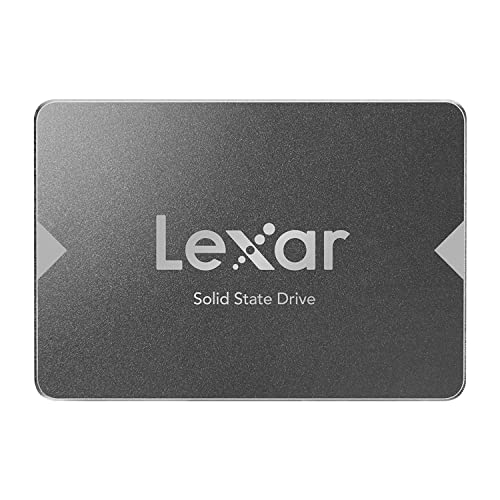Is your laptop feeling sluggish? Boot-up times dragging? Applications taking forever to load? If you’re nodding along, it’s probably time for a serious upgrade, and a Solid-State Drive (SSD) is often the best place to start. While there are many brands out there, many users wonder, “Which is the Lexar best 2.5 SSD for laptop?” Lexar is a well-respected name in storage, known for offering reliable performance and great value.
In this comprehensive guide, we’re diving deep into some of the best 2.5-inch SATA SSDs available, with a strong focus on Lexar’s popular offerings. We’ll also compare them to other top contenders in the market to help you make an informed decision. Whether you’re a student, a professional, or a casual user, upgrading to an SSD will dramatically improve your laptop’s speed and overall responsiveness. Let’s get started and find that perfect storage solution for your machine!
Our Top 7 2.5-Inch SSD Picks for Laptop Upgrades
Here’s our breakdown of the best 2.5-inch SSDs that can breathe new life into your laptop:
1. Lexar 512GB NS100 SSD 2.5 Inch SATA III Internal Solid State Drive

This 512GB Lexar NS100 SSD offers a fantastic balance of speed, capacity, and affordability, making it an excellent choice for a general laptop upgrade. It’s perfect for users who need a significant boost in performance over a traditional hard drive without breaking the bank. You’ll notice much faster boot times, quicker application launches, and smoother multitasking, instantly making your laptop feel brand new. It’s also incredibly reliable, thanks to its lack of moving parts.
-
Key Features:
- Upgrade your laptop or desktop computer for faster startups, data transfers, and application loads.
- Sequential read speeds of up to 550MB/s.
- Faster performance and more reliable than traditional hard drives.
- Shock and vibration resistant with no moving parts.
- 512GB capacity with 240TBW (Terabytes Written).
- Three-year limited warranty.
-
Pros:
- Excellent value for money, especially for its capacity.
- Noticeable performance improvement over HDDs.
- Durable and reliable due to solid-state design.
- Easy to install in most 2.5-inch drive bays.
-
Cons:
- Not as fast as some NVMe SSDs (but that’s a different form factor).
- The three-year warranty is standard, not industry-leading.
-
User Impressions: Many users praise the 512GB NS100 for its straightforward installation and immediate performance gains. They often highlight how it transformed their older laptops into zippy machines, making everyday tasks far more pleasant. It’s frequently recommended for those looking for an affordable yet impactful upgrade.
See it on Amazon here
2. Lexar 128GB NS100 SSD 2.5 Inch SATA III Internal Solid State Drive

If you’re on a tighter budget or just need an SSD for your operating system and a few essential applications, the Lexar 128GB NS100 is a smart pick. It delivers the same fundamental benefits of SSD technology – speed and durability – in a more compact capacity. This drive is ideal for breathing life into an older machine as a primary boot drive, especially if you plan to keep your larger files on a secondary HDD or cloud storage.
-
Key Features:
- Upgrade your laptop or desktop computer for faster startups, data transfers, and application loads.
- Sequential read speeds of up to 520MB/s.
- Faster performance and more reliable than traditional hard drives.
- Shock and vibration resistant with no moving parts.
- 128GB capacity with 60TBW.
- Three-year limited warranty.
-
Pros:
- Very affordable entry point into SSD technology.
- Significantly boosts OS performance on older laptops.
- Robust and resistant to physical shock.
- Great for basic computing needs or as a dedicated boot drive.
-
Cons:
- Limited capacity, might not be enough for extensive game libraries or large media files.
- Slightly lower sequential read speeds compared to its larger sibling (550MB/s vs 520MB/s).
-
User Impressions: Customers often purchase the 128GB NS100 as a budget-friendly upgrade for aging laptops. They appreciate the noticeable speed difference for system boot-up and core applications, often calling it a “game-changer” for its price point. It’s generally seen as a solid, no-frills performance boost.
See it on Amazon here
3. Lexar 256GB NS100 SSD 2.5 Inch SATA III Internal Solid State Drive

Sitting comfortably between its smaller and larger siblings, the Lexar 256GB NS100 SSD hits a sweet spot for many users. It offers enough space for your operating system, essential software, and a decent selection of personal files without breaking the bank. This drive is a superb option for users who want more breathing room than a 128GB drive but don’t quite need 512GB. It’s a versatile choice for improving daily productivity and general laptop use.
-
Key Features:
- Upgrade your laptop or desktop computer for faster startups, data transfers, and application loads.
- Sequential read speeds of up to 520MB/s.
- Faster performance and more reliable than traditional hard drives.
- Shock and vibration resistant with no moving parts.
- 256GB capacity with 120TBW.
- Three-year limited warranty.
-
Pros:
- Good balance of price and capacity.
- Substantial speed increase over traditional hard drives.
- Enhanced durability for laptop use.
- An ideal primary drive for most mainstream users.
-
Cons:
- Still not suited for very large game libraries or media production.
- Read speeds are consistent with the 128GB model, not the 512GB model.
-
User Impressions: Users frequently commend the 256GB NS100 for being the perfect “middle ground” SSD. They find it provides ample space for their OS and frequently used programs, delivering snappy performance that makes their laptops feel much more responsive. It’s often recommended as a practical and cost-effective solution for a variety of users.
See it on Amazon here
4. SAMSUNG 870 EVO SATA SSD 500GB 2.5” Internal Solid State Drive

When it comes to top-tier performance and reliability in the SATA SSD market, Samsung’s 870 EVO is practically legendary. This 500GB model isn’t just fast; it’s built on Samsung’s pioneering technology, offering exceptional endurance and compatibility. If you’re seeking the Lexar best 2.5 SSD for laptop and are open to other premium brands, the 870 EVO sets a very high bar. It’s perfect for demanding users who need consistent, professional-grade performance for everything from everyday computing to 8K video processing.
-
Key Features:
- Indisputable performance, reliability, and compatibility from Samsung’s pioneering technology.
- Maximizes SATA interface limit to 560/530 MB/s sequential speeds.
- Accelerates write speeds and maintains long-term high performance with a larger variable buffer.
- Industry-defining reliability with up to 300 TBW under a 5-year limited warranty.
- Extensive compatibility testing for major host systems and applications.
- Easy upgrade process with standard 2.5-inch form factor and renewed migration software.
- Samsung Magician 6 software for easy drive management and performance enhancement.
- World’s #1 flash memory brand, with in-house production of all firmware and components.
-
Pros:
- Outstanding performance, pushing SATA III limits.
- Excellent reliability and endurance (high TBW and long warranty).
- Superior software support with Samsung Magician.
- Broad compatibility with various systems.
-
Cons:
- Generally more expensive than entry-level Lexar or PNY options.
- Performance gains might be overkill for very basic users.
-
User Impressions: The Samsung 870 EVO consistently receives rave reviews for its rock-solid performance and longevity. Users frequently mention its seamless installation, the incredible speed boost it provides, and the peace of mind that comes with Samsung’s reputation. It’s often considered the gold standard for SATA SSDs.
See it on Amazon here
5. PNY CS900 500GB 3D NAND 2.5″ SATA III Internal Solid State Drive

The PNY CS900 500GB SSD is another excellent choice for those seeking a balance of performance and value. It offers significant speed improvements over traditional hard drives, making your laptop feel much snappier without a premium price tag. With its 3D NAND technology, it provides reliable storage and impressive sequential read/write speeds, making it a strong contender for everyday laptop upgrades.
-
Key Features:
- Upgrade your laptop or desktop computer with super-fast OS boot times and application loads.
- Exceptional performance offering up to 550MB/s seq. Read and 500MB/s seq. Write speeds.
- Superior performance compared to traditional hard drives (HDD).
- Ultra-low power consumption, extending laptop battery life.
- Backwards compatible with SATA II 3GB/sec.
-
Pros:
- Very competitive pricing for a 500GB SSD.
- Strong sequential read/write speeds, close to SATA III limits.
- Energy efficient, which is great for laptops.
- Reliable 3D NAND technology.
-
Cons:
- Often has a shorter warranty (typically 3 years) than premium brands like Samsung.
- No dedicated management software like Samsung Magician.
-
User Impressions: Customers often choose the PNY CS900 for its impressive performance-to-cost ratio. They report easy installation and a significant boost in system responsiveness, praising its effectiveness as a primary drive. It’s seen as a reliable and budget-friendly alternative to the more established brands.
See it on Amazon here
6. Samsung 870 EVO SATA III SSD 1TB 2.5” Internal Solid State Drive

For those who need ample storage alongside top-tier performance, the Samsung 870 EVO 1TB SSD is an undisputed champion. Building on the strengths of its 500GB counterpart, this 1TB model offers generous space for your operating system, a vast array of applications, games, and media files, all while delivering industry-leading SATA speeds and reliability. It’s an ideal 2.5 SSD for laptop power users, gamers, and professionals handling large files or 8K video editing.
-
Key Features:
- Indisputable performance, reliability, and compatibility built upon Samsung’s pioneering technology.
- Maximizes SATA interface limit to 560/530 MB/s sequential speeds.
- Accelerates write speeds and maintains long-term high performance with a larger variable buffer.
- Designed for gamers and professionals to handle heavy workloads of high-end PCs, workstations, and NAS.
- Industry-defining reliability with up to 600 TBW under a 5-year limited warranty.
- Extensive compatibility tested for major host systems and applications.
- Easy upgrade process with standard 2.5-inch form factor and renewed migration software.
- Samsung Magician 6 software for easy drive management.
- World’s #1 flash memory brand, with in-house production of all firmware and components, including AES 256-bit Encryption.
-
Pros:
- Massive 1TB capacity for extensive storage needs.
- Benchmark-setting SATA III performance.
- Exceptional endurance and an industry-leading 5-year warranty.
- Advanced features like hardware encryption.
- Backed by Samsung’s renowned quality and Magician software.
-
Cons:
- Premium price point, which might be overkill for basic users.
- SATA interface still limits maximum potential speeds compared to NVMe (if your laptop supports it).
-
User Impressions: This 1TB 870 EVO consistently garners glowing reviews for its combination of immense capacity and relentless performance. Users appreciate having all their files and programs on one lightning-fast drive, often noting how it elevates their entire computing experience. It’s highly recommended for anyone who demands the best from their SATA SSD.
See it on Amazon here
7. Crucial BX500 1TB 3D NAND SATA 2.5-Inch Internal SSD

The Crucial BX500 1TB SSD is an excellent choice if you’re looking for a high-capacity drive that delivers solid SSD performance at a more budget-friendly price point than some premium alternatives. This drive offers a fantastic solution for users who need a significant storage boost and speed improvement for their laptop without spending top dollar. It’s significantly faster and more energy-efficient than traditional hard drives, making it a smart upgrade for extended battery life and overall system responsiveness.
-
Key Features:
- Boot up faster. Load files quicker. Improve overall system responsiveness.
- Up to 300% faster than a typical hard drive.
- Improves battery life because it’s 45x more energy-efficient than a typical hard drive.
- Micron 3D NAND – advancing the world’s memory and storage technology for 40 years.
- Crucial 3-year limited warranty.
-
Pros:
- Affordable 1TB capacity.
- Substantial performance upgrade over HDDs.
- Excellent energy efficiency for better laptop battery life.
- Backed by Micron’s reputable NAND technology.
-
Cons:
- Generally has lower endurance (TBW) ratings than premium drives like Samsung.
- Peak sequential speeds might be slightly lower than top-tier SATA SSDs.
-
User Impressions: Customers frequently commend the Crucial BX500 1TB for its fantastic balance of price and performance. They report easy installation and a noticeable uplift in their laptop’s speed and snappiness. It’s widely regarded as a great value-for-money option for those needing ample, fast storage.
See it on Amazon here
FAQ: Your Questions About 2.5-Inch Laptop SSDs Answered
Upgrading to an SSD can seem daunting, but it’s often one of the easiest and most impactful changes you can make. Here are some common questions answered:
Q1: Why should I upgrade my laptop to an SSD?
A: Upgrading to an SSD provides a massive boost in performance compared to traditional hard drives (HDDs). You’ll experience much faster boot times, quicker application loading, snappier file transfers, and an overall more responsive system. SSDs are also more durable, energy-efficient, and silent since they have no moving parts.
Q2: What does “2.5-inch SATA III” mean?
A: “2.5-inch” refers to the physical size (form factor) of the SSD, making it a standard replacement for most laptop HDDs. “SATA III” (or SATA 6Gb/s) is the interface standard that connects the SSD to your laptop’s motherboard, allowing for data transfer speeds up to 600MB/s.
Q3: How difficult is it to install a 2.5-inch SSD in a laptop?
A: For most laptops, installing a 2.5-inch SSD is surprisingly straightforward. You typically need to unscrew a panel on the bottom of your laptop, remove the old HDD, and insert the new SSD. You might need a small screwdriver set. Many SSDs, like the Samsung EVO series, also come with migration software to help you transfer your old operating system and files. If you’re unsure, a quick search for your laptop model’s “SSD upgrade guide” on YouTube usually yields helpful videos.
Q4: What capacity SSD do I really need for my laptop?
A: This depends on your usage:
* 128GB-256GB: Good for basic use (web browsing, email, word processing) and as a boot drive if you have an external drive or cloud storage for larger files.
* 500GB-512GB: Ideal for most users, offering enough space for your OS, essential software, several games, and personal documents/photos.
* 1TB+: Best for power users, gamers, content creators, or anyone with large software installations, extensive media libraries, or who works with large files regularly.
Q5: What’s the difference between Lexar and Samsung SSDs?
A: Both Lexar and Samsung are reputable brands. Lexar (like its NS100 series) typically offers excellent value and reliable performance, making them great for mainstream upgrades. Samsung (like its 870 EVO series) often sits at the premium end, pushing the limits of SATA III performance with superior endurance, longer warranties, and advanced features like encryption and robust management software. If you’re on a budget, Lexar is fantastic; if you want the absolute best SATA performance and features, Samsung often takes the lead.
Q6: What do TBW and Warranty mean for an SSD?
A:
* TBW (Terabytes Written): This is an endurance rating indicating how much data can be written to the SSD over its lifespan before performance degrades. Higher TBW means greater longevity. For typical laptop users, even lower TBW ratings are usually more than sufficient for many years.
* Warranty: This guarantees the drive against manufacturing defects for a specified period. A longer warranty (e.g., 5 years) generally indicates higher confidence from the manufacturer in the drive’s durability.
Q7: Will an SSD improve my laptop’s battery life?
A: Yes! SSDs consume significantly less power than traditional hard drives because they don’t have spinning platters or moving read/write heads. This lower power draw can translate into noticeable improvements in your laptop’s battery life, letting you work longer unplugged.
Q8: Can I use a 2.5-inch SSD in any laptop?
A: Most laptops from the last decade or so that originally came with a traditional 2.5-inch HDD can be upgraded with a 2.5-inch SATA SSD. However, ultra-thin laptops often use M.2 SSDs. It’s always best to check your laptop’s specific model specifications or open it up to confirm the drive type and size before purchasing.
Conclusion: Finding Your Perfect Laptop SSD
Upgrading your laptop with a 2.5-inch SSD is one of the most impactful improvements you can make. It’s an investment that pays dividends in daily productivity, responsiveness, and overall user experience. While the Lexar best 2.5 SSD for laptop question depends on your specific needs and budget, Lexar’s NS100 series offers fantastic value and performance for the everyday user. For those seeking top-tier endurance and speed, brands like Samsung, PNY, and Crucial also present compelling options.
No matter which SSD you choose from our list, you’re in for a treat. Say goodbye to frustrating load screens and hello to a laptop that feels brand new! Ready to experience the difference? Click through to check out these fantastic SSDs on Amazon today and give your laptop the upgrade it deserves!