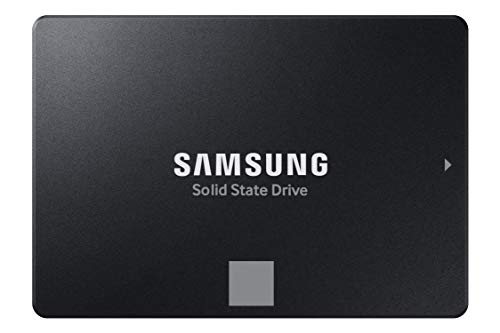Is your PC feeling a bit sluggish? Does it take forever to boot up, load games, or open applications? If you’re still relying on an old-school hard drive (HDD), then you’re seriously missing out! Upgrading to an internal Solid State Drive (SSD) is one of the most impactful improvements you can make to your computer’s performance, making everything feel snappier and more responsive. It’s truly a night-and-day difference!
Finding the best internal SSD for PC isn’t just about speed; it’s also about reliability, compatibility, and getting the best bang for your buck. With so many options out there, from lightning-fast NVMe drives to reliable SATA workhorses, it can be a bit overwhelming to pick the right one.
Don’t worry, we’ve got your back! We’ve scoured the market to bring you our top picks for internal SSDs that will breathe new life into your desktop or laptop. Whether you’re a gamer, a creative professional, or just someone tired of waiting, there’s an SSD here for you.
Why an Internal SSD is a Game-Changer
Before we dive into the reviews, let’s quickly touch on why an internal SSD is an essential upgrade for any modern PC user:
- Blazing Fast Speeds: SSDs don’t have moving parts, meaning data can be accessed almost instantly. This translates to incredibly fast boot times, quick application launches, and rapid file transfers.
- Improved Responsiveness: Your entire system will feel much more responsive, from multitasking to browsing the web.
- Enhanced Durability: Without fragile moving parts, SSDs are more resistant to drops and shocks, making them ideal for laptops.
- Lower Power Consumption: They consume less power than traditional HDDs, which can extend your laptop’s battery life and reduce heat generation in desktops.
- Silent Operation: Since there are no moving parts, SSDs operate silently, contributing to a quieter computing experience.
How to Choose the Right Internal SSD
When looking for the best internal SSD for PC, you’ll primarily encounter two types:
- SATA SSDs: These typically come in a 2.5-inch form factor, similar to laptop hard drives. They use the SATA III interface, offering speeds up to around 550MB/s. They’re a fantastic, cost-effective upgrade for older systems or as secondary storage.
- NVMe SSDs: These are newer, faster drives that connect via the M.2 slot on your motherboard and use the PCIe interface. NVMe (Non-Volatile Memory Express) SSDs offer significantly higher speeds, often reaching thousands of MB/s, making them ideal for demanding users, gamers, and professionals. Your motherboard needs to have an M.2 slot that supports NVMe.
Let’s explore our top picks!
1. Samsung 870 EVO SATA III SSD 1TB

The Samsung 870 EVO isn’t just an SSD; it’s an industry benchmark. Widely regarded as an “all-star,” this drive consistently delivers exceptional performance, unwavering reliability, and broad compatibility, built on Samsung’s pioneering flash memory technology. It’s a fantastic choice for anyone looking for a premium SATA drive that can handle demanding workloads, from everyday computing to heavy 8K video processing, making it a reliable workhorse for professionals and gamers alike.
-
Key Features:
- Max SATA interface speeds: 560 MB/s sequential read, 530 MB/s sequential write.
- Large variable buffer for sustained high performance.
- Up to 600 TBW (Terabytes Written) under a 5-year limited warranty.
- Compatibility tested across major chipsets, motherboards, NAS, and recording devices.
- Easy plug-and-play installation in standard 2.5-inch SATA form factor.
- Samsung Magician 6 software for drive management, health monitoring, and performance enhancement.
- AES 256-bit Encryption for robust data security.
-
Pros:
- Outstanding and consistent performance for a SATA drive.
- Industry-leading reliability and durability from a top brand.
- Excellent compatibility with a wide range of systems.
- User-friendly Samsung Magician software adds significant value.
- Generous 5-year warranty provides peace of mind.
-
Cons:
- Limited by SATA III speeds, not as fast as NVMe drives.
- Might be pricier than some budget SATA options.
User Impressions: Users consistently praise the 870 EVO for its rock-solid performance and reliability. Many note the significant speed upgrade over traditional HDDs and appreciate the accompanying Samsung Magician software. It’s often recommended as the go-to choice for premium SATA upgrades.
2. PNY CS900 500GB 3D NAND 2.5″ SATA III Internal Solid State Drive

The PNY CS900 is a fantastic entry-level option for anyone looking to ditch their old hard drive and experience the benefits of an SSD without breaking the bank. It’s designed to be a straightforward upgrade for both laptops and desktop computers, offering a noticeable boost in OS boot times and application loading. If you’re new to SSDs and want a reliable, cost-effective way to get started, this drive offers exceptional value.
-
Key Features:
- Up to 550MB/s sequential read and 500MB/s sequential write speeds.
- Uses 3D NAND technology for improved density and performance.
- Ultra-low power consumption for better battery life in laptops.
- Superior performance compared to traditional hard drives (HDDs).
- Backwards compatible with SATA II (3GB/sec) for older systems.
-
Pros:
- Highly affordable and excellent value for money.
- Significant performance improvement over HDDs.
- Easy to install in any 2.5-inch SATA bay.
- Low power draw is great for mobile devices.
-
Cons:
- 500GB capacity might be limiting for some users with large file libraries.
- Performance is standard for SATA III, not reaching NVMe speeds.
User Impressions: Buyers are generally thrilled with the PNY CS900’s affordability and the immediate speed boost it provides. It’s a popular choice for revitalizing older laptops or desktops, with many users reporting quick and easy installation.
3. Western Digital 1TB WD Blue SA510 SATA Internal Solid State Drive

Western Digital is a name synonymous with storage, and their WD Blue SA510 continues that legacy, offering a reliable and practical 1TB solution for everyday computing. This SATA internal SSD provides a solid performance uplift over traditional hard drives, making it a great choice for general users, office work, or as secondary storage for games and media. You can count on WD’s reputation for dependable products.
-
Key Features:
- 1TB storage capacity, suitable for operating systems, applications, and general files.
- Standard 2.5-inch form factor for wide compatibility with desktops and laptops.
- SATA interface for broad compatibility.
- Designed for everyday computing tasks, offering improved system responsiveness.
-
Pros:
- Trusted brand with a strong reputation for reliability.
- Good 1TB capacity for a reasonable price point.
- Easy installation in most desktop PCs and laptops.
- Stable performance for daily tasks and general use.
-
Cons:
- Performance is standard for a SATA SSD, not competitive with NVMe.
- Features listed are quite basic, implying a focus on reliability over bleeding-edge specs.
User Impressions: Users frequently commend the WD Blue SA510 for its consistent performance and ease of installation. It’s often chosen for its brand reliability and as a solid upgrade to extend the life of existing systems.
4. Crucial P3 Plus 1TB 2280 PCIe Gen4 3D NAND NVMe M.2 SSD

If you’re ready to embrace next-generation speed, the Crucial P3 Plus 1TB NVMe M.2 SSD is a game-changer. Harnessing the power of PCIe Gen4, this drive delivers phenomenal read speeds up to 7,100MB/s, making it incredibly fast for boot-ups, game loading, and large file transfers. It’s perfect for gamers who demand minimal load screens, creative professionals dealing with huge files, or anyone building a new, high-performance PC that supports the M.2 NVMe standard.
-
Key Features:
- Next-level Gen4 performance up to 7,100MB/s sequential read.
- Significantly faster bootups, file transfers, and game loads.
- Increases device capacity and lifecycle.
- Nearly 20% faster performance in bootups and gameplay compared to other Gen4 SSDs.
- Up to 20% faster in real-world productivity tasks (e.g., Adobe apps, Microsoft Office).
- Excellent power efficiency, offering up to 40% better performance-to-power ratio than previous Gen4 SSDs.
-
Pros:
- Blazing-fast NVMe Gen4 speeds revolutionize system responsiveness.
- Ideal for demanding applications, gaming, and content creation.
- Excellent power efficiency for improved battery life in compatible laptops.
- Significant upgrade from SATA SSDs and an even bigger leap from HDDs.
-
Cons:
- Requires an M.2 slot on your motherboard that supports PCIe Gen4.
- Typically more expensive than SATA SSDs.
- May require a heatsink in some high-performance systems for sustained heavy loads.
User Impressions: Users are consistently impressed by the sheer speed of the Crucial P3 Plus. Many describe it as a transformative upgrade, particularly for gaming and professional workloads, noting significant reductions in loading times.
5. KingSpec 1TB 2.5 SSD SATA III Internal – 550MB/s Read, 520MB/s Write

The KingSpec 1TB 2.5″ SATA III Internal SSD offers a compelling blend of speed, reliability, and value. Utilizing 3D NAND flash memory, it delivers impressive sequential read and write speeds for a SATA drive, greatly enhancing your computer’s overall performance. This drive is built with an emphasis on durability, featuring shockproof and anti-drop characteristics, making it a robust choice for both business and entertainment use. It’s a great option if you’re looking for a solid SATA upgrade with good features at a competitive price point.
-
Key Features:
- Max sequential read speeds up to 550 MB/s, write speeds up to 520 MB/s.
- Built with 3D NAND flash memory for high performance and reliability.
- Shockproof and anti-drop design enhances durability.
- Quiet, noiseless, low power consumption, and wide operating temperature range.
- Supports advanced features like wear leveling, garbage collection, TRIM, and S.M.A.R.T.
- Wide compatibility with Windows, DOS, Linux, Unix, and various computer types (laptops, desktops, all-in-one PCs).
- Backed by a 3-year limited warranty and lifetime technical support.
-
Pros:
- Excellent speeds for a SATA III drive.
- Enhanced durability with shockproof design.
- Comprehensive features for long-term stability and reliability.
- Wide compatibility makes it versatile for many systems.
- Competitive price with a decent warranty.
-
Cons:
- While fast for SATA, it can’t match NVMe speeds.
- KingSpec might be a lesser-known brand compared to industry giants.
User Impressions: Customers often praise the KingSpec SSD for its surprisingly strong performance relative to its price. Many highlight its ease of installation and the immediate improvement in system responsiveness, making it a popular budget-friendly choice.
6. fanxiang S101 SATA SSD 1TB, Internal State Drive SATA III

The fanxiang S101 SATA SSD is an impressive option for those seeking a reliable and fast 1TB internal storage solution without a hefty price tag. It boasts quick read/write speeds of 550MB/s, ensuring rapid file transfers and significantly faster boot times compared to traditional hard drives. Built with durable 3D NAND TLC chips, it promises a longer lifespan and more dependable data storage, making it a smart upgrade for a wide range of devices.
-
Key Features:
- Blazing read and write speeds of 550MB/s for quick data transfers.
- Boots up at least 50% faster than traditional HDDs.
- Incorporates 3D NAND TLC chips for enhanced durability and longer lifespan.
- Extensive compatibility with desktops, laptops, all-in-one PCs, and various operating systems (Windows, Linux, Mac OS).
- Provides up to 3 years of quality assurance for peace of mind.
-
Pros:
- Excellent speed performance for a SATA III SSD.
- Uses durable TLC NAND, contributing to a longer life.
- Highly compatible with a broad range of devices and operating systems.
- Offers a significant performance upgrade over HDDs.
- Good value for its capacity and features.
-
Cons:
- As a lesser-known brand, some users might prefer more established names.
- Still limited by the SATA III interface compared to NVMe drives.
User Impressions: Reviewers often note the fanxiang S101’s strong performance-to-price ratio. It’s frequently recommended as a straightforward, effective upgrade for older systems, with users reporting immediate and noticeable improvements in speed.
7. Crucial BX500 1TB 3D NAND SATA 2.5-Inch Internal SSD

The Crucial BX500 is a fantastic entry point into the world of SSDs, offering an incredible value proposition for anyone looking to revitalize an aging PC or build a new budget-friendly system. This 1TB internal SSD promises to boot up faster, load files quicker, and improve overall system responsiveness by a factor of three compared to typical hard drives. It’s an easy and impactful upgrade that’s also highly energy-efficient, extending battery life in laptops.
-
Key Features:
- Boots up faster, loads files quicker, and improves overall system responsiveness.
- Up to 300% faster than a typical hard drive.
- 45x more energy-efficient than a typical hard drive.
- Built with Micron 3D NAND technology, a leader in memory and storage.
- Backed by a Crucial 3-year limited warranty.
-
Pros:
- Extremely cost-effective for a 1TB SSD.
- Provides a massive performance leap over traditional HDDs.
- Very energy efficient, great for laptops.
- Simple and quick to install.
- From a reputable brand (Crucial is Micron’s consumer brand).
-
Cons:
- Entry-level SATA performance, not as fast as premium SATA or NVMe drives.
- Some users might find its performance adequate but not groundbreaking.
User Impressions: The Crucial BX500 is overwhelmingly praised for its value and the dramatic performance improvement it offers. It’s a go-to for budget upgrades, with many users reporting how it transformed their slow, old computers into usable, snappy machines.
Conclusion
Upgrading to the best internal SSD for PC is one of the smartest moves you can make to enhance your computing experience. Whether you opt for the premium reliability of a Samsung SATA, the blazing speed of a Crucial NVMe, or a great value option like the PNY or Fanxiang drives, you’re sure to notice a significant difference. Say goodbye to slow boot times and lagging applications, and hello to a faster, more responsive PC!
FAQ Section
Q1: What’s the main difference between SATA and NVMe SSDs?
A1: SATA SSDs connect via the SATA interface and offer speeds up to around 550 MB/s. NVMe SSDs, on the other A1: hand, connect via the M.2 slot and PCIe interface, providing much higher speeds, often in the thousands of MB/s. NVMe is generally much faster for demanding tasks, while SATA is a great cost-effective upgrade from HDDs.
Q2: Do I need an M.2 slot on my motherboard for an SSD?
A2: You only need an M.2 slot if you want to use an M.2 NVMe SSD or an M.2 SATA SSD. Standard 2.5-inch SATA SSDs (like most on this list) connect via a regular SATA data and power cable, which almost all modern and even older PCs have.
Q3: How much storage capacity do I need for my internal SSD?
A3: For most users, a 500GB SSD is a good starting point for the operating system and essential applications. However, 1TB is rapidly becoming the sweet spot for many, offering ample space for a good collection of games, software, and personal files. If you handle very large files or have a massive game library, consider 2TB or more.
Q4: Is it difficult to install an internal SSD?
A4: Not at all! Installing a 2.5-inch SATA SSD is usually straightforward: just connect a SATA data cable to your motherboard and a SATA power cable from your power supply. M.2 NVMe SSDs are even simpler, typically just slotting into the M.2 port on your motherboard and securing with a single screw. Many online tutorials and videos can guide you through the process.
Q5: Will an SSD improve my gaming performance?
A5: While an SSD won’t directly boost your in-game frame rates (that’s mostly dependent on your CPU and GPU), it will drastically reduce game loading times, texture pop-in, and level transitions. This makes the gaming experience much smoother and more enjoyable.
Q6: How long do internal SSDs typically last?
A6: SSDs are very durable. Their lifespan is measured in “Terabytes Written” (TBW), indicating how much data can be written to the drive before it might start to fail. Most consumer SSDs are rated for hundreds of TBW, meaning they’ll last many years under typical daily usage – often outliving the computer they’re installed in!
Q7: Can I use an internal SSD in both a laptop and a desktop?
A7: Yes, generally. Most 2.5-inch SATA SSDs are universally compatible with both laptops (which usually have 2.5-inch drive bays) and desktops (which have 2.5-inch or 3.5-inch bays with adapters). M.2 NVMe SSDs are also compatible with both, provided the device has the necessary M.2 slot on its motherboard.