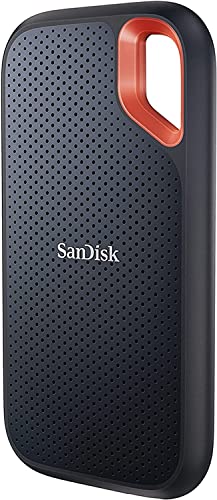Is your MacBook feeling a bit cramped for space, or are you tired of slow file transfers? Whether you’re a creative professional dealing with massive video files, a student with endless research documents, or just someone who needs reliable external storage for backups, an external SSD for your MacBook is an absolute game-changer. These compact powerhouses offer lightning-fast speeds, impressive durability, and incredible portability, making them an essential accessory for any Mac user.
We’ve scoured the market to bring you our top picks for the best external SSD for MacBook in 2024. Let’s dive in and find the perfect storage solution to unleash your Mac’s full potential!
Why Your MacBook Needs an External SSD
MacBooks are sleek, powerful machines, but their internal storage can fill up quickly, especially with high-resolution photos, 4K videos, or large software applications. An external solid-state drive (SSD) solves this problem by providing:
- Blazing Speeds: Unlike traditional hard drives, SSDs have no moving parts, leading to significantly faster read and write speeds. This means quick file transfers, faster app loading, and smooth video editing directly from the drive.
- Portability: External SSDs are incredibly compact and lightweight, easily fitting into your pocket or backpack. They’re perfect for working on the go or sharing large files between devices.
- Durability: Their solid-state nature makes them much more resistant to drops and shocks than traditional hard drives, giving you peace of mind when carrying your precious data.
- Cost-Effectiveness: Upgrading your MacBook’s internal storage later can be expensive, if not impossible. An external SSD offers a more flexible and often more affordable way to expand your storage capacity.
Factors to Consider When Choosing an External SSD for MacBook
Before we jump into the reviews, here are a few key things to keep in mind when picking the right external SSD for your Apple device:
- Speed: Look for drives with high read/write speeds (measured in MB/s). For most users, 1000MB/s is excellent, while professionals might want 2000MB/s or more.
- Connectivity: Most modern MacBooks use USB-C (Thunderbolt 3/4 compatible). Ensure the SSD comes with a USB-C cable or adapter for optimal performance.
- Capacity: How much space do you need? Common sizes range from 500GB to 4TB. Consider your current usage and future needs.
- Durability: If you’re often on the go, features like water, dust, and drop resistance can be a lifesaver.
- Compatibility: While most SSDs work with macOS, some are optimized for Apple’s file system (APFS).
- Security: Some drives offer password protection and hardware encryption for your sensitive data.
Our Top Picks for the Best External SSD for MacBook
SanDisk 1TB Extreme Portable SSD

The SanDisk 1TB Extreme Portable SSD is a fantastic all-rounder for MacBook users who need speed and serious durability. This drive combines impressive NVMe performance with a rugged, adventure-ready design. Its compact size and integrated carabiner loop make it perfect for photographers, videographers, or anyone who needs reliable storage on the go, no matter the conditions. It’s built to withstand the elements, giving you confidence that your data is safe wherever your work takes you.
Key Features:
– Get NVMe solid-state performance with up to 1050MB/s read and 1000MB/s write speeds.
– Up to 3-meter drop protection and IP65 water and dust resistance.
– Handy carabiner loop for secure attachment.
– Password protection with 256-bit AES hardware encryption.
– Easily manage files with the SanDisk Memory Zone app.
Pros:
– Excellent balance of speed and ruggedness.
– High IP rating for water and dust resistance.
– Very portable and easy to secure.
– Built-in hardware encryption for data security.
Cons:
– Speed, while fast, isn’t the absolute highest on the market (compared to “Pro” models).
– The carabiner loop, while useful, might not appeal to everyone.
User Impressions:
Users frequently praise this SanDisk drive for its robust build and consistent performance. Many note its reliability in various outdoor conditions and appreciate the added security features. It’s often recommended for everyday use and light professional work where durability is a priority.
Samsung T7 Portable SSD, 1TB External Solid State Drive

The Samsung T7 Portable SSD is a sleek, popular choice that perfectly balances speed, compact design, and reliability. This drive is a workhorse for creatives, offering PCIe NVMe technology that delivers fast data transfer speeds, making it ideal for video editing, large file transfers, and instant backups. Its solid aluminum unibody construction not only looks great alongside your MacBook but also provides excellent shock resistance, ensuring your valuable data is protected from accidental bumps and drops.
Key Features:
– Fast read/write speeds up to 1,050/1,000 MB/s thanks to PCIe NVMe technology.
– Compact design with capacities up to 4TB.
– Extensive compatibility with PC, Mac, mobile phones, and even supports iPhone 15 Pro Res 4K at 60fps video recording.
– Shock resistance and fall protection up to 6 feet.
– World’s #1 Flash Memory Brand with in-house component production.
Pros:
– Super-fast performance for demanding tasks.
– Very compact and lightweight, perfect for portability.
– Wide compatibility, including direct recording for iPhone 15 Pro.
– Durable metal casing provides good drop protection.
Cons:
– Lacks a higher IP rating for water/dust resistance found in some competitors.
– Can get warm during extended, heavy usage.
User Impressions:
MacBook users love the T7 for its consistent speed and tiny footprint. It’s a go-to for those who need reliable performance for daily tasks and creative projects. The ability to record 4K ProRes directly from an iPhone 15 Pro is a significant bonus for many.
SSK Portable SSD 1TB External Solid State Drives

The SSK Portable SSD stands out as a strong contender for the best external SSD for MacBook, offering a compelling blend of speed, smart features, and excellent thermal management. This drive ensures blazing-fast 10Gbps performance, perfect for moving large files quickly. What really makes it shine is its sophisticated design, featuring a 2mm thick aluminum alloy case that effectively dissipates heat, preventing slowdowns even during intensive transfers. It’s also incredibly lightweight and compact, making it a true road warrior for professionals and casual users alike.
Key Features:
– Blazing-fast 10Gbps external SSD with read up to 1050MB/s and write up to 1000MB/s.
– S.M.A.R.T. monitoring and TRIM technology for data security and extended lifespan.
– Includes both USB-C and USB-A cables for broad compatibility (USB 3.2 Gen2).
– Maintains steady 10Gbps speeds with SLC caching for files smaller than 250GB.
– Supports 4K60Hz ProRes HDR video capture for iPhone with low power consumption.
– 2mm thick aluminum alloy case for superior heat dissipation (peaks at 105.58°F).
– Impressively lightweight (36.6g) and compact (2.61.50.5 inch).
Pros:
– Excellent sustained speeds thanks to effective heat management.
– Includes both USB-C and USB-A cables for universal compatibility.
– Data security features like S.M.A.R.T. and TRIM.
– Very lightweight and incredibly portable.
– Ideal for iPhone 4K ProRes video recording.
Cons:
– Capacity display difference on Windows vs. macOS can be initially confusing (though standard).
– No explicit IP rating for water/dust resistance mentioned.
User Impressions:
Customers frequently highlight the SSK’s impressive speed consistency, especially during large file transfers, attributing it to the efficient heat dissipation. Its tiny size and the convenience of having both USB-C and USB-A cables are also big pluses for Mac users connecting to various devices.
SanDisk 1TB Extreme PRO Portable SSD

If you’re a demanding professional who needs the absolute top tier in speed and ruggedness for your MacBook, the SanDisk 1TB Extreme PRO Portable SSD is your go-to. This “Pro” version takes everything great about the standard Extreme and amps it up, featuring incredible 2000MB/s read/write speeds. Its forged aluminum chassis not only looks premium but also acts as a heatsink, ensuring these super-fast speeds are sustained even under heavy loads. For photographers editing on location or videographers transferring massive raw footage, this drive is a beast.
Key Features:
– Powerful NVMe solid-state performance with up to 2000MB/s read/write speeds.
– Forged aluminum chassis acts as a heatsink for higher sustained speeds.
– Enhanced durability with up to 3-meter drop protection and IP65 water and dust resistance.
– Handy carabiner loop for secure attachment.
– Password protection featuring 256-bit AES hardware encryption.
Pros:
– Class-leading speeds for rapid file transfers and intensive workloads.
– Superior heat management prevents performance throttling.
– Extremely durable with high drop protection and IP rating.
– Premium build quality with a sleek aluminum finish.
Cons:
– Higher price point compared to standard portable SSDs.
– 2000MB/s speeds require a compatible USB 3.2 Gen 2×2 port (MacBooks typically have Thunderbolt 3/4, which supports up to 10Gbps or about 1000MB/s, so you might not get the absolute max speed unless using specific adapters or newer Mac Studio models).
User Impressions:
Professionals consistently rave about the Extreme PRO’s blistering speeds and ability to handle large projects without breaking a sweat. Its robust construction gives users immense confidence, making it a favorite for fieldwork and demanding creative tasks where data integrity and speed are paramount.
Crucial X9 Pro for Mac 2TB Portable SSD

Designed specifically with Apple users in mind, the Crucial X9 Pro for Mac 2TB Portable SSD offers seamless integration and robust performance for your MacBook. Optimized for Apple’s file system (APFS) right out of the box, this drive ensures a smooth experience for iMac, MacBook, Mac Mini, iPad Pro, and even iPhone 16 users. It delivers fast 1050MB/s read and write speeds, ideal for professional creators who need quick access to large files. Its durable, IP55-rated design with impressive drop resistance means it’s ready for any adventure, whether in the studio or out in the field.
Key Features:
– High-speed performance with up to 1050MB/s read and 1050MB/s write speeds.
– Optimized for Apple’s file system (APFS) and fully compatible with iMac, MacBook, Mac Mini, iPad Pro, and iPhone 16.
– IP55 water and dust resistance, plus drop resistant up to 7.5 ft (2 meters).
– Includes lanyard loop, activity light, and SSD password protection.
– Broad compatibility with Windows, Chromebooks, Android, Linux, PS4/5, Xbox via USB-C and USB-A.
– Bonus software: three months of Mylio Photos+ and Acronis True Image.
Pros:
– Pre-formatted for macOS (APFS) for immediate plug-and-play.
– Excellent speed for most professional workflows.
– Strong durability with IP55 rating and good drop resistance.
– Includes valuable bonus software for photo management and backup.
Cons:
– Not as fast as the 2000MB/s “Pro” models from other brands.
– While compatible with USB-A, it truly shines with USB-C.
User Impressions:
Mac users particularly appreciate the Crucial X9 Pro’s native APFS optimization, which simplifies setup. Its consistent performance and rugged build quality are highly praised, making it a reliable choice for creative professionals and those who need a truly “Mac-friendly” external storage solution.
Crucial X9 1TB Portable SSD

The Crucial X9 1TB Portable SSD is an excellent choice for everyday MacBook users, students, and casual gamers looking for a blend of speed, durability, and affordability. While not “Pro” level, it still offers impressive speeds of up to 1050MB/s, significantly outperforming traditional hard drives for faster file transfers and media editing. Its IP55 water and dust resistance, coupled with good drop protection, makes it a resilient companion for travel and daily commutes, ensuring your files are safe wherever you go.
Key Features:
– High-speed performance up to 1050MB/s for accelerating large file transfers and backups.
– IP55 water and dust resistance, plus drop resistant up to 7.5 ft (2 meters).
– Broad compatibility with Windows, Mac, iPad Pro, Chromebooks, Android, Linux, PS4/5, and Xbox via USB-C and USB-A.
– High-capacity storage in a compact form factor.
– Bonus software: three months of Mylio Photos+ and Acronis True Image.
Pros:
– Great speed for its price point.
– Very durable and resistant to environmental factors.
– Highly compatible across various operating systems and devices.
– Compact and easy to carry.
Cons:
– Not specifically optimized for APFS like its “Pro for Mac” sibling (though still works perfectly).
– May not satisfy the most demanding professional users who need top-tier 2000MB/s speeds.
User Impressions:
Many users find the Crucial X9 to be a fantastic value, offering reliable speed and robust protection without breaking the bank. It’s often recommended for general storage expansion, quick backups, and even for running games or lighter applications directly from the drive on a MacBook.
SanDisk 1TB Portable SSD

For those seeking a straightforward, reliable, and highly portable external SSD for their MacBook without needing the absolute fastest speeds or the most extreme durability features, the SanDisk 1TB Portable SSD is an excellent entry-level option. Delivering solid state performance with up to 800MB/s read speeds, it’s perfect for everyday backups, storing documents, photos, and general media. Its simple yet tough design, complete with a durable rubber hook, ensures it can take some bumps and easily integrate into your mobile lifestyle.
Key Features:
– Solid state performance with up to 800MB/s read speeds.
– Portable drive designed for a seamless mobile lifestyle.
– Up to two-meter drop protection.
– Tough rubber hook for securing to a belt loop or backpack.
– From SanDisk, a trusted brand for professional photographers.
Pros:
– Affordable entry point into SSD performance.
– Very compact and lightweight.
– Good basic drop protection.
– Trusted brand reputation.
Cons:
– Slower speeds compared to other SSDs on this list (800MB/s vs. 1000MB/s+).
– Lacks advanced features like hardware encryption or higher IP ratings.
User Impressions:
Customers appreciate this SanDisk SSD for its simplicity, reliability, and ease of use. It’s often chosen as a dependable daily driver for backups and general file storage, especially by those who don’t require the cutting-edge speeds but value portability and basic protection.
Conclusion
Choosing the best external SSD for your MacBook truly depends on your specific needs and budget. For professionals who demand top-tier speed and extreme durability, the SanDisk Extreme PRO or Crucial X9 Pro for Mac are excellent investments. If you need a fantastic balance of speed, portability, and reliability for everyday tasks and creative work, the Samsung T7, SanDisk Extreme Portable, or SSK Portable SSD are standout choices. And for those looking for a dependable and affordable option for general use, the Crucial X9 or basic SanDisk Portable SSD will serve you well.
No matter which you choose, adding an external SSD will significantly enhance your MacBook’s performance and give you the freedom to store, access, and manage your files with unprecedented speed and convenience.
Frequently Asked Questions (FAQ)
Q1: Do external SSDs need to be formatted for MacBook?
A1: Most external SSDs come pre-formatted for Windows (NTFS). While your MacBook can read NTFS drives, it cannot write to them without third-party software. For optimal performance and full read/write access, you should format the SSD for macOS using Disk Utility. Common formats are APFS (for macOS 10.13 High Sierra and later) or Mac OS Extended (Journaled) for older macOS versions or broader compatibility. Some drives, like the Crucial X9 Pro for Mac, come pre-formatted for APFS.
Q2: Is USB-C the same as Thunderbolt for external SSDs?
A2: While both use the USB-C connector shape, they are different technologies. Thunderbolt (3 or 4) offers much higher bandwidth (up to 40Gbps) compared to standard USB-C (USB 3.2 Gen 2 often 10Gbps). However, for most external SSDs, a 10Gbps USB-C connection is usually sufficient to hit their maximum speeds (around 1000MB/s). Only very high-end NVMe drives (like the SanDisk Extreme PRO at 2000MB/s) can potentially benefit from a faster Thunderbolt connection (if the drive supports Thunderbolt directly, or if it’s a USB 3.2 Gen 2×2 drive, which requires a specific host port). Your MacBook’s Thunderbolt port is fully backward compatible with USB-C drives.
Q3: Can I run applications or games directly from an external SSD on my MacBook?
A3: Absolutely! One of the biggest advantages of an external SSD is its speed. You can install and run demanding applications, games, or even entire operating systems directly from the external SSD, often experiencing faster load times and smoother performance than if they were on a traditional external hard drive.
Q4: How important is durability for an external SSD?
A4: Durability is crucial if you plan to travel with your SSD or use it in varied environments. Features like drop protection, and IP ratings for water and dust resistance (e.g., IP55, IP65) mean the drive can withstand accidental bumps, splashes, or dusty conditions, protecting your valuable data. For office use, it might be less critical.
Q5: What’s the difference between NVMe and SATA external SSDs?
A5: NVMe (Non-Volatile Memory Express) is a newer, faster protocol specifically designed for SSDs that connects directly to the PCIe bus, allowing for much higher speeds (typically 1000MB/s and up). SATA (Serial ATA) is an older interface originally designed for hard drives, and while SATA SSDs are still much faster than HDDs, they are limited to around 500-600MB/s. For the best performance with your MacBook, NVMe external SSDs are highly recommended.
Q6: How does capacity affect performance or pricing?
A6: Generally, higher capacity SSDs tend to have better sustained write performance due to more NAND flash chips being available for parallel operations. However, the most noticeable impact is on price per gigabyte; larger capacities often offer a better value per GB than smaller ones. Choose the capacity based on your current and anticipated storage needs.
Q7: Is it safe to unplug an external SSD without ejecting it first?
A7: No, it’s not safe. Always eject your external SSD from your MacBook’s desktop or Finder sidebar before physically unplugging it. Ejecting ensures that all pending write operations are completed and the drive is safely unmounted, preventing data corruption or loss.