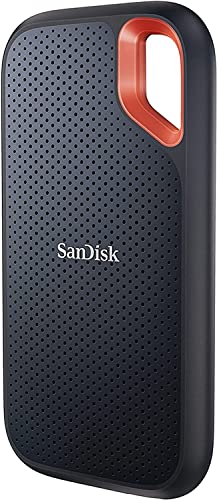Got a Mac but constantly running out of storage? Or perhaps your creative workflow demands blazing-fast external storage that can keep up with huge files like 4K video? You’re not alone! While Macs are fantastic machines, their internal storage can be pricey and limited, especially if you’re a content creator, gamer, or just someone with a massive digital library. That’s where a high-quality external SSD comes into play.
Unlike traditional hard drives (HDDs), Solid State Drives (SSDs) offer incredible speeds, durability, and a compact form factor, making them the perfect companion for your MacBook, iMac, Mac mini, or even your new iPhone 15 Pro. But with so many options out there, how do you pick the best external SSD for Mac?
Don’t sweat it! We’ve done the heavy lifting for you. We’ve rounded up seven top-tier portable SSDs that are perfect for Mac users, focusing on speed, reliability, compatibility, and overall value. Let’s dive in!
Our Top 7 Picks for the Best External SSD for Mac
Here’s our breakdown of the best external SSDs available right now, each with its own unique strengths.
1. SanDisk 2TB Extreme Portable SSD

The SanDisk Extreme Portable SSD is a go-to choice for anyone who needs their data to withstand the elements. This rugged little drive is built like a tank, making it perfect for photographers, videographers, or anyone working in the field who can’t afford to lose precious data. It offers impressive NVMe performance wrapped in a package designed for true peace of mind.
Key Features:
– Get NVMe solid state performance with up to 1050MB/s read and 1000MB/s write speeds.
– Up to 3-meter drop protection and IP65 water and dust resistance.
– Handy carabiner loop for secure attachment to your gear.
– Included password protection with 256-bit AES hardware encryption.
– Easily manage files and free up space with the SanDisk Memory Zone app.
Pros:
– Extremely durable and ruggedized (IP65 rated, high drop protection).
– Excellent speeds for most demanding tasks.
– Built-in hardware encryption for data security.
– Compact and lightweight with a convenient loop.
Cons:
– While fast, there are slightly faster drives on this list for pure speed fanatics.
– Not the cheapest option for its capacity.
User Impressions:
Users consistently praise this drive for its reliability and toughness. It’s often cited as the ultimate choice for outdoor use or for professionals who need robust storage on the go. People love that they don’t have to baby it.
2. Samsung T7 Portable SSD, 1TB External Solid State Drive

The Samsung T7 is a perennial favorite, and for good reason! It strikes an excellent balance between speed, portability, and value. Its sleek, compact design makes it incredibly easy to slip into any bag or pocket, while its robust aluminum unibody construction provides surprising durability. If you’re looking for a dependable workhorse that just works, the T7 is a fantastic option.
Key Features:
– Embedded with PCIe NVMe technology for fast read/write speeds up to 1,050/1,000 MB/s.
– Compact design with capacities up to 4TB.
– Extensive compatibility with PCs, mobile phones, cameras (supports iPhone 15 Pro Res 4K at 60fps video).
– Shock resistant and fall protection up to 6 feet.
– Solid aluminum unibody construction.
– Made with in-house components for quality you can trust.
Pros:
– Great all-around performance for everyday tasks and moderate video editing.
– Highly portable and aesthetically pleasing.
– Excellent compatibility across various devices, including iPhones.
– Good shock resistance for peace of mind.
Cons:
– Not the absolute fastest available, especially if you’re dealing with immense files regularly.
– Can get warm during prolonged, heavy use.
User Impressions:
Mac users love the T7 for its consistent performance, small footprint, and broad compatibility. It’s a popular choice for Time Machine backups, photo libraries, and casual video editing.
3. SAMSUNG T9 Portable SSD 4TB

If speed is your ultimate priority, especially for professional creative workflows, the Samsung T9 is here to impress. This external solid state drive kicks things up a notch with astonishingly fast sustained speeds, making light work of large file transfers and real-time 4K/8K video editing. Plus, its advanced thermal management ensures it stays cool even when you’re pushing it to the limits.
Key Features:
– Sustained read and write speeds of up to 2,000MB/s.
– Dynamic Thermal Guard to control heat and maintain optimal temperatures.
– Extensive compatibility with desktops, cameras, gaming consoles, and iPhone 15 Pro (ProRes 4K 60fps).
– Durable construction designed for heavy use.
– Magician Software for firmware updates, encryption, and drive health monitoring.
Pros:
– Blazing-fast speeds ideal for high-resolution video, large design files, and gaming.
– Superior thermal performance prevents slowdowns during long transfers.
– Rugged and reliable for professional use.
– Excellent software support for optimization and security.
Cons:
– Premium price point reflects its high performance.
– Potentially overkill for users who only need basic file storage.
User Impressions:
Professionals rave about the T9’s ability to handle massive projects without breaking a sweat. Its sustained performance is a game-changer for video editors and graphic designers, and the iPhone 15 Pro compatibility is a huge plus for mobile content creation.
4. SanDisk 4TB Extreme PRO Portable SSD

Taking the incredible durability of the standard Extreme Portable SSD and cranking up the speed, the SanDisk Extreme PRO is for those who demand uncompromising performance alongside military-grade ruggedness. The forged aluminum chassis not only looks premium but also acts as a heatsink, allowing this drive to maintain its blistering 2000MB/s speeds even during intense workloads.
Key Features:
– Powerful NVMe solid state performance with up to 2000MB/s read/write speeds.
– Forged aluminum chassis acts as a heatsink for higher sustained speeds.
– 5-year limited warranty for long-term peace of mind.
– Up to 3-meter drop protection and IP65 water and dust resistance.
– Handy carabiner loop for security.
– SanDisk Memory Zone app for file management.
Pros:
– Exceptional speed rivaling internal SSDs.
– Superb heat dissipation ensures consistent performance.
– Extremely durable with IP65 rating and high drop protection.
– Long 5-year warranty.
Cons:
– One of the more expensive options due to its Pro-level features.
– Might be overkill for casual users.
User Impressions:
Users frequently comment on the SanDisk Extreme PRO’s impressive combination of speed and build quality. It’s often recommended for professional videographers, photographers, and anyone who needs top-tier performance in demanding environments.
5. Crucial X9 Pro for Mac 2TB Portable SSD

Designed with Apple users in mind, the Crucial X9 Pro for Mac is specifically optimized for Apple’s file system (APFS), ensuring seamless integration and performance with your Mac devices. It’s a robust and reliable best external SSD for Mac users who want a drive that feels like it was made just for them, offering solid speeds and practical security features in a durable package.
Key Features:
– High-speed performance with up to 1050MB/s read and 1050MB/s write speeds.
– IP55 water and dust resistance, plus drop resistant up to 7.5 ft (2 meters).
– Optimized for Apple’s file system (APFS) and fully compatible with iMac, MacBook, Mac Mini, iPad Pro, and iPhone 16.
– Includes a lanyard loop, activity light, and SSD password protection.
– Bonus software: three months of Mylio Photos+ and Acronis True Image.
Pros:
– Excellent compatibility and optimization for Mac and iOS devices.
– Good blend of speed and durability for everyday creative tasks.
– Built-in password protection adds a layer of security.
– Comes with valuable bonus software.
Cons:
– Not as fast as the 2000MB/s NVMe drives on this list.
– IP55 rating is slightly less robust than IP65.
User Impressions:
Mac users particularly appreciate the X9 Pro’s APFS optimization, making setup and use incredibly smooth. Its reliable performance and thoughtful features like password protection make it a strong contender for those deeply integrated into the Apple ecosystem.
6. SSK Portable SSD 1TB External Solid State Drives

Don’t let its small size fool you – the SSK Portable SSD packs a punch! This ultra-lightweight and compact drive is designed for maximum portability without sacrificing performance. It’s particularly appealing for iPhone 15 Pro users, as it’s specifically engineered to support 4K 60Hz ProRes HDR video capture directly to the drive, consuming minimal power.
Key Features:
– Blazing-fast 10Gbps speeds (1050MB/s read, 1000MB/s write).
– Includes both USB-C and USB-A cables for broad compatibility.
– S.M.A.R.T. monitoring and TRIM technology for drive health and lifespan.
– SLC caching ensures consistent high speeds for transfers under 250GB.
– Supports 4K60Hz ProRes HDR video capture for iPhone with low power consumption.
– 2mm thick aluminum alloy case for superior heat dissipation.
– Incredibly lightweight (36.6g) and compact (2.61.50.5 inch).
Pros:
– Unmatched portability and compact size.
– Excellent thermal management keeps the drive cool.
– Full support for iPhone 15 Pro ProRes video recording.
– Versatile with included USB-C and USB-A cables.
– Good value for its performance and features.
Cons:
– SLC caching limit means sustained large transfers might see a slight speed dip after a certain point.
– Lower capacity models might show slightly less than advertised capacity on Windows (due to measurement differences).
User Impressions:
Users are consistently surprised by the SSK’s performance given its tiny size and price point. It’s a favorite for those who prioritize extreme portability and iPhone compatibility, delivering impressive speeds for everyday use and even mobile content creation.
7. Crucial X10 1TB Portable SSD

The Crucial X10 is a speed demon designed for those who need to move massive amounts of data in a flash. With read speeds soaring up to 2,100MB/s, it’s one of the fastest portable SSDs on the market. Beyond raw speed, it’s also incredibly tough, boasting IP65 dust and water resistance and impressive drop protection, making it a powerful and reliable external storage device for any Mac user.
Key Features:
– Ultra-fast read speeds up to 2,100MB/s, designed for creators, students, and PC gamers.
– IP65 dust and water resistance, plus drop resistant up to 9.8 ft (3 meters).
– Broad compatibility with Windows, Mac, iPad Pro, Chromebooks, Android, Linux, PS4, PS5, and Xbox.
– Compact and durable design.
– Bonus software: three months of Mylio Photos+ and Acronis True Image.
Pros:
– Exceptional transfer speeds for demanding applications.
– Highly durable with IP65 rating and excellent drop resistance.
– Wide-ranging compatibility across various operating systems and devices.
– Includes valuable software for photo management and backup.
Cons:
– Premium price point.
– Write speed is not explicitly listed, though typically comparable for high-end SSDs.
User Impressions:
Users are blown away by the X10’s speed, reporting significant time savings on large file transfers. Its robust build also gets high marks, reassuring users that their valuable data is safe, even in less-than-ideal conditions.
Which Best External SSD for Mac Is Right for You?
Choosing the best external SSD for Mac ultimately boils down to your specific needs. Are you a professional videographer who needs sustained 2000MB/s speeds and rugged durability? The Samsung T9 or SanDisk Extreme PRO might be your jam. Do you prioritize ultra-portability and iPhone compatibility for on-the-go content creation? The SSK Portable SSD could be perfect. Or perhaps you just need a reliable, fast, and secure drive for everyday backups and project files? The Samsung T7 or Crucial X9 Pro would fit the bill beautifully.
No matter your choice, investing in a high-quality external SSD for your Mac will dramatically improve your workflow, free up precious internal storage, and give you the flexibility you need to create and store more.
Frequently Asked Questions (FAQ)
Q1: What’s the main difference between an SSD and an HDD for Mac?
A1: The biggest difference is speed and durability. SSDs (Solid State Drives) use flash memory and have no moving parts, making them incredibly fast (much quicker for reading and writing data), more durable, and completely silent. HDDs (Hard Disk Drives) use spinning platters and read/write heads, making them slower, more fragile, and prone to mechanical failure. For Macs, especially newer ones with fast ports, an SSD is always recommended for performance.
Q2: Why do Mac users need an external SSD?
A2: Mac users often need an external SSD for several reasons:
1. Expanded Storage: Internal Mac storage can be expensive, so an external SSD provides a more cost-effective way to get more space.
2. Performance: Running applications or editing large files (like 4K video) directly from a fast external SSD can be as quick, or even quicker, than using slower internal storage.
3. Portability: Take your entire work library or game collection with you.
4. Backup: Essential for Time Machine backups, safeguarding your data.
5. Boot Drive: You can install macOS on an external SSD and boot from it, potentially speeding up older Macs.
Q3: What’s “NVMe” and why is it important for SSDs?
A3: NVMe (Non-Volatile Memory Express) is a communication protocol (like a language) that allows SSDs to communicate directly with your computer’s CPU via the PCIe (Peripheral Component Interconnect Express) interface. This direct connection bypasses bottlenecks found in older protocols like SATA, leading to significantly faster read and write speeds. For demanding tasks on a Mac, an NVMe external SSD delivers the best performance.
Q4: Which connection type is best for an external SSD with a Mac (USB-C, Thunderbolt)?
A4: For modern Macs, USB-C is the standard physical connector. The underlying technology behind it can be USB 3.2 Gen 2 (up to 10Gbps), USB 3.2 Gen 2×2 (up to 20Gbps), or Thunderbolt 3/4 (up to 40Gbps).
– USB 3.2 Gen 2 (10Gbps): Common and offers speeds up to ~1000MB/s, great for most portable SSDs.
– USB 3.2 Gen 2×2 (20Gbps): Offers speeds up to ~2000MB/s, found on high-end portable SSDs (like the Samsung T9). Your Mac needs to support this specific standard to get full speed, which not all do.
– Thunderbolt 3/4 (40Gbps): The fastest option, often integrated into professional-grade docks and drives. While a Thunderbolt SSD offers the highest theoretical bandwidth, many NVMe external SSDs can achieve close to their maximum speeds over USB 3.2 Gen 2×2, making the actual speed difference less pronounced unless you’re moving extremely large files consistently. Always check your Mac’s port specifications.
Q5: How much storage do I need for my external SSD?
A5: This depends entirely on your usage:
– 500GB-1TB: Good for basic document storage, photo backups, or a few large projects.
– 2TB: Ideal for storing large photo libraries, moderate video projects, or a decent game collection.
– 4TB+: Essential for professional video editors, graphic designers working with raw files, or anyone with massive media archives and multiple large projects. Consider your current needs and future growth.
Q6: Can I use an external SSD to boot my Mac?
A6: Yes, you absolutely can! Installing macOS on an external SSD can give an older or slower Mac a significant speed boost, especially during startup and application loading. Simply connect the SSD, format it appropriately (APFS), install macOS, and then set it as your startup disk in System Settings.
Q7: How do I format an external SSD for Mac?
A7: To format an external SSD for optimal use with your Mac:
1. Connect the SSD to your Mac.
2. Open Disk Utility (found in Applications > Utilities).
3. Select the external SSD from the sidebar (make sure to select the drive itself, not just a volume under it).
4. Click Erase in the toolbar.
5. Choose a Name for your drive.
6. For Format, select APFS (Apple File System) for macOS High Sierra or newer, or Mac OS Extended (Journaled) for older macOS versions or if you need compatibility with some older software.
7. For Scheme, select GUID Partition Map.
8. Click Erase again to confirm. Be aware this will delete all data on the drive!
Q8: Are external SSDs durable?
A8: Generally, yes, much more durable than traditional HDDs. Since SSDs have no moving parts, they are far more resistant to drops, shocks, and vibrations. Many external SSDs (like the SanDisk Extreme series or Crucial X10) are specifically designed with rugged enclosures, offering water and dust resistance (IP ratings) and tested drop protection, making them ideal for fieldwork or travel.