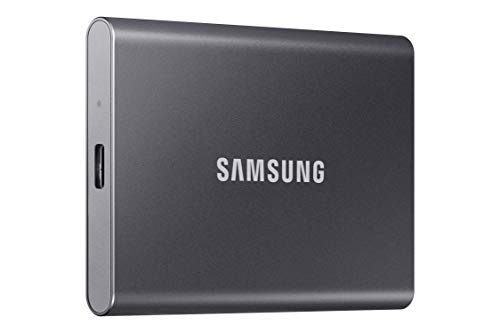Is your Mac feeling a bit sluggish, or are you constantly battling the dreaded “startup disk almost full” message? You’re not alone. Modern Macs, especially those with smaller internal storage, can quickly fill up with photos, videos, and large project files. That’s where an external hard drive comes in, and for peak performance with your Apple device, the best external hard drive for Mac SSD is often the way to go.
While traditional hard disk drives (HDDs) offer massive storage for less money, Solid State Drives (SSDs) are game-changers for Mac users. They offer blazing-fast speeds, silent operation, and superior durability thanks to their lack of moving parts. This means faster file transfers, quicker application loading, and a smoother overall experience, especially for creative professionals dealing with high-resolution media.
In this guide, we’ll dive into some of the top external storage options available today, focusing on those that truly shine with your Mac. We’ve hand-picked a mix, primarily focusing on high-performance SSDs, but also including a couple of HDD options for those needing serious bulk storage on a budget. Let’s find the perfect companion to expand your Mac’s capabilities!
Why an External SSD for Your Mac?
You might be wondering why an SSD is such a big deal for your Mac. Well, it boils down to performance. Macs are built for speed and efficiency, and pairing them with a slow external drive can create a bottleneck. An external SSD can:
- Boost Performance: Dramatically cut down on file transfer times, making backups, video editing, and large file management a breeze.
- Expand Storage: Give you ample space for your growing digital life without cluttering your internal drive.
- Improve Workflow: Run demanding applications or store entire photo and video libraries directly on the external drive, keeping your Mac nimble.
- Enhance Portability: Many external SSDs are incredibly compact and durable, perfect for working on the go.
Key Factors to Consider When Choosing
Before picking the best external hard drive for Mac SSD for your needs, keep these points in mind:
- Speed: Look for drives with high read/write speeds (MB/s). NVMe SSDs are the fastest.
- Capacity: How much space do you need? From 500GB for basic backups to multiple TBs for serious media work.
- Connectivity: USB-C is standard for newer Macs. Ensure the drive or its included cables are compatible (USB 3.2 Gen 2, Thunderbolt compatibility if needed).
- Durability: If you’re often on the go, look for shock-resistant or water/dust-resistant options.
- Compatibility: Most drives work with macOS, but some might require reformatting. We’ll specify Mac compatibility where relevant.
- Price: SSDs are pricier than HDDs per gigabyte, but the performance often justifies the cost.
Product Reviews: Top External Drives for Mac
Here are our top picks, ranging from lightning-fast portable SSDs to high-capacity HDDs for various Mac user needs.
1. Samsung T7 Portable SSD, 1TB External Solid State Drive

The Samsung T7 is a perennial favorite among Mac users, and for good reason. This sleek, palm-sized SSD doesn’t just look good; it delivers seriously fast performance that makes it a dream for creative professionals, gamers, or anyone needing quick access to large files. With its PCIe NVMe technology, it’s perfect for quickly offloading high-resolution video footage from your iPhone 15 Pro or handling heavy-duty video editing projects without a hitch. It’s built to withstand accidental drops, giving you peace of mind on the go.
Key Features:
* Blazing-fast read/write speeds up to 1,050/1,000 MB/s thanks to PCIe NVMe technology.
* Compact, lightweight, and durable unibody aluminum design.
* Shock resistance and fall protection up to 6 feet.
* Extensive compatibility with PCs, Macs, Android devices, and even iPhone 15 Pro (4K 60fps video recording).
* Available in capacities up to 4TB.
Pros:
* Exceptional speed for demanding tasks.
* Highly portable and durable.
* Broad device compatibility, including new iPhones.
* Trusted brand reputation for flash memory.
Cons:
* Can get warm during prolonged, heavy usage.
* Premium price point for higher capacities.
User Impressions:
Users consistently praise the Samsung T7 for its incredible speed and reliability. Many note how seamless it is to use with their Macs, often highlighting its small form factor and robust build. It’s a popular choice for photographers and videographers who need fast transfers and reliable backups.
2. Seagate Portable 2TB External Hard Drive HDD

While our focus is primarily on SSDs, sometimes you just need a huge amount of storage without breaking the bank. The Seagate Portable 2TB External Hard Drive is a classic HDD solution for Mac users looking for simple, straightforward bulk storage. It’s incredibly easy to use – just plug it in via USB 3.0, and your Mac will recognize it instantly. Ideal for archiving large photo collections, extensive document backups, or storing movies that don’t require SSD-level performance.
Key Features:
* Massive 2TB capacity for extensive storage needs.
* Simple drag-and-drop backup functionality.
* Plug-and-play setup – no software installation required.
* USB 3.0 connectivity for decent transfer speeds (for an HDD).
* Designed to work seamlessly with both Windows and Mac computers.
Pros:
* Very affordable per terabyte.
* Extremely easy to set up and use.
* Reliable for general data storage and backups.
* Compact for an HDD of its capacity.
Cons:
* Being an HDD, it’s significantly slower than any SSD on this list.
* More susceptible to damage from drops compared to SSDs.
* Not suitable for running applications or editing large files directly.
User Impressions:
Customers appreciate the Seagate Portable for its simplicity and excellent value for money. It’s often recommended for those who need a large, reliable backup drive for their Mac but don’t require the speed of an SSD for active work.
3. SanDisk 2TB Extreme Portable SSD

For the adventurous Mac user or creative professional who needs a drive that can handle anything, the SanDisk Extreme Portable SSD is a standout. This rugged beast combines high-speed NVMe performance with an impressive level of durability, making it perfect for field shoots, outdoor adventures, or simply for peace of mind. Its carabiner loop is a clever touch, allowing you to secure it to your gear and reduce the risk of losing it.
Key Features:
* NVMe solid-state performance with up to 1050MB/s read and 1000MB/s write speeds.
* Impressive durability: up to 3-meter drop protection and IP65 water and dust resistance.
* Handy carabiner loop for secure attachment.
* Includes password protection with 256-bit AES hardware encryption for data security.
* USB-C connectivity for modern Macs.
Pros:
* Excellent balance of speed and ruggedness.
* High level of data protection (encryption).
* Compact and truly portable design.
* Ideal for outdoor use or rough environments.
Cons:
* Durability features come at a slightly higher price point.
* Some users report it can get warm during extended transfers.
User Impressions:
Reviewers rave about the SanDisk Extreme’s tough build quality and consistent fast performance. It’s a go-to choice for photographers, videographers, and anyone who needs their data safe and accessible, even in challenging conditions. The secure encryption is also a frequently praised feature.
4. SSK Portable SSD 1TB External Solid State Drives

The SSK Portable SSD might be a lesser-known name to some, but it punches well above its weight, offering a fantastic blend of speed, portability, and thoughtful features tailored for modern users, especially those with iPhones. Its focus on sustained performance without slowdowns during large file transfers, coupled with excellent heat dissipation, makes it a reliable workhorse for your Mac and other devices. This could easily be your best external hard drive for Mac SSD if you value efficiency and cross-device compatibility.
Key Features:
* Blazing 10Gbps speeds (up to 1050MB/s read, 1000MB/s write).
* Includes both USB-C and USB-A cables for broad compatibility.
* Features S.M.A.R.T. monitoring and TRIM technology for drive health and longevity.
* Designed for sustained performance with SLC caching, preventing slowdowns on large transfers.
* Low power consumption, making it ideal for iPhone 4K ProRes video capture.
* Excellent heat dissipation with a 2mm thick aluminum alloy case.
* Extremely lightweight (36.6g) and compact.
Pros:
* Excellent speed and consistent performance.
* Versatile connectivity with included cables.
* Optimized for iPhone 4K ProRes video recording.
* Superior heat management keeps it cool.
* Incredibly lightweight and portable.
Cons:
* Brand might be less recognized than competitors.
* Max capacity listed is 1TB (though higher capacities may exist).
User Impressions:
Users are pleasantly surprised by the SSK SSD’s performance and build quality for its price point. Its ability to seamlessly work with iPhones for direct video recording is a huge plus for many content creators. The low heat output and compact design are also frequently highlighted positives.
5. WD 2TB Elements Portable External Hard Drive for Windows, Mac

Another HDD on our list, the WD Elements Portable is a straightforward and economical solution for expanding your Mac’s storage. With up to 6TB capacity (though our listed product is 2TB), it’s perfect for archiving vast amounts of data like old projects, family photos, or a massive media library. Like the Seagate, it’s a simple plug-and-play device that gets the job done for basic, high-capacity storage needs without the premium price tag of an SSD.
Key Features:
* High capacity options (up to 6TB, 2TB reviewed here) in a small enclosure.
* Simple plug-and-play expandability.
* SuperSpeed USB 3.2 Gen 1 (5Gbps) for decent HDD transfer rates.
* Designed for universal compatibility with Windows and Mac (may require reformatting for Mac).
Pros:
* Exceptional value per gigabyte.
* Reliable brand for traditional hard drives.
* Very easy to set up and use.
* Good for long-term archival storage.
Cons:
* Significantly slower than SSDs – not for performance-critical tasks.
* More fragile and prone to damage from drops than SSDs.
* Larger and heavier than portable SSDs.
User Impressions:
Customers highly rate the WD Elements for its dependable performance as a backup drive. It’s frequently purchased by users who need a lot of space for less money, and while it’s an HDD, its reliability for basic storage is a key selling point.
6. WD 5TB My Passport Ultra for Mac Silver, Portable Hard Drive

The WD My Passport Ultra for Mac stands out as an HDD specifically tailored for Apple users. Its sleek, refined metal cover complements your Mac’s aesthetic, and crucially, it comes pre-formatted for macOS, meaning it’s ready to use right out of the box. Beyond just capacity, it offers useful features like USB-C connectivity (for newer Macs) and robust 256-bit AES hardware encryption to keep your sensitive data secure – a significant advantage for a portable HDD.
Key Features:
* Massive 5TB capacity for extensive Mac storage.
* USB-C and USB 3.1 compatible for modern Mac connectivity.
* Pre-formatted for Mac, offering immediate plug-and-play use.
* Password protection with 256-bit AES hardware encryption for enhanced security.
* Innovative style with a refined metal cover that matches Mac aesthetics.
Pros:
* Huge storage capacity for backups and large media libraries.
* Designed and pre-formatted specifically for Mac users.
* Hardware encryption provides excellent data security.
* Stylish design complements Mac devices.
Cons:
* Still an HDD, so much slower than an SSD.
* Not as durable as SSDs with drop protection.
* Larger physical footprint compared to SSDs.
User Impressions:
Mac users particularly appreciate the “for Mac” formatting and the included security features of the My Passport Ultra. Its large capacity combined with the peace of mind of encryption makes it a strong contender for those needing extensive, secure backup storage without the SSD price tag.
7. Crucial X10 1TB Portable SSD

If speed is your absolute top priority and you need a drive that can keep up with the most demanding tasks, the Crucial X10 Portable SSD is a serious contender for the best external hard drive for Mac SSD crown. With read speeds soaring up to 2,100MB/s, it’s a true speed demon designed for professionals like video editors, serious gamers, and creators who can’t afford latency. Its rugged design also ensures your ultra-fast data is safe, even on the go.
Key Features:
* Ultra-fast speeds: up to 2,100MB/s read speeds, powered by USB 3.2 Gen 2×2.
* Built to last: IP65 dust and water resistance, and drop resistant up to 9.8 ft (3 meters).
* Broad compatibility with Windows, Mac, iPad Pro, Chromebooks, Android, Linux, PS4/5, Xbox via USB-C and USB-A.
* Compact 1TB capacity, perfect for active projects and demanding files.
* Includes bonus software: 3 months of Mylio Photos+ and Acronis True Image.
Pros:
* Unmatched speed for lightning-fast file transfers and operations.
* Extremely durable with high dust, water, and drop resistance.
* Wide range of device compatibility.
* Compact form factor for its performance.
* Bonus software adds extra value.
Cons:
* USB 3.2 Gen 2×2 port on your Mac is needed to achieve maximum speeds (many older Macs don’t have this).
* Higher price point due to extreme performance.
* Can get warm under heavy load.
User Impressions:
Users are blown away by the Crucial X10’s speed, often noting how it transforms their workflow for large video files or game libraries. Its robust build is also a significant plus for those who frequently transport their drives. The main caveat is ensuring their Mac can fully utilize its incredible speed.
FAQ: Your Questions Answered
Q1: Why should I choose an SSD over an HDD for my Mac?
A1: SSDs (Solid State Drives) are significantly faster, more durable (no moving parts), and more energy-efficient than HDDs (Hard Disk Drives). For Macs, especially newer models, an SSD provides a much snappier experience for tasks like video editing, graphic design, and running applications directly from the drive. HDDs are generally only recommended now for bulk, archival storage where speed isn’t a primary concern.
Q2: What’s the best capacity for an external SSD for my Mac?
A2: The “best” capacity depends entirely on your needs.
* 500GB-1TB: Great for everyday backups, expanding storage for documents, photos, or a few large projects.
* 2TB: Ideal for most creative professionals, offering ample space for video projects, large photo libraries, and application installations.
* 4TB+: Necessary for serious videographers, 3D artists, or those with massive digital archives.
Q3: Do I need USB-C or Thunderbolt for my Mac’s external drive?
A3: Most modern Macs (2016 and newer) use USB-C ports (which are also Thunderbolt 3 or 4 compatible). USB-C offers faster speeds and reversible connectivity. While USB-C drives are usually “USB 3.2 Gen 2” (10Gbps), Thunderbolt drives are even faster (40Gbps) but typically more expensive. For the best external hard drive for Mac SSD performance, USB-C (USB 3.2 Gen 2) is excellent, while Thunderbolt is overkill for most users but beneficial for extreme professionals.
Q4: How do I format an external SSD for Mac?
A4: Most external SSDs come pre-formatted for Windows (NTFS). For optimal performance and full compatibility with macOS, you should reformat it to APFS (Apple File System) for macOS 10.13 High Sierra and later, or Mac OS Extended (Journaled) for older macOS versions. You can do this using Disk Utility on your Mac:
1. Connect the drive.
2. Open Disk Utility (Applications > Utilities > Disk Utility).
3. Select the external drive from the sidebar.
4. Click “Erase.”
5. Choose “APFS” or “Mac OS Extended (Journaled)” as the format and “GUID Partition Map” as the scheme, then click “Erase.”
Q5: Can I run applications directly from an external SSD?
A5: Yes, absolutely! This is one of the major advantages of using an external SSD with your Mac. Installing applications, plugins, or even entire operating systems (like a portable macOS installation) on an external SSD can significantly improve their loading times and performance compared to running them from a traditional HDD or a nearly full internal drive.
Q6: Are external SSDs durable enough for travel?
A6: Generally, yes. Because SSDs have no moving parts, they are inherently more shock-resistant than HDDs. Many portable SSDs, like the SanDisk Extreme Portable SSD, are specifically designed with rugged features like drop protection and water/dust resistance, making them highly durable and ideal for travel or use in challenging environments.
Q7: How does an external SSD improve my Mac’s performance?
A7: An external SSD improves your Mac’s performance primarily through faster data transfer speeds. When you’re saving large files, loading applications, editing high-resolution videos, or managing extensive photo libraries, the speed at which data can be read from and written to the drive directly impacts your workflow. An external SSD eliminates the bottleneck of a slower traditional hard drive, making everything feel much quicker and smoother, freeing up your Mac’s internal resources for processing.
Conclusion
Choosing the best external hard drive for Mac SSD can truly transform your computing experience, giving you the speed, space, and reliability you need to tackle any task. While HDDs still have a place for budget-friendly bulk storage, the clear winners for performance, durability, and a seamless Mac experience are the SSDs.
Whether you’re a creative professional needing lightning-fast transfer speeds, a student looking for a reliable backup, or simply someone running out of internal storage, there’s a perfect external SSD out there for you. Consider your specific needs regarding speed, capacity, and ruggedness, and invest in a drive that will keep your Mac running at its best for years to come.