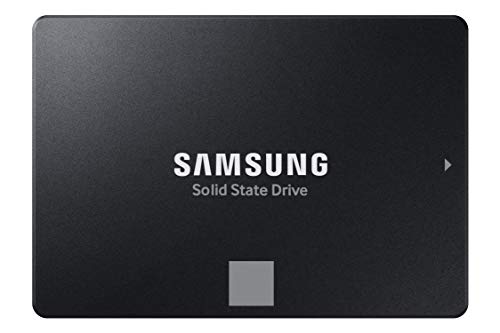Is your laptop feeling sluggish? Does it take ages to boot up, or do applications seem to crawl? If so, you’re not alone! Many older laptops, and even some newer budget models, come with traditional hard disk drives (HDDs) that are bottlenecks for performance. The single most impactful upgrade you can make to breathe new life into your machine is swapping out that old spinning disk for a solid-state drive (SSD). And guess what? You don’t have to break the bank to do it.
Finding the best budget 2.5 SSD for laptop can be a game-changer. These compact powerhouses offer significantly faster boot times, quicker application loading, and snappier overall system responsiveness compared to their HDD counterparts. They’re also more durable, energy-efficient, and run silently since they have no moving parts. So, if you’re ready to supercharge your laptop without emptying your wallet, you’re in the right place. We’ve scoured the market to bring you a list of 7 top contenders for the best budget 2.5 SSD for laptop, focusing on value, performance, and reliability.
Let’s dive into our picks!
1. Samsung 870 EVO SATA III SSD 1TB 2.5” Internal Solid State Drive

When it comes to solid-state drives, Samsung is often considered the gold standard, and the 870 EVO lives up to that reputation. While it might lean slightly towards the higher end of “budget” depending on the capacity, its undeniable performance, industry-leading reliability, and broad compatibility make it an excellent long-term investment. This drive is perfect for users who want premium SSD performance without venturing into NVMe territory, offering a fantastic balance of speed and endurance for a 2.5-inch SATA form factor.
Key Features:
– Professional-level SSD performance with up to 560/530 MB/s sequential read/write speeds.
– Excellent endurance with up to 600 TBW (Terabytes Written) under a 5-year limited warranty.
– Widely compatible with various major host systems, including chipsets, motherboards, and NAS devices.
– Simple upgrade process: plug and play with the standard 2.5-inch SATA form factor.
– Includes Samsung Magician 6 software for easy drive management and performance enhancement.
– AES 256-bit Encryption for data security.
Pros:
– Top-tier performance for a SATA SSD.
– Exceptional reliability and endurance.
– Backed by Samsung’s reputation and long warranty.
– User-friendly management software.
– Easy to install.
Cons:
– Can be pricier than other “budget” options, especially at higher capacities.
– Might be overkill for basic users who just need a speed boost.
User Impressions: Customers consistently praise the 870 EVO for its noticeable speed improvement, especially when upgrading from an HDD. Many highlight the ease of installation and the reliability that comes with the Samsung brand name, making it a favorite for laptop and desktop upgrades alike.
2. Crucial BX500 240GB 3D NAND SATA 2.5-Inch Internal SSD

The Crucial BX500 is an incredibly popular choice for those seeking an affordable yet effective SSD upgrade. This drive focuses on providing essential speed improvements and reliability at a highly competitive price point. It’s an ideal choice for anyone looking to replace an aging hard drive and experience the immediate benefits of solid-state storage without a hefty investment, making it a strong contender for the title of best budget 2.5 SSD for laptop.
Key Features:
– Significantly faster boot times, file loading, and overall system responsiveness.
– Up to 300% faster than a typical hard drive.
– Very energy efficient, improving laptop battery life.
– Utilizes Micron 3D NAND technology for reliable performance.
– Backed by a Crucial 3-year limited warranty.
Pros:
– Excellent value for money.
– Noticeable performance boost over HDDs.
– Improves laptop battery life.
– Easy to install for most users.
Cons:
– Sequential speeds might not match premium SSDs.
– Lower capacities fill up quickly for some users.
User Impressions: Users love the BX500 for its transformative effect on old laptops. Many report that their computers felt brand new after the upgrade, praising its affordability and the simplicity of installation. It’s a go-to for a quick, cheap performance uplift.
3. PNY CS900 250GB 3D NAND 2.5″ SATA III Internal Solid State Drive

The PNY CS900 offers solid performance and reliability, positioning itself as a strong budget-friendly option for laptop upgrades. If you’re looking for a straightforward, dependable SSD that delivers a significant boost in your system’s speed and responsiveness compared to an HDD, the CS900 is definitely worth considering. It’s a no-frills workhorse that gets the job done efficiently.
Key Features:
– Super-fast OS boot times and application loads.
– Exceptional performance with up to 535MB/s sequential read and 500MB/s sequential write speeds.
– Superior performance compared to traditional hard drives (HDDs).
– Ultra-low power consumption, beneficial for laptop battery life.
– Backwards compatible with SATA II (3GB/sec) interfaces.
Pros:
– Very affordable pricing.
– Good read/write speeds for a budget SATA SSD.
– Improves system responsiveness dramatically.
– Energy efficient.
Cons:
– May not come with advanced software utilities like some premium brands.
– Endurance ratings might be lower than top-tier drives, but still adequate for most users.
User Impressions: Reviewers frequently commend the PNY CS900 for its excellent price-to-performance ratio. Users often mention how easy it was to install and the immediate, dramatic improvement in their laptop’s boot-up and application loading times.
4. Kingston 240GB A400 SATA 3 2.5″ Internal SSD SA400S37/240G

Kingston’s A400 series has been a long-standing favorite in the budget SSD market, and for good reason. It consistently delivers reliable performance that far outpaces traditional hard drives, making it an excellent entry-level choice for anyone looking to upgrade their laptop. If simplicity, reliability, and affordability are your top priorities for an internal SSD, the A400 is a fantastic option.
Key Features:
– Fast start-up, loading, and file transfers.
– More reliable and durable than a hard drive due to no moving parts.
– Available in multiple capacities to suit various storage needs.
– Designed as a direct hard drive replacement.
Pros:
– Extremely budget-friendly.
– Significantly improves overall system speed.
– Very durable and shock-resistant.
– Easy to install in laptops.
Cons:
– Not the fastest SATA SSD on the market, but still a huge upgrade from HDD.
– Might not be suitable for heavy-duty professional tasks.
User Impressions: The Kingston A400 is widely praised for its value and the ease with which it transforms slow computers. Users highlight its straightforward installation process and the instant gratification of faster boot times and more responsive applications. Many consider it the ideal choice for a basic, yet effective, laptop performance upgrade.
5. Lexar 128GB NS100 SSD 2.5 Inch SATA III Internal Solid State Drive

The Lexar NS100 SSD is another solid contender in the budget category, particularly for those needing a very affordable option or smaller capacity for an OS drive. It offers a noticeable performance boost over traditional hard drives, making your laptop feel much snappier for everyday tasks. Its focus on reliability and core speed makes it a smart choice for anyone seeking simple, effective upgrades.
Key Features:
– Faster startups, data transfers, and application loads.
– Sequential read speeds of up to 520MB/s.
– More reliable than traditional hard drives.
– Shock and vibration resistant with no moving parts.
– Comes with a three-year limited warranty.
Pros:
– Very competitive price point.
– Improves laptop performance significantly.
– Durable design with no moving parts.
– Simple installation.
Cons:
– Lower capacity might be limiting for some users’ storage needs.
– Write speeds are generally lower than read speeds.
User Impressions: Users frequently report a substantial improvement in their laptop’s responsiveness after installing the Lexar NS100. It’s often recommended for its low cost and the immediate benefits it provides, making it an excellent choice for breathing new life into older machines on a tight budget.
6. Toshiba 500GB 2.5-inch SATA Laptop Hard Drive (HDD)

Important Note: While this product was provided in the list, it’s crucial to understand that the Toshiba MQ01ABD050 is a traditional Hard Disk Drive (HDD), not a Solid-State Drive (SSD). While it fits the 2.5-inch SATA form factor and offers a budget-friendly way to get significant storage, it will not provide the same speed, durability, or energy efficiency benefits as any of the SSDs reviewed above. If your primary goal is to speed up your laptop’s performance and boot times, an SSD is unequivocally the better choice. This HDD might be considered for very specific scenarios where massive storage on an absolute shoestring budget is paramount and speed is a secondary concern, perhaps for an external enclosure or as a secondary storage drive in a laptop that can accommodate two drives.
Key Features:
– 500GB capacity for ample storage.
– Standard 2.5-inch SATA form factor.
– 5400 RPM spin speed.
– 8MB cache.
– 1-Year Mfg Warranty.
Pros:
– Very low cost per gigabyte compared to SSDs.
– Good for bulk storage where speed is not critical.
Cons:
– Significantly slower than any SSD, leading to long boot times and application loading.
– Contains moving parts, making it more susceptible to damage from drops or impacts.
– Consumes more power and generates more heat than SSDs.
– Noisessier than SSDs.
– Does not offer the performance benefits associated with “best budget 2.5 SSD for laptop” search terms.
User Impressions: Users who purchase this drive typically do so for its storage capacity at a low price. They understand it’s an HDD and set their performance expectations accordingly. It’s seen as a reliable traditional drive for basic storage needs.
7. KingSpec 256GB SATA III SSD 6Gb/s, 2.5″ SATA SSD with 3D NAND

The KingSpec SATA III SSD is an emerging player in the budget SSD market, offering impressive speeds and a suite of features typically found in more established brands. This drive aims to provide a high-performance yet affordable solution for laptop users looking to upgrade. With its robust build and focus on reliability, it’s a compelling choice if you’re seeking a blend of speed and value.
Key Features:
– Fast sequential read speeds up to 550 MB/s and write speeds up to 520 MB/s.
– Utilizes 3D NAND flash memory for high performance and reliability.
– Shockproof and anti-drop design due to no moving parts.
– Quiet operation, low power consumption, and wide temperature resistance.
– Supports advanced features like wear leveling, garbage collection, TRIM, and S.M.A.R.T.
– Wide compatibility with various operating systems and computer types.
– Backed by a 3-year limited warranty and lifetime technical support.
Pros:
– Excellent read and write speeds for a budget SATA SSD.
– Highly durable and reliable design.
– Supports advanced performance and longevity features.
– Wide compatibility with laptops and desktops.
– Good warranty and technical support.
Cons:
– Brand recognition is lower compared to established names like Samsung or Crucial.
– Real-world performance might vary slightly from advertised speeds depending on the system.
User Impressions: Customers are often pleasantly surprised by the performance of the KingSpec SSD for its price. Many highlight the noticeable speed increase in boot times and application loading, along with its quiet operation. It’s praised as a solid, cost-effective solution for a performance upgrade.
Frequently Asked Questions (FAQ)
Q1: What is the main benefit of upgrading to a 2.5-inch SSD for my laptop?
A1: The primary benefit is a massive increase in speed and responsiveness. You’ll experience much faster boot-up times, quicker application loading, smoother multitasking, and overall snappier performance compared to traditional hard drives (HDDs). SSDs also consume less power, run silently, and are more durable.
Q2: Is installing a 2.5-inch SSD difficult for a laptop?
A2: For most laptops, installing a 2.5-inch SATA SSD is relatively straightforward. It usually involves opening the laptop’s back panel, locating the existing hard drive bay, unscrewing the old drive, and replacing it with the new SSD. You might need to clone your old drive’s data or perform a fresh OS installation. There are many online tutorials and videos to guide you.
Q3: How much capacity do I need for a budget 2.5-inch SSD?
A3: For a budget upgrade, 240GB or 256GB is often a sweet spot. This provides enough space for your operating system (Windows/macOS) and essential applications, leaving some room for documents and files. If you store a lot of media or games, consider 500GB or even 1TB if your budget allows.
Q4: Will a 2.5-inch SSD fit in any laptop?
A4: Most laptops manufactured in the last decade that came with a 2.5-inch HDD can easily accommodate a 2.5-inch SATA SSD. However, ultra-thin or newer laptops might only have M.2 slots (which use a different form factor). Always check your laptop’s specifications or manual to confirm compatibility before purchasing.
Q5: How long do budget SSDs last?
A5: Even budget SSDs are designed for long lifespans, typically measured in Terabytes Written (TBW) or Mean Time Between Failures (MTBF). For average laptop usage, a modern SSD will likely outlast the laptop itself. Most come with a 3-year warranty, with some offering 5 years, providing peace of mind.
Q6: Can I use my old hard drive as external storage after upgrading to an SSD?
A6: Absolutely! Many people convert their old 2.5-inch HDD into a portable external drive. All you need is an inexpensive 2.5-inch external HDD enclosure, which connects via USB. This is a great way to repurpose your old drive for backups or extra storage.
Q7: What’s the difference between SATA III and SATA II?
A7: SATA III is the latest common iteration of the SATA interface, offering a theoretical maximum transfer speed of 6 Gbps (Gigabits per second). SATA II (older) offers 3 Gbps. Modern 2.5-inch SSDs are typically SATA III, but they are backward compatible with SATA II ports. While you won’t get the full speed of a SATA III drive on a SATA II port, it will still be significantly faster than an HDD.