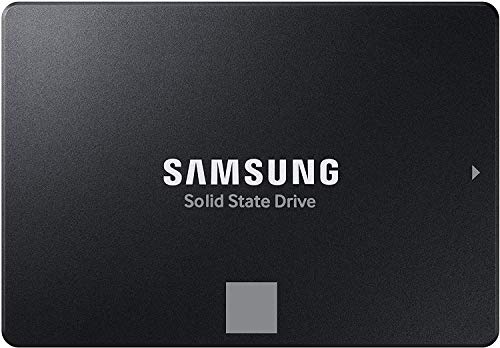Is your computer feeling sluggish? Taking forever to boot up or load your favorite programs? You’re not alone! Many of us are still clinging to traditional hard disk drives (HDDs), but the truth is, solid-state drives (SSDs) are the real game-changer for speed and responsiveness. And guess what? You don’t have to break the bank to get one! Finding the best affordable SSD 2.5 inch drive can breathe new life into an aging laptop or desktop, making it feel brand new.
In this guide, we’re diving deep into some fantastic budget-friendly 2.5-inch SATA SSDs that offer a powerful performance boost without emptying your wallet. We’ve hand-picked 7 top contenders that deliver excellent value, reliability, and speed for their price point. Let’s get your computer flying again!
Why Upgrade to an SSD? It’s a No-Brainer!
Before we jump into our top picks for the best affordable SSD 2.5 drives, let’s quickly chat about why an SSD upgrade is simply one of the smartest things you can do for your computer:
- Blazing Fast Speeds: Forget waiting minutes for your PC to boot. SSDs can boot your operating system in seconds and load applications almost instantly.
- Improved Responsiveness: Everything feels snappier, from browsing the web to opening large files.
- Durability: Since SSDs have no moving parts, they’re far more resistant to drops and bumps than traditional HDDs, making them perfect for laptops.
- Energy Efficiency: They consume less power, which means a longer battery life for your laptop and a cooler, quieter desktop.
- Silent Operation: No moving parts means no annoying whirring or clicking noises. Pure silence!
What to Look for in an Affordable 2.5-inch SSD
When hunting for the best affordable SSD 2.5, here are a few key things to keep in mind:
- Capacity: How much storage do you need? 240GB-500GB is great for a boot drive and essential programs, while 1TB or more is better if you have a lot of games or media files.
- Speed (Read/Write): Look for sequential read/write speeds typically around 500-560 MB/s. These are standard for SATA III SSDs and will offer a massive improvement over an HDD.
- Reliability (TBW/Warranty): TBW (Terabytes Written) indicates how much data can be written to the drive over its lifetime. A higher number means greater endurance. A good warranty also offers peace of mind.
- Brand Reputation: Sticking with well-known brands often ensures better support and quality control.
Our Top 7 Best Affordable SSD 2.5 Drives
Here are our hand-picked selections for solid-state drives that balance performance, reliability, and a friendly price tag.
Samsung Electronics 870 EVO 2TB 2.5 Inch SATA III

When we talk about the best affordable SSD 2.5 options, the Samsung 870 EVO often comes up, even if it’s at the higher end of “affordable” for its capacity. It’s truly “The SSD All-Star,” boasting a reputation for indisputable performance, rock-solid reliability, and broad compatibility. If you’re looking for professional-level performance that maximizes the SATA interface, this drive is a fantastic investment, especially if you snag it on sale.
-
Key Features:
- Maximizes SATA interface with up to 560/530 MB/s sequential speeds.
- Accelerates write speeds and maintains long-term high performance with a larger variable buffer.
- Industry-defining reliability with up to 2,400 TBW, suitable for demanding tasks like 8K video processing.
- Extensive compatibility testing with major host systems and applications (chipsets, motherboards, NAS, video recording devices).
- Features Class 0 (AES 256) TCG/Opal v2.0, MS eDrive (IEEE1667) encryption.
-
Pros:
- Exceptional performance for a SATA drive.
- Industry-leading reliability and endurance (high TBW).
- Broad compatibility ensures it works with most systems.
- Samsung Magician software enhances management and performance.
-
Cons:
- Can be pricier than other “budget” options, especially at higher capacities.
- May be overkill for basic users who just need a speed boost.
-
User Impressions: Customers consistently praise the 870 EVO for its unwavering performance and the peace of mind that comes with Samsung’s trusted brand. Many consider it the gold standard for SATA SSDs, especially for those needing robust and reliable storage for more intensive tasks.
- See it on Amazon here
PNY CS900 250GB 3D NAND 2.5″ SATA III Internal Solid State Drive

The PNY CS900 is a fantastic choice if you’re looking to upgrade an older laptop or desktop without spending a fortune. It’s designed specifically to provide a noticeable performance boost, delivering super-fast OS boot times and application loads that will make your computer feel significantly more responsive. This drive offers exceptional performance compared to traditional hard drives, making it a stellar pick for anyone on a tight budget.
-
Key Features:
- Super-fast OS boot times and application loads for significant upgrades.
- Exceptional performance offering up to 535MB/s sequential Read and 500MB/s sequential Write speeds.
- Superior performance compared to traditional hard drives (HDD).
- Ultra-low power consumption for improved battery life in laptops.
- Backwards compatible with SATA II 3GB/sec interfaces.
-
Pros:
- Very cost-effective way to boost system speed.
- Good read/write speeds for everyday use.
- Low power draw is great for mobile devices.
- Easy plug-and-play upgrade for most systems.
-
Cons:
- Lower capacity might be limiting if you store many large files.
- Not designed for heavy-duty, continuous writes like video editing.
-
User Impressions: Users frequently commend the PNY CS900 for its ease of installation and the immediate, dramatic improvement in system responsiveness. It’s a popular choice for revitalizing older machines, proving that you don’t need to spend a lot to get a big performance jump.
- See it on Amazon here
Crucial BX500 240GB 3D NAND SATA 2.5-Inch Internal SSD

Crucial, a brand synonymous with memory and storage, offers the BX500 as an excellent entry point into the world of SSDs. What truly makes this drive stand out is its claim to be 300% faster than a typical hard drive and an impressive 45x more energy-efficient. This makes it an ideal upgrade not just for speed, but also for extending your laptop’s battery life and running a quieter, cooler system, all thanks to Micron’s advanced 3D NAND technology.
-
Key Features:
- Boot up faster, load files quicker, and improve overall system responsiveness.
- Boasts being 300% faster than a typical hard drive.
- Improves battery life as it’s 45x more energy efficient than a typical hard drive.
- Built with Micron 3D NAND technology, a leader in memory and storage.
- Backed by a Crucial 3-year limited warranty.
-
Pros:
- Significant performance upgrade over HDDs.
- Exceptional energy efficiency for battery savings.
- Reliable performance backed by Micron technology.
- Very competitive pricing for its features.
-
Cons:
- Capacities can be on the smaller side for primary drives.
- Performance, while great for the price, won’t match premium drives.
-
User Impressions: Customers love the Crucial BX500 for its noticeable speed improvements and the added bonus of better battery life. Many report it as a straightforward and highly effective upgrade, especially for older systems that need a new lease on life without a hefty investment.
- See it on Amazon here
Kingston 240GB A400 SATA 3 2.5″ Internal SSD SA400S37/240G

The Kingston A400 is often the go-to recommendation for anyone looking for the best affordable SSD 2.5 for a basic system upgrade. It excels at being a straightforward, reliable, and incredibly durable alternative to a hard drive. If you just need faster boot-ups, quicker file transfers, and more responsive applications without any frills, the A400 delivers exactly that with consistent performance that won’t let you down.
-
Key Features:
- Delivers fast start up, loading, and file transfers.
- More reliable and durable than a traditional hard drive.
- Available in multiple capacities, ideal for replacing an existing hard drive.
-
Pros:
- Extremely budget-friendly.
- Excellent reliability and durability (no moving parts).
- Noticeable speed improvement over HDDs for everyday tasks.
- Widely available and a popular choice for basic upgrades.
-
Cons:
- Not the fastest SSD on the market, but sufficient for general use.
- Lacks advanced features like hardware encryption found in more premium drives.
-
User Impressions: The Kingston A400 is widely praised as an unbeatable value proposition. Users consistently highlight its ease of installation and the dramatic performance difference it makes, turning sluggish computers into zippy machines perfect for browsing, office work, and light multitasking.
- See it on Amazon here
ORICO 128GB SATA SSD 2.5 Inch Internal Solid State Drive

For those on the tightest budget or simply needing a dedicated boot drive, the ORICO 128GB SATA SSD offers a compelling entry point into solid-state storage. What makes it stand out is its use of advanced 3D-NAND technology, typically found in more expensive drives, ensuring enhanced reliability and endurance even at this price point. It’s perfect for breathing life into an old system or as a secondary drive for specific applications, backed by a reassuring 3-year warranty.
-
Key Features:
- Utilizes advanced 3D NAND flash for enhanced reliability and endurance.
- Ultra-fast sequential read and write performance up to 500MB/s and 450MB/s.
- High-performance characteristics: shockproof, anti-drop, quiet, noiseless, low power consumption, high and low-temperature resistance.
- Wide compatibility with Windows, macOS, and Linux operating systems.
- Backed by 3 years of quality coverage and ongoing technical support.
-
Pros:
- Extremely affordable, making SSD technology accessible.
- Decent speeds for its price range, great for boot drives.
- Robust physical durability (shockproof, anti-drop).
- Good warranty and technical support for a lesser-known brand.
-
Cons:
- 128GB capacity is quite small for primary storage needs beyond the OS and a few programs.
- Performance might vary slightly based on specific usage compared to top-tier brands.
-
User Impressions: Users are often pleasantly surprised by the ORICO SSD’s performance and reliability, given its budget-friendly price. It’s frequently recommended for older netbooks, office PCs, or as a quick, cheap boot drive to revive sluggish systems.
- See it on Amazon here
TEAMGROUP T-FORCE VULCAN Z 1TB SLC Cache 3D NAND TLC

If you’re a gamer on a budget, the TEAMGROUP T-FORCE VULCAN Z 1TB SSD is specifically designed with you in mind. Its standout feature is its focus on enhancing performance for seamless cutscenes and reducing common PC annoyances like shock, vibration, and noise interference. This drive offers a generous 1TB of storage, making it perfect for storing a significant game library while benefiting from the speed and durability that only an SSD can provide.
-
Key Features:
- Enhanced performance for seamless cutscenes and smoother gameplay.
- Shock-resistant and vibration-resistant design for added durability.
- Reduced noise interference compared to traditional hard drives.
- Features SLC Cache and 3D NAND TLC technology.
-
Pros:
- Generous 1TB capacity at an affordable price point.
- Designed with gaming performance and durability in mind.
- Quiet operation due to no moving parts.
- Robust build quality for reliability.
-
Cons:
- Specific read/write speeds aren’t explicitly detailed in the features.
- “International products” note might imply potential regional differences or support nuances.
-
User Impressions: Gamers and general users alike appreciate the TEAMGROUP T-FORCE VULCAN Z for its solid performance and ample storage. Many note its stable operation and the significant improvement it brings to game loading times and overall system snappiness. It’s considered a great blend of capacity and performance for the price.
- See it on Amazon here
acer RE100 2.5 Inch SATA III SSD 256 GB Internal

The acer RE100 2.5 Inch SATA III SSD is a compelling contender in the affordable SSD market, offering a solid blend of speed, efficiency, and a focus on data integrity. What really makes it shine are its competitive read and write speeds, hitting up to 562MB/s and 528MB/s respectively, which are fantastic for an entry-level drive. This drive is a great way to boost your system’s performance, ensuring high integrity and security for your precious data while keeping power consumption low.
-
Key Features:
- Read speeds up to 562MB/s and write speeds up to 528MB/s.
- Low power consumption, contributing to better battery life and cooler operation.
- High integrity and data security features.
- Impressive IOPS: 4K Read up to 97K and 4K Write up to 77K.
-
Pros:
- Excellent read/write speeds for its price point.
- Strong focus on data integrity and security.
- Energy-efficient design.
- Good IOPS performance for small file transfers.
-
Cons:
- 256GB capacity might be restrictive for some users.
- Acer is not as established in the SSD market as some other brands.
-
User Impressions: Users are often pleasantly surprised by the acer RE100’s performance, describing it as a reliable and speedy upgrade. It’s praised for being a “hidden gem” that performs well above its price class, making it a smart choice for anyone seeking a noticeable boost without overspending.
- See it on Amazon here
Frequently Asked Questions (FAQ)
Q1: What is a 2.5-inch SSD?
A 2.5-inch SSD is a solid-state drive that comes in a standard 2.5-inch form factor, similar to traditional laptop hard drives. It connects to your computer via a SATA (Serial ATA) interface and is a popular choice for upgrading laptops and many desktop PCs because of its universal compatibility.
Q2: Why should I choose an affordable 2.5-inch SSD over an NVMe SSD?
While NVMe SSDs offer even faster speeds, they are typically more expensive and require an M.2 slot on your motherboard. An affordable 2.5-inch SATA SSD is a fantastic choice for value, offering a massive performance improvement over an HDD at a lower cost, and it’s compatible with a much wider range of older and newer systems that might not have M.2 slots.
Q3: How do I install a 2.5-inch SSD?
For laptops, you’ll typically open a bay on the bottom of the laptop, remove the old HDD, and simply slide the new 2.5-inch SSD into its place. For desktops, you’ll need to mount the SSD in a drive bay (you might need a 3.5-inch to 2.5-inch adapter if your case only has 3.5-inch bays) and connect it with a SATA data cable and a SATA power cable from your power supply. It’s generally a straightforward process!
Q4: Will an affordable SSD improve my gaming performance?
Absolutely! While your graphics card and CPU are crucial for in-game frame rates, an SSD will significantly reduce game loading times, map loading times, and asset streaming, making for a much smoother and more enjoyable gaming experience. It won’t directly boost your FPS, but it will get you into the action faster.
Q5: How much storage capacity do I really need in an affordable 2.5-inch SSD?
For most users, a 240GB or 256GB SSD is sufficient for your operating system and essential applications. If you store a lot of photos, videos, or games, consider a 500GB or even 1TB drive if your budget allows. Many people use a smaller SSD for their OS and programs, and a larger, cheaper HDD for mass storage.
Q6: Are affordable SSDs reliable?
Yes, generally. Modern affordable SSDs from reputable brands are quite reliable and durable. They have no moving parts, making them less prone to mechanical failure than HDDs. While they may not have the highest endurance (TBW) ratings of premium drives, they are more than sufficient for typical everyday use and usually come with a good warranty (3-5 years).
Q7: Can I use an affordable 2.5-inch SSD with an older laptop or desktop?
In most cases, yes! As long as your older laptop or desktop has a SATA III (or even SATA II) port and a 2.5-inch drive bay, you can use a 2.5-inch SSD. The SSD will still work, even if it’s limited by older SATA II speeds, providing a massive speed boost compared to the original hard drive. It’s one of the most effective upgrades for older systems.
Final Thoughts
Upgrading to an SSD is one of the most impactful improvements you can make to any computer. You don’t need to empty your savings to get a noticeable boost in speed and responsiveness. Our list of the best affordable SSD 2.5 drives offers fantastic options that balance cost with performance and reliability. Whether you’re a student, a home user, or even a casual gamer, there’s a budget-friendly 2.5-inch SSD here that’s perfect for you. Give your old computer the upgrade it deserves and enjoy the snappy performance of a modern system!