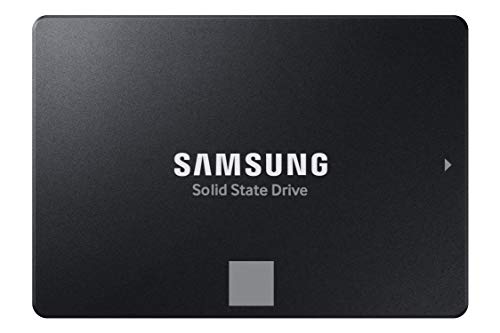Are you a dedicated gamer looking to supercharge your PlayStation 4 Pro? If so, you’ve probably noticed that loading screens can feel like an eternity, and the internal hard drive can fill up faster than you can say “game over.” Upgrading your PS4 Pro’s storage with a solid-state drive (SSD) is one of the best performance boosts you can give it, drastically cutting down loading times and improving overall responsiveness.
But with so many options out there, how do you pick the best 500GB SSD for PS4 Pro? We’ve done the heavy lifting for you! A 500GB SSD offers a fantastic balance between cost and storage, providing enough space for several major titles while delivering that snappy performance boost. Whether you’re considering an internal swap or an easy-to-use external solution, we’ve got you covered.
In this guide, we’ll dive into the top 7 SSDs, highlighting their unique features, pros, cons, and what real users are saying. Get ready to transform your gaming experience with faster loading times and smoother gameplay!
Why Upgrade Your PS4 Pro with an SSD?
The PS4 Pro comes with a traditional hard disk drive (HDD), which is slower by modern standards. An SSD, or Solid State Drive, has no moving parts, making it much faster, more durable, and quieter than an HDD. For your PS4 Pro, this translates to:
- Lightning-Fast Loading Times: Games will load significantly quicker, getting you into the action faster.
- Smoother Gameplay: Textures can load more rapidly, potentially reducing pop-in in some games.
- Quicker Boot-Up: Your console will power on and get to the home screen in a flash.
- Enhanced Durability: Less prone to damage from drops or bumps compared to an HDD.
Ready to find your ideal PS4 Pro storage upgrade? Let’s jump into the reviews!
The Top 7 Best 500GB SSDs for PS4 Pro
Here are our top picks for the best 500GB SSD for PS4 Pro, including both internal and external options to suit your setup.
1. SAMSUNG 870 EVO SATA SSD 500GB 2.5” Internal Solid State Drive

The Samsung 870 EVO is truly an SSD all-star, and it’s a fantastic choice if you’re looking to replace your PS4 Pro’s internal hard drive. It builds on Samsung’s legendary reputation for reliability and performance, delivering consistent speeds that maximize the SATA interface. This drive is perfect for anyone wanting a reliable, long-lasting internal upgrade that will make your games load noticeably faster. Its strong compatibility makes it a go-to for console upgrades.
-
Key Features:
- Max SATA interface speeds: 560/530 MB/s sequential read/write.
- Industry-defining reliability with up to 600 TBW and a 5-year limited warranty.
- Broad compatibility tested for major host systems and applications.
- Easy 2.5-inch SATA form factor for straightforward installation.
- Samsung Magician software for easy drive management (PC use).
- World’s #1 flash memory brand for trusted quality.
-
Pros:
- Excellent, consistent performance for a SATA SSD.
- Highly reliable with a generous warranty.
- Simple to install as an internal PS4 Pro drive.
- Samsung’s trusted brand reputation.
-
Cons:
- Performance is limited by the PS4 Pro’s SATA II interface (max ~300 MB/s).
- Pricier than some budget options.
-
User Impressions: Gamers consistently praise the 870 EVO for its noticeable speed improvements in their PS4s, especially for game loading times. Many highlight its ease of installation and the peace of mind that comes with Samsung’s reliability. It’s often cited as the gold standard for SATA SSD upgrades.
- See it on Amazon here
2. SAMSUNG 980 SSD 500GB PCle 3.0×4, NVMe M.2 2280, Internal

While the Samsung 980 is an NVMe M.2 drive primarily designed for high-performance PCs, its inclusion on this list requires clarification for PS4 Pro users. This drive offers blistering speeds up to 3,500/3,000 MB/s, which is light years beyond what the PS4 Pro’s internal SATA II interface can handle. You cannot directly install this NVMe drive into your PS4 Pro’s internal 2.5-inch SATA slot. However, if you’re looking for an external solution and want the absolute peak of portable speed (with an appropriate M.2 NVMe to USB 3.0/3.1/3.2 enclosure, sold separately), this drive could be part of an overkill but incredibly fast external setup for your PS4 Pro or other devices.
-
Key Features:
- Impressive NVMe PCIe 3.0×4 speeds: up to 3,500/3,000 MB/s sequential read/write.
- Full Power Mode for continuous high performance.
- Optimized endurance with up to 600 TBW and a 5-year limited warranty.
- Reliable thermal control with nickel coating and heat spreader label.
- Samsung Magician software for drive health and optimization (PC use).
- Samsung’s in-house components for trusted quality.
-
Pros:
- Exceptionally fast transfer speeds (for compatible devices).
- Excellent thermal management.
- High durability and reliability.
- Great for future PC builds or high-speed external storage (with enclosure).
-
Cons:
- Not directly compatible as an internal PS4 Pro drive.
- Requires an M.2 NVMe enclosure for external PS4 Pro use, adding cost.
- Overkill for PS4 Pro’s limited USB speeds; you won’t get full NVMe performance.
-
User Impressions: PC users rave about the 980’s incredible speed and seamless performance for gaming and demanding applications. Those who adapt it for external use with consoles note significant improvements, though acknowledging it’s not utilizing the drive’s full potential due to USB limitations.
- See it on Amazon here
3. BUFFALO External SSD 500GB – Compatible with PS4 / PS5

The BUFFALO External SSD is a fantastic choice for those who prefer the simplicity and plug-and-play convenience of an external drive. Specifically designed with console compatibility in mind, it’s a solid, compact, and reliable option for expanding your PS4 Pro’s game library without ever opening the console. Its focus on portability and durability makes it ideal for gamers on the move or those who simply want an easy storage solution.
-
Key Features:
- Compact and reliable, specifically compatible with PS4/PS5, Macs, and PCs.
- Ideal on-the-go accessory for quick data copying and backup.
- Faster speeds than HDDs for multi-tasking and quick data access.
- Shock-resistant, rugged design for drop protection.
- USB 3.2 connectivity (backward compatible with USB 3.0 for PS4 Pro) with USB-C / USB-A support.
- 3-year warranty for registered devices.
-
Pros:
- Extremely easy to set up; plug and play.
- Durable, shock-resistant design.
- Saves internal console space.
- Offers noticeable loading speed improvements over external HDDs.
- Great for carrying games between consoles.
-
Cons:
- Limited by USB 3.0 speeds of the PS4 Pro.
- Not as fast as an internal SATA SSD for some applications.
- Takes up a USB port.
-
User Impressions: Many users appreciate the Buffalo SSD’s compact size and robust build, making it a reliable travel companion. PS4 and PS5 owners love how straightforward it is to set up and how it instantly improves game loading times for stored titles. It’s seen as a great “set it and forget it” solution.
- See it on Amazon here
4. SanDisk 500GB Extreme Portable SSD – Up to 1050MB/s

The SanDisk Extreme Portable SSD is built for adventure and speed. If you need a durable, high-performance external drive that can withstand the elements and keep your games safe, this is it. While its extreme speeds (up to 1050MB/s) are way beyond what the PS4 Pro’s USB 3.0 ports can deliver, it still provides excellent external performance for your console and offers fantastic versatility for other devices like PCs or cameras. Its rugged design and security features make it a standout.
-
Key Features:
- NVMe solid state performance with up to 1050MB/s read and 1000MB/s write speeds (on compatible devices).
- Up to 3-meter drop protection and IP65 water and dust resistance.
- Handy carabiner loop for securing to a belt or backpack.
- Included password protection with 256-bit AES hardware encryption.
- SanDisk Memory Zone app for file management.
-
Pros:
- Exceptionally durable and rugged design.
- Blazing fast speeds for devices that can utilize them.
- Portable and easy to carry.
- Data security features are a big plus.
- Excellent choice for multi-device use (PS4 Pro, PC, Mac, etc.).
-
Cons:
- Performance is bottlenecked by the PS4 Pro’s USB 3.0 speeds.
- More expensive due to its advanced features and speed.
- Takes up a USB port.
-
User Impressions: Users frequently praise the SanDisk Extreme for its build quality and impressive durability, noting it can really take a beating. Gamers find it provides a significant speed bump for their external PS4 Pro games, appreciating the reliability and portability even if the console can’t tap into its full speed potential.
- See it on Amazon here
5. Aiibe 500GB External Solid State Drive USB C Portable SSD

The Aiibe 500GB External SSD is an excellent budget-friendly choice that doesn’t skimp on essential features. It offers a sleek, ultra-slim design combined with robust performance for external storage. Its universal compatibility, including USB-C and USB-A, makes it incredibly versatile, perfect for not only your PS4 Pro but also phones, tablets, and PCs. If you’re looking for an affordable yet reliable external SSD that’s easy to carry around, this one’s definitely worth a look.
-
Key Features:
- Ultra-fast transfer speeds: read up to 1050MB/s and write up to 1000MB/s.
- Universal compatibility with Windows, Mac OS, Android systems, and various devices.
- Equipped with USB-C to A cable and USB-A to C adapter for wide connectivity.
- Metal shockproof & anti-drop high-strength aluminum alloy shell with good heat dissipation.
- Slim & portable design, similar in size to a thumb drive.
-
Pros:
- Very competitive price point.
- Highly portable and lightweight.
- Good transfer speeds for an external drive (though limited by PS4 Pro USB).
- Excellent universal compatibility with included adapters.
- Durable metal casing.
-
Cons:
- Brand might be less known than others.
- Full advertised speeds won’t be achieved on PS4 Pro.
- Takes up a USB port.
-
User Impressions: Customers are often surprised by the performance and build quality for the price. They highlight its portability and the convenience of its wide compatibility. PS4 Pro users report faster loading times and appreciate its sturdy construction for on-the-go gaming.
- See it on Amazon here
6. fanxiang S101 500GB SSD SATA III 6Gb/s 2.5″ Internal

The fanxiang S101 500GB SSD is a strong contender for a cost-effective internal upgrade for your PS4 Pro. It’s a standard 2.5-inch SATA III SSD designed to offer significant speed improvements over traditional HDDs, making your console boot up faster and games load more quickly. With its 3D NAND TLC chips, it promises good durability for its price point, making it an excellent value proposition for gamers on a budget looking for an internal PS4 Pro storage solution.
-
Key Features:
- Achieves read and write speeds of 550MB/s.
- Boots up at least 50% faster compared to HDDs.
- Incorporates 3D NAND TLC chips for longer lifespan.
- Extensive compatibility with desktops, laptops, and various operating systems.
- 5-year quality assurance.
-
Pros:
- Very affordable internal SSD option.
- Good performance for the PS4 Pro’s SATA II interface.
- Uses more durable TLC NAND.
- Easy to install as an internal replacement.
- Comes with a solid 5-year warranty.
-
Cons:
- Brand not as well-known as Samsung or SanDisk.
- Limited by the PS4 Pro’s SATA II speed, so you won’t get the full 550MB/s.
-
User Impressions: Users frequently praise the fanxiang S101 for its excellent performance-to-price ratio. Many have used it successfully as a PS4 Pro upgrade, noting the significant reduction in loading times and overall snappiness. It’s often recommended for budget-conscious users who still want a reliable boost.
- See it on Amazon here
7. Samsung 970 EVO Plus SSD 500GB – M.2 NVMe Interface

Like the Samsung 980, the Samsung 970 EVO Plus is an incredibly powerful NVMe M.2 SSD, known for its cutting-edge performance and advanced thermal management. It boasts sequential read/write speeds up to 3,500MB/s and 3,300MB/s respectively. It’s crucial to understand that this drive is not a direct internal replacement for the PS4 Pro’s 2.5-inch SATA HDD. It’s designed for high-end PCs, laptops with M.2 slots, and PlayStation 5 consoles. If you were to use it with a PS4 Pro, it would require an M.2 NVMe to USB enclosure, and its immense speed would be significantly throttled by the console’s USB 3.0 port.
-
Key Features:
- Innovative V-NAND technology for enhanced bandwidth and low latency.
- Breakthrough sequential read/write speeds of up to 3,500MB/s and 3,300MB/s.
- Samsung Magician Software for performance optimization and data security.
- Superior heat dissipation with Dynamic Thermal Guard.
- 5-year limited warranty or 600 TBW.
-
Pros:
- Phenomenal speeds for compatible systems (PCs, PS5).
- Advanced thermal management ensures stable performance.
- Exceptional reliability and durability.
- Ideal for future-proofing your PC build.
-
Cons:
- Not compatible as an internal PS4 Pro drive.
- Requires an external enclosure for PS4 Pro use, adding cost and complexity.
- Massive overkill for the PS4 Pro’s USB 3.0 capabilities; you won’t see its full potential.
-
User Impressions: PC gamers and content creators universally praise the 970 EVO Plus for its mind-blowing speed and consistent performance in demanding tasks. While not a direct PS4 Pro solution, its reputation for quality and speed is unmatched in the NVMe market.
- See it on Amazon here
Choosing the Right SSD for Your PS4 Pro
When picking the best 500GB SSD for PS4 Pro, consider these factors:
- Internal vs. External: Do you want to replace the internal drive (requiring some disassembly) for maximum performance benefit, or simply plug in an external drive for extra space and easier setup? Internal SATA SSDs like the Samsung 870 EVO or fanxiang S101 will generally give you the best performance for games installed on the primary drive. External drives are incredibly convenient for game storage but are limited by USB 3.0 speeds.
- Budget: SSDs vary in price. Determine how much you’re willing to spend for the performance boost.
- Durability & Warranty: A longer warranty and robust build quality mean peace of mind.
- Brand Reputation: Well-known brands like Samsung and SanDisk often come with proven reliability.
No matter which SSD you choose from this list, you’re in for a significant gaming performance upgrade on your PS4 Pro.
Frequently Asked Questions (FAQ)
Q1: Why should I upgrade my PS4 Pro with a 500GB SSD?
A1: Upgrading to a 500GB SSD can dramatically reduce game loading times, improve system responsiveness, and make your PS4 Pro boot up faster. While 500GB might seem small, it’s enough for several large games and provides a noticeable performance boost over the stock HDD.
Q2: What’s the difference between an internal and external SSD for PS4 Pro?
A2: An internal SSD replaces the console’s original hard drive, offering the best possible speed increase for all games and the operating system (limited by the PS4 Pro’s SATA II interface). An external SSD connects via a USB port, providing additional storage and faster loading times for games stored on it, without needing to open the console.
Q3: Is it difficult to install an internal SSD in a PS4 Pro?
A3: Swapping an internal SSD in a PS4 Pro is relatively straightforward. You’ll need a Phillips head screwdriver, a USB drive to backup your save data, and the latest PS4 Pro system software. Sony provides official guides, and many video tutorials are available online. It usually takes less than 30 minutes.
Q4: Will an NVMe M.2 SSD work internally in my PS4 Pro?
A4: No, standard NVMe M.2 SSDs (like the Samsung 980 or 970 EVO Plus) are not directly compatible with the PS4 Pro’s internal drive bay. The PS4 Pro uses a 2.5-inch SATA connection. NVMe drives are much faster and use a different physical interface. You can use an NVMe drive externally with a compatible M.2 to USB enclosure, but its speed will be limited by the PS4 Pro’s USB 3.0 port.
Q5: Will all my games load faster with an SSD, even if they’re on the external drive?
A5: Games stored on an external SSD will definitely load faster than if they were on an external HDD. For internal games, both the operating system and game data will benefit from the SSD’s speed, generally providing the quickest load times. The PS4 Pro’s internal SATA II port often provides slightly better game loading performance than its USB 3.0 ports for external drives.
Q6: Does a 500GB SSD offer enough space for PS4 Pro games?
A6: A 500GB SSD offers a good balance. It’s enough for 5-10 modern AAA games, depending on their size, plus plenty of indie titles. If you have a massive game library, you might consider a 1TB SSD or use the 500GB SSD for your most frequently played titles and an external HDD for overflow.
Q7: Do I need to re-download all my games after installing an internal SSD?
A7: Yes. When you install a new internal SSD, you’ll need to re-install the PS4 Pro system software from a USB drive, then re-download or reinstall all your games. Make sure to back up your save data to a USB drive or PlayStation Plus cloud storage before you start the upgrade!