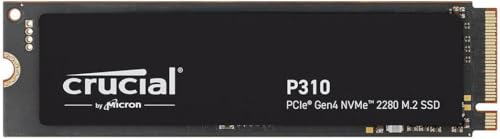In today’s fast-paced digital world, slow computers are a major headache. If you’re looking to significantly boost your PC’s performance, an M.2 NVMe SSD is one of the best upgrades you can make. And when it comes to finding that perfect balance of speed, capacity, and value, a 500GB model often hits the sweet spot for many users. It’s enough space for your operating system, essential applications, and a decent library of games or media without breaking the bank.
But with so many options out there, how do you pick the best 500GB M.2 NVMe SSD for your needs? Whether you’re a gamer, a content creator, or just someone who wants snappy boot times and quick file transfers, we’ve got you covered. We’ve dug deep to review some of the top contenders, helping you make an informed decision. Let’s dive in!
Why Choose a 500GB M.2 NVMe SSD?
Before we jump into the reviews, let’s quickly touch on why this specific type of storage is so popular:
- Blazing Speed: NVMe technology leverages the PCIe interface, offering vastly superior read and write speeds compared to older SATA SSDs. This means faster boot-ups, quicker game loading, and instant application launches.
- Compact Form Factor: M.2 SSDs are tiny, resembling a stick of chewing gum. This makes them ideal for slim laptops, compact mini-PCs, and any system where space is at a premium.
- Ideal Capacity: For many users, 500GB provides ample space for their OS, a good selection of games, and frequently used software, leaving room for essential documents without needing to constantly manage space. It’s often the best 500GB M.2 NVMe SSD choice for budget-conscious performance seekers.
Ready to find your next storage upgrade? Let’s check out our top picks.
Crucial P310 500GB 2280 PCIe Gen4 3D NAND NVMe M.2

The Crucial P310 enters the market swinging with impressive PCIe Gen4 speeds, aiming to offer a noticeable performance bump for those looking to upgrade from older drives or even some Gen3 SSDs. This drive is all about efficiency, promising faster operations and better power management, which is great news for both desktops and laptops. If you’re after a quick, responsive system without sacrificing battery life, the P310 makes a compelling case.
-
Key Features:
- SHIFT UP TO GEN4: Next-level Gen4 performance at up to 6,600MB/s
- EXTEND LIFECYCLE AND STORAGE: Increase your device’s capacity and lifecycle
- FASTER GAMEPLAY AND BOOTUPS: Nearly 20% faster performance in bootups and gameplay
- BETTER PRODUCTIVITY: Up to 20% faster performance in real-world tasks
- POWER EFFICIENCY: Provides up to 40% better performance-to-power ratio than previous Gen4 SSDs
-
Pros:
- Excellent Gen4 speeds for the price point.
- Improved power efficiency, ideal for laptops.
- Noticeable performance gains in everyday tasks and gaming.
- Reputable brand reliability.
-
Cons:
- Requires a Gen4 compatible motherboard to achieve full speeds.
- May not be the absolute top-tier Gen4 performer, but offers great value.
-
User Impressions: Users frequently praise the P310 for its easy installation and immediate performance boost, especially when upgrading from an older drive. Many highlight its solid speeds for the cost, making it a popular choice for mainstream users.
Crucial P3 500GB PCIe Gen3 3D NAND NVMe M.2 SSD

Sometimes, Gen3 is all you need, and the Crucial P3 delivers solid NVMe performance without the higher price tag of its Gen4 siblings. This drive is a workhorse, designed for everyday computing, gaming, and business applications, offering significant speed improvements over traditional SATA drives. It’s a fantastic option for systems that don’t support PCIe Gen4 yet or for users who want great performance for the money.
-
Key Features:
- NVMe (PCIe Gen3 x4) technology with up to 3500MB/s sequential reads.
- Random read/write 350K/460K IOPS.
- Spacious storage up to 4TB (other capacities available).
- Performs up to 33% better than the previous generation.
- Rated at MTTF greater than 1.5 million hours for extended longevity and reliability.
-
Pros:
- Excellent value for Gen3 NVMe performance.
- Very reliable with high MTTF rating.
- Suitable for a wide range of uses, from personal to gaming.
- Noticeable upgrade for SATA users.
-
Cons:
- Limited to Gen3 speeds, so not as fast as newer Gen4 drives.
- May not be the best choice for enthusiasts seeking bleeding-edge performance.
-
User Impressions: Many users find the Crucial P3 to be a reliable and cost-effective upgrade. They often mention its ease of installation and how it breathes new life into older systems that might not support Gen4.
Kingston NV3 500GB M.2 2280 NVMe SSD | PCIe 4.0

The Kingston NV3 aims for simplicity and performance, offering PCIe 4.0 speeds in a low-power package. If you’re building a new system or looking to upgrade to Gen4 without spending a fortune, this drive is definitely worth a look. It promises quicker load times and improved system responsiveness, making it a strong contender for everyday tasks and gaming.
-
Key Features:
- Ideal for high-speed, low-power storage.
- Gen 4×4 NVMe PCIe performance.
- Capacities up to 4TB (other capacities available).
-
Pros:
- Affordable entry into PCIe Gen4.
- Low power consumption, great for laptops and power-efficient builds.
- Solid performance for its class.
-
Cons:
- Specific speeds (sequential read/write) aren’t listed in the features, suggesting they might not be top-tier Gen4.
- May not satisfy the most demanding users who need the absolute fastest Gen4 drive.
-
User Impressions: Users generally find the Kingston NV3 to be a reliable and straightforward upgrade. Its plug-and-play nature and noticeable speed improvement over older drives are frequently highlighted, especially for its price point.
WD_BLACK 500GB SN7100 NVMe Internal Gaming SSD Solid State

When it comes to serious gaming and high-performance computing, the WD_BLACK SN7100 steps up to the plate. This drive is built for speed demons, boasting impressive Gen4 performance that’s noticeably faster than previous iterations. If you’re a gamer or a power user who constantly juggles large files, the SN7100 is designed to keep up with your demands, offering smooth experiences and rapid load times.
-
Key Features:
- Experience speeds up to 7,250MB/s read and 6,800MB/s write (1-2TB models).
- Designed for serious gamers, with a PCIe Gen4 interface and latest TLC 3D NAND.
- Available in capacities up to 2TB (other capacities available).
- Built with laptops and handheld gaming devices in mind, with up to 100% more power efficiency over the previous generation.
- Monitor drive health with the downloadable WD_BLACK Dashboard (Windows only).
-
Pros:
- Exceptional Gen4 speeds, perfect for gaming and demanding applications.
- Improved power efficiency for mobile devices and laptops.
- Robust build quality and monitoring software.
- Designed specifically for performance users.
-
Cons:
- May be overkill for basic users.
- Price point might be higher than entry-level Gen4 drives.
-
User Impressions: Gamers absolutely love the SN7100, raving about how quickly games load and how smooth their overall system feels. Its reliability and top-tier performance for gaming tasks are consistently praised.
SAMSUNG 980 SSD 500GB PCIe 3.0×4, NVMe M.2 2280, Internal

Samsung’s SSDs have a long-standing reputation for reliability and performance, and the Samsung 980 (not to be confused with the 980 Pro) is a prime example of their excellence in the PCIe 3.0 space. This drive offers impressive speeds that far outstrip traditional SATA drives, making it a fantastic upgrade for almost any system. Its intelligent thermal control and robust endurance also mean it’s built to last, providing peace of mind alongside snappy performance. For many, this is the best 500GB M.2 NVMe SSD that balances performance with trusted brand quality.
-
Key Features:
- UPGRADE TO IMPRESSIVE NVMe* SPEED: Sequential read/write speeds up to 3,500/3,000 MB/s.
- KEEP MOVING WITH FULL POWER MODE: Continuous and consistent high performance via Samsung Magician software.
- BUILT FOR THE LONG RUN: Up to 600 TBW and a 5-year limited warranty.
- RELIABLE THERMAL CONTROL: Uses nickel coating and heat spreader label for effective thermal management.
- SAMSUNG MAGICIAN SOFTWARE: Monitor drive health, optimize performance, and protect data.
- WORLD’S #1 FLASH MEMORY BRAND: In-house production of all components for trusted quality.
-
Pros:
- Outstanding PCIe 3.0 performance.
- Exceptional endurance and a strong 5-year warranty.
- Advanced thermal management for consistent performance.
- Excellent Samsung Magician software for drive management.
- Trusted brand reputation for quality and reliability.
-
Cons:
- Not a Gen4 drive, so won’t reach the very highest speeds available today.
- Could be considered expensive for a Gen3 drive, though quality justifies it.
-
User Impressions: The Samsung 980 is consistently praised for its rock-solid reliability, impressive real-world performance for a Gen3 drive, and the helpfulness of the Magician software. Users report significant speed boosts after upgrading to this drive.
TEAMGROUP MP44L 500GB SLC Cache NVMe 1.4 PCIe Gen 4×4

TEAMGROUP’s MP44L is a compelling option for those seeking next-generation PCIe Gen4 performance without breaking the bank. What makes this drive stand out is its innovative graphene coating on the aluminum foil label, which doubles as an ultra-thin heat spreader. This ingenious design helps manage heat effectively, ensuring consistent performance even under heavy loads. It’s a great pick for gamers and professionals alike who demand fast, reliable storage.
-
Key Features:
- NVMe PCIe Gen4x4 High Speed Interface: Sequential read/write speed can reach up to 5,000 / 3,700MB/s.
- Innovative Cooling: First to introduce conductive graphene coating on aluminum foil to the SSD label, combined with onboard M.2 heat sink, doubling heat dissipating performance.
- M.2 2280 specification: Supports next-generation platforms of Intel and AMD; suitable for desktop and notebook.
- Supports SLC Caching technology to greatly enhance computing performance.
- Warranty: 5-year or TBW limited warranty.
-
Pros:
- Solid PCIe Gen4 speeds for a mid-range price.
- Excellent passive cooling solution with the graphene label.
- Strong performance for both gaming and professional use.
- Good warranty period.
-
Cons:
- While innovative, the thin heat spreader might not be enough for extreme, sustained loads without additional cooling.
- Read/write speeds are on the lower end of Gen4 performance.
-
User Impressions: Users appreciate the MP44L for its affordability and noticeable performance gains. The unique cooling solution is often mentioned positively, with many finding it effective for their everyday use cases.
Crucial P3 Plus 500GB PCIe Gen4 3D NAND NVMe M.2

The Crucial P3 Plus ups the ante from the standard P3, bringing full PCIe Gen4 capabilities to the table. This drive is designed for those who want the speed of Gen4 without necessarily needing the absolute top-tier performance or price tag of some other high-end options. It’s a great all-rounder, offering significant speed improvements over Gen3 drives and providing reliable storage for years to come.
-
Key Features:
- NVMe (PCIe Gen4 x4) technology with up to 5000MB/s sequential reads.
- Random read/write 350K/460K IOPS.
- Spacious storage up to 4TB (other capacities available).
- Performs up to 43% faster than the fastest Gen3 NVMe SSDs.
- Rated at MTTF greater than 1.5 million hours for extended longevity and reliability.
- Backward compatibility with Gen3.
-
Pros:
- Good entry point into PCIe Gen4 performance.
- Significant speed upgrade over Gen3 SSDs.
- High reliability and longevity (MTTF rating).
- Backward compatibility makes it versatile.
-
Cons:
- Sequential write speeds (not explicitly listed but typically lower than read) might not be as high as premium Gen4 drives.
- Not the fastest Gen4 option on the market, but offers great value.
-
User Impressions: Customers frequently praise the Crucial P3 Plus for being an excellent value-for-money Gen4 upgrade. They highlight its straightforward installation and the immediate boost in system responsiveness for daily tasks and gaming.
Wrapping Up
Choosing the best 500GB M.2 NVMe SSD really depends on your specific needs and budget. If you’re building a new system or have a motherboard that supports PCIe Gen4, options like the Crucial P310, WD_BLACK SN7100, TEAMGROUP MP44L, or Crucial P3 Plus offer fantastic speed upgrades. For those with Gen3-only systems, or if you’re looking for incredible value and proven reliability, the Crucial P3 or the Samsung 980 are still excellent choices that will blow any SATA drive out of the water.
No matter which you choose, upgrading to an M.2 NVMe SSD is one of the most impactful improvements you can make to your computer’s performance. Enjoy the lightning-fast boot times and super-quick file transfers!
Frequently Asked Questions (FAQs)
Q1: Why choose a 500GB M.2 NVMe SSD over other capacities?
A1: A 500GB SSD offers a great balance of storage space for your operating system, essential programs, and a good selection of games or creative files, without the higher cost of 1TB or larger drives. It’s often the sweet spot for users looking for a significant performance boost on a reasonable budget.
Q2: What’s the difference between PCIe Gen3 and Gen4 NVMe SSDs?
A2: PCIe Gen4 (PCI Express 4.0) is the newer generation of the interface, offering roughly double the bandwidth of PCIe Gen3. This means Gen4 NVMe SSDs can achieve significantly higher sequential read and write speeds (e.g., 5000-7000 MB/s for Gen4 vs. 3000-3500 MB/s for Gen3). To utilize Gen4 speeds, your motherboard and CPU must support PCIe 4.0.
Q3: Is an M.2 NVMe SSD compatible with my desktop PC or laptop?
A3: Most modern desktop motherboards and many newer laptops include M.2 slots that support NVMe SSDs. However, it’s crucial to check your device’s specifications or motherboard manual to confirm M.2 slot availability and its supported PCIe generation (Gen3 or Gen4).
Q4: Do I need a heatsink for my M.2 NVMe SSD?
A4: For casual use, many NVMe SSDs can operate fine without an additional heatsink, especially if your PC has good airflow. However, for sustained heavy workloads (like large file transfers, video editing, or intense gaming), NVMe SSDs can generate heat, which can lead to thermal throttling (slowing down to prevent overheating). A heatsink can help dissipate this heat and maintain peak performance. Some motherboards come with integrated M.2 heatsinks.
Q5: What is “TBW” and why is it important for an SSD?
A5: TBW stands for “Terabytes Written,” and it’s a measure of an SSD’s endurance – how much data can be written to the drive over its lifetime before it might start to degrade. A higher TBW rating indicates a more durable and longer-lasting drive. For a 500GB SSD, a TBW of 300-600TB is common and generally excellent for typical consumer use over many years.
Q6: Can I use an NVMe SSD as a boot drive?
A6: Absolutely! In fact, using an NVMe SSD as your boot drive is one of the best ways to experience its performance benefits. Your operating system will load in seconds, and applications will launch almost instantly, making your entire system feel much more responsive.
Q7: How do I install an M.2 NVMe SSD?
A7: Installation is typically straightforward. For desktops, locate an empty M.2 slot on your motherboard, insert the SSD at an angle, and then gently push it down and secure it with a small screw. For laptops, consult your laptop’s service manual. After physical installation, you may need to initialize the drive in Windows Disk Management or your operating system’s disk utility before it can be used.