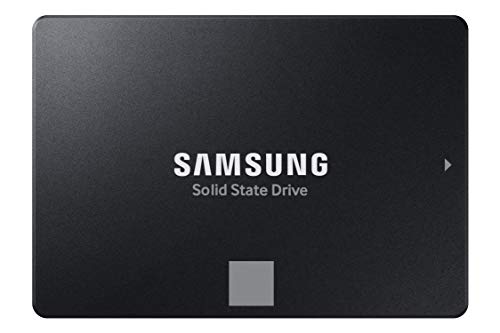Looking to give your computer a much-needed speed boost without breaking the bank? A 500GB SSD is often the sweet spot for value, offering ample storage for your operating system, essential applications, and a decent chunk of games or files, all while delivering lightning-fast performance compared to traditional hard drives. But with so many options out there, how do you pick the best 500 gig SSD for the money?
You’re in luck! We’ve scoured the market to find seven fantastic solid-state drives that offer an excellent balance of speed, reliability, and affordability. Whether you’re upgrading an old laptop, building a new PC, or just need a speedy external drive, we’ve got something for you. Let’s dive into our top picks for the best 500 gig SSD for the money.
Our Top Picks for the Best 500 Gig SSDs
Here’s a breakdown of the SSDs that made our list, offering superb performance and value.
1. SAMSUNG 870 EVO SATA SSD 500GB 2.5” Internal Solid State

The Samsung 870 EVO is practically an industry standard when it comes to reliable and high-performance SATA SSDs. It builds on Samsung’s long-standing reputation for quality flash memory, offering robust performance that maximizes the SATA III interface. This drive is a fantastic choice for anyone looking to upgrade an existing desktop or laptop that uses a 2.5-inch drive bay, providing noticeable improvements in boot times, application loading, and overall system responsiveness. Plus, Samsung’s Magician software makes managing your drive a breeze.
-
Key Features:
- Sequential Read/Write Speeds up to 560/530 MB/s
- Industry-defining reliability with up to 600 TBW and 5-year limited warranty
- Widely compatible with various host systems and applications
- Easy upgrade process with 2.5-inch SATA form factor
- Samsung Magician software for drive management and health monitoring
- World’s #1 flash memory brand reliability
-
Pros:
- Excellent read/write speeds for a SATA SSD
- Renowned Samsung reliability and warranty
- Great for general use, gaming, and content creation
- User-friendly management software
- Wide compatibility
-
Cons:
- Still uses SATA interface, not as fast as NVMe options
- Might be slightly pricier than some budget SATA alternatives
-
User Impressions: Users consistently praise the 870 EVO for its consistent performance, ease of installation, and long-term durability. Many report a dramatic improvement in system speed after switching from a traditional HDD, highlighting its value as a reliable upgrade.
2. PNY CS900 500GB 3D NAND 2.5″ SATA III Internal Solid

If you’re after a cost-effective upgrade that still delivers a significant performance bump over an HDD, the PNY CS900 is a solid contender. This 2.5-inch SATA SSD is designed for those who want to experience faster boot times and quicker application loads without spending a fortune. It leverages 3D NAND technology to offer decent sequential read and write speeds, making it an excellent choice for breathing new life into older systems or as an affordable primary drive for a budget build.
-
Key Features:
- Up to 550MB/s sequential Read and 500MB/s sequential Write speeds
- Superior performance compared to traditional HDDs
- Ultra-low power consumption for improved battery life in laptops
- Backwards compatible with SATA II (3GB/sec)
- 3D NAND technology for improved density and endurance
-
Pros:
- Very budget-friendly
- Significant speed improvement over HDDs
- Low power consumption
- Simple and effective upgrade
-
Cons:
- Performance is standard for SATA SSDs, not cutting-edge
- Lacks advanced features or bundled software
-
User Impressions: Reviewers often highlight the PNY CS900 as a fantastic entry-level SSD, perfect for everyday computing tasks. Its affordability combined with the noticeable speed increase makes it a popular choice for quick and easy system upgrades.
3. SanDisk 500GB Extreme Portable SSD – Up to 1050MB/s

For those who need speed and durability on the go, the SanDisk Extreme Portable SSD is a standout. This isn’t your average internal drive; it’s a rugged, high-performance external SSD built to withstand the elements. With NVMe technology, it delivers impressive read and write speeds, making it ideal for transferring large files, editing media directly from the drive, or backing up critical data quickly. Its tough exterior and password protection add layers of security and peace of mind.
-
Key Features:
- NVMe solid state performance with up to 1050MB/s read and 1000MB/s write speeds
- Up to 3-meter drop protection and IP65 water and dust resistance
- Handy carabiner loop for secure attachment
- Password protection with 256-bit AES hardware encryption
- Compatible with SanDisk Memory Zone app for file management
-
Pros:
- Exceptional portability and durability
- Very fast NVMe speeds for an external drive
- Excellent for photographers, videographers, and travelers
- Hardware encryption for data security
- Rugged design protects against drops and elements
-
Cons:
- More expensive than internal SATA SSDs of the same capacity
- External drive, so not suitable for internal PC upgrades
-
User Impressions: Users love its compact size, rugged build, and blazing-fast transfer speeds. It’s frequently recommended by creative professionals for its ability to handle large media files on location, showcasing why it’s a top contender for the best 500 gig SSD for the money in the portable category.
4. SSK Portable SSD 500GB External Solid State Drives, up to

Another excellent option for portable storage is the SSK Portable SSD. This compact powerhouse offers blistering speeds thanks to its 10Gbps USB 3.2 Gen2 interface, making it incredibly quick for data transfers. What truly sets it apart is its thoughtful design, including both USB-C and USB-A cables for wide compatibility, impressive heat dissipation, and specific optimization for iPhone 4K ProRes video capture. It’s a fantastic choice for mobile professionals and anyone needing high-speed, reliable external storage that won’t overheat.
-
Key Features:
- Up to 1050MB/s read and 1000MB/s write speeds (USB 3.2 Gen2)
- Includes both USB-C and USB-A cables for broad compatibility
- S.M.A.R.T. monitoring and TRIM technology for drive health and longevity
- Optimized for iPhone 4K60Hz ProRes HDR video capture
- 2mm thick aluminum alloy case for superior heat dissipation
- Extremely lightweight (36.6g) and compact design
-
Pros:
- Blazing fast external transfer speeds
- Excellent heat management prevents throttling
- Perfect for mobile video recording with iPhones
- Universal compatibility with included cables
- Highly portable and durable construction
-
Cons:
- Actual usable capacity might appear lower on Windows due to different algorithms
- Not for internal computer upgrades
-
User Impressions: Users are consistently impressed by its small footprint, rapid file transfers, and cool operation, even during extended use. iPhone users, especially, appreciate its seamless integration for direct video recording, calling it a game-changer for mobile content creation.
5. Western Digital 500GB WD Blue SA510 SATA Internal Solid

Western Digital is a household name in storage, and their WD Blue SA510 series continues that legacy by offering a dependable and affordable internal SSD solution. This 2.5-inch SATA drive is designed for everyday computing tasks, providing a noticeable speed upgrade over traditional hard drives. It’s an excellent choice for rejuvenating older laptops or desktops, giving them a new lease on life with faster boot times and more responsive applications. It’s a no-frills, reliable workhorse.
-
Key Features:
- Standard 500 GB storage capacity
- 2.5″ form factor for easy installation in most laptops and desktops
- SATA interface for broad compatibility
- Designed for everyday computing and light multitasking
- Reliable performance from a trusted brand
-
Pros:
- Reputable brand with a long history in storage
- Cost-effective internal upgrade
- Good for general computing tasks
- Simple plug-and-play installation
-
Cons:
- Performance is limited by the SATA interface
- Lacks advanced features or bundled software
-
User Impressions: Customers often choose the WD Blue SA510 for its brand reliability and straightforward upgrade path. They report it performs exactly as expected, delivering the promised speed improvements for standard desktop and laptop use, making it a reliable pick for the best 500 gig SSD for the money for basic needs.
6. Crucial P3 500GB PCIe Gen3 3D NAND NVMe M.2 SSD

Stepping into the world of NVMe, the Crucial P3 500GB M.2 SSD offers a significant leap in performance over SATA drives, all while remaining budget-friendly. This internal drive connects via an M.2 slot using the PCIe Gen3 interface, allowing for much faster sequential reads and writes. It’s an ideal choice for newer laptops and desktops that support M.2 NVMe, providing snappier boot times, quicker game loading, and accelerated data transfers, perfect for gamers and power users on a budget.
-
Key Features:
- NVMe (PCIe Gen3 x4) technology for speeds up to 3500MB/s sequential reads
- Random read/write up to 350K/460K IOPS
- Performs up to 33% better than the previous generation
- Rated at MTTF greater than 1.5 million hours for extended longevity
- M.2 2280 form factor
-
Pros:
- Dramatically faster than SATA SSDs
- Excellent value for NVMe performance
- Ideal for gaming, personal, and business use
- High endurance and reliability rating
- Easy installation in compatible M.2 slots
-
Cons:
- Requires an M.2 slot on your motherboard
- May generate more heat than SATA drives (though typically manageable)
-
User Impressions: Users consistently praise the Crucial P3 for its incredible speed-to-price ratio. Many note the immediate difference in system responsiveness, especially when upgrading from a SATA SSD or HDD, calling it a fantastic entry point into the world of NVMe performance.
7. Kingston NV3 500GB M.2 2280 NVMe SSD | PCIe 4.0

The Kingston NV3 is a fantastic choice if you’re looking for an NVMe M.2 SSD that punches above its weight, particularly if your system supports PCIe 4.0. While it’s backward compatible with PCIe 3.0, if you have a PCIe 4.0 motherboard, you’ll unlock even higher speeds, making it future-proof. This drive is designed for high-speed, low-power storage, perfect for modern systems and users who demand quick application loading, rapid file transfers, and an overall snappier computing experience.
-
Key Features:
- Gen 4×4 NVMe PCIe performance (backward compatible with Gen 3)
- Ideal for high-speed, low-power storage
- M.2 2280 form factor
- Excellent for system builders and PC upgraders
- Reliable performance from a trusted memory brand
-
Pros:
- Offers PCIe 4.0 speeds (when supported)
- Great performance for its price point
- Low power consumption
- Kingston’s reputation for quality memory products
-
Cons:
- Full speed benefits only with PCIe 4.0 compatible systems
- No included heatsink (though often not strictly necessary for this performance tier)
-
User Impressions: Users highlight the Kingston NV3 as a strong contender for budget-conscious builders and upgraders seeking NVMe speeds. It’s often praised for its easy installation and the noticeable performance boost it brings to systems, proving it’s another great contender for the best 500 gig SSD for the money if you’re going the NVMe route.
Frequently Asked Questions About 500GB SSDs
Q1: Why should I choose a 500GB SSD instead of a larger or smaller one?
A 500GB SSD strikes an excellent balance between cost and capacity for most users. It’s typically large enough to hold your operating system, essential software, a few large games, and plenty of personal files, while being significantly more affordable than 1TB or larger drives. For many, it offers the best value for money in terms of speed and storage.
Q2: What’s the difference between SATA and NVMe SSDs?
SATA (Serial ATA) SSDs connect via the traditional SATA port and are limited to around 550 MB/s. They’re great for upgrading older systems. NVMe (Non-Volatile Memory Express) SSDs use the PCIe interface, offering much higher speeds (often 3,000 MB/s to 7,000 MB/s) and are typically found in M.2 form factors. NVMe is significantly faster, but requires a compatible M.2 slot on your motherboard.
Q3: Is a 500GB SSD enough for gaming?
For gaming, a 500GB SSD can be sufficient if you only install a few large games at a time. Modern games can easily take up 50GB-100GB or more, so 500GB will fill up quickly if you have a large game library. However, for faster loading times for your favorite titles, it’s a huge upgrade from an HDD.
Q4: Can I replace my laptop’s hard drive with a 500GB SSD?
Absolutely! If your laptop uses a standard 2.5-inch hard drive, you can almost certainly replace it with a 2.5-inch SATA SSD. For newer, slimmer laptops, they might use M.2 NVMe SSDs, so check your laptop’s specifications or manual first. It’s one of the most impactful upgrades you can make to an older laptop.
Q5: How much faster is an SSD than an HDD?
SSDs are dramatically faster than traditional hard drives (HDDs). While HDDs typically offer read/write speeds of around 80-160 MB/s, SATA SSDs push that to 500-560 MB/s, and NVMe SSDs can achieve speeds ranging from 1,500 MB/s to over 7,000 MB/s. This translates to much quicker boot times, faster application loading, and snappier overall system responsiveness.
Q6: Do 500GB SSDs wear out quickly?
No, SSDs have a finite number of write cycles, but modern SSDs are extremely durable for typical consumer use. A 500GB SSD is usually rated for hundreds of Terabytes Written (TBW) over its lifespan (e.g., 300 TBW or 600 TBW), meaning you’d have to write hundreds of terabytes of data to the drive before it starts to degrade significantly. For most users, this translates to many years, often a decade or more, of reliable performance.
Q7: What should I look for when buying a 500GB SSD?
Consider these factors:
1. Interface: SATA (2.5-inch) for older systems or budget builds, NVMe (M.2) for newer, high-performance systems.
2. Form Factor: 2.5-inch for laptops/desktops, M.2 2280 for compact motherboards.
3. Speed: Check sequential read/write speeds (MB/s) and IOPS for random operations.
4. Reliability: Look for a good TBW (Terabytes Written) rating and warranty period.
5. Brand Reputation: Stick to reputable brands like Samsung, Crucial, WD, SanDisk, Kingston, PNY for peace of mind.
6. Price: Compare performance and features against your budget.
Final Thoughts
Choosing the best 500 gig SSD for the money really boils down to your specific needs and system compatibility. Whether you opt for a reliable SATA drive like the Samsung 870 EVO or WD Blue SA510, a lightning-fast internal NVMe like the Crucial P3 or Kingston NV3, or a super-portable external solution like the SanDisk Extreme or SSK Portable, you’re guaranteed a significant performance boost over a traditional hard drive.
Any of the drives on this list will serve you well, offering excellent value and transforming your computing experience. Happy upgrading!