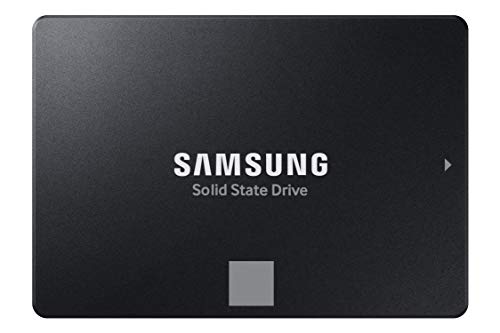Hey there, gamers! Ever feel like your gaming experience is bogged down by frustratingly long load times? You know the drill: waiting ages for your favorite open-world game to load, or being the last one into the match lobby. If you’re still relying on an old-school hard drive (HDD), you’re definitely missing out. Upgrading to a solid-state drive (SSD) is one of the most impactful changes you can make to your gaming PC or laptop, and 2.5-inch SATA SSDs are still a fantastic, cost-effective option for a significant speed boost.
While NVMe drives get a lot of hype, the best 2.5 SSD for gaming can still offer incredible value, often without breaking the bank. They’re perfect for older systems that don’t support NVMe, or as a secondary drive for your game library. We’ve sifted through the market to bring you our top picks. Let’s dive in and find the perfect upgrade to get you into the action faster!
1. Samsung 870 EVO SATA III SSD 1TB 2.5” Internal Solid…

The Samsung 870 EVO isn’t just an SSD; it’s a statement. Renowned for its unparalleled performance, reliability, and broad compatibility, this drive is a true all-star in the 2.5-inch SSD arena. If you’re looking for a dependable workhorse that delivers professional-level speeds for your gaming and heavy workloads, the 870 EVO consistently pushes the boundaries of the SATA interface, making it a stellar choice for anyone seeking the best 2.5 SSD for gaming that also doubles as a fantastic all-around performer. Its advanced Samsung Magician software also makes managing your drive a breeze.
Key Features:
– Maxes out SATA interface limits with up to 560/530 MB/s sequential speeds.
– Designed for heavy workloads, catering to gamers and professionals.
– Industry-leading reliability with up to 600 TBW under a 5-year limited warranty.
– Widely compatible with major host systems, chipsets, and applications.
– Easy upgrade process with standard 2.5-inch SATA form factor.
– Includes Samsung Magician software for drive management and optimization.
– AES 256-bit Encryption for robust data security.
Pros:
– Exceptional performance for a SATA drive.
– Outstanding reliability and long lifespan.
– Excellent software support with Samsung Magician.
– Broad compatibility ensures easy integration.
– Strong warranty for peace of mind.
Cons:
– Can be pricier than some budget alternatives.
– Still limited by SATA III speeds compared to NVMe.
User Impressions:
Users consistently praise the 870 EVO for its rock-solid performance and reliability. Many highlight the noticeable speed improvements over traditional HDDs and older SSDs, making game loading and system responsiveness feel incredibly snappy. The ease of installation and the helpful Magician software are frequently mentioned positives.
2. Crucial BX500 2TB 3D NAND SATA 2.5-Inch Internal SSD, up…

The Crucial BX500 is your go-to option if you want a significant performance uplift without emptying your wallet. This drive is all about making your system feel snappier, boasting speeds up to 300% faster than a typical hard drive. Not only will your games load quicker, but your entire system will boot up faster and feel more responsive. Plus, it’s energy-efficient, extending your laptop’s battery life – a sweet bonus for mobile gamers! For solid performance at a great price, this is definitely a contender for the best 2.5 SSD for gaming on a budget.
Key Features:
– Significantly faster boot-up and file loading.
– Up to 300% faster than typical hard drives.
– Improves overall system responsiveness.
– 45x more energy-efficient than typical hard drives.
– Utilizes Micron 3D NAND technology.
– Crucial 3-year limited warranty.
Pros:
– Excellent value for money.
– Noticeable performance boost over HDDs.
– Energy efficient, great for laptops.
– Reliable Micron 3D NAND.
Cons:
– Not the absolute fastest SATA SSD on the market.
– Some users might desire a longer warranty.
User Impressions:
Customers often report a dramatic improvement in their computer’s speed after installing the BX500, particularly for older systems. They appreciate its affordability and the ease with which it breathes new life into their machines, making it a popular choice for budget-conscious upgrades.
3. TEAMGROUP T-Force Vulcan Z 2TB SLC Cache 3D NAND TLC…

TEAMGROUP’s T-Force Vulcan Z is a formidable player, especially when you’re looking for ample storage specifically for your game library. Leveraging SLC Cache and 3D NAND TLC technology, this drive aims to deliver a balance of speed and endurance. While specific speed figures aren’t always front and center, its foundation in 3D NAND TLC suggests a durable and reliable option for everyday gaming. It’s an “easy to use” and “excellent quality” product that makes a strong case as a reliable storage expansion for your gaming rig.
Key Features:
– Features SLC Cache technology for improved write speeds.
– Uses 3D NAND TLC for a good balance of performance and endurance.
– Designed for ease of use and installation.
– “Excellent quality products” according to the manufacturer.
Pros:
– Ample 2TB capacity, great for large game libraries.
– Utilizes modern 3D NAND TLC technology.
– SLC Cache helps maintain performance during writes.
Cons:
– Specific performance metrics (read/write speeds) are not prominently listed.
– Less brand recognition than some competitors for general consumers.
User Impressions:
Users generally find the TEAMGROUP T-Force Vulcan Z to be a solid and dependable SSD, particularly appreciating its large capacity for the price. It’s often chosen for secondary storage or as a primary drive in budget builds, delivering reliable performance without fuss.
4. fanxiang S101 SATA SSD 1TB, Internal State Drive SATA III…

The fanxiang S101 is an excellent choice for gamers and users who prioritize fast system boot-ups and rapid game loading. With blazing read and write speeds of 550MB/s, it significantly outperforms traditional HDDs, cutting down on waiting times. What truly stands out is its use of 3D NAND TLC chips, which offer superior durability and a longer lifespan compared to QLC alternatives, ensuring your data is stored reliably for years to come. This wide compatibility across various operating systems and devices makes it a versatile upgrade for almost any setup.
Key Features:
– High read/write speeds of 550MB/s.
– Boasts at least 50% faster boot-up times compared to HDDs.
– Utilizes 3D NAND TLC chips for enhanced durability and lifespan.
– Extensive compatibility with desktops, laptops, and various OS (Windows, Linux, Mac OS).
– Comes with a 3-year quality assurance.
Pros:
– Very competitive read/write speeds for a SATA SSD.
– Durable 3D NAND TLC for reliable long-term use.
– Excellent value proposition for its speed and capacity.
– Broad device and OS compatibility.
Cons:
– Newer brand, so long-term reliability might be less established than industry veterans.
– Warranty period is standard, not industry-leading.
User Impressions:
Users are pleasantly surprised by the performance of the fanxiang S101, often noting how much faster their systems become after installation. Its affordability combined with solid speeds and 3D NAND TLC technology makes it a popular hidden gem for quick and effective upgrades.
5. acer RE100 SSD 2.5″ SATA 256GB

The Acer RE100 SSD, while perhaps a smaller capacity at 256GB, offers a fantastic entry point into the world of solid-state storage. It’s perfect for those looking to upgrade their primary operating system drive, providing impressive read speeds of up to 562MB/s and write speeds of up to 528MB/s. Its low power consumption is a boon for laptops, helping to extend battery life, and its robust design ensures high integrity and data security. If you need a snappy boot drive for your OS and a few key games, this drive offers reliable performance in a compact package.
Key Features:
– Read speeds up to 562MB/s and write speeds up to 528MB/s.
– Low power consumption, ideal for laptops.
– High data integrity and security.
– Impressive IOPS (4K Read up to 97K, 4K Write up to 77K) for quick small file access.
Pros:
– Good speeds for its capacity.
– Energy efficient.
– Reliable data handling.
– Acer’s brand reputation for electronics.
Cons:
– Smaller capacity (256GB) limits extensive game library storage.
– Might require additional storage for a large gaming collection.
User Impressions:
Customers using the Acer RE100 typically highlight its excellent performance as a boot drive, noting how quickly their systems start up and applications launch. It’s often chosen for older laptops or as a secondary drive where high speed for specific tasks is more important than raw storage volume.
6. Gigastone SATA SSD 2TB 2.5 inch SSD 530MB/s Upgrade…

The Gigastone SATA SSD is proudly marketed as a “Gaming Grade” drive, and for good reason! This 2TB beast is engineered to deliver fast game loading and a smooth gaming experience, with impressive read speeds of 530 MB/s and write speeds of 500 MB/s. It’s specifically highlighted as a top choice for popular titles like Call of Duty Warzone, Fortnite, and Elden Ring, ensuring you spend less time waiting and more time playing. With 3D NAND and SLC Cache technology, it’s built for both speed and longevity, making it a prime candidate for the best 2.5 SSD for gaming that’s ready for heavy action.
Key Features:
– “Gaming Grade” focus with specific game load optimization.
– Read speed 530 MB/s; Write speed 500 MB/s.
– Up to 10x faster than traditional HDDs.
– Advanced 3D NAND with SLC Cache for high performance and longevity.
– Shock and vibration resistant, quiet operation.
– Worldwide 3-year replacement warranty and lifetime free technical support.
Pros:
– Specifically optimized for gaming performance.
– Large 2TB capacity for extensive game libraries.
– Strong read/write speeds for a SATA drive.
– Robust build quality for durability.
– Excellent manufacturer support and warranty.
Cons:
– May not match the raw sequential speeds of top-tier SATA drives, but focuses on real-world game loading.
– Brand might be less familiar to some users.
User Impressions:
Gamers using the Gigastone SSD frequently praise its ability to cut down on load times in their favorite games, confirming its “gaming grade” claims. Its large capacity and reliable performance for a competitive price point are also often highlighted as major selling points.
7. Kingston 240GB A400 SATA 3 2.5″ Internal SSD SA400S37/240G…

The Kingston A400 has long been a go-to choice for reliable and affordable SSD upgrades, and it continues to be a solid contender for basic gaming needs. While the 240GB capacity might be on the smaller side for extensive game libraries, it’s perfect for breathing new life into an older laptop or desktop by serving as a blazing-fast boot drive. Its core strength lies in its ability to deliver vastly improved start-up times, application loading, and file transfers compared to an HDD, all while being more durable and reliable. It’s a no-frills, dependable upgrade.
Key Features:
– Significantly faster start-up, loading, and file transfers.
– More reliable and durable than traditional hard drives.
– Available in multiple capacities (this review focuses on 240GB).
– Direct replacement for a hard drive, easy installation.
Pros:
– Very affordable entry point into SSD technology.
– Reliable and durable performance.
– Noticeable speed improvement over HDDs.
– Kingston is a well-established memory brand.
Cons:
– Smaller capacity (240GB) is limiting for many modern games.
– Performance is good but not top-tier for SATA.
User Impressions:
The Kingston A400 receives consistent praise for its affordability and the immediate, noticeable speed boost it provides to older computers. Users often purchase it for basic system upgrades, office PCs, or as a dedicated boot drive, and they are generally very satisfied with the improved responsiveness.
Frequently Asked Questions about 2.5-inch SSDs for Gaming
Q1: What exactly is a 2.5-inch SSD?
A: A 2.5-inch SSD (Solid State Drive) is a type of storage device that uses flash memory to store data, rather than the spinning platters of a traditional hard disk drive (HDD). It gets its name from its physical size and shape, which is a standard 2.5-inch form factor, making it compatible with most laptop and desktop drive bays. It connects via a SATA cable.
Q2: Why choose a 2.5-inch SATA SSD over an M.2 NVMe SSD for gaming?
A: While NVMe SSDs are faster, 2.5-inch SATA SSDs still offer a massive performance jump over HDDs for gaming, significantly reducing load times and improving overall system responsiveness. They are generally more affordable per gigabyte than NVMe drives, making them a great budget-friendly option, especially if your motherboard doesn’t have an M.2 slot or you need a large amount of secondary storage for games.
Q3: How much SSD storage do I need for gaming?
A: This depends on how many games you play and their file sizes. For a primary drive with Windows and a few large games, 500GB is a good starting point. If you have a vast game library or play many AAA titles, 1TB or 2TB will give you much more breathing room. You can also use a smaller SSD for your OS and a few favorite games, and a larger HDD or another SSD for the rest.
Q4: Will a 2.5-inch SSD improve my game’s frame rate (FPS)?
A: No, an SSD will not directly improve your game’s frame rate (FPS). FPS is primarily determined by your CPU, GPU, and RAM. However, an SSD will drastically reduce load times for games, maps, and levels, making your gaming experience feel much smoother and faster between gameplay segments.
Q5: Is upgrading from an HDD to a 2.5-inch SSD worth it for gaming?
A: Absolutely! Upgrading from an HDD to even a basic 2.5-inch SSD is one of the most impactful upgrades you can make for gaming. You’ll notice much faster boot times, quicker game loading, and snappier overall system responsiveness, which significantly enhances the user experience.
Q6: How difficult is it to install a 2.5-inch SSD?
A: For most desktops and laptops, installing a 2.5-inch SSD is relatively straightforward. Desktops typically have dedicated 2.5-inch drive bays and require a SATA data cable and a SATA power cable. Laptops usually have an accessible bay for the 2.5-inch drive. It’s often as simple as plugging it in and securing it. You may need to migrate your operating system or perform a clean install afterward.
Q7: Do I need special cooling for a 2.5-inch SSD?
A: Generally, no. Unlike some high-performance NVMe drives that can generate significant heat, 2.5-inch SATA SSDs typically run very cool and do not require any special cooling solutions. Your computer’s standard airflow should be more than sufficient to keep it at optimal operating temperatures.
Conclusion
There you have it – our top picks for the best 2.5 SSD for gaming! While NVMe drives are blazing fast, don’t sleep on the incredible value and performance that a 2.5-inch SATA SSD can bring to your gaming rig. They’re perfect for upgrading older systems, expanding your game library without breaking the bank, or just generally making your PC feel lightning-quick.
Whether you’re after top-tier reliability like the Samsung 870 EVO, budget-friendly speed like the Crucial BX500, or a gaming-specific powerhouse like the Gigastone, there’s a 2.5-inch SSD out there ready to transform your gaming experience. Say goodbye to long loading screens and hello to instant action! Pick your favorite, install it, and get back to what you love doing – gaming!