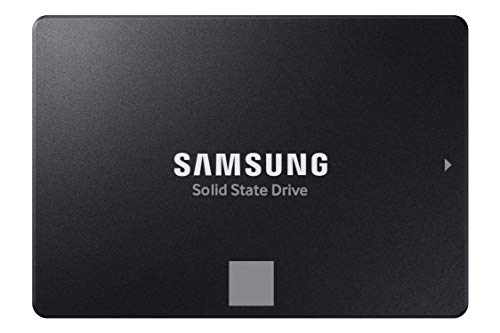Is your laptop feeling sluggish? Are those loading screens taking forever, or do you constantly run out of space? It might be time for a serious upgrade, and when it comes to reliable and lightning-fast storage, Samsung SSDs are often at the top of the list. They’ve built a solid reputation for performance, durability, and innovation, making them a fantastic choice for any laptop storage upgrade.
Choosing the best Samsung SSD for laptop can feel a bit overwhelming with all the options out there – from blazing-fast NVMe drives to versatile SATA models and super-handy external SSDs. But don’t worry, we’re here to break down the top contenders and help you find the perfect fit for your specific needs. Let’s dive in and find the ideal solid-state drive to breathe new life into your portable powerhouse!
What to Look for in a Samsung SSD for Your Laptop
Before we get to the reviews, here are a few things to keep in mind:
- Interface (SATA vs. NVMe): SATA SSDs are generally 2.5-inch drives and offer good speeds (up to ~550 MB/s), perfect for older laptops or as a secondary drive. NVMe SSDs, on the other hand, are smaller (M.2 form factor) and connect directly to your laptop’s PCIe slot, offering speeds many times faster than SATA. Check your laptop’s specifications to see what it supports.
- Capacity: How much storage do you need? SSDs come in various sizes, from 250GB to 8TB or more. Consider your current usage and future needs.
- Read/Write Speeds: Higher speeds mean faster boot times, quicker application loading, and snappier data transfers.
- Reliability & Endurance: Look for high TBW (Total Bytes Written) ratings and a good warranty, indicating the drive’s lifespan.
- Form Factor: 2.5-inch for SATA, M.2 for NVMe. Portable SSDs are external.
Now, let’s explore some of the best Samsung SSDs for laptops available today.
Samsung 870 EVO SATA III SSD 1TB 2.5” Internal Solid

The Samsung 870 EVO is truly an all-star in the SATA SSD world, embodying the perfect blend of performance, reliability, and broad compatibility. If your laptop only supports a 2.5-inch SATA drive, this is likely the best Samsung SSD for laptop you can get. It maximizes the SATA interface, offering excellent speeds for everyday computing, content creation, and even light gaming, making it a stellar upgrade for older or budget-friendly machines that can’t utilize faster NVMe technology. It’s also incredibly easy to install, making it a go-to for anyone looking for a hassle-free performance boost.
Key Features:
* Maximizes SATA interface limits with sequential speeds up to 560/530 MB/s
* Designed for reliability with up to 600 TBW under a 5-year limited warranty
* Highly compatible with major host systems and applications
* Simple plug-and-play upgrade with standard 2.5-inch SATA form factor
* Samsung Magician software for easy drive management and performance monitoring
* AES 256-bit Encryption for data security
Pros:
* Excellent performance for a SATA SSD
* Industry-defining reliability and endurance
* Extremely wide compatibility with older and newer laptops
* Easy installation process
* Backed by Samsung’s trusted brand and software
Cons:
* Slower than NVMe SSDs (due to SATA interface limitations)
* Larger 2.5-inch form factor might not fit ultra-thin modern laptops
User Impressions:
Users consistently praise the 870 EVO for its noticeable speed improvement over traditional HDDs and older SSDs, its rock-solid reliability, and straightforward installation. It’s often recommended as the go-to SATA upgrade for anyone seeking a dependable and performant internal SSD for their laptop.
Samsung 990 EVO SSD 1TB, PCIe Gen 4×4, Gen 5×2

For those with modern laptops equipped with an M.2 slot, the Samsung 990 EVO represents a significant leap in performance, offering blazing-fast speeds that truly make a difference. This drive isn’t just about raw speed; it’s also incredibly power-efficient, meaning better battery life for your laptop, a crucial factor for mobile users. Its intelligent thermal control system ensures that even during intense gaming sessions or heavy video editing, the drive maintains optimal performance without overheating. This is certainly a top contender for the best Samsung SSD for laptop in the high-performance category.
Key Features:
* Read/write speeds up to 5,000/4,200 MB/s
* Up to 70% improved performance per watt over previous generations
* Smart thermal control with fine-tuned controller and heat spreader label
* Compatible with PCIe 4.0 x4 and PCIe 5.0 x2 interfaces for future readiness
* Always up-to-date via Samsung Magician Software for optimal drive health
Pros:
* Incredibly fast data transfer speeds
* Excellent power efficiency for extended laptop battery life
* Effective thermal management prevents performance drops
* Future-proof with PCIe Gen 5 compatibility
* Ideal for demanding tasks like gaming and content creation
Cons:
* Requires an M.2 slot with PCIe support in your laptop
* Higher price point compared to SATA or older NVMe drives
User Impressions:
Users are thrilled with the noticeable speed improvements, especially for system boot-up, application loading, and large file transfers. The efficiency and thermal stability are frequently highlighted, making it a favorite among gamers and power users who push their laptops to the limit.
SAMSUNG 980 SSD 500GB PCle 3.0×4, NVMe M.2 2280, Internal

If you’re looking to step into the world of NVMe speeds without necessarily needing the absolute latest generation, the Samsung 980 SSD is an outstanding choice. It offers impressive performance that’s significantly faster than traditional SATA drives, making it an excellent all-around best Samsung SSD for laptop users who want a snappy, responsive system. With its “Full Power Mode” and robust thermal control, this drive ensures consistent high performance, perfect for upgrading an older M.2-enabled laptop or building a new mid-range machine.
Key Features:
* Sequential read/write speeds up to 3,500/3,000 MB/s (over 6.2x SATA SSDs)
* “Full Power Mode” via Magician software for continuous high performance
* Optimized endurance with up to 600 TBW and a 5-year limited warranty
* Reliable thermal control with nickel coating and heat spreader label
* Samsung Magician software for monitoring and optimizing drive health
* In-house production of all firmware and components for trusted quality
Pros:
* Significant speed upgrade over SATA SSDs
* Excellent value for an NVMe drive
* Reliable performance and endurance for long-term use
* Effective heat management for consistent speed
* Great for gaming and general productivity
Cons:
* Slower than newer PCIe 4.0/5.0 NVMe drives
* 500GB capacity might be limiting for some users with large libraries
User Impressions:
Customers frequently commend the 980 for its immediate performance boost, especially when upgrading from a SATA drive. They appreciate the balance of speed, reliability, and affordability, making it a highly recommended choice for a mid-range NVMe upgrade.
Samsung T7 Portable SSD, 1TB External Solid State Drive

For laptop users who need fast, reliable, and portable storage, the Samsung T7 Portable SSD is an absolute game-changer. This isn’t an internal upgrade, but it’s undoubtedly one of the best Samsung SSD for laptop users who frequently work with large files on the go, need quick backups, or want to expand their storage without opening their device. Its compact design and impressive read/write speeds make it ideal for creative professionals, students, or anyone who values both speed and portability. Plus, its robust build ensures your data is safe wherever you take it.
Key Features:
* Fast read/write speeds up to 1,050/1,000 MB/s (USB 3.2 Gen 2)
* Compact and lightweight design with massive capacity options up to 4TB
* Extensive compatibility with PCs, Macs, Android devices, and gaming consoles
* Supports high-resolution video recording (e.g., iPhone 15 Pro Res 4K at 60fps)
* Shock resistance and fall protection up to 6 feet
* Solid aluminum unibody construction for durability
Pros:
* Exceptional portability and compact size
* Very fast external data transfer speeds
* Highly durable and shock-resistant
* Wide range of device compatibility
* Perfect for quick backups and expanding laptop storage externally
Cons:
* Not an internal storage solution
* Speeds are limited by the USB interface compared to internal NVMe drives
User Impressions:
Users rave about the T7’s blazing speed for an external drive, its pocket-friendly size, and robust build quality. It’s highly favored by photographers and videographers for its ability to handle large media files quickly and securely, making it an essential accessory for their laptops.
SAMSUNG T9 Portable SSD 4TB, USB 3.2 Gen 2×2 External

If the T7 impressed you, the Samsung T9 Portable SSD takes external storage to an entirely new level. This is the ultimate portable solution for creative professionals, gamers, and anyone demanding the absolute fastest external data transfer speeds available. With sustained speeds of up to 2,000MB/s, the T9 can handle even the most demanding projects like 8K video editing directly from the drive. Its advanced thermal solution ensures it stays cool even during prolonged, heavy use, making it arguably the best Samsung SSD for laptop users who need top-tier external performance.
Key Features:
* Nonstop sustained read and write speeds of up to 2,000MB/s
* Dynamic Thermal Guard to control heat and maintain ideal temperatures
* Extensive compatibility with desktops, cameras, gaming consoles, and mobile devices (including iPhone 15 Pro Res 4K 60fps video support)
* Strong, solid, and stable construction for longevity and durability
* Samsung Magician Software for firmware updates and drive health monitoring
Pros:
* Incredibly fast external SSD, ideal for professional workloads
* Excellent thermal management for sustained performance
* Massive 4TB capacity for extensive file storage
* Rugged and durable build quality
* Wide device compatibility, including high-end cameras
Cons:
* Requires a USB 3.2 Gen 2×2 port on your laptop to achieve full speeds
* Premium price point
User Impressions:
Professionals and power users are blown away by the T9’s speed and reliability, especially for video editing and large file transfers. Its ability to maintain peak performance even under heavy load is a standout feature, and the robust design provides peace of mind for on-the-go work.
SAMSUNG 870 QVO SATA III SSD 1TB 2.5″ Internal Solid

The Samsung 870 QVO stands out by offering massive storage capacities at a more accessible price point, thanks to its QLC NAND technology. If you need a vast amount of internal storage for your laptop – perhaps for a large game library, extensive media collection, or numerous work files – the 870 QVO is an excellent choice. It still delivers respectable SATA speeds, far outperforming traditional hard drives, and provides the trusted reliability you expect from a Samsung solid-state drive. It’s an easy and cost-effective way to get more space into your laptop.
Key Features:
* Samsung’s 2nd generation QLC SSD with up to 8TB of storage capacity
* Sequential speeds up to 560/530 MB/s, maximizing the SATA interface
* Improved random access speed and sustained performance
* Enhanced reliability up to 2,880 TBW (for 8TB model) using refined ECC algorithm
* Easy upgrade for any desktop PC or laptop supporting a standard 2.5-inch SATA form factor
* Samsung Magician Software for drive management and health monitoring
Pros:
* Excellent value for high-capacity internal storage
* Significant capacity options (up to 8TB)
* Good performance for a SATA drive
* Reliable for everyday use
* Simple installation process
Cons:
* Slower than NVMe SSDs
* QLC NAND may have lower endurance than TLC or MLC NAND (though still very high for consumer use)
User Impressions:
Users who bought the 870 QVO are primarily impressed by the sheer amount of storage they get for the price. They note that while it’s not the fastest SSD on the market, it delivers a very noticeable performance boost over HDDs and provides ample space for their digital lives without breaking the bank.
Conclusion: Finding Your Perfect Samsung SSD
Whether you’re looking for the ultimate speed with an NVMe drive like the Samsung 990 EVO, reliable and cost-effective internal storage with the 870 EVO or QVO, or incredibly fast portable storage with the T7 or T9, Samsung offers some of the best Samsung SSDs for laptop users across the board.
Remember to check your laptop’s compatibility before purchasing (SATA vs. NVMe, 2.5-inch vs. M.2 slot) and consider your primary use case – be it gaming, professional content creation, or everyday productivity. Any of these Samsung SSDs will significantly improve your laptop’s performance, making it feel snappier and more responsive than ever before!
FAQ Section
Q1: How do I know if my laptop supports NVMe or SATA SSDs?
A1: Most modern laptops (especially those from the last 5-7 years) have an M.2 slot for NVMe SSDs, while many also support 2.5-inch SATA SSDs. The best way to check is to consult your laptop’s user manual or the manufacturer’s website. You can also physically inspect your laptop (if comfortable) or use system information tools to identify available slots.
Q2: Can I use an external Samsung SSD as my main laptop storage?
A2: No, external SSDs like the Samsung T7 or T9 are designed for portable storage, backups, and expanding storage capacity. While you can run applications directly from them, they are not meant to replace your laptop’s internal boot drive. For primary storage and operating system installation, an internal SSD is required.
Q3: Is it difficult to install an internal SSD in a laptop?
A3: For 2.5-inch SATA SSDs, installation is generally straightforward, involving unscrewing a panel, swapping the drive, and re-screwing. For M.2 NVMe SSDs, it’s also relatively simple, usually involving one screw. However, access varies greatly by laptop model. If you’re unsure, it’s best to consult your laptop’s manual or a professional.
Q4: What is the difference between QLC and TLC NAND, and does it matter for my laptop SSD?
A4: QLC (Quad-Level Cell) and TLC (Triple-Level Cell) refer to how many bits of data each memory cell can store. QLC stores more bits per cell, allowing for higher capacities at lower costs (like the 870 QVO). TLC generally offers better endurance and slightly faster sustained write speeds for very heavy workloads. For most everyday laptop use, the difference in performance and lifespan between modern QLC and TLC drives is negligible, and QLC offers great value for capacity.
Q5: What is Samsung Magician software and why is it useful?
A5: Samsung Magician is a proprietary software suite that comes with Samsung SSDs. It allows you to monitor your drive’s health, optimize its performance (e.g., enable RAPID Mode for some models), update firmware, secure erase data, and manage encryption settings. It’s a valuable tool for ensuring your Samsung SSD runs at its best.
Q6: Will upgrading to an SSD really make my old laptop faster?
A6: Absolutely! Upgrading from a traditional HDD to an SSD, even a SATA one, is one of the most impactful upgrades you can make for an old laptop. You’ll experience dramatically faster boot times, quicker application loading, and a much more responsive overall system. It’s like getting a new laptop without buying one!
Q7: What does “TBW” mean for an SSD?
A7: TBW stands for “Total Bytes Written.” It’s an endurance rating that indicates how much data can be written to the SSD over its lifespan before it might start to fail. A higher TBW means greater durability. For typical laptop users, modern SSDs have more than enough TBW to last many years, often outliving the laptop itself.