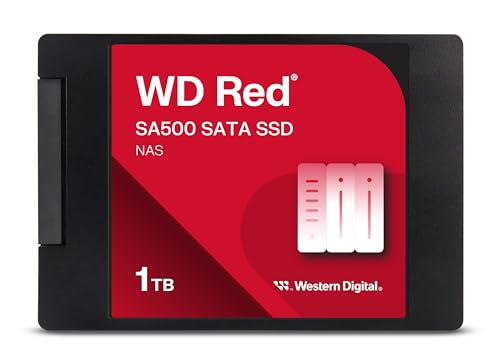So, you’re setting up a Network Attached Storage (NAS) system or looking to upgrade your existing one. Smart move! A NAS is incredibly handy for centralizing files, streaming media, and backing up important data. But when it comes to storage, have you considered using Solid State Drives (SSDs) instead of traditional Hard Disk Drives (HDDs)? While HDDs have historically been the go-to for their sheer capacity, SSDs are quickly gaining popularity, especially for specific NAS tasks.
If you’re on the hunt for the best SSD for NAS, you’ve come to the right place. We’re going to dive into why SSDs are a fantastic choice for many NAS setups and review some top contenders that can dramatically boost your system’s performance and responsiveness. Let’s explore how these speedy drives can take your home network to the next level.
Why SSDs are a Game-Changer for NAS
Traditional HDDs are great for bulk storage, offering lots of space for a lower cost per gigabyte. However, they have moving parts, which means they’re slower, louder, and more susceptible to mechanical failure. SSDs, on the other hand, offer several compelling advantages for a NAS:
- Blazing Speed: With no moving parts, SSDs deliver significantly faster read and write speeds. This translates to quicker file transfers, snappier application loading, and a much more responsive overall NAS experience.
- Silent Operation: Say goodbye to the whirring and clicking of HDDs. SSDs operate completely silently, which is a huge plus if your NAS lives in a common living area.
- Durability and Reliability: Being solid-state, they’re more resistant to shocks and vibrations. They also tend to have a higher “Terabytes Written” (TBW) endurance rating, meaning they can handle a lot more data being written to them over their lifespan, making them ideal for 24/7 operation in a NAS.
- Lower Power Consumption: SSDs generally consume less power than HDDs, which can lead to lower electricity bills over time, especially for always-on NAS systems.
Whether you’re looking for dedicated caching drives, a boot drive for your NAS OS, or even primary storage for performance-critical data, choosing the best SSD for NAS can make a real difference.
How to Pick the Best SSD for Your NAS
Before we jump into our top picks, let’s quickly go over what to look for when selecting an SSD for your NAS:
- Form Factor: SSDs come in various forms, most commonly 2.5-inch SATA (looks like a laptop HDD) or M.2 NVMe (a small stick-like drive). NVMe drives are generally much faster but require compatible M.2 slots on your NAS.
- Capacity: How much space do you need? Consider your current and future storage requirements.
- Endurance (TBW): This indicates how much data can be written to the drive over its lifetime. For 24/7 NAS use, higher TBW ratings are preferable.
- NAS-Optimized vs. Consumer SSDs: Some SSDs, like Western Digital’s Red series, are specifically designed and tested for NAS environments, offering better endurance and reliability for continuous operation. Consumer drives can work, but their endurance might be lower.
- Caching vs. Main Storage: For larger NAS units, you might use smaller SSDs purely for caching frequently accessed data, while HDDs handle the bulk storage. For smaller NAS, SSDs can be the primary storage.
Ready? Let’s check out some of the top contenders that could be the best SSD for NAS in your setup.
Western Digital 1TB WD Red SA500 NAS 3D NAND Internal SSD

This drive is a true workhorse, purpose-built from the ground up to excel in NAS environments. The WD Red SA500 is specifically engineered to handle the continuous read and write cycles common in NAS systems, making it a reliable choice for caching, or even as the primary storage for smaller, performance-focused NAS setups. Its 3D NAND technology ensures consistent performance and superior endurance, providing peace of mind whether you’re managing a home media server or a bustling small business network. It’s designed to reduce latency, which is a big deal for multi-user access or intensive tasks like video editing.
- Storage optimized for caching in NAS systems to rapidly access your most frequently used files.
- Superior endurance designed to handle heavy read and write loads demanded by NAS, giving you reliability in a 24/7 environment.
- Purpose-built for NAS with proven Western Digital 3D NAND to deliver maximum SATA performance.
- Reduces latency and improves responsiveness for OLTP databases, multi-user environments, photo rendering, 4K and 8K video editing, and more.
Pros:
– Specifically optimized and tested for NAS use cases.
– Excellent endurance for 24/7 operation.
– Improves overall NAS responsiveness.
– Reliable Western Digital brand.
Cons:
– SATA speeds are slower than NVMe drives.
– Might be pricier per GB than generic consumer SSDs.
User Impressions: Users frequently praise this drive for its rock-solid reliability and noticeable performance improvement when used as a cache drive or for critical applications on their NAS. Many appreciate the peace of mind that comes with a drive designed specifically for their NAS system.
SAMSUNG 870 EVO 4TB 2.5 Inch SATA III Internal SSD

The Samsung 870 EVO is widely regarded as an industry benchmark for SATA SSDs, and for good reason. Its exceptional performance, renowned reliability, and broad compatibility make it an outstanding choice for any NAS system that utilizes 2.5-inch SATA bays. With Samsung’s cutting-edge technology, this drive maximizes the SATA III interface, delivering consistent speeds that are perfect for everything from everyday file serving to more demanding tasks like 8K video processing. Plus, its incredible endurance rating means it’s built to last, handling extensive data writes over its lifespan.
- The latest 870 EVO offers indisputable performance, reliability, and compatibility built upon Samsung’s pioneering technology.
- Maximizes the SATA interface limit to 560/530 MB/s sequential speeds.
- Accelerates write speeds and maintains long-term high performance with a larger variable buffer.
- Industry-defining reliability, meeting demands from everyday computing to 8K video processing, with up to 2,400 TBW (for 4TB model).
- Extensively compatibility tested for major host systems and applications, including chipsets, motherboards, and NAS.
Pros:
– Excellent performance for a SATA drive.
– Industry-leading reliability and high TBW rating.
– Wide compatibility with various systems, including NAS.
– Available in large capacities (up to 8TB, 4TB reviewed).
Cons:
– Still limited by SATA III interface speeds compared to NVMe.
– Can be more expensive than value-tier SATA SSDs.
User Impressions: Customers consistently highlight the 870 EVO’s robust performance and its reputation for being incredibly reliable. It’s a popular pick for those who want a “set it and forget it” solution, with many noting its seamless integration into their NAS and excellent everyday responsiveness.
WD_BLACK 2TB SN8100 NVMe SSD Internal Solid State Drive

Now, for something a bit different! The WD_BLACK SN8100 is an absolute beast, designed primarily for high-performance gaming and professional content creation on PCs, boasting PCIe Gen 5 technology. While most consumer NAS units don’t yet support PCIe Gen 5 (or even Gen 4 in many cases), if you have a high-end or custom-built NAS with compatible NVMe slots, this drive offers mind-boggling speeds that could be leveraged for ultra-fast caching of massive datasets or for applications requiring extreme I/O performance. It’s a powerhouse for specific, very demanding NAS use cases where no compromises on speed are allowed.
- Drastically enhance your gaming and content creation experience with PCIe Gen 5 technology.
- Enjoy breakneck sequential speeds of up to 14,900MB/s read, 14,000MB/s write (for 2TB – 4TB models).
- TLC 3D CBA NAND ensures an exquisite experience for gaming or working.
- Over 100% more power efficiency than PCIe Gen4, with an average operating power of 7W or under.
- Up to 2,400 TBW (4TB model) endurance for intense tasks.
- Ideal use for AI Applications, Gaming, and Video Editing.
Pros:
– Unparalleled speeds with PCIe Gen 5 technology.
– Extremely high endurance rating.
– Excellent power efficiency for its performance class.
– Perfect for custom-built or bleeding-edge NAS setups requiring ultimate speed.
Cons:
– PCIe Gen 5 compatibility is rare in current consumer NAS devices (often overkill).
– Significantly more expensive than SATA or even PCIe Gen 3/4 NVMe drives.
– Heat management might be a consideration in some NAS enclosures due to high performance.
User Impressions: Users who manage to utilize this drive’s full potential on compatible systems are blown away by its speed and responsiveness. It’s seen as a top-tier choice for enthusiasts and professionals who demand the absolute best, even if it’s beyond what a typical NAS requires.
Western Digital 500GB WD Red SN700 NVMe Internal Solid State Drive

Here’s another purpose-built gem from Western Digital for NAS users, but this time in the NVMe form factor. The WD Red SN700 is designed to provide robust system responsiveness and exceptional I/O performance for your NAS, specifically tackling demanding workloads like virtualization or collaborative editing. Unlike the WD_BLACK, this NVMe SSD is specifically tuned for NAS environments, offering excellent reliability and endurance for continuous, multi-user operations. It’s perfect for accelerating your NAS, especially when dealing with frequently accessed data or running virtual machines directly from the NAS.
- Robust system responsiveness and exceptional I/O performance.
- Tackle NAS workloads with exceptional reliability and endurance.
- Tame tough projects like virtualization and collaborative editing.
- Perfect for multitasking applications with multiple users.
- Scale your NAS device with huge capacities up to 4TB.
- Purpose-built and tested to be compatible with popular NAS systems.
Pros:
– NVMe speeds for significantly improved performance over SATA.
– Specifically optimized and tested for NAS reliability and endurance.
– Great for caching, virtualization, and multi-user environments.
– High endurance (TBW) suitable for 24/7 operation.
Cons:
– Requires an NVMe slot on your NAS.
– Higher cost per GB compared to SATA SSDs or HDDs.
User Impressions: NAS enthusiasts frequently recommend the WD Red SN700 for its impressive speed coupled with NAS-specific reliability. Many users report noticeable improvements in application loading times and overall system snappiness after integrating this drive, especially for caching or VM storage.
Seagate IronWolf 8TB NAS Internal Hard Drive HDD

While our focus has been on SSDs, it’s worth including a top-tier traditional hard drive like the Seagate IronWolf. Why? Because for sheer bulk storage, especially in multi-bay NAS environments, HDDs still offer an unbeatable cost per gigabyte. The IronWolf series is purpose-built for NAS, featuring firmware optimized for RAID environments, less wear and tear, and integrated health management. If you need vast amounts of storage for media archives, backups, or general file sharing where raw speed isn’t the absolute top priority, an IronWolf HDD remains a highly reliable and cost-effective solution, often complementing smaller SSDs used for caching.
- IronWolf internal hard drives are the ideal solution for up to 8-bay, multi-user NAS environments craving powerhouse performance.
- Store more and work faster with a NAS-optimized hard drive providing 8TB and cache of up to 256MB.
- Purpose-built for NAS enclosures, IronWolf delivers less wear and tear, little to no noise/vibration (compared to generic HDDs), increased file-sharing performance, and much more.
- Easily monitor the health of drives using the integrated IronWolf Health Management system.
- Enjoy long-term reliability with 1M hours MTBF and a five-year limited product warranty protection plan, plus three-year Rescue Data Recovery Services included.
Pros:
– Excellent cost per terabyte for mass storage.
– Purpose-built for NAS with optimized firmware.
– High capacity for large media libraries and backups.
– Integrated health management and good warranty.
Cons:
– Slower than any SSD, especially in random read/write operations.
– Louder and consumes more power than SSDs.
– Mechanical parts mean higher susceptibility to shock/vibration.
User Impressions: IronWolf drives are highly praised by NAS users for their reliability, quiet operation (for an HDD), and robust performance in multi-drive arrays. They are a staple for those building large-capacity NAS systems, often serving as the primary storage alongside SSDs for caching or specific high-speed tasks.
Conclusion: Picking Your Best SSD for NAS
Choosing the best SSD for NAS really boils down to your specific needs and budget. If you’re after ultimate speed for caching, virtualization, or demanding applications, an NVMe drive like the WD Red SN700 (or even the mighty WD_BLACK SN8100 if your NAS supports it) is the way to go. For solid all-around performance and broad compatibility in SATA-based NAS enclosures, the Samsung 870 EVO or the WD Red SA500 are fantastic choices, offering great reliability and endurance.
And let’s not forget, while SSDs are amazing, traditional NAS HDDs like the Seagate IronWolf still hold their ground for massive, cost-effective storage. Many users find a hybrid approach to be the sweet spot: SSDs for caching and OS, and HDDs for bulk data. Whatever your setup, investing in quality storage drives will ensure your NAS runs smoothly and reliably for years to come.
FAQ: All Your NAS SSD Questions Answered
Q1: Should I use SSDs or HDDs for my NAS?
A1: It depends on your priorities. SSDs offer superior speed, silence, and durability, making them ideal for caching, virtual machines, or high-performance applications. HDDs provide a much lower cost per terabyte, making them excellent for large-capacity bulk storage like media libraries and backups. Many users combine both: SSDs for caching and HDDs for primary storage.
Q2: What’s the difference between SATA and NVMe SSDs for NAS?
A2: SATA SSDs connect via the SATA III interface and are limited to around 550 MB/s. They typically come in a 2.5-inch form factor. NVMe SSDs, on the other hand, connect via the PCIe interface and are significantly faster, with speeds ranging from 3,000 MB/s to over 14,000 MB/s depending on the PCIe generation. They typically come in a smaller M.2 stick form factor. Your NAS must have compatible slots for NVMe drives to utilize their speed.
Q3: Do I need a NAS-specific SSD, or can I use a regular consumer SSD?
A3: While a regular consumer SSD might work, NAS-specific SSDs (like the WD Red series) are often better. They are designed for 24/7 operation, higher endurance (TBW), and better handling of continuous read/write cycles typical of a NAS environment. They often come with firmware optimizations for NAS. For critical data and long-term reliability, a NAS-optimized SSD is generally a better choice.
Q4: What is TBW, and why is it important for NAS SSDs?
A4: TBW stands for “Terabytes Written,” and it’s a measure of an SSD’s endurance – how much data can be written to the drive over its lifetime before its warranty expires or its reliability may decline. For NAS systems that are constantly writing and rewriting data (especially with caching or logging), a higher TBW rating is crucial to ensure the drive lasts for many years without issue.
Q5: Can I use an SSD for caching in my NAS? How does it work?
A5: Yes, many modern NAS devices support SSD caching. You typically install one or two SSDs, and the NAS operating system uses them as a high-speed buffer for frequently accessed data (read cache) or for temporarily storing incoming writes before they are committed to slower HDDs (write cache). This significantly speeds up access times for common files and improves overall system responsiveness.
Q6: Do SSDs make my NAS completely silent?
A6: If your NAS enclosure contains only SSDs, then yes, it will be virtually silent, as SSDs have no moving parts. However, if your NAS also contains traditional HDDs, you’ll still hear some noise from those drives (though typically less than a desktop PC HDD). The NAS’s cooling fans will also produce some noise, but it will generally be much quieter than a system with spinning HDDs.
Q7: How many SSDs do I need for my NAS?
A7: This depends on your usage. For basic caching, one SSD can offer a significant improvement, but two are often recommended (especially for write caching) to set up a RAID 1 configuration for data redundancy and better performance. If you’re using SSDs as primary storage, you’d need enough drives to meet your capacity and redundancy (e.g., RAID 1, RAID 5) requirements.
Q8: Will using an SSD reduce my NAS’s power consumption?
A8: Yes, generally, SSDs consume less power than traditional HDDs. While the individual power saving per drive might seem small, over time, especially in a 24/7 NAS environment with multiple drives, these savings can add up, contributing to a lower overall energy bill.