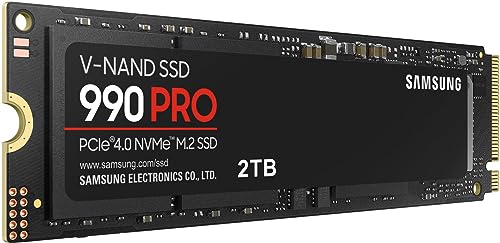Are you tired of staring at loading screens while your friends are already in the game? Do you wish your favorite open-world titles loaded snappier? Then it’s high time you considered upgrading to the best SSD for gaming PC! A Solid State Drive (SSD) isn’t just a fancy upgrade; it’s a game-changer for your entire system, especially for gaming.
Traditional Hard Disk Drives (HDDs) are slow and clunky compared to modern SSDs, which use flash memory to store data, resulting in lightning-fast boot times, incredibly quick game loading, and overall snappier system responsiveness. For any serious gamer, an SSD is no longer a luxury but a fundamental component of a high-performance gaming rig.
We’ve scoured the market to bring you our top picks for the best SSD for gaming PC, ranging from the bleeding-edge PCIe Gen4 drives to reliable SATA options. Let’s dive in and find the perfect storage solution to give you that competitive edge!
1. Samsung 990 PRO SSD NVMe M.2 PCIe Gen4

The Samsung 990 PRO is, simply put, a beast. If you’re looking to push the boundaries of performance and truly experience next-gen loading speeds, this is your go-to. Samsung bills it as a “cheat code” for a reason – its Gen4 capabilities deliver near-max performance, making it ideal for hardcore gamers and tech enthusiasts who demand the absolute best. You’ll notice the difference immediately, whether you’re jumping into a massive open-world title or running complex data analysis.
-
Key Features:
- PCIe Gen4 interface for lightning-fast speeds.
- Sequential Read/Write speeds up to 7450/6900 MB/s.
- Over 55% improvement in random performance compared to 980 PRO.
- Excellent power efficiency (up to 50% improved performance per watt over 980 PRO).
- Available in capacities from 1TB to 4TB.
-
Pros:
- Unmatched speed for gaming and heavy workloads.
- Superior random performance critical for game loading.
- Impressive power efficiency keeps it cool and extends battery life in laptops.
- Known for Samsung’s legendary reliability.
-
Cons:
- Premium price point.
- Requires a PCIe Gen4 compatible motherboard to achieve full speeds.
-
User Impressions: Gamers consistently praise the 990 PRO for its dramatic reduction in load times, often remarking that it feels like games start instantly. Users also appreciate its stability and the overall snappiness it brings to their system.
2. Samsung 870 EVO SATA III SSD

While NVMe drives dominate the high-speed conversation, the Samsung 870 EVO proves that SATA SSDs are still incredibly relevant, especially if you have an older motherboard without an M.2 slot or simply want reliable, affordable, and ample storage. This SSD is an all-star for a reason, delivering consistent performance that maxes out the SATA III interface. It’s built for reliability and broad compatibility, making it an excellent upgrade for a wide range of PCs and laptops.
-
Key Features:
- SATA III interface, maximizing sequential speeds up to 560/530 MB/s.
- Industry-defining reliability with up to 600 TBW under a 5-year limited warranty.
- Extensive compatibility with major host systems, chipsets, and applications.
- Standard 2.5-inch form factor for easy installation in desktops and laptops.
- Samsung Magician software for drive management and health monitoring.
-
Pros:
- Excellent value for performance in the SATA category.
- Outstanding reliability and endurance for long-term use.
- Very wide compatibility with older and current systems.
- Simple installation process.
-
Cons:
- Significantly slower than NVMe PCIe Gen4 drives.
- 2.5-inch form factor might require cables and space, unlike M.2.
-
User Impressions: Users love the 870 EVO for its consistent, dependable performance. It’s frequently recommended as a no-brainer upgrade for anyone still on an HDD, offering a huge leap in system responsiveness without breaking the bank.
3. WD_BLACK 2TB SN850X NVMe Internal Gaming SSD

The WD_BLACK SN850X is built from the ground up with gamers in mind, offering not just breakneck speeds but also features tailored to enhance your gaming experience. With insane speeds up to 7,300 MB/s, this drive slashes load times to oblivion. What truly sets it apart is the optional heatsink version, which is crucial for maintaining peak performance during intense, prolonged gaming sessions, preventing thermal throttling. Plus, the WD_BLACK Dashboard adds a layer of customization and control.
-
Key Features:
- PCIe Gen4 interface with speeds up to 7,300 MB/s.
- Capacities up to 8TB for storing a massive game library.
- Optional heatsink version for thermal management and RGB lighting.
- WD_BLACK Dashboard (Windows only) for monitoring and Game Mode 2.0.
- Features like Predictive Loading, Overhead Balancing, and Adaptive Thermal Management.
-
Pros:
- Incredibly fast, significantly reducing game load times.
- Heatsink option provides excellent thermal control, preventing slowdowns.
- Dedicated gaming features enhance overall experience.
- Large capacities available for extensive game collections.
-
Cons:
- Heatsink version might not fit all laptop or tight PC builds.
- Dashboard software is Windows-only.
-
User Impressions: Gamers frequently highlight the SN850X’s raw speed and the effectiveness of the heatsink in preventing performance drops. Many note that it’s a fantastic primary drive for their OS and most-played games.
4. Samsung 990 EVO Plus SSD 2TB

The Samsung 990 EVO Plus enters the scene as a versatile and forward-thinking SSD, offering impressive performance while cleverly balancing compatibility. It supports both PCIe 4.0 x4 and PCIe 5.0 x2, making it a solid choice for current systems and a decent step towards future-proofing. Its nickel-coated controller ensures exceptional thermal control and power efficiency, meaning less worry about overheating and better battery life for laptops, all while delivering great speeds for your gaming needs.
-
Key Features:
- Supports both PCIe 4.0 x4 and PCIe 5.0 x2 interfaces.
- Sequential Read/Write speeds up to 7,250/6,300 MB/s.
- Intelligent TurboWrite 2.0 for enhanced large-file performance.
- Efficiency-boosting nickel-coated controller for thermal control and less power consumption.
- Samsung Magician Software for continuous monitoring and updates.
-
Pros:
- Strong performance with a good balance of speed and efficiency.
- Dual PCIe interface support offers good future compatibility.
- Excellent thermal management helps maintain performance and reduces power draw.
- Great for heavy file transfers and gaming alike.
-
Cons:
- Not a full PCIe 5.0 drive (uses 2 lanes of Gen5, not 4).
- Can be confusing with the 990 PRO due to similar naming.
-
User Impressions: Users are impressed by the 990 EVO Plus’s consistent performance and its cool operation, even under load. It’s often recommended for those seeking a high-performance drive that’s also mindful of power consumption and heat.
5. WD_BLACK 2TB SN7100 NVMe Internal Gaming SSD

Designed with high-octane gaming in mind, the WD_BLACK SN7100 is a robust NVMe SSD that offers a fantastic blend of speed, efficiency, and endurance. While perhaps not hitting the very top speeds of some flagship Gen4 drives, it delivers more than enough power to significantly boost your gaming performance, offering up to 7,250 MB/s read speeds. What truly makes it shine is its purpose-built design for on-the-go gamers, boasting up to 100% more power efficiency than its predecessors, making it a superb choice for gaming laptops or handheld devices where battery life matters.
-
Key Features:
- PCIe Gen4 interface with speeds up to 7,250/6,900 MB/s.
- Utilizes Western Digital’s next-generation TLC 3D NAND.
- Available in capacities up to 4TB.
- Up to 100% more power efficiency over previous generations.
- High endurance (up to 2,400 TBW for 4TB model).
- WD_BLACK Dashboard for optimization (Windows only).
-
Pros:
- Excellent speeds for gaming and general use.
- Remarkable power efficiency, ideal for laptops and handhelds.
- High endurance rating for long-term, heavy use.
- Compact design for easy integration.
-
Cons:
- Slightly lower peak speeds compared to some premium Gen4 drives.
- Often found in OEM systems, so standalone availability might vary.
-
User Impressions: Many users praise the SN7100 for its reliable performance in gaming laptops, noting a significant improvement in game loading and overall system responsiveness, all while maintaining good battery life and thermal characteristics.
Frequently Asked Questions (FAQ)
Q1: Why do I need an SSD for gaming?
A1: SSDs dramatically reduce game loading times, map transitions, and overall system boot-up speeds. They also improve the responsiveness of your operating system and applications, leading to a much smoother and more enjoyable gaming experience compared to traditional HDDs.
Q2: What’s the difference between NVMe (PCIe Gen4) and SATA SSDs?
A2: NVMe SSDs connect via the PCIe interface, offering significantly faster read/write speeds (thousands of MB/s) compared to SATA SSDs, which are limited by the SATA III interface (around 500-600 MB/s). NVMe drives are crucial for maximizing performance in modern games, while SATA drives are more budget-friendly and compatible with older systems.
Q3: Does an SSD improve my game’s FPS (Frames Per Second)?
A3: Generally, no. An SSD primarily improves loading times and asset streaming, not the frame rate itself. FPS is determined by your CPU, GPU, and RAM. However, in games with very large open worlds or complex textures, a faster SSD can help reduce stuttering as assets load, indirectly leading to a smoother experience.
Q4: How much storage capacity do I need for gaming?
A4: For gaming, we recommend at least 1TB. Modern AAA games can easily take up 100GB or more each. A 1TB SSD allows you to comfortably install several large games along with your operating system and other applications. If you have a massive game library, 2TB or even 4TB is advisable.
Q5: Do I need a heatsink for my NVMe SSD?
A5: For PCIe Gen4 NVMe SSDs, especially high-performance models used for intensive gaming or sustained workloads, a heatsink is highly recommended. These drives can generate significant heat, and a heatsink helps dissipate it, preventing thermal throttling (where the drive slows down to prevent overheating) and ensuring sustained peak performance. Many modern motherboards come with integrated M.2 heatsinks.
Q6: Are all SSDs compatible with my gaming PC?
A6: Not all SSDs are universally compatible. You need to check your motherboard’s specifications. Most modern motherboards support M.2 NVMe SSDs (PCIe Gen3 or Gen4/5) and 2.5-inch SATA SSDs. Older motherboards might only support SATA. Ensure you have the correct slot (M.2) and interface (NVMe/SATA) for the SSD you choose.
Q7: How long do SSDs typically last?
A7: SSDs have a finite number of write cycles, but for average users, they last a very long time. They are rated in “TBW” (Terabytes Written), indicating how much data can be written to them over their lifespan. Modern SSDs have very high TBW ratings, often lasting many years beyond their warranty period even under heavy daily use.
Upgrading your storage to the best SSD for gaming PC is one of the most impactful improvements you can make to your system. Say goodbye to frustrating load screens and hello to instant action. Happy gaming!