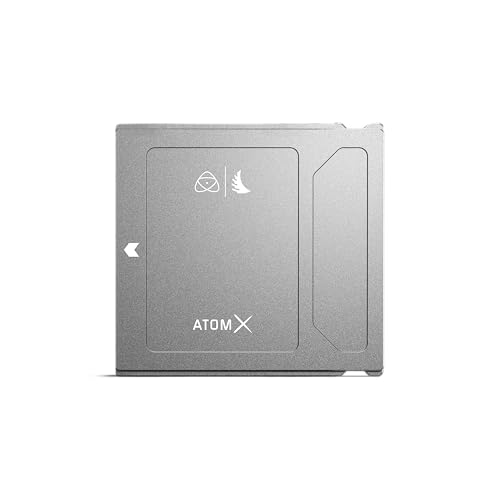If you’re deep into music creation, recording, or mixing, you know that sluggish storage can be a real headache. Waiting for samples to load, dealing with dropouts during recording, or experiencing lag when editing complex projects can kill your creative flow. That’s why having the best SSD for audio production isn’t just a luxury—it’s a necessity.
Solid State Drives (SSDs) are a game-changer for audio professionals, offering lightning-fast speeds, silent operation, and robust reliability compared to traditional hard disk drives (HDDs). Whether you’re running a demanding Digital Audio Workstation (DAW), managing massive sample libraries, or recording high-resolution audio, an SSD can dramatically improve your performance and workflow.
In this guide, we’ll dive into what makes an SSD ideal for music production and review five top contenders that can truly elevate your sonic endeavors. Let’s make those project files fly!
Why SSDs Are Essential for Audio Production
Think about your typical audio workflow: you’re loading huge sample libraries, streaming multiple tracks of high-resolution audio, running complex VST plugins, and constantly saving large project files. All of this demands rapid data access.
Here’s why an SSD is the superior choice:
- Blazing Speed: SSDs offer significantly faster read and write speeds than HDDs, reducing loading times for samples, plugins, and projects. This means less waiting and more creating!
- Reduced Latency: Faster data transfer minimizes latency, ensuring smoother recording and playback, especially when dealing with high track counts and demanding effects.
- Silent Operation: Unlike HDDs, SSDs have no moving parts. This means zero noise, which is crucial for recording environments where even the slightest hum can ruin a take.
- Durability and Reliability: Without mechanical components, SSDs are more resistant to physical shock, making them ideal for both studio and on-the-go setups. Your precious audio data is safer.
- Improved DAW Performance: Your Digital Audio Workstation will run more efficiently, allowing for more tracks, plugins, and real-time processing without glitches or crashes.
Key Factors to Consider When Choosing an SSD for Audio Production
Before you pick an SSD, consider these important aspects:
- Capacity: How much space do you need? Audio files, especially uncompressed ones, can be huge. Aim for at least 1TB, but 2TB or even 4TB is better if you have large sample libraries or work on many projects simultaneously.
- Speed (NVMe vs. SATA): NVMe (Non-Volatile Memory Express) SSDs are generally much faster than SATA SSDs. While SATA speeds are often sufficient for general audio tasks, NVMe can provide an extra boost for extremely demanding workflows or when dealing with massive files.
- Form Factor & Connectivity: Do you need an internal drive (SATA 2.5″, M.2 NVMe) or an external one (USB-C, Thunderbolt)? External drives offer portability, while internal drives are great for dedicated workstations.
- Sustained Performance: Some SSDs have a “cache” that offers high burst speeds but slows down during long, sustained transfers. For audio, you want drives with consistent sustained read/write speeds to avoid dropouts.
- Reliability & Warranty: Look for reputable brands and good warranty coverage. Data recovery services can be a huge plus!
The 5 Best SSDs for Audio Production
Let’s check out some of the top picks that can seriously upgrade your audio production setup.
Angelbird – AtomX SSDmini – 1 TB – SATA 3.1

When professional video and audio production demand unwavering performance, the Angelbird AtomX SSDmini steps up to the plate. This isn’t just any SSD; it’s custom-engineered and certified by Atomos, making it a go-to choice for serious creators. Its focus on stable, sustained write speeds means you can record high-frame-rate, uncompressed audio and video without missing a beat, ensuring smooth, drop-free captures every time. It’s also built like a tank, designed to survive the rigors of on-location shoots and demanding studio environments.
-
Key Features:
- RECORDING SSD FOR PROFESSIONAL PRODUCTION WORK – SATA 3.1 based 2.5” recording SSD storage supports seamless full-feature high-frame rate recording with Atomos 8K workflows.
- STABLE STREAM TECHNOLOGY – consistent sustained write speed of 500 MB/s for smooth, drop-free recording. Max read speed – 560 MB/s, max write speed – 540 MB/s.
- OFFICIAL ATOMOS RECORDING SSD – custom engineered by Angelbird and certified to meet Atomos needs, it fully supports Apple ProRes, ProRes RAW, CDNG RAW at 30p, Avid DnX and CDNG codecs.
- ATOMOS WIDELY COMPATIBLE – Compatible with a wide range of Atomos products such as Ninja V, Ninja Flame, Ninja Inferno, Shogun Flame, Shogun Inferno and other devices using the Master Caddy II.
- ROCK-SOLID BUILD QUALITY – extreme temperature, x-ray, magnetic, ESD and overload proof.
-
Pros:
- Exceptional sustained write speeds crucial for recording.
- Officially certified by Atomos for reliable performance.
- Extremely durable and resistant to environmental factors.
- Designed for demanding professional production workflows.
-
Cons:
- SATA-based, so not as fast as NVMe drives for burst transfers.
- Premium price point due to specialized features.
- 1TB might be limiting for some very large projects.
-
User Impressions: Users frequently praise this drive for its unwavering reliability and consistent performance, especially during critical recording sessions. Many find it indispensable for preventing dropped frames and ensuring pristine audio capture in professional setups. Its robust build quality also earns high marks for peace of mind.
MOVE SPEED 4TB Thumb Drive, External SSD with 1000MB/s

Don’t let the “thumb drive” name fool you—this MOVE SPEED Vpro Series External SSD packs a serious punch with its incredible 4TB capacity and 1000MB/s transfer speeds. This compact powerhouse is perfect for musicians and producers on the go who need to carry vast sample libraries, project archives, or even entire portable DAWs with them. Its dual USB-C and USB 3.2 Gen 2 interfaces make it incredibly versatile for connecting to laptops, desktops, and even modern smartphones, making data transfer between devices a breeze. Plus, it’s built tough with a zinc alloy case, offering excellent protection for your valuable data.
-
Key Features:
- Stable 1090MB/s Speed, No Drop – Consistent full-speed writes across the entire external SSD, even during large transfers, with enhanced heat dissipation.
- Dual Interfaces and Data Backup – USB 3.2 Gen 2 & Type-C dual interfaces for versatile connectivity to computers, laptops, and USB-C phones.
- SSD Level Chip & Zinc Alloy Case – Advanced SSD-level chip technology and high-quality zinc alloy for waterproof, dust-proof, anti-drop, and anti-magnetic properties.
- Wide Compatibility and Easy to Use – Universal for Android USB-C Phone, iPhone 15/16 Series, desktop, laptop, car audio, smart TV. Real Plug and Play, no cable or software required.
- Portable and Protected – Comes with a keychain leather case for easy portability and storage.
-
Pros:
- Massive 4TB capacity in an ultra-portable form factor.
- Excellent speed for quick file transfers and project loading.
- Versatile dual interfaces (USB-C & USB-A compatible via adapter/port).
- Highly durable with waterproof, dust-proof, anti-drop features.
- Plug-and-play simplicity, no external cables needed.
-
Cons:
- Heat dissipation might still be a factor during very prolonged, intensive transfers.
- While fast, it’s still an external USB drive, so speeds might vary slightly depending on host port quality.
-
User Impressions: Customers love the incredible portability and massive storage capacity of this drive, often remarking on how it truly feels like having an entire SSD in their pocket. The fast transfer speeds for large video and audio files are a common highlight, as is its robust build. Many appreciate the convenience of the dual connectors.
Angelbird – AV PRO MK3-1 TB – SATA 3-2.5″ Video
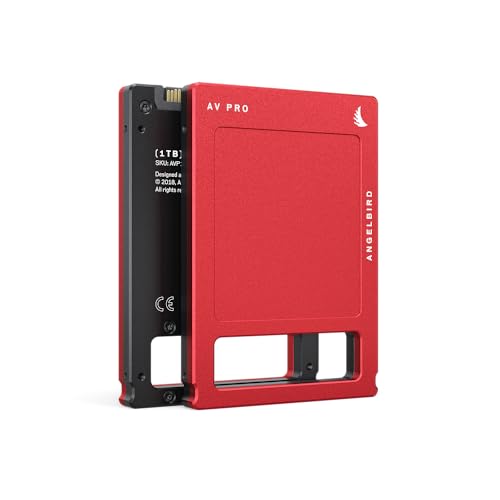
The Angelbird AV PRO MK3 is a robust 2.5-inch SATA SSD built specifically for the demanding needs of audio, video, and photo professionals. Like its AtomX sibling, it boasts Angelbird’s Stable Stream Technology, guaranteeing consistent sustained write speeds vital for uninterrupted recording and playback of high-bitrate media. Certified by giants like ATOMOS and Blackmagic Design, you can trust this drive to perform flawlessly in critical production environments. Its rock-solid build quality ensures your data is safe from the elements, making it an excellent choice for both studio use and field work. For professional reliability, this is a top contender for the best SSD for audio production.
-
Key Features:
- RECORDING SSD FOR PROFESSIONAL PRODUCTION WORK – SATA 3 based, 2.5” recording SSD storage device engineered for audio, video, and photo professionals.
- STABLE STREAM TECHNOLOGY – consistent sustained write speed of 480 MB/s for smooth, drop-free recording. Max read speed – 560 MB/s, Max write speed – 520 MB/s.
- CERTIFIED BY ATOMOS AND BLACKMAGIC DESIGN – certified for use with ATOMOS and Blackmagic Design cameras and recording devices + HIGH COMPATIBILITY with popular cameras, recorders, and players.
- ROCK-SOLID BUILD QUALITY – built to withstand operation in extreme production environments. SSD data is protected from shock, x-rays, magnets, ESD, moisture, and extreme temperatures.
- 3-YEAR LIMITED WARRANTY + FREE IN-HOUSE DATA RECOVERY SERVICE – professional data recovery service on hard- and software level provided by Angelbird in Austria.
-
Pros:
- Guaranteed consistent sustained performance for professional tasks.
- Certified by major pro audio/video equipment manufacturers.
- Exceptional durability and data protection features.
- Valuable 3-year warranty and free data recovery service included.
-
Cons:
- SATA interface limits max theoretical speeds compared to NVMe.
- Primarily designed for internal use or specific recording devices.
- Higher price point compared to consumer-grade SSDs.
-
User Impressions: Professionals consistently praise the Angelbird AV PRO MK3 for its reliability and “set it and forget it” nature. The peace of mind offered by its certifications and the included data recovery service is frequently highlighted as a major benefit. Users report flawless performance even under heavy loads, making it a staple in demanding production workflows.
Qwiizlab 40Gbps Mac mini M4/M4 Pro Stand Hub with USB4

For Mac Mini M4/M4 Pro users diving deep into audio production, the Qwiizlab Stand Hub is more than just an accessory—it’s a workstation enhancer. This ingenious stand not only raises your Mac Mini for better airflow but also integrates an ultra-speed M.2 NVMe SSD enclosure, supporting up to 8TB of storage at a blazing 40Gbps via Thunderbolt 5 (also compatible with Thunderbolt 4/USB4). This means you can add incredibly fast storage directly to your Mac Mini, perfect for hosting your DAW, large sample libraries, and active project files, all while keeping your desk tidy. The additional USB-A ports and audio output further streamline your setup.
-
Key Features:
- Ultra-Speed SSD Enclosure: Supports M.2 NVMe SSDs up to 8TB capacity and 40Gbps speed via Thunderbolt 5/4/USB4 ports.
- Multiport USB Hub: Includes three USB Type-A 2.0 ports and a 3.5mm audio out port.
- Access to Power Button: Convenient hole for easy access to the Mac Mini’s power button.
- Avoid Overheating: Raises Mac Mini by 3.6 cm for improved ventilation and cooling.
- Product Compatibility: ONLY compatible with latest 2024 Mac Mini M4 and M4 Pro chips.
-
Pros:
- Massive NVMe SSD expansion for blazing fast audio storage.
- Excellent solution for decluttering and improving Mac Mini aesthetics.
- Integrated cooling design helps maintain optimal Mac Mini performance.
- Adds extra USB ports and audio output.
-
Cons:
- Requires a separate M.2 NVMe SSD purchase.
- Compatibility limited exclusively to Mac Mini M4/M4 Pro models.
- USB 2.0 ports are slower for high-speed peripherals.
-
User Impressions: Mac Mini M4 users rave about how seamlessly this hub integrates with their setup, praising the added storage speed and convenience. The ability to expand storage with an NVMe drive right beneath the Mac Mini is a significant plus, especially for those working with large audio projects. The improved cooling and added ports are also highly appreciated.
MOVE SPEED Mac mini M4 Dock Enclosure, 40Gbps USB4

Another superb Mac Mini M4 companion, the MOVE SPEED Dock Enclosure takes space-saving and high-performance to a new level. This vertical hub not only declutters your desk but also provides a built-in M.2 NVMe/SATA enclosure that supports drives up to 8TB. For audio producers using the latest Mac Mini, this means a clean, integrated solution for super-fast project storage and sample libraries. The 40Gbps USB4 ports ensure rapid data transfer, while the aerospace-grade aluminum construction and fanless design guarantee silent operation and optimal cooling—essential for a quiet recording environment.
-
Key Features:
- Space-Saving Vertical Hub: Frees up 45% desk space, perfect for compact studios, with Apple-matched design.
- Built-In SSD Expansion: Versatile M.2 NVMe/SATA enclosure supporting drives up to 8TB (2230/2242/2260/2280).
- 4-IN-1 Hub: Combines 40Gbps USB4 ports, 2*USB 2.0 ports, and a 3.5mm audio interface.
- Advanced Cooling Design: Aerospace-grade aluminum with 3.6cm ventilation gap for silent, fanless operation (surface temps at 42°C).
- Made for Mac mini M4: Seamless macOS compatibility, plug-and-play simplicity, perfect companion design.
-
Pros:
- Excellent space-saving design, visually blends with Mac Mini.
- Flexible M.2 NVMe/SATA SSD expansion up to 8TB.
- Silent operation due to fanless cooling design.
- High-speed USB4 connectivity for demanding tasks.
- Adds essential ports (USB 2.0, audio).
-
Cons:
- M.2 SSD must be purchased separately.
- Only compatible with Mac Mini M4 models.
- USB 2.0 ports are primarily for low-bandwidth peripherals like mouse/keyboard.
-
User Impressions: Users highly commend this dock for its elegant design and the significant desk space it saves. The silent operation and effective cooling are frequently highlighted as ideal for studio environments. The high-speed NVMe expansion is a major selling point, making it a favorite for those needing fast, integrated storage for intensive audio and video work.
Frequently Asked Questions about SSDs for Audio Production
Q1: Do I really need an NVMe SSD for audio production, or is SATA enough?
A1: For most audio production tasks, a good quality SATA SSD (with sustained speeds around 500 MB/s) is perfectly adequate. It will drastically improve load times and overall DAW performance compared to an HDD. However, if you’re working with extremely large sample libraries (e.g., orchestral libraries), multi-track recording at very high sample rates, or editing uncompressed video alongside audio, an NVMe SSD (with speeds upwards of 1000 MB/s) can offer a noticeable advantage in terms of responsiveness and load times.
Q2: How much storage capacity do I need for audio production?
A2: This depends heavily on your workflow. A minimum of 1TB is generally recommended for the operating system, DAW, and active projects. If you use many large sample libraries (like Kontakt libraries), work with high-resolution audio, or accumulate many projects, 2TB or even 4TB is a much safer bet. Remember, sample libraries alone can easily consume hundreds of gigabytes.
Q3: Can I use an external SSD for my DAW and sample libraries?
A3: Absolutely! External SSDs connected via fast interfaces like USB 3.2 Gen 2 (10Gbps) or Thunderbolt (20Gbps, 40Gbps) are excellent for storing sample libraries and even active projects. They offer portability and can significantly reduce clutter inside your computer. Just make sure the connection speed is sufficient for your needs to avoid bottlenecks.
Q4: Is an SSD silent, and why is that important for recording studios?
A4: Yes, SSDs are completely silent because they have no moving parts. This is incredibly important in a recording studio environment, where even the slightest fan noise or HDD hum can be picked up by sensitive microphones during vocal or acoustic instrument recordings. A silent SSD helps maintain a clean, professional recording space.
Q5: What’s the main difference between SSDs and HDDs for audio work?
A5: The main difference is speed and reliability. SSDs are much faster (up to 10x or more for NVMe) for read/write operations, leading to quicker load times and smoother performance. They are also more durable and silent as they lack mechanical components. HDDs are cheaper per gigabyte but are slower, noisier, and more prone to mechanical failure. For audio production, SSDs are overwhelmingly superior.
Q6: Should I put my operating system, DAW, or sample libraries on the SSD?
A6: Ideally, you should put all three on an SSD! Your operating system will boot faster, your DAW will launch quicker and perform more smoothly, and your sample libraries will load almost instantly, greatly improving your workflow and reducing latency during playback. If you have multiple SSDs, dedicating one for your OS/DAW and another for samples/projects is an excellent setup.
Q7: Does the SSD’s speed affect plugin performance or processing?
A7: Indirectly, yes. While the SSD doesn’t directly process audio or run plugin algorithms, a faster SSD means your DAW can load plugins, their presets, and any associated samples much quicker. If your plugins rely on streamed samples (e.g., orchestral plugins), a faster SSD (especially NVMe) can prevent dropouts and ensure smooth playback, allowing the CPU to focus on processing rather than waiting for data.
Final Thoughts
Investing in the best SSD for audio production is one of the smartest moves you can make to optimize your creative workspace. From reducing frustrating load times to ensuring rock-solid recording performance and silent operation, an SSD truly enhances every aspect of your music-making journey.
Whether you opt for a dedicated professional recording SSD like the Angelbird models, a highly portable external drive like the MOVE SPEED Thumb Drive, or a smart expansion solution for your Mac Mini, the right SSD will keep your inspiration flowing and your projects on track. Choose wisely, and get ready to experience a smoother, faster, and more enjoyable audio production workflow!