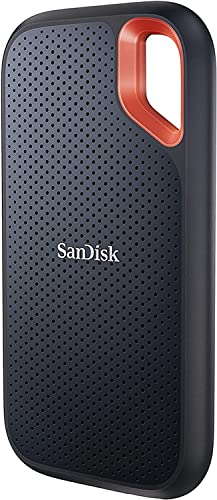Are you a Mac user constantly running out of storage, or perhaps a creative professional who needs lightning-fast external storage on the go? You’re in the right place! Finding the SanDisk best 1TB SSD external hard drive for Mac can be a game-changer for your workflow, offering incredible speed, robust reliability, and portability that traditional hard drives simply can’t match.
MacBooks, iMacs, and Mac Minis are sleek and powerful, but their internal storage can often be limited, especially for video editors, photographers, musicians, or anyone dealing with large files. That’s where a high-performance external SSD comes in. It provides a quick, secure, and convenient way to expand your digital workspace, back up crucial data, and even run applications directly from the drive.
We’ve scoured the market to bring you a hand-picked selection, focusing on SanDisk’s top offerings and even throwing in a highly-rated alternative, to help you find the perfect 1TB SSD external hard drive for Mac that fits your needs. Let’s dive in!
1. SanDisk 1TB Extreme Portable SSD – Up to 1050MB/s, USB-C

This SanDisk Extreme Portable SSD is often considered a gold standard for a reason. It’s incredibly compact, making it a true pocket-sized powerhouse for Mac users who need reliable and speedy storage without bulk. Whether you’re transferring large video files from a shoot, backing up your entire photo library, or just needing extra space for your Mac apps, this drive delivers impressive NVMe solid-state performance in a remarkably tough package. Its robust design means you don’t have to baby it, perfect for those with an active lifestyle or who work in challenging environments.
Key Features:
* Get NVMe solid state performance with up to 1050MB/s read and 1000MB/s write speeds.
* Up to 3-meter drop protection and IP65 water and dust resistance for extreme durability.
* Handy carabiner loop to secure it to your belt or backpack.
* Password protection featuring 256‐bit AES hardware encryption.
* Easily manage files and automatically free up space with the SanDisk Memory Zone app.
Pros:
* Excellent balance of speed, portability, and ruggedness.
* NVMe performance significantly reduces transfer times.
* IP65 rating offers superior protection against elements.
* Hardware encryption adds a crucial layer of data security.
* Great value for its performance tier.
Cons:
* While fast, it’s not the absolute fastest SanDisk SSD available.
* USB-C cable might be short for some setups.
User Impressions:
Users consistently praise its compact size and speedy transfers, noting it’s a fantastic solution for photography and video workflows on their Macs. Many highlight its durability as a major plus, making it a reliable companion for travel or outdoor work. It’s frequently cited as a top choice for a general-purpose, high-performance external SSD.
2. SanDisk 1TB Extreme PRO Portable SSD – Up to 2000MB/s

When you need uncompromising speed and top-tier performance, the SanDisk 1TB Extreme PRO Portable SSD steps up. This is the drive for serious professionals working with high-resolution video, massive data sets, or anyone who simply can’t afford to wait. Its advanced NVMe solid-state performance reaches blistering speeds of up to 2000MB/s, effectively halving transfer times compared to its non-PRO counterpart. The forged aluminum chassis isn’t just for looks; it acts as a heatsink, ensuring sustained high speeds even during heavy workloads – a crucial detail for demanding Mac users.
Key Features:
* Powerful NVMe solid state performance featuring up to 2000MB/s read/write speeds.
* Forged aluminum chassis acts as a heatsink for higher sustained speeds.
* Up to 3-meter drop protection and IP65 water and dust resistance, plus a handy carabiner loop.
* Password protection featuring 256‐bit AES hardware encryption.
* Easily manage files and automatically free up space with the SanDisk Memory Zone app.
Pros:
* Blazing-fast speeds redefine portable data transfer.
* Aluminum heatsink design prevents throttling during extended use.
* Extreme durability with IP65 rating and drop protection.
* Robust security features with hardware encryption.
* Ideal for professional video editing and large file transfers on Mac.
Cons:
* Premium performance comes with a higher price tag.
* May be overkill if your workflow doesn’t require extreme speeds.
User Impressions:
Mac users, especially those in creative fields, rave about the speed difference this drive makes. They often mention how it drastically cuts down on rendering and transfer times, making their professional lives much easier. The robust build and heat dissipation are frequently praised, assuring them of its reliability even under intense use.
3. SAMSUNG T7 Portable SSD, 1TB External Solid State Drive

While our focus is primarily on the SanDisk best 1TB SSD external hard drive for Mac, the SAMSUNG T7 Portable SSD is such a strong contender that it simply couldn’t be left out. Samsung is a powerhouse in flash memory, and the T7 lives up to that reputation, offering impressive speeds and widespread compatibility that Mac users will appreciate. It’s built for “makers” – whether you’re creating videos, editing photos, or just needing a reliable backup for your Mac, the T7 delivers. Its compact design and robust feature set make it a prime choice for anyone seeking a high-quality external SSD.
Key Features:
* PCIe NVMe technology delivers fast read/write speeds up to 1,050/1,000 MB/s.
* Compact design with massive capacity, perfect for any endeavor.
* Extensive compatibility with PCs, mobile phones, and especially Mac.
* Supports Ultra High Resolution (4K 60fps) video recording directly onto the drive (e.g., iPhone 15 Pro Res).
* Shock resistance and fall protection up to 6 feet with a solid aluminum unibody construction.
* Reliability from the world’s #1 flash memory brand.
Pros:
* Excellent speeds for everyday use and demanding tasks.
* Extremely wide device compatibility, including macOS, Windows, and Android.
* Durable design with shock resistance and an aluminum body.
* Great for direct high-resolution video recording from compatible devices.
* Backed by Samsung’s reputation for quality and in-house component production.
Cons:
* Speeds are slightly lower than the SanDisk Extreme PRO, though still very fast.
* Not as ruggedized as some SanDisk Extreme models (e.g., no IP65 rating).
User Impressions:
Customers frequently highlight the T7’s sleek design, lightning-fast performance, and how seamlessly it integrates with their Mac and other devices. Many appreciate its reliability and the peace of mind that comes with Samsung’s brand. It’s often recommended for everyday backups, media storage, and even light video editing tasks.
4. SanDisk 2TB Extreme PRO Portable SSD – Up to 2000MB/s

Sometimes, 1TB just isn’t enough, especially for creative professionals or those with growing digital libraries. If you’re looking for the absolute SanDisk best SSD external hard drive for Mac but need more room, the 2TB version of the SanDisk Extreme PRO Portable SSD is your answer. It offers all the incredible features of its 1TB counterpart – the scorching 2000MB/s speeds, the heat-dissipating aluminum chassis, the IP65 ruggedness, and advanced security – but doubles your storage capacity. This means you can store even more 4K footage, high-res photos, or extensive game libraries without compromising on performance or portability.
Key Features:
* Powerful NVMe solid state performance featuring up to 2000MB/s read/write speeds.
* Forged aluminum chassis acts as a heatsink for higher sustained speeds.
* Up to 3-meter drop protection and IP65 water and dust resistance, plus a handy carabiner loop.
* Password protection featuring 256‐bit AES hardware encryption.
* Easily manage files and automatically free up space with the SanDisk Memory Zone app.
Pros:
* Doubled capacity (2TB) for extensive storage needs.
* Unrivaled speeds for a portable drive, ideal for demanding Mac workflows.
* Exceptional durability and weather resistance.
* Effective heat management prevents performance dips.
* Provides robust data security.
Cons:
* Higher price point due to increased capacity and premium features.
* Might be more capacity than some users initially need.
User Impressions:
Users needing serious storage capacity combined with speed absolutely love this drive. They report flawless performance even with massive files and complex projects on their Macs. The combination of speed, durability, and substantial capacity makes it a go-to choice for power users who demand the best.
5. SanDisk Professional 1TB G-Drive ArmorATD – Rugged, Durable External Hard Drive

While our main focus has been on the SanDisk best 1TB SSD external hard drive for Mac, sometimes extreme physical durability trumps raw speed, especially for professionals in the field. The SanDisk Professional 1TB G-Drive ArmorATD is not an SSD; it’s a traditional spinning hard drive (HDD), but it’s built like a tank. If your priority is protecting data from drops, spills, and dust in the harshest environments, and you can live with more modest transfer speeds, this drive offers professional-grade ruggedness that’s hard to beat. It’s designed to survive whatever your adventures throw at it, making it a reliable archive or backup solution for your Mac when physical protection is paramount.
Key Features:
* USB-C (5Gbps) drive for quick file backup and storage.
* Works with macOS right out of the box; Windows compatible via reformat.
* Transfer rates of up to 130MB/s read.
* Premium, anodized aluminum enclosure for strength.
* Built tough with an easy-grip bumper for pro-grade durability: triple-layer shock protection, rain-and-dust resistance (IP54), and crush resistance.
Pros:
* Unparalleled ruggedness and physical durability, exceeding most SSDs.
* Triple-layer shock protection, crush resistance, and IP54 rating.
* Plug-and-play compatibility with macOS.
* Anodized aluminum enclosure feels premium and robust.
* Ideal for offloading data in extreme field conditions.
Cons:
* Significantly slower than any external SSD, with speeds around 130MB/s.
* Larger and heavier than typical portable SSDs due to HDD components.
* Not suitable for running applications or editing directly from the drive where speed is critical.
* Not an SSD, so doesn’t meet the “SSD” criteria of the main keyword, but offers extreme durability for a specific niche.
User Impressions:
Users who prioritize ruggedness for field work or travel absolutely adore the ArmorATD. They love its tank-like build and the peace of mind it offers for data protection. While acknowledging its slower speed compared to SSDs, they find it perfect for durable bulk storage and reliable backups on the go with their Mac.
Conclusion: Finding Your Perfect Mac Companion
Choosing the SanDisk best 1TB SSD external hard drive for Mac (or a fantastic alternative) depends entirely on your specific needs. If speed is paramount for intensive creative work, the SanDisk Extreme PRO is a clear winner, especially if you opt for the 2TB version for extra room. For a great balance of speed, portability, and ruggedness for everyday use, the SanDisk Extreme Portable SSD is an excellent choice. And if you’re venturing into rough terrains and physical protection is your absolute top priority, the SanDisk Professional G-Drive ArmorATD (though an HDD) stands out in a league of its own for durability.
Remember to consider your workflow, the types of files you handle, and your budget. No matter which you choose, investing in a high-quality external drive will significantly enhance your Mac experience, providing faster transfers, secure storage, and the freedom to take your data anywhere.
FAQ Section
Q1: Why should I choose an SSD over an HDD for my Mac?
A1: SSDs (Solid State Drives) are significantly faster, more durable (no moving parts), quieter, and generally more compact than HDDs (Hard Disk Drives). For Macs, especially newer models with USB-C/Thunderbolt, an SSD will offer drastically improved data transfer speeds, making backups quicker and allowing you to run applications directly from the drive without a noticeable slowdown.
Q2: Are SanDisk external SSDs compatible with all Mac models?
A2: Yes, generally SanDisk external SSDs are highly compatible with most Mac models. They typically come with USB-C connectivity, which works perfectly with newer MacBooks, iMacs, and Mac Minis. For older Macs with only USB-A ports, you might need a USB-C to USB-A adapter, which is often included or easily purchased separately.
Q3: What does NVMe mean, and why is it important for external SSDs?
A3: NVMe (Non-Volatile Memory Express) is a communication interface that allows SSDs to take full advantage of their underlying flash memory, offering much higher speeds than older SATA-based SSDs. For an external SSD, NVMe combined with a fast connection like USB 3.2 Gen 2 (10Gbps) or USB 3.2 Gen 2×2 (20Gbps) means incredibly fast read/write speeds, essential for large file transfers, 4K video editing, or running virtual machines.
Q4: Do I need to format a SanDisk external SSD for my Mac?
A4: Most SanDisk external SSDs come pre-formatted (often exFAT or NTFS). While they will work out of the box with macOS, for optimal performance and full compatibility with Mac-specific features (like Time Machine), it’s recommended to format the drive to APFS (Apple File System) or macOS Extended (Journaled) using Disk Utility.
Q5: How important is IP rating (e.g., IP65) for an external SSD?
A5: An IP rating indicates the drive’s resistance to dust and water. IP65, for example, means it’s dust-tight and can withstand low-pressure water jets from any direction. This is highly important if you frequently travel, work outdoors, or are prone to accidental spills, as it adds a significant layer of protection to your valuable data.
Q6: Can I use a 1TB external SSD to boot my Mac or run applications?
A6: Yes, absolutely! With the high speeds of modern external SSDs, especially NVMe drives, you can install macOS on them and boot your Mac from the external drive. You can also install and run demanding applications like video editors or games directly from the external SSD with excellent performance, often comparable to an internal drive.
Q7: How can I secure the data on my external SanDisk SSD?
A7: Many SanDisk SSDs come with built-in 256-bit AES hardware encryption and software like SanDisk SecureAccess or password protection features. You can also use macOS’s built-in FileVault encryption to secure the entire drive. Always use strong, unique passwords to protect your valuable data.