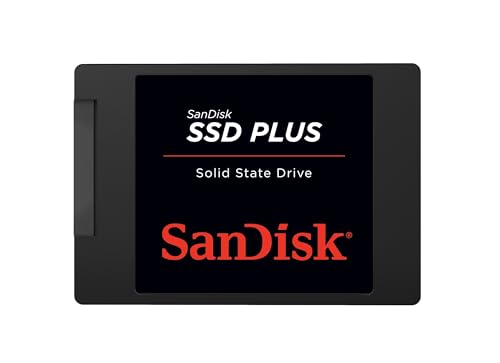Are you still relying on an old-school hard drive for your desktop PC? If so, you’re missing out on a world of speed! Upgrading to a Solid State Drive (SSD) is one of the most impactful changes you can make to breathe new life into your computer. We’re talking lightning-fast boot-up times, snappy application launches, and incredibly smooth overall system responsiveness.
When it comes to reliable and high-performing storage, SanDisk is a name that consistently stands out. But with so many options, how do you pick the SanDisk best 1TB SSD for desktop use? Don’t sweat it! We’ve done the legwork for you, diving into five excellent SanDisk 1TB SSDs that are perfect for enhancing your desktop experience. Whether you’re a casual user, a heavy multitasker, or a gamer, there’s a SanDisk SSD here to supercharge your setup.
Let’s get your PC flying!
Understanding the SanDisk 1TB SSD Landscape
Before we jump into the reviews, it’s worth noting that while some of these drives are internal SATA SSDs perfect for direct desktop installation, we’ve also included a couple of high-performance portable options. Why? Because sometimes, the “best” desktop solution isn’t just about internal storage, but also about fast, reliable external storage for backups, large file transfers, or expanding your digital content library on the go.
1. SanDisk SSD PLUS 1TB Internal SSD – SATA III 6Gb/s

If you’re looking for an affordable yet effective way to kickstart your PC’s performance, the SanDisk SSD PLUS is an excellent entry point. This drive is specifically designed as an easy upgrade to replace your aging hard drive, offering a significant boost in boot-up, shutdown, and application loading speeds. It’s a fantastic choice for everyday computing, breathing new life into older systems without breaking the bank.
Key Features:
– Easy upgrade for faster boot-up, shutdown, application load, and response
– Boosts burst write performance, ideal for typical PC workloads
– Offers a great balance of performance and reliability
– Read speeds of up to 535MB/s; write speeds up to 350MB/s
– Shock-resistant for proven durability, even if your computer gets a bump
Pros:
– Excellent value for money
– Noticeably faster than traditional HDDs
– Simple installation process
– Good reliability for daily use
– Durable design
Cons:
– Write speeds are not as fast as some premium SSDs
– SATA III interface limits ultimate speed compared to NVMe drives
User Impressions:
Users frequently praise the SSD PLUS for its ease of installation and the immediate, noticeable performance improvement it brings to their desktops. Many highlight it as the perfect budget-friendly solution for revitalizing an older laptop or desktop, making daily tasks feel much snappier.
2. SanDisk 1TB Extreme Portable SSD – Up to 1050MB/s, USB-C

For those who need blazing-fast storage that can travel, the SanDisk Extreme Portable SSD is an absolute game-changer. While not an internal drive for your desktop’s motherboard, this external NVMe SSD offers incredible speeds and rugged durability, making it perfect for transferring large files, editing media on the go, or as a super-fast backup solution for your desktop. Its compact size and robust build mean you can literally take your work anywhere.
Key Features:
– NVMe solid-state performance with up to 1050MB/s read and 1000MB/s write speeds
– Up to 3-meter drop protection and IP65 water and dust resistance
– Handy carabiner loop for secure attachment to your bag or belt
– Password protection with 256-bit AES hardware encryption for data security
– SanDisk Memory Zone app for easy file management and space freeing
Pros:
– Extremely fast data transfer speeds
– Incredibly durable and rugged design
– Portable and lightweight
– Enhanced security with hardware encryption
– USB-C connectivity for broad compatibility
Cons:
– More expensive per GB than internal SATA SSDs
– External drive, so it doesn’t replace your internal system drive
User Impressions:
Customers rave about the SanDisk Extreme Portable SSD’s speed and resilience. Professionals, photographers, and gamers love it for its ability to handle large files quickly and its peace of mind concerning data safety while traveling. It’s often recommended as an essential accessory for anyone needing robust, high-speed external storage.
3. SanDisk 1TB Extreme Portable SSD – Up to 1050MB/s, USB-C

Yes, you’re seeing double! This is another variant of the fantastic SanDisk Extreme Portable SSD, emphasizing its versatility and robustness for professional and personal use cases. As we mentioned, while it’s not an internal drive, its incredible speed and resilience make it an invaluable addition to any desktop setup, especially for those who frequently work with large media files or need a reliable, secure backup solution. Think of it as the ultimate companion for your desktop, extending your storage capabilities with top-tier performance.
Key Features:
– NVMe solid-state performance with up to 1050MB/s read and 1000MB/s write speeds
– Up to 3-meter drop protection and IP65 water and dust resistance
– Carabiner loop for enhanced portability and security
– Integrated password protection with 256-bit AES hardware encryption
– Supports the SanDisk Memory Zone app for streamlined file organization
Pros:
– Exceptional speed for demanding tasks like video editing or large file transfers
– Built to withstand harsh environments (drops, water, dust)
– Secure data storage options
– Highly portable for hybrid work environments
– Wide compatibility with USB-C devices
Cons:
– Premium price point
– Not designed as a primary internal boot drive for your desktop
User Impressions:
Reviewers consistently highlight the peace of mind offered by its robust design and encryption features. Many users appreciate its performance for tasks like photo and video editing directly from the drive, or for creating quick, secure backups of critical desktop data. It’s a favorite among digital nomads and creative professionals.
4. SanDisk Ultra 3D NAND 1TB Internal SSD – SATA III 6Gb/s

Stepping up the internal SSD game, the SanDisk Ultra 3D NAND 1TB SSD offers a noticeable performance upgrade over basic SSDs. Utilizing advanced 3D NAND technology, this drive not only delivers faster sequential read and write speeds but also boasts improved drive endurance and reliability. If you’re looking for a robust internal storage solution that balances speed, durability, and value for your desktop, this is a solid contender for the SanDisk best 1TB SSD for desktop. It’s perfect for gamers or anyone running demanding applications.
Key Features:
– Sequential read/write speeds of up to 560MB/s / 520MB/s
– Faster app load and response times, plus quicker boot-up and shut-down
– Greater drive endurance and reliability with new 3D NAND technology
– nCache 2.0 technology for blazing-fast speeds and efficient performance
– Shock-resistant design helps keep your data safe
Pros:
– Excellent performance for a SATA SSD
– Enhanced reliability and lifespan due to 3D NAND
– Lower power usage compared to older SSDs
– Good for gaming and demanding software
– Competitively priced for its performance tier
Cons:
– Still uses the SATA III interface, not as fast as NVMe
– Might require a fresh OS installation for optimal performance benefits
User Impressions:
Users are consistently impressed with the performance boost provided by the SanDisk Ultra 3D NAND. Many report significantly reduced loading times in games and applications, along with a much snappier overall desktop experience. Its reliability and value are frequently highlighted as key selling points.
5. SANDISK SSD Plus 1TB Internal Solid State Drive – SATA III 6Gb/s

This variant of the SanDisk SSD Plus 1TB internal SSD provides an even better balance of speed and affordability, making it an ideal choice for a mainstream desktop upgrade. While similar to the first SSD Plus we reviewed, this model offers improved write speeds, providing a snappier experience for saving files and everyday multitasking. It’s a straightforward, no-nonsense internal storage solution that delivers exactly what most users need: a fast, reliable, and cost-effective performance boost for their PC.
Key Features:
– Easy upgrade for fast boots and application launches
– High capacities available for applications and large media files
– Sequential Read speeds of up to 545MB/s and write speeds of up to 515MB/s
– Shock-resistant for proven durability, protecting your data from accidental bumps
– Perfect for general use, making your PC feel brand new
Pros:
– Very accessible price point
– Excellent speed improvement over traditional HDDs
– Simple to install and get running
– Good for general computing, browsing, and light gaming
– Durable build quality
Cons:
– Performance, while good, doesn’t match NVMe drives
– Could be seen as a “basic” option for heavy power users
User Impressions:
Customers frequently praise this SSD Plus for its incredible value and the tangible difference it makes to their computer’s speed. It’s often recommended for users looking for a significant upgrade without breaking the bank, transforming sluggish desktops into responsive machines. The improved write speeds over older SSD Plus models are a definite plus.
Frequently Asked Questions (FAQ)
Q1: Why should I upgrade to a SanDisk 1TB SSD for my desktop?
A: Upgrading to a SanDisk 1TB SSD for desktop use dramatically improves your PC’s performance. You’ll experience much faster boot-up times, quicker application loading, snappier file transfers, and an overall more responsive system compared to traditional hard drives. Plus, 1TB provides ample space for your operating system, programs, and a good chunk of your files.
Q2: What’s the difference between SATA and NVMe SSDs?
A: SATA (Serial ATA) SSDs connect via a SATA III interface, offering maximum theoretical speeds of around 600MB/s. NVMe (Non-Volatile Memory Express) SSDs connect via the PCIe interface, which is much faster, delivering speeds typically ranging from 2,000MB/s up to 7,000MB/s or more. For internal desktop use, NVMe SSDs (often M.2 form factor) are generally preferred for maximum speed, while SATA SSDs are a cost-effective and still very fast upgrade.
Q3: Can I install a SanDisk 1TB internal SSD myself?
A: Absolutely! Installing an internal 2.5-inch SATA SSD like the SanDisk SSD Plus or Ultra 3D NAND is a relatively straightforward process. Most desktop cases have dedicated bays for these drives. You’ll typically need a SATA data cable and a SATA power cable from your power supply. Many online tutorials and YouTube videos can guide you through the process step-by-step.
Q4: Are portable SSDs like the SanDisk Extreme good for desktops?
A: Yes, definitely! While not for internal installation, a high-speed portable SSD like the SanDisk Extreme is an excellent companion for your desktop. It’s perfect for quickly backing up large files, storing a massive game library, editing media directly from the drive, or securely transporting sensitive data. Its NVMe speeds via USB-C make it almost as fast as some internal drives for specific tasks.
Q5: What does 3D NAND technology mean for an SSD?
A: 3D NAND technology allows manufacturers to stack memory cells vertically, increasing storage density and improving performance and endurance. This means you get more capacity in a smaller footprint, along with better reliability and often lower power consumption compared to older 2D NAND designs, making for a more efficient and long-lasting drive.
Q6: Will a 1TB SSD be enough storage for my desktop?
A: For most users, 1TB is a very generous amount of storage. It’s typically enough for your operating system, several large games, numerous applications, and plenty of documents, photos, and videos. If you’re a heavy media creator or have an enormous game library, you might consider pairing your 1TB SSD with a larger, slower hard drive for bulk storage, or opting for an additional external SSD.
Q7: How do I choose the best SanDisk 1TB SSD for my needs?
A: Consider your primary use case:
* Budget Upgrade: SanDisk SSD PLUS (either variant) for a quick, affordable speed boost.
* Balanced Performance: SanDisk Ultra 3D NAND for excellent SATA speeds and reliability.
* Portable Speed & Durability: SanDisk Extreme Portable SSD if you need blazing fast external storage for demanding tasks or on-the-go work.
Think about your desktop’s current needs and your budget to make the best choice!
Conclusion
Finding the SanDisk best 1TB SSD for desktop use really depends on your specific needs and budget. Whether you’re upgrading an older machine with an internal SATA drive like the SanDisk SSD PLUS or Ultra 3D NAND, or seeking the incredible speed and ruggedness of an external solution like the SanDisk Extreme Portable SSD, SanDisk offers reliable and high-performing options. Any of these choices will give your desktop a noticeable performance lift, making your computing experience faster and more enjoyable. Happy upgrading!