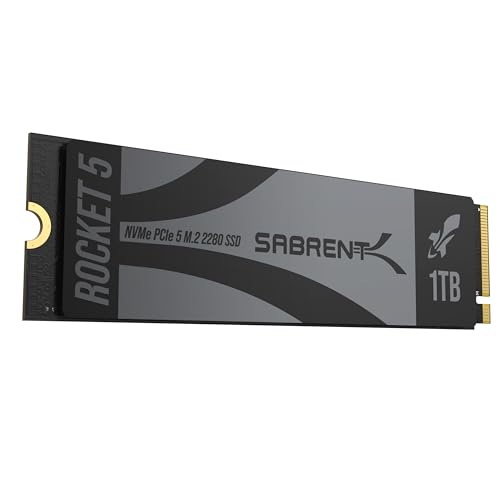Let’s be real: in today’s digital world, speed isn’t just a luxury – it’s a necessity. Whether you’re a hardcore gamer, a creative professional, or just someone who can’t stand waiting for files to load, a top-tier Solid State Drive (SSD) is the upgrade your computer is screaming for. When it comes to reliable, high-performance storage, Sabrent has carved out a fantastic reputation for itself. They offer a range of products that can truly transform your computing experience, from lightning-fast internal drives to super-handy external solutions.
But with so many options, how do you pick the Sabrent best SSD for computer needs? You’re in luck! We’ve dived deep into their lineup to bring you a hand-picked selection of Sabrent’s best, covering everything from blistering Gen5 NVMe drives to versatile external enclosures. We’ll break down what makes each product shine, so you can easily find your perfect match.
1. SABRENT Rocket 5 1TB Gen5 NVMe SSD – PCIe 5.0

If you live life in the fast lane and demand nothing but the absolute pinnacle of performance, the Sabrent Rocket 5 is your new best friend. This isn’t just an SSD; it’s a statement. With eye-watering Gen5 speeds, it’s engineered to obliterate load times, accelerate complex 4K+ workflows, and provide an utterly seamless gaming experience, especially with DirectStorage optimized titles. It’s truly a game-changer for power users and anyone building a cutting-edge PC.
-
Key Features:
- Blazing Gen5 Speed: Up to 14,000 MB/s sequential read speeds and 2.3M IOPS.
- Engineered for PCIe 5.0 systems, backward compatible with Gen4 and Gen3 slots.
- DirectStorage & Gaming Optimized: Ensures ultra-fast asset streaming with no stutter.
- Cool Under Pressure: Designed to work with motherboard heatsinks or Sabrent’s dual heatpipe solution (sold separately).
- Power Efficient at Only 7W: Delivers over 100% efficiency gains vs. typical Gen4 SSDs.
- Built for Builders: Compatible with Windows, macOS, and Linux. Includes Acronis True Image for easy migration.
-
Pros:
- Unparalleled read/write speeds, setting a new standard for internal storage.
- Excellent for future-proofing your system with PCIe 5.0 technology.
- Highly efficient power consumption for its performance tier.
- Great for demanding applications, high-resolution video editing, and competitive gaming.
- Comes with useful cloning software.
-
Cons:
- Requires a compatible PCIe 5.0 motherboard to reach its full potential.
- High-performance means a higher price point.
- Can run hot without proper heatsink cooling.
-
User Impressions: Users are consistently blown away by the sheer speed of the Rocket 5, often describing it as a truly next-gen experience. Gamers particularly love the responsiveness in modern titles, while content creators praise its ability to handle massive files with ease. Many advise investing in a good heatsink to get the most out of it.
- See it on Amazon here
2. SABRENT Rocket Q4 2230 NVMe SSD 2TB – PCIe Gen4

Got a Steam Deck, ASUS ROG Ally, or a Microsoft Surface Pro? Then you know the struggle of finding a high-capacity, high-performance SSD in the tiny M.2 2230 form factor. The Sabrent Rocket Q4 2230 is precisely the solution for you! It packs a punch with PCIe Gen4 speeds and a massive 2TB capacity into a compact design, making it the perfect internal upgrade for your portable gaming powerhouse or slim laptop. Say goodbye to external drives and microSD cards for good.
-
Key Features:
- Designed for Tight Spaces: True M.2 2230 form factor, perfect for Steam Deck, ROG Ally (with adapter), Surface Pro, and more.
- Powerful Performance: Up to 5GB/s read and 800K IOPS with a Gen4 PCIe interface.
- Massive 2TB Capacity: Store your entire game library and files internally without compromise.
- Efficient and Reliable: DRAM-less with Host Memory Buffer (HMB) for low power draw and excellent thermal behavior.
- Retail Quality You Can Trust: New, fully supported SSD with downloadable Sabrent Acronis cloning software.
-
Pros:
- Ideal capacity and speed for portable gaming devices and ultra-compact laptops.
- Significantly faster than typical eMMC or microSD card storage.
- Efficient power consumption, important for battery life on portable devices.
- Easy to install with included cloning software.
-
Cons:
- Performance is limited by the Gen4 interface, not Gen5.
- Primarily designed for niche devices, may not be suitable for standard desktop builds.
- QLC NAND flash, while offering high capacity, can have slightly lower sustained write speeds compared to TLC in very specific, heavy workloads.
-
User Impressions: Owners of Steam Decks and ROG Allys rave about how this drive transforms their devices. The boost in loading times and the sheer amount of storage available are frequently highlighted as game-changers, making these portable consoles feel much more premium and capable. The ease of installation is also a big plus.
- See it on Amazon here
3. SABRENT USB-C Lay Flat Docking Station – NVMe M.2 + 2.5”/3.5” SATA

Sometimes, the Sabrent best SSD for computer isn’t an internal drive but a versatile tool to manage all your drives. The Sabrent USB-C Lay Flat Docking Station is exactly that – a super-handy device for anyone who regularly works with multiple SSDs or HDDs. Whether you’re backing up data, upgrading storage, or just need quick access to an old drive, this docking station makes the process tool-free and incredibly efficient, even allowing for offline cloning without a PC!
-
Key Features:
- Wide Compatibility: Supports M.2 PCIe NVMe SSDs (2242, 2260, 2280) and 2.5”/3.5” SATA SSDs or HDDs simultaneously.
- 10Gbps High-Speed USB-C: Equipped with USB 3.2 Gen 2 Type-C for rapid data transfers.
- Tool-Free Installation: Effortlessly swap drives with a secure hinged lid.
- Smart Cloning, No PC Needed: Offline clone function with direction switch and progress LEDs.
- Cross-Platform Ready: Fully compatible with Windows, macOS, and Linux.
- Powered via included 12V adapter for stable performance.
-
Pros:
- Exceptional versatility, supporting multiple drive types and form factors.
- Fast 10Gbps USB-C connectivity.
- Tool-free design makes drive swapping incredibly convenient.
- Offline cloning feature is a huge time-saver for backups and upgrades.
- Stable performance with larger drives thanks to external power.
-
Cons:
- Not a portable solution due to its size and external power requirement.
- Maximum speed is limited by USB 3.2 Gen 2, not Thunderbolt.
- Can get warm with heavy, continuous use of multiple drives.
-
User Impressions: Users love the convenience and flexibility this docking station offers. The ability to work with both NVMe and SATA drives in one unit, combined with the tool-free access and offline cloning, makes it a highly recommended accessory for IT professionals, tech enthusiasts, and anyone managing a lot of data.
- See it on Amazon here
4. SABRENT 2.5 Inch SATA to USB 3.0 Tool Free External Enclosure

Have an old laptop hard drive or a spare 2.5-inch SATA SSD lying around? Don’t let it go to waste! The Sabrent 2.5 Inch SATA to USB 3.0 Tool Free External Enclosure is a simple, elegant, and effective way to turn any standard 2.5-inch SATA drive into a portable external storage device. It’s incredibly easy to use – just slide your drive in, plug it into your computer, and you’re good to go. Perfect for quick backups, data recovery, or simply extending your storage without breaking the bank.
-
Key Features:
- Tool-Free Design: Easy to install and remove 2.5″ SATA SSDs/HDDs.
- Fast Transfer Rates: Up to 5 Gbps when connected to a USB 3.0 port (UASP SATA III optimized).
- Wide Compatibility: Supports standard 2.5″ SATA I/II/III drives.
- Backwards-Compatible: Works with USB 2.0 or 1.1 ports at their respective speeds.
- Hot-swappable, Plug and Play: No drivers needed.
- Supports Windows (XP, Vista, 7, 8) and Mac OS X and higher.
-
Pros:
- Extremely easy, tool-free installation.
- Affordable way to repurpose old laptop drives or SSDs.
- Compact and portable design.
- UASP support for faster speeds with compatible SSDs.
- Broad operating system compatibility.
-
Cons:
- Only supports 2.5-inch SATA drives, no M.2 or 3.5-inch compatibility.
- Speed is limited by USB 3.0, not the latest USB 3.2 or Thunderbolt standards.
- Not suitable for high-performance NVMe SSDs.
-
User Impressions: This enclosure is a consistent hit for its simplicity and effectiveness. Users love how quickly they can turn an internal drive into an external one, making it ideal for everything from transferring files between computers to creating a bootable backup drive. It’s often praised as a reliable “workhorse” for everyday storage needs.
- See it on Amazon here
5. SABRENT USB 3.2 Type-C Tool-Free Enclosure for M.2 PCIe NVMe and SATA SSDs

For those with M.2 SSDs (both NVMe and SATA), the Sabrent USB 3.2 Type-C Tool-Free Enclosure is another fantastic solution to create a blazing-fast external drive. This sleek, durable enclosure lets you quickly install and remove your M.2 SSDs without any tools, making it incredibly convenient for tech enthusiasts, content creators, or anyone needing portable, high-speed storage. It’s bus-powered and truly plug-and-play, delivering speeds up to 10Gbps for rapid data transfers on the go. This device helps you make the most of your internal Sabrent best SSD for computer performance when it’s outside your machine.
-
Key Features:
- 100% Tool-Free: Install and remove M.2 SSDs quickly and effortlessly.
- Ultra-slim Aluminum Case: Sleek, durable, and portable design with an ABS frame.
- Broad Compatibility: M.2 form factor compatible with both SATA and NVMe SSDs (sizes 2242/2260/2280).
- High Speed: USB 3.2 supports data transmission speeds up to 10Gbps.
- Plug & Play: No additional drivers or external power supply needed.
- Ideal for tech nerds, 4K content designers, and engineers.
-
Pros:
- Super easy, tool-free installation for M.2 drives.
- Excellent speed with USB 3.2 Gen 2 (10Gbps).
- Supports both NVMe and SATA M.2 SSDs, offering great flexibility.
- Bus-powered, meaning no external power adapter needed for portability.
- Durable aluminum construction.
-
Cons:
- Can get warm during sustained, heavy usage due to high-speed transfers.
- Only supports M.2 drives, not 2.5-inch or 3.5-inch form factors.
- Speed is limited by USB 3.2 Gen 2, not Thunderbolt, which could be faster for some NVMe drives.
-
User Impressions: This enclosure is a hit for its elegant design and incredible convenience. Users love how simple it is to convert an M.2 drive into a high-speed external storage device, praising its portability and solid build quality. It’s particularly popular among those who frequently move large files or need a fast, reliable bootable drive.
- See it on Amazon here
Frequently Asked Questions (FAQ)
Q1: What’s the main difference between NVMe and SATA SSDs?
A1: NVMe (Non-Volatile Memory Express) SSDs connect directly to your computer’s PCIe lanes, offering significantly faster data transfer speeds (often thousands of MB/s) than SATA (Serial ATA) SSDs, which are limited to around 500-600 MB/s. NVMe is ideal for high-performance tasks like gaming, video editing, and heavy file transfers, while SATA is a more affordable and still very capable option for general use.
Q2: Do I need a heatsink for my NVMe SSD, especially a Gen5 one?
A2: For high-performance NVMe SSDs, especially PCIe Gen4 and Gen5 drives like the Sabrent Rocket 5, a heatsink is highly recommended. These drives generate a lot of heat during intense operations, and proper cooling prevents “thermal throttling,” which can reduce performance to protect the drive. Many modern motherboards come with integrated M.2 heatsinks, or you can purchase aftermarket solutions.
Q3: Can I use an external SSD enclosure for gaming?
A3: Yes, you can! For many games, an external NVMe SSD in a fast enclosure (like the Sabrent USB 3.2 Type-C M.2 enclosure) can provide excellent performance, often comparable to an internal SATA SSD. However, for the absolute best performance, especially in games optimized with technologies like DirectStorage, an internal NVMe PCIe Gen4 or Gen5 SSD will still be superior due to lower latency and higher bandwidth.
Q4: How do I know if my computer supports PCIe Gen4 or Gen5 SSDs?
A4: Your motherboard chipset and CPU largely determine PCIe generation support. For Gen4, you typically need an AMD B550/X570 or Intel Z490/Z590/Z690/Z790 (and newer) chipset paired with a compatible CPU. For Gen5, you’ll need the latest motherboards (e.g., Intel Z790, AMD X670) and corresponding CPUs. Always check your motherboard’s specifications or consult your system manufacturer’s website.
Q5: What is DirectStorage, and why is it important for gaming SSDs?
A5: DirectStorage is a technology developed by Microsoft for Windows 11 (and some Windows 10 versions) that allows games to load assets directly from the SSD to the GPU, bypassing the CPU. This significantly reduces load times, improves game responsiveness, and enables more detailed game worlds. It requires a fast NVMe SSD (like the Sabrent Rocket 5) to function optimally.
Q6: What’s the benefit of “tool-free” enclosures?
A6: Tool-free enclosures are incredibly convenient because they allow you to install or swap out SSDs without needing any screwdrivers or special tools. This makes the process much faster, easier, and less prone to user error, which is perfect for individuals who frequently manage multiple drives or need to quickly access data.
Q7: How can Sabrent’s Acronis True Image software help me?
A7: Sabrent often bundles Acronis True Image for Sabrent with their SSDs. This software is a powerful tool for cloning your existing operating system and data from an old drive to your new Sabrent SSD. It makes the migration process seamless, ensuring you don’t have to reinstall Windows or all your applications from scratch, saving you a lot of time and hassle.