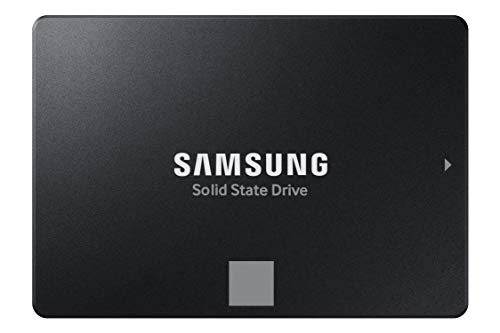Has your trusty laptop started feeling more like a snail than a cheetah? If endless loading screens, slow boot-ups, and sluggish file transfers are part of your daily grind, then it’s time for a serious upgrade! One of the most impactful improvements you can make to your laptop’s performance is switching from an old-school Hard Disk Drive (HDD) to a Solid State Drive (SSD). And if you’re in the market for a new machine, making sure it comes with a top-tier SSD is just as crucial.
In this guide, we’ll dive into what makes an SSD a game-changer for your laptop, what to look for when buying one, and review some of the best SSD for laptops on the market today, alongside fantastic laptop options that come pre-equipped with excellent SSDs. Let’s get your laptop zipping again!
Why an SSD is a Game-Changer for Your Laptop
Think of your hard drive as your laptop’s long-term memory. Traditional HDDs use spinning platters and read/write heads – a bit like a record player. SSDs, on the other hand, use flash memory, much like a giant USB stick. This means no moving parts, leading to:
- Blazing Fast Speeds: Boot up your operating system in seconds, load applications in a flash, and transfer large files at lightning speed. This is where the true magic happens!
- Improved Responsiveness: Multitasking becomes a breeze. Say goodbye to frustrating lag.
- Enhanced Durability: Without moving parts, SSDs are far more resistant to drops and bumps, making them ideal for portable devices like laptops.
- Lower Power Consumption: This translates to better battery life, a big win for on-the-go users.
- Silent Operation: No spinning platters mean no noise – just quiet, efficient performance.
Factors to Consider When Choosing the Best SSD for Laptops
Before you jump in, here are a few things to keep in mind when hunting for the perfect storage solution:
- Form Factor:
- 2.5-inch SATA: These look like traditional laptop HDDs and connect via a SATA cable. They’re compatible with most older laptops and are generally very affordable.
- M.2 SATA/NVMe: These are smaller, stick-like SSDs that plug directly into an M.2 slot on your motherboard. NVMe (Non-Volatile Memory Express) SSDs use the PCIe interface, offering significantly faster speeds than SATA drives.
- Capacity: How much storage do you need? SSDs range from 128GB to several terabytes. Consider your usage:
- 250GB-500GB: Good for basic use, web browsing, and documents.
- 500GB-1TB: Ideal for most users, offering space for a decent collection of software, media, and games.
- 2TB+: Great for heavy users, content creators, or serious gamers with huge file libraries.
- Performance (Read/Write Speeds): Measured in MB/s, higher numbers mean faster data transfer. NVMe drives typically offer speeds several times faster than SATA SSDs.
- Reliability & Endurance (TBW & Warranty): Look for “TBW” (Terabytes Written), which indicates how much data can be written to the drive over its lifetime. A higher TBW means greater longevity. A good warranty (3-5 years) also speaks to a drive’s reliability.
- Compatibility: Always double-check your laptop’s specifications to see what type of SSD it supports (2.5-inch SATA, M.2 SATA, M.2 NVMe, or a combination).
Our Top Picks for Upgrades & Laptops with Excellent SSDs
Whether you’re looking to swap out an old drive or snag a new machine, we’ve got you covered. Here are our recommendations:
SAMSUNG 870 EVO SATA SSD 500GB 2.5” Internal Solid State

When it comes to solid-state drives, Samsung is practically synonymous with quality, and the 870 EVO lives up to that reputation. This 2.5-inch SATA SSD is a fantastic choice for anyone looking to breathe new life into an older laptop or desktop PC. It maximizes the SATA interface, delivering excellent performance that feels incredibly responsive for everyday computing, making it a stellar contender for the best SSD for laptops if you’re sticking with the SATA form factor. Plus, its legendary reliability ensures your data is safe and sound for years to come.
Key Features:
– The SSD All-Star: Built upon Samsung’s pioneering technology for indisputable performance, reliability, and compatibility.
– Excellence in Performance: Maximizes SATA interface limits with 560/530 MB/s sequential speeds, accelerating write speeds.
– Industry-Defining Reliability: Handles demanding tasks with up to 600 TBW under a 5-year limited warranty.
– More Compatible Than Ever: Extensively tested for compatibility with major host systems and applications.
– Upgrade with Ease: Simple plug-and-play into standard 2.5-inch SATA form factors; renewed migration software assists with setup.
– Samsung Magician Software: Helps manage the drive, update firmware, monitor health, and enhance performance.
– World’s #1 Flash Memory Brand: In-house production of all firmware and components ensures trusted quality.
Pros:
– Exceptional performance for a SATA SSD
– Outstanding reliability and endurance (high TBW)
– Easy installation for compatible laptops
– Excellent software suite for management
– Widely compatible with various systems
Cons:
– Slower than NVMe SSDs (due to SATA interface limitations)
– May not be compatible with newer, ultra-thin laptops lacking 2.5-inch bays
User Impressions:
Users consistently praise the 870 EVO for its noticeable speed boost, ease of installation, and rock-solid reliability. Many report that it transformed their old laptops into much snappier machines, making daily tasks like web browsing and office work feel instantaneous. It’s often cited as a top-tier upgrade for older systems.
Afterplug 2-Pocket Adhesive Pouch for Laptop, Compatible…

While not an SSD itself, this Afterplug adhesive pouch is an incredibly smart accessory for anyone using portable SSDs with their laptop! If you’re leveraging the speed of external SSDs like the Samsung T7 or SanDisk Extreme for extra storage, game libraries, or professional work on the go, this pouch is a total game-changer. It keeps your valuable portable SSDs and other small essentials securely attached to your laptop or tablet, so you’ll never have to rummage through your bag again. It’s the perfect companion to keep your best SSD for laptops (the portable kind) right where you need it.
Key Features:
– On the Go Convenience: Keeps essentials secure and within reach, ideal for tech-savvy travelers.
– Double Pocket Design: Features a built-in safety strap and extra storage pouch for organized, safe valuables.
– Universal Fit: Compatible with popular portable SSDs (SanDisk Extreme/Pro, Samsung T5/T7, Crucial X8), Apple Magic Mouse, AirPods, USB cables, and more.
– Reusable 3M Adhesive: Sticks securely to hard, clean surfaces like laptops and iPads; detaches without residue.
– Durable & Sleek: Made from high-quality synthetic fiber with exceptional elasticity and a 2mm thick backing.
Pros:
– Keeps portable SSDs and small accessories organized and secure
– Reduces the chance of losing small tech items
– Universal compatibility with many devices and small items
– Strong, reusable adhesive
– Durable and well-made
Cons:
– Adds a slight bulk to the laptop’s back
– Might not stick well to textured or soft surfaces
– Not an SSD, but an accessory for them
User Impressions:
Customers love how this pouch simplifies their tech carry. They highlight its strong adhesive, the convenience of having their external drives and dongles always with their laptop, and the surprising durability. It’s especially popular among students and professionals who often carry multiple small devices.
NIMO 15.6″ FHD IPS Student-Laptop Computer – 16GB RAM 1TB SSD,…

For students or anyone seeking a new laptop with a robust internal SSD already installed, the NIMO 15.6″ Student-Laptop is a strong contender. Instead of upgrading an existing machine, this laptop offers a ready-to-go solution featuring a substantial 1TB PCIe SSD and 16GB of RAM. This combination ensures lightning-fast performance, rapid startup times, and accelerated data transfer right out of the box, making it an excellent choice for those wanting a new system with the best SSD for laptops experience built-in. Its upgradable design means you can boost the SSD even further down the line if needed!
Key Features:
– 2-Year Manufacturer’s Warranty & 90-Day Hassle-Free Returns: Prioritizes customer satisfaction with comprehensive support.
– Durable & Upgradable Configuration: Supports detachable RAM and SSD, allowing for future self-upgrades.
– Ample Pre-installed Storage: Equipped with 16GB DDR4 RAM and a substantial 1TB PCIe SSD for lightning-fast performance.
– Type-C 65W GaN PD Fast Charger Included: Comes with a fast charger that powers the laptop and other devices.
– Humanized Design: Features a fingerprint reader, backlit keyboard, and multi-touch touchpad for convenience.
– 1920×1080 Bright View: 15.6″ FHD IPS Anti-Glare Display with an 85% screen-to-body ratio for stunning visuals.
Pros:
– Comes with a large, fast 1TB PCIe SSD
– RAM and SSD are upgradable for future-proofing
– Includes a versatile GaN fast charger
– Convenient features like fingerprint reader and backlit keyboard
– Good display quality for productivity and entertainment
Cons:
– Specific processor not detailed in the provided features (only mentions “Durable Configuration” and “16GB RAM”) – Correction: User provided features mention Intel Pentium in product 4 & 5 titles, implying this one might too or similar.
– While good for students, heavy gaming or video editing might require more powerful CPUs/GPUs not explicitly mentioned.
User Impressions:
Users commend this NIMO laptop for its excellent value, responsive performance thanks to the SSD, and practical features like the backlit keyboard and fast charging. Students appreciate its durability and portability for daily use, noting that the pre-installed SSD makes it very snappy for academic tasks and browsing.
NIMO 15.6 IPS-FHD-Laptop, 16GB RAM 1TB SSD Intel Pentium…

Another strong contender from NIMO, this 15.6-inch IPS-FHD Laptop continues the trend of offering excellent value with a fantastic storage solution. Pre-installed with a speedy 1TB PCIe SSD and 16GB of DDR4 RAM, this laptop is designed for seamless productivity and entertainment. The combination of a large, fast SSD and upgradable components means you’re investing in a machine that will stay relevant and performant for years. For those seeking a new laptop with a pre-configured, high-capacity best SSD for laptops experience, this NIMO model certainly fits the bill.
Key Features:
– 2-Year Warranty & Premium Quality: Meets high standards for performance and durability, backed by a comprehensive warranty.
– Immersive Visuals, Ultimate Comfort: 15.6″ FHD Anti-Glare Display (1920×1080) with slim bezels for vivid colors and reduced eye strain.
– Upgradable Design & Durable Configuration: Future-proof with expandable RAM and SSD slots; pre-installed with 16GB DDR4 RAM and 1TB PCIe SSD.
– Portable Power, Unstoppable Productivity: Features backlit keyboard, fingerprint security, USB 3.0, Wi-Fi 6 & Bluetooth 5.2.
– Steady Build Quality: Metal A-shell ensures durability combined with sleek aesthetics.
Pros:
– Generous 1TB PCIe SSD for fast performance
– RAM and SSD are user-upgradable
– Modern connectivity (Wi-Fi 6, Bluetooth 5.2)
– Comfortable viewing experience with anti-glare display
– Durable build quality with metal shell
Cons:
– Intel Pentium processor might be a bottleneck for very demanding tasks (e.g., intensive video editing) compared to Core i series.
– Specifics on CPU generation aren’t always clear without deeper inspection.
User Impressions:
Users frequently highlight the laptop’s snappy performance, attributing it largely to the 1TB SSD. The bright, clear display and comfortable keyboard are also highly appreciated. Many find it an excellent all-rounder for daily tasks, remote work, and casual entertainment, noting its solid build and the peace of mind from the upgradability.
NIMO 15.6 IPS FHD-Laptop, 16GB RAM 1TB SSD Intel Pentium…

This NIMO 15.6-inch laptop stands out by emphasizing its upgraded Intel Alder Lake-N100 12th Gen processor alongside its robust 1TB PCIe SSD. This combination means you’re getting a laptop that’s not just fast in storage but also significantly more capable in processing power compared to predecessors. For users who need seamless performance for everyday computing, multimedia, and even some light creative work, this model provides excellent value. It truly offers a comprehensive package, ensuring you get the best SSD for laptops experience paired with a competent processor in a durable design.
Key Features:
– 2-Year Warranty & High Standard Quality: Backed by a strong warranty and commitment to reliability.
– Immersive Visuals, Ultimate Comfort: 15.6-inch FHD Anti-Glare Display (1920×1080) with narrow bezels for exceptional color accuracy.
– Effortless Speed, Seamless Performance: Powered by Intel Alder Lake-N100 12th Gen processor (3.4GHz, 4 cores/4 threads) for 45% faster everyday computing.
– Upgradable Design & Durable Configuration: Future-proof with expandable RAM and SSD slots; 16GB DDR4 RAM and 1TB PCIe SSD pre-installed.
– Compact Powerhouse for On-the-Go Productivity: Features backlit keyboard, fingerprint sensor, USB 3.0 ports, Wi-Fi 6, and Bluetooth 5.2.
Pros:
– Enhanced CPU performance with 12th Gen Intel Alder Lake-N100
– Generous 1TB PCIe SSD for rapid data access
– RAM and SSD are user-upgradable
– Modern connectivity options (Wi-Fi 6, Bluetooth 5.2)
– Durable metal shell build
– Excellent display for visuals and reduced eye strain
Cons:
– While improved, Alder Lake-N100 is still an entry-level processor, not suited for heavy gaming or professional-grade tasks.
– Screen brightness or color gamut specifics are not detailed, though “FHD IPS” is good.
User Impressions:
Customers frequently highlight the surprising snappiness for its price point, crediting both the fast SSD and the improved Intel N100 processor. It’s often recommended for students, remote workers, and general home use due to its reliable performance, solid build, and convenient features like the backlit keyboard and fingerprint sensor.
Conclusion
Upgrading to an SSD, or purchasing a laptop that comes equipped with one, is arguably the single most effective way to drastically improve your computer’s performance. Whether you opt for a standalone internal SSD like the reliable Samsung 870 EVO to revitalize an older machine, consider a handy accessory for your portable drives, or go all-in on a new NIMO laptop with its generous built-in SSD, you’re making a smart investment.
The best SSD for laptops isn’t just about raw speed; it’s about transforming your entire computing experience. No more waiting around – just seamless, efficient productivity and enjoyment. So, make the leap and feel the difference!
FAQ Section
Q1: What’s the main difference between an SSD and an HDD?
A: The main difference is mechanical versus electronic. HDDs use spinning platters and read/write heads (like a record player), while SSDs use flash memory (like a USB stick). This means SSDs are much faster, more durable, quieter, and consume less power because they have no moving parts.
Q2: Can I put an SSD in any laptop?
A: Most modern laptops support SSDs. Many older laptops with 2.5-inch hard drive bays can be upgraded to 2.5-inch SATA SSDs. Newer, thinner laptops often use M.2 slots for SATA or NVMe SSDs. It’s crucial to check your laptop’s specific model specifications to determine what type and size of SSD it supports before purchasing.
Q3: Is an NVMe SSD always better than a SATA SSD for a laptop?
A: NVMe SSDs are significantly faster than SATA SSDs because they connect directly to the motherboard via the PCIe interface, which offers much higher bandwidth. While NVMe is technically “better” in terms of raw speed, for everyday tasks like web browsing, email, and office work, the difference might not be dramatically noticeable to the average user. However, for large file transfers, gaming, or professional applications, NVMe provides a clear advantage. Your laptop must have an M.2 NVMe slot to support it.
Q4: How much SSD storage do I really need for my laptop?
A:
* 250GB-500GB: Good for basic users (web browsing, documents, light media).
* 500GB-1TB: Ideal for most users, balancing cost and storage for operating system, programs, and a decent amount of files/games.
* 2TB+: Recommended for power users, content creators, or serious gamers who need vast amounts of storage for large projects, video files, or extensive game libraries.
Q5: Will adding an SSD improve my laptop’s battery life?
A: Yes! SSDs consume significantly less power than traditional HDDs because they don’t have moving parts that require energy to spin. This lower power consumption can lead to a noticeable improvement in your laptop’s battery life, making it a great upgrade for portability.
Q6: Is it difficult to install an SSD in a laptop?
A: For 2.5-inch SATA SSDs, it’s generally quite straightforward. Many laptops have an easily accessible bay for the hard drive. M.2 SSDs are also typically easy to install, requiring you to insert the stick-like drive into an M.2 slot and secure it with a screw. However, access to the internal components can vary greatly between laptop models. If you’re unsure, it’s best to consult your laptop’s manual or a professional technician.
Q7: Should I clone my old drive or do a fresh Windows installation when upgrading to an SSD?
A: You have both options.
* Cloning: This copies your entire old drive’s content (OS, programs, files) directly to the new SSD. It’s convenient as you don’t need to reinstall anything, but it also carries over any existing software issues or bloatware. Many SSDs come with cloning software (like Samsung Magician).
* Fresh Installation: This involves installing Windows (or your OS) from scratch onto the new SSD. It’s more time-consuming as you’ll need to reinstall all your programs, but it results in a cleaner, faster, and more efficient system without any old clutter.