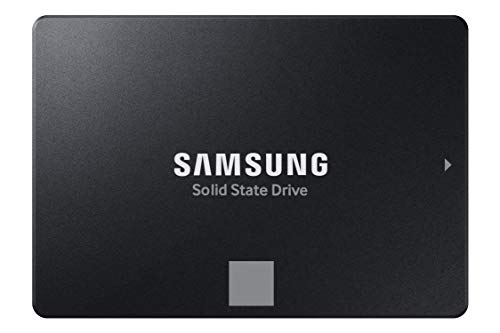Is your computer feeling sluggish? Are those loading screens taking forever, or do you find yourself waiting endlessly for files to transfer? If you’re still running on an old hard drive (HDD), then you’re definitely missing out on a world of speed! Upgrading to a Solid State Drive (SSD) is one of the most impactful improvements you can make to your PC’s performance, and you don’t need to break the bank to do it.
A 500GB SSD hits a real sweet spot, offering enough space for your operating system, essential applications, and a good collection of games or files, all while keeping the price affordable. In this guide, we’re diving deep to help you find the best 500GB SSD under 150 dollars that perfectly fits your needs and budget. We’ve hand-picked some fantastic options that deliver impressive speed, reliability, and value.
Why Upgrade to an SSD? The Need for Speed!
Traditional hard drives rely on spinning platters and read/write heads, which are inherently slower. SSDs, on the other hand, use flash memory (similar to a USB drive) to store data, resulting in lightning-fast boot times, quicker application launches, and significantly faster data transfers. Whether you’re a gamer, a creative professional, or just someone who wants a snappier everyday computing experience, an SSD is an absolute game-changer. Plus, they’re more durable, consume less power, and run silently.
Ready to supercharge your system? Let’s explore the top contenders for the best 500GB SSD under 150.
Our Top 5 Best 500GB SSDs Under $150
Here are our top picks, designed to give you excellent performance without emptying your wallet.
SAMSUNG 870 EVO SATA SSD 500GB 2.5” Internal Solid State

The Samsung 870 EVO is truly an all-star in the SATA SSD world, and for good reason. It’s the go-to choice for anyone looking for rock-solid reliability, excellent performance within the SATA interface limits, and broad compatibility. If you’re upgrading an older laptop or desktop that doesn’t support the newer NVMe standard, or simply want a dependable storage solution that’s easy to install, the 870 EVO is a fantastic option. It consistently delivers on its promise of professional-level performance for everyday computing and even more demanding tasks.
Key Features:
– Maximizes SATA interface with up to 560/530 MB/s sequential read/write speeds.
– Industry-defining reliability with up to 600 TBW and a 5-year limited warranty.
– Broad compatibility with various chipsets, motherboards, NAS, and video recording devices.
– Simple upgrade process with standard 2.5-inch SATA form factor.
– Includes Samsung Magician software for easy drive management and performance optimization.
– Built with Samsung’s in-house flash memory components for trusted quality.
Pros:
– Exceptional reliability and long lifespan.
– Excellent performance for a SATA drive.
– Very wide compatibility with older and newer systems.
– Easy to install and manage with Magician software.
– Backed by Samsung’s reputation for quality.
Cons:
– Limited by SATA speeds, not as fast as NVMe drives.
User Impressions:
Users consistently praise the 870 EVO for its straightforward installation and immediate performance boost. Many highlight its reliability and the peace of mind that comes with Samsung’s brand. It’s a popular choice for breathing new life into older machines or as a dependable secondary drive.
SAMSUNG 980 SSD 500GB PCle 3.0×4, NVMe M.2 2280, Internal

If speed is your ultimate priority and your system has an M.2 NVMe slot, the Samsung 980 is an absolute game-changer. This drive catapults your performance far beyond what SATA SSDs can achieve, making it ideal for gamers, content creators, or anyone who demands the fastest possible boot times and application loading. It’s built for the long run, focusing on sustained performance and reliable thermal control, which means your blazing speeds won’t slow down when the going gets tough.
Key Features:
– Impressive NVMe PCIe 3.0×4 speeds up to 3,500/3,000 MB/s sequential read/write.
– Over 6.2x faster than typical SATA SSDs.
– “Full Power Mode” keeps the SSD running at peak performance without latency.
– Optimized endurance with up to 600 TBW and a 5-year limited warranty.
– Reliable thermal control through nickel coating and a heat spreader label.
– Smart thermal solution managing heat effectively to prevent performance fluctuations.
– Compatible with Samsung Magician software for health monitoring and optimization.
Pros:
– Incredible speed, significantly faster than SATA drives.
– Excellent endurance and long-term reliability.
– Advanced thermal management ensures sustained performance.
– Perfect for gaming, demanding applications, and quick boot times.
Cons:
– Requires an M.2 NVMe slot on your motherboard (not compatible with SATA-only systems).
– Performance benefits are only fully realized in compatible systems.
User Impressions:
Customers rave about the noticeable difference in speed, often describing it as “instantaneous.” They appreciate the robust build and the peace of mind knowing the drive can handle heavy workloads without overheating. It’s frequently recommended for new builds or as a primary drive upgrade.
SSK Portable SSD 500GB External Solid State Drives

For those who need blazing-fast storage on the go, the SSK Portable SSD is a fantastic choice. This isn’t just an external hard drive; it’s a super-speedy external SSD designed for ultimate portability and rapid data access. Its compact, lightweight design makes it perfect for carrying large files, backing up important documents, or even recording 4K ProRes video directly from your iPhone – a standout feature for mobile creators. The robust aluminum alloy casing not only looks premium but also helps with heat dissipation.
Key Features:
– Blazing-fast 10Gbps USB 3.2 Gen2 speeds: up to 1050MB/s read and 1000MB/s write.
– Includes both USB-C and USB-A cables for universal compatibility.
– Supports S.M.A.R.T. monitoring and TRIM technology for drive health and lifespan.
– Stable 10Gbps performance during large file transfers (up to 150GB) with SLC caching.
– Supports 4K60Hz ProRes HDR video capture for iPhone with low power consumption.
– Durable 2mm thick aluminum alloy case for superior heat dissipation.
– Ultra-portable: weighs just 36.6g with a compact 2.61.50.5 inch dimension.
Pros:
– Extremely fast external transfer speeds.
– Excellent portability and lightweight design.
– Broad compatibility with various devices (computers, smartphones, tablets).
– Supports direct 4K video recording for iPhones.
– Good thermal management for an external drive.
– Durable metal casing.
Cons:
– Displayed capacity on Windows might appear slightly less than 500GB due to measurement differences.
– External drives aren’t suitable for internal system upgrades.
User Impressions:
Users love the SSK Portable SSD’s incredible speed and compact size, making it a favorite for travel and on-the-go work. iPhone users, especially, appreciate its compatibility for direct video recording. Its solid build quality and ease of use are frequently highlighted.
SanDisk 500GB Extreme Portable SSD – Up to 1050MB/s

When durability meets speed, you get the SanDisk Extreme Portable SSD. This drive is built to withstand the rigors of an active lifestyle, offering impressive NVMe performance in a package that can truly take a beating. With significant drop protection and IP65 water and dust resistance, it’s the perfect companion for adventurers, photographers, or anyone who needs their data to be safe and accessible in challenging environments. The included password protection and carabiner loop add extra layers of security and convenience.
Key Features:
– NVMe solid state performance with up to 1050MB/s read and 1000MB/s write speeds.
– Up to 3-meter drop protection for enhanced durability.
– IP65 water and dust resistance, making it suitable for outdoor use.
– Handy carabiner loop for secure attachment to bags or belts.
– 256-bit AES hardware encryption for password protection of private content.
– SanDisk Memory Zone app for easy file management and space freeing.
Pros:
– Excellent blend of high speed and extreme durability.
– Highly resistant to drops, water, and dust.
– Secure with hardware encryption.
– Portable and easy to attach to gear.
– Ideal for photographers, videographers, and outdoor enthusiasts.
Cons:
– May be slightly more expensive than less rugged external drives.
– Performance can vary based on the host device.
User Impressions:
Customers consistently praise the SanDisk Extreme Portable SSD for its ruggedness and reliability in various conditions. They appreciate the peace of mind knowing their data is protected, even when exposed to the elements. The fast transfer speeds are also a significant plus for large media files.
fanxiang S101 500GB SSD SATA III 6Gb/s 2.5″ Internal

For users looking for a budget-friendly yet reliable internal SSD upgrade, the fanxiang S101 is an excellent contender. This 2.5-inch SATA III SSD offers a significant speed boost over traditional HDDs, making your computer boot faster and applications load quicker. It’s especially appealing for those with older laptops or desktops that don’t support M.2 NVMe drives but still want a noticeable performance improvement. The use of 3D NAND TLC chips ensures good durability and a longer lifespan, giving you confidence in your purchase.
Key Features:
– Achieves blazing read and write speeds of 550MB/s.
– Boots up at least 50% faster compared to HDDs.
– Incorporates 3D NAND TLC chips for enhanced durability and longer lifespan.
– Extensive compatibility with desktops, laptops, and all-in-one PCs.
– Supports various operating systems including Windows, Linux, and Mac OS.
– Comes with a 5-year quality assurance.
Pros:
– Very affordable way to upgrade from an HDD.
– Significant speed improvement for boot times and application loading.
– Good durability with 3D NAND TLC technology.
– Wide compatibility with existing SATA systems.
– 5-year quality assurance offers peace of mind.
Cons:
– Limited by SATA speeds, not as fast as NVMe options.
– Less known brand compared to Samsung or SanDisk.
User Impressions:
Users are often pleasantly surprised by the performance of the fanxiang S101 given its price point. Many report quick and easy installation, followed by a dramatic improvement in their computer’s responsiveness. It’s highly recommended as a cost-effective solution for older systems.
Choosing the Right 500GB SSD for You
Now that you’ve seen some of the best 500GB SSD under 150 options, how do you pick the right one? Consider these factors:
-
Internal vs. External:
- Internal SSDs (SATA or NVMe): Best for replacing your primary hard drive to boost overall system speed. Check your computer’s compatibility (2.5-inch SATA bay or M.2 slot).
- External SSDs: Ideal for portable storage, fast backups, or extending storage for laptops, tablets, or even smartphones.
-
SATA vs. NVMe (for internal drives):
- SATA SSDs: More affordable and compatible with almost all modern computers. Speeds are good for general use, but capped around 550MB/s. (e.g., Samsung 870 EVO, fanxiang S101)
- NVMe SSDs: Much faster (up to 7x or more) than SATA, using the PCIe interface. Requires an M.2 slot. Perfect for heavy gaming, video editing, or professional workloads. (e.g., Samsung 980)
-
Durability & Features:
- If you’re often on the go or work in challenging environments, a rugged external SSD (like the SanDisk Extreme Portable) is a smart investment.
- Consider software features like drive management tools (Samsung Magician) or encryption if they’re important to you.
-
Budget: All these drives fall under $150, but prices can fluctuate. Always check current deals!
By considering these points, you’ll be well on your way to picking the perfect 500GB SSD to revitalize your machine or carry your data with lightning speed.
Frequently Asked Questions (FAQ)
Q1: What’s the main difference between a SATA SSD and an NVMe SSD?
A1: The main difference is speed and connection interface. SATA SSDs connect via a SATA port and have a theoretical speed limit of around 550 MB/s. NVMe SSDs, on the other hand, connect via the PCIe interface (often in an M.2 slot) and can achieve much higher speeds, sometimes reaching thousands of MB/s, making them significantly faster for large file transfers and demanding applications.
Q2: Is 500GB enough storage for my computer?
A2: For many users, 500GB is a good amount of storage. It’s generally sufficient for your operating system, essential software, a good selection of games, and personal documents. If you deal with very large files (e.g., 4K video projects, massive game libraries) or have a vast photo collection, you might eventually need to supplement it with an external drive or a larger capacity SSD.
Q3: Can I install an internal 2.5-inch SSD in my laptop/desktop?
A3: Most laptops and desktops have a 2.5-inch drive bay that can accommodate SATA SSDs. For desktops, you might need a 2.5-inch to 3.5-inch adapter bracket. M.2 NVMe SSDs require a specific M.2 slot on your motherboard. Always check your device’s specifications or motherboard manual before purchasing.
Q4: How does an SSD improve gaming performance?
A4: An SSD primarily improves gaming performance by drastically reducing load times. Games will boot faster, levels will load quicker, and assets will stream more efficiently, leading to a smoother overall experience. While an SSD won’t directly improve your frame rate, it significantly reduces frustrating waiting periods.
Q5: What does “TBW” mean for an SSD?
A5: TBW stands for “Terabytes Written.” It’s an endurance rating that indicates the total amount of data that can be written to the SSD over its lifetime before it might start to experience reliability issues. Higher TBW numbers mean the drive is designed to handle more writes and last longer. For most average users, even SSDs with lower TBW ratings will last for many years.
Q6: Why does my 500GB SSD show less than 500GB capacity in Windows?
A6: This is normal and happens due to how storage capacity is calculated. SSD manufacturers define 1GB as 1,000,000,000 bytes. However, operating systems like Windows calculate 1GB as 1,073,741,824 bytes (1024^3 bytes). This difference in calculation leads to the displayed capacity appearing slightly lower (e.g., a 500GB drive might show up as around 465GB).
Q7: Can external SSDs be used with gaming consoles like PlayStation or Xbox?
A7: Yes, many external SSDs can be used with gaming consoles to expand storage and potentially reduce game load times. However, compatibility and performance can vary depending on the console model and the specific SSD. Always check the console’s requirements and the SSD’s specifications.
Conclusion
Upgrading to an SSD is one of the smartest and most noticeable improvements you can make to your computer’s performance. With so many excellent options for the best 500GB SSD under 150, there’s no reason to suffer through slow load times any longer. Whether you need an internal speed demon like the Samsung 980, a reliable workhorse like the Samsung 870 EVO, or a rugged portable solution like the SanDisk Extreme, you now have the knowledge to make an informed decision. Enjoy the lightning-fast future of computing!