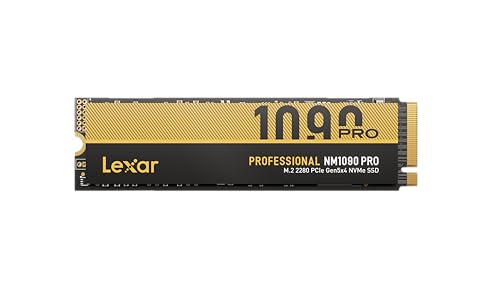So, you’ve got your hands on the new PS5 Pro, and you’re already thinking about expanding that storage, aren’t you? With game sizes ballooning, the internal drive fills up faster than you can say “next-gen graphics.” You’re likely on the hunt for the best Lexar SSD for PS5 Pro to keep your gaming library limitless and load times virtually non-existent.
Lexar has been a trusted name in storage for ages, known for its reliable and high-performance products. When it comes to the PS5 Pro, you need an SSD that not only meets Sony’s stringent speed requirements but also offers ample space and durability. While the PS5 Pro officially recommends PCIe Gen4 NVMe SSDs, some of Lexar’s cutting-edge Gen5 drives can still be a fantastic, future-proof choice, running at Gen4 speeds within the console. And let’s not forget the utility of external drives for your PS4 game backlog or archival needs!
We’ve rounded up five top Lexar SSD options, breaking down what makes each one a contender for your PS5 Pro setup. Let’s dive in and find the perfect storage upgrade for your gaming beast!
Understanding PS5 Pro SSD Requirements
Before we jump into the reviews, a quick note on PS5 Pro compatibility. For internal storage expansion, the PS5 Pro requires an M.2 NVMe SSD with a PCIe Gen4 interface and a minimum sequential read speed of 5,500 MB/s. While Lexar offers some incredibly fast PCIe Gen5 drives, they will still operate at the PS5 Pro’s Gen4 maximum speed. This doesn’t mean they’re a bad choice; in fact, they offer excellent performance and future-proofing if you also use them with a high-end PC. External drives are perfect for storing PS4 titles or archiving PS5 games, but you can’t play PS5 games directly from them.
The Top Lexar SSDs for PS5 Pro Gamers
Lexar 1TB NM1090 PRO PCIe Gen5 NVMe M.2 2280 Internal SSD

This 1TB powerhouse from Lexar is built for sheer speed, pushing the boundaries of what an SSD can do. While the PS5 Pro will utilize it at its maximum Gen4 speeds, this drive is a fantastic investment for anyone looking for the ultimate performance upgrade that’s also future-proof for PC use. Its advanced controller ensures efficient heat management, keeping things cool even during intense gaming sessions. Think lightning-fast load times and seamless transitions for all your favorite titles.
Key Features:
– PCIe 5.0 technology with blistering read/write speeds up to 14,000/10,000 MB/s (operates at Gen4 speeds on PS5 Pro)
– Powerful 6nm controller for optimized heat control and efficient performance
– DRAM Cache and SLC Dynamic Cache for enhanced data transfer speeds
– Works with Microsoft DirectStorage (great for PC gaming, ensuring smooth game loads)
– Accelerates load times by 200% compared to previous generations (in Gen5-compatible systems)
Pros:
– Extreme speed capabilities, future-proof for PC
– Excellent thermal management keeps performance consistent
– High-quality components for reliability
– Significantly reduces game load times (even at Gen4 speeds)
Cons:
– Gen5 speeds are not fully utilized by PS5 Pro
– Might be overkill if you only intend to use it with the PS5 Pro
User Impressions:
Users rave about the incredible speed and responsiveness this drive brings to their systems. While PS5 Pro owners note it runs perfectly at Gen4 speeds, PC users highlight its truly next-gen performance, praising its cool operation and robust build. It’s clear this SSD is a premium choice.
Lexar 2TB NM1090 PRO PCIe Gen5 NVMe M.2 2280 Internal SSD

Need more space for your ever-growing game library? The 2TB version of the NM1090 PRO offers the same blistering Gen5 speeds and cutting-edge technology as its 1TB sibling, but with double the capacity. This means you can download more of those massive PS5 Pro titles without constantly deleting older games. It’s the perfect blend of high-speed performance and generous storage, making it a strong contender for the title of best Lexar SSD for PS5 Pro internal expansion.
Key Features:
– PCIe 5.0 technology with read/write speeds up to 14,000/13,000 MB/s (runs at Gen4 speeds on PS5 Pro)
– Powerful 6nm controller for optimal heat control and performance
– DRAM Cache and SLC Dynamic Cache for superior data transfer rates
– Accelerates load times by 200% (in Gen5-compatible systems)
– Ideal for handling large game files and heavy workloads
Pros:
– Massive 2TB capacity for extensive game libraries
– Top-tier speed, ready for future platforms
– Superior thermal management for sustained performance
– Enhances overall system responsiveness
Cons:
– PS5 Pro doesn’t fully exploit Gen5 speeds
– Premium price point for advanced technology
User Impressions:
Gamers and power users love the 2TB NM1090 PRO for its ability to handle huge data sets and demanding applications. PS5 Pro users confirm it works flawlessly, providing a noticeable boost in load times and overall smoothness, especially with those graphically intensive titles.
Lexar 4TB NM1090 PRO PCIe Gen5 NVMe M.2 2280 Internal SSD

For the ultimate game hoarder, the 4TB NM1090 PRO is a dream come true. Imagine installing virtually every game you own and still having room to spare. This colossal drive boasts the same elite Gen5 speeds, robust thermal control, and advanced caching as its smaller counterparts, just with quadruple the capacity. If you’re looking for the absolute maximum internal storage upgrade for your PS5 Pro and want a drive that will last you for years, this is it. It truly embodies the idea of the best Lexar SSD for PS5 Pro power users.
Key Features:
– PCIe 5.0 technology delivers astonishing read/write speeds up to 14,000/13,000 MB/s (capped at Gen4 speeds on PS5 Pro)
– Powerful 6nm controller for efficient heat dissipation and sustained performance
– DRAM Cache and SLC Dynamic Cache for incredibly fast data transfers
– Massive 4TB capacity for unparalleled storage freedom
– Reduces bottlenecks and accelerates data processing
Pros:
– Enormous 4TB storage capacity
– Cutting-edge Gen5 speed for future-proofing
– Exceptional heat management
– Eliminates the need to constantly manage game installations
Cons:
– Highest price point in the NM1090 PRO series
– Gen5 speeds not fully utilized by current PS5 Pro hardware
User Impressions:
Customers who’ve invested in the 4TB NM1090 PRO are thrilled with the sheer freedom it offers. They report zero issues with performance, even under heavy load, and praise its reliability. PS5 Pro users appreciate the vast storage and the smooth, quick experience it delivers, noting that the capacity alone makes it worth the investment.
Lexar 1TB Professional Go Portable SSD w/Hub

While not an internal SSD for your PS5 Pro, the Lexar 1TB Professional Go Portable SSD is an incredibly versatile external drive. It’s perfect for archiving your PS5 games (which you can then quickly transfer back to the internal drive when you want to play them) or for playing your entire library of PS4 games directly from the external drive. Its ultra-compact design and built-in hub make it ideal for creative professionals on the go, but it also shines as a practical storage solution for console gamers.
Key Features:
– Ultra-compact design for portability
– Wireless plug-and-play Type-C connector (press firmly for connection)
– Blazing-fast performance up to 1050MB/s read and 1000MB/s write
– Includes a hub with four USB Type-C ports for ultimate flexibility
– Dust-proof, water-resistant (IP65), and drop-resistant up to 1 meter
– Supports Apple ProRes footage capture (great for iPhone 15 Pro users)
Pros:
– Highly portable and durable
– Excellent speeds for an external drive
– Integrated USB-C hub is a huge bonus for versatility
– Great for PS4 game library expansion and PS5 game archiving
– Five-year limited warranty
Cons:
– Cannot play PS5 games directly from this drive
– Wireless connector might require firm insertion to ensure connection
User Impressions:
Users love the convenience and robustness of this portable SSD. Its compact size and included hub are frequently highlighted as game-changers for mobile creators. For console users, it’s praised as a reliable and fast way to manage larger game libraries, especially for PS4 titles.
Lexar 2TB SL500 Portable SSD

Another excellent external option, the Lexar 2TB SL500 Portable SSD offers a sleek design and incredible USB 3.2 Gen 2×2 performance, making it super fast for transferring files and storing large game backups. Like the Professional Go, this drive is fantastic for expanding your PS4 game library and archiving PS5 games. Its slim, durable metal design means you can easily carry a massive amount of data in your pocket. Plus, it features unique thermal control to maintain optimal performance.
Key Features:
– Incredible USB 3.2 Gen 2×2 performance of up to 2000MB/s read and 1800MB/s write
– Thin, lightweight, and durable metal design
– Supports Apple ProRes recording (up to 4K 60FPS with iPhone 15 Pro/Max)
– Wide compatibility with various devices including PS4, PS5, Xbox X|S
– Unique Thermal Control Design ensures optimal temperatures and sustained performance
– Includes Lexar DataShield 256-bit AES encryption software
– Five-year limited warranty
Pros:
– Extremely fast external transfer speeds
– Generous 2TB capacity
– Sleek, pocket-friendly, and durable design
– Great for PS4 games and PS5 archiving
– Built-in encryption for data security
Cons:
– USB 3.2 Gen 2×2 speeds require compatible hardware (Mac/other systems might be lower)
– Cannot directly play PS5 games from it
User Impressions:
Customers are highly impressed by the SL500’s speed and compact form factor. They appreciate its robust build quality and the peace of mind offered by the encryption software. PS5 users find it an excellent choice for expanding their PS4 game collection and making game management a breeze.
Frequently Asked Questions (FAQ)
Q1: What type of SSD does the PS5 Pro support for internal storage expansion?
A1: The PS5 Pro requires an M.2 NVMe SSD with a PCIe Gen4 interface. It must have a minimum sequential read speed of 5,500 MB/s.
Q2: Can I use a PCIe Gen5 SSD, like the Lexar NM1090 PRO, with my PS5 Pro?
A2: Yes, you can! While the PS5 Pro’s M.2 slot is designed for PCIe Gen4, a PCIe Gen5 SSD like the Lexar NM1090 PRO will still work. It will simply operate at the maximum Gen4 speeds supported by the console (around 6,500-7,000 MB/s), effectively making it a future-proof option if you also use it with a Gen5-compatible PC.
Q3: Do I need a heatsink for my PS5 Pro SSD?
A3: Yes, Sony highly recommends or mandates an M.2 SSD with an integrated heatsink or one you can attach yourself. This prevents thermal throttling and ensures consistent high performance, which is crucial for the demanding environment inside the PS5 Pro. (Note: Lexar NM1090 PRO typically requires a separate heatsink for PS5 use, as it doesn’t come pre-installed).
Q4: Are external portable SSDs good for playing PS5 Pro games?
A4: No, you cannot play PS5 games directly from an external portable SSD. The PS5 Pro requires the ultra-fast speeds of an internal M.2 NVMe drive for PS5 titles. However, external SSDs are excellent for storing PS4 games (which you can play directly from the external drive) or for archiving PS5 games to save space on your internal drive.
Q5: What’s the ideal capacity for a Lexar SSD for my PS5 Pro?
A5: The ideal capacity depends on your gaming habits. Given modern game sizes (often 100GB+), a 1TB SSD is a good starting point, while 2TB provides ample room for a large library. For serious gamers who rarely delete games, a 4TB drive offers ultimate peace of mind.
Q6: How do I install an M.2 SSD in my PS5 Pro?
A6: Installing an M.2 SSD is relatively straightforward. You’ll need to remove the console’s side cover, locate the expansion slot, screw in the SSD (with heatsink attached), and then replace the cover. The PS5 Pro will guide you through the formatting process once it’s powered back on. Always refer to Sony’s official guide or a reputable video tutorial for step-by-step instructions.
Q7: Why choose Lexar for my PS5 Pro SSD?
A7: Lexar has a long-standing reputation for producing high-quality, reliable storage solutions. Their SSDs offer excellent performance, robust build quality, and often come with good warranty coverage. Choosing a Lexar SSD ensures you’re getting a drive that can handle the demanding requirements of next-gen gaming while providing fast, consistent access to your game library.
Conclusion
Upgrading your PS5 Pro’s storage with a high-performance SSD is one of the best ways to enhance your gaming experience. Whether you opt for the lightning-fast, future-proof internal Lexar NM1090 PRO to play all your PS5 titles or leverage the convenience of a Lexar portable SSD for your PS4 backlog and game archiving, Lexar has a solution that fits.
We hope this guide has helped you narrow down your choices for the best Lexar SSD for PS5 Pro. Remember to consider your budget, storage needs, and how you intend to use the drive (internal for PS5 games vs. external for PS4/archiving) when making your final decision. Happy gaming!