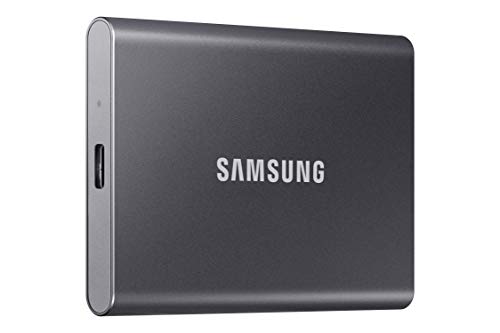Are you tired of sluggish video edits, dropped frames, or constantly running out of internal storage space? If you’re a video editor, content creator, or filmmaker, you know the struggle is real. Handling massive 4K, 6K, or even 8K footage demands a storage solution that can keep up with intense read and write speeds. That’s where the best external SSD for video editing comes into play. A high-performance external solid-state drive isn’t just a luxury; it’s an absolute necessity for a fluid, efficient video production workflow.
In this guide, we’ve rounded up five top contenders that can truly revolutionize how you work with high-resolution footage and large project files. We’ll break down what makes each drive stand out, helping you pick the perfect portable storage solution to supercharge your creative process.
Our Top Picks for the Best External SSD for Video Editing
Let’s dive into the details of these powerhouses, designed to handle everything from intricate color grading to lightning-fast renders.
1. Samsung T7 Portable SSD, 1TB External Solid State Drive

The Samsung T7 Portable SSD is a fantastic all-rounder that’s become a go-to for many content creators. It strikes an excellent balance between speed, portability, and reliability, making it an ideal choice for everyday video editing tasks. Its compact, credit-card sized design means you can easily slip it into any bag, making it perfect for on-the-go editing sessions or transferring large project files between workstations. With its NVMe technology, you’ll experience a significant boost in data transfer rates compared to older external drives, directly impacting your workflow efficiency.
-
Key Features:
- PCIe NVMe technology for read/write speeds up to 1,050/1,000 MB/s.
- Compact, lightweight, and credit-card sized design.
- Up to 4TB capacity options.
- Wide compatibility with PCs, Macs, Android devices, and gaming consoles.
- Supports iPhone 15 Pro Res 4K at 60fps video recording.
- Shock resistance and fall protection up to 6 feet.
- Solid aluminum unibody construction.
-
Pros:
- Excellent value for performance.
- Extremely portable and lightweight.
- Fast enough for most 4K video editing projects.
- Durable design provides peace of mind.
- Broad device compatibility.
-
Cons:
- Not as fast as some Gen 2×2 or Thunderbolt drives for extreme workloads.
- No specific IP rating for water/dust resistance (compared to Shield version).
-
User Impressions: Users frequently praise the T7 for its incredible portability and consistent performance. Many note how seamlessly it integrates into their video editing setups, offering a noticeable speed improvement over traditional hard drives, especially when handling medium-sized video projects. Its sleek design is also a commonly appreciated aesthetic bonus.
See it on Amazon here
2. SanDisk 4TB Extreme PRO Portable SSD – Up to 2000MB/s

When you need serious speed and rugged durability, the SanDisk Extreme PRO Portable SSD steps up to the plate. This drive is built for professionals who demand the absolute best in performance and reliability, especially when working with high-bitrate 4K or 8K footage. Its NVMe technology pushes transfer speeds up to a blistering 2000MB/s, drastically cutting down render times and file transfers. Plus, its robust build, featuring a forged aluminum chassis that acts as a heatsink, ensures sustained performance even during intense, prolonged editing sessions. This makes it an excellent choice for a robust external SSD for video editing.
-
Key Features:
- Powerful NVMe solid-state performance with up to 2000MB/s read/write speeds.
- Forged aluminum chassis acts as a heatsink for sustained high speeds.
- 3-meter drop protection and IP65 water and dust resistance.
- Silicone shell for premium feel and added protection.
- Handy carabiner loop for securing the drive.
- SanDisk Memory Zone app for file management.
-
Pros:
- Exceptional speed, ideal for the most demanding video formats.
- Superior durability and environmental resistance (IP65 rated).
- Effective heat management for sustained performance.
- Long 5-year limited warranty.
-
Cons:
- Higher price point due to premium features and speed.
- May be overkill for those only editing 1080p footage.
-
User Impressions: Professionals rave about the Extreme PRO’s blistering speeds and tank-like build quality. Users consistently report how quickly large video files transfer and how well the drive maintains its performance under heavy load, even during long export processes. The added peace of mind from its rugged design is a huge plus for those working in varied environments.
See it on Amazon here
3. SanDisk 2TB Extreme Portable SSD – Up to 1050MB/s

The SanDisk Extreme Portable SSD is the slightly more affordable, yet still incredibly capable, sibling to the Extreme PRO. It delivers NVMe solid-state performance with speeds up to 1050MB/s, which is still remarkably fast for the majority of video editing tasks, including editing 4K footage. What truly sets this drive apart is its outstanding blend of portability and ruggedness. With impressive drop protection and IP65 water/dust resistance, it’s designed to withstand the rigors of on-location shoots and travel, ensuring your precious project files are always safe.
-
Key Features:
- NVMe performance with up to 1050MB/s read and 1000MB/s write speeds.
- Up to 3-meter drop protection and IP65 water and dust resistance.
- Handy carabiner loop for secure attachment.
- Password protection with 256-bit AES hardware encryption.
- SanDisk Memory Zone app for file management.
-
Pros:
- Excellent balance of speed and affordability.
- Highly durable and weather-resistant (IP65 rated).
- Compact and easy to carry.
- Hardware encryption for data security.
-
Cons:
- Not as fast as the Extreme PRO for the most intensive workflows.
- Included software can sometimes be finicky for a few users.
-
User Impressions: This drive is a huge hit with casual and semi-professional videographers alike. Users frequently highlight its robust build, praising its ability to survive bumps and splashes. The speed is consistently noted as a vast improvement over HDDs, making everyday editing far more efficient. Its reliability and “go-anywhere” design are often cited as major selling points.
See it on Amazon here
4. SAMSUNG T9 Portable SSD 4TB, USB 3.2 Gen 2×2 External

The Samsung T9 Portable SSD is Samsung’s answer to the demand for even faster external storage, boasting impressive USB 3.2 Gen 2×2 connectivity. This drive is a speed demon, offering sustained read and write speeds of up to 2,000MB/s, making it a dream come true for editors working with uncompressed 6K or 8K RAW footage. Beyond its raw speed, the T9 incorporates Dynamic Thermal Guard technology, ensuring it stays cool and maintains peak performance even during the longest and most demanding video editing sessions. If you’re looking for the ultimate best external SSD for video editing in terms of pure speed and reliability from Samsung, this is it.
-
Key Features:
- Sustained read/write speeds of up to 2,000MB/s with USB 3.2 Gen 2×2 interface.
- Dynamic Thermal Guard to maintain optimal temperatures during heavy use.
- Extensive compatibility with PCs, Macs, cameras, and gaming consoles.
- Samsung Magician Software for drive health monitoring and optimization.
- Supports iPhone 15 Pro Res 4K at 60fps video recording.
- World’s #1 Flash Memory Brand (Samsung’s claim).
-
Pros:
- Blazing fast speeds, perfect for high-resolution video and large files.
- Excellent thermal management prevents throttling.
- Robust and durable for consistent heavy use.
- Useful Magician software for advanced users.
-
Cons:
- Requires a USB 3.2 Gen 2×2 port on your device to achieve maximum speeds.
- Premium price point.
-
User Impressions: Editors working with the latest high-resolution cameras swear by the T9’s speed. They frequently report significant reductions in export times and a much smoother playback experience when working directly off the drive. The thermal performance is a highlight, with users noting that the drive remains cool even during intense tasks.
See it on Amazon here
5. SAMSUNG T7 Shield 2TB Portable SSD, USB 3.2 Gen2, Rugged

For those who need the reliability and performance of the Samsung T7 but with an added layer of armor, the Samsung T7 Shield is the ultimate choice. This rugged external SSD is built to brave the elements, featuring an IP65 rating for water and dust resistance, along with impressive drop protection. It delivers the same fast read and write speeds of up to 1,050/1,000 MB/s as the standard T7, making it perfectly capable for a wide range of video editing projects. If your work takes you outdoors or into unpredictable environments, the T7 Shield is your ideal, sturdy sidekick.
-
Key Features:
- USB 3.2 Gen 2 interface with read/write speeds up to 1,050/1,000 MB/s.
- IP65 water and dust resistance.
- Drop protection from falls up to 9.8 feet.
- Rugged design with an elastomer outer layer.
- Compatible with PC, Mac, Android devices, and gaming consoles.
- Samsung Magician Software for optimization.
- Supports iPhone 15 Pro Res 4K at 60fps video recording.
-
Pros:
- Outstanding durability and environmental protection.
- Fast enough for most 4K video editing needs.
- Still very portable despite its ruggedness.
- Excellent value for its protective features.
-
Cons:
- Speeds are good but not the absolute fastest compared to Gen 2×2 drives.
- Slightly larger and heavier than the standard T7 due to the protective casing.
-
User Impressions: Users love the T7 Shield for its peace of mind. Many creators who work on location or travel frequently emphasize how reliable and robust the drive feels. They appreciate the blend of good speed and extreme durability, ensuring their data is safe even when the conditions aren’t ideal. It’s frequently recommended for adventurous filmmakers.
See it on Amazon here
Why You Need a Good External SSD for Video Editing
If you’re still relying solely on your computer’s internal drive or a slow external HDD for video work, you’re likely bottlenecking your creativity. Here’s why an external SSD is a game-changer:
- Blazing Fast Speeds: Unlike traditional hard drives with spinning platters, SSDs use flash memory. This translates to significantly faster read and write speeds, dramatically reducing load times for large video files, improving real-time playback of high-resolution footage, and speeding up rendering and export times.
- Portability: External SSDs are compact, lightweight, and don’t require external power, making them incredibly easy to carry your projects between your edit suite, client meetings, or on-location shoots.
- Durability: With no moving parts, SSDs are far more resistant to drops and impacts than HDDs, providing crucial data security when you’re on the go.
- Free Up Internal Space: Offloading your massive video projects to an external SSD keeps your computer’s internal drive free for your operating system and applications, ensuring your system runs smoothly.
- Workflow Efficiency: From ingesting footage to final export, a fast external SSD streamlines every step of your video production process, saving you countless hours over time.
Factors to Consider When Choosing Your External SSD
Picking the perfect external SSD for video editing involves weighing a few key aspects:
- Speed (Read/Write): This is paramount for video editing. Look for drives with high MB/s (megabytes per second) ratings, ideally 1000MB/s or higher. NVMe technology is generally faster than older SATA SSDs.
- Interface:
- USB 3.2 Gen 2 (10Gbps): Common and offers speeds up to ~1000 MB/s. Most modern SSDs and computers support this.
- USB 3.2 Gen 2×2 (20Gbps): Twice as fast as Gen 2 (~2000 MB/s), but requires both the drive and your computer to have a compatible port.
- Thunderbolt 3/4 (40Gbps): The fastest option, offering up to ~2800 MB/s or more. Often found on professional Macs and high-end PCs.
- Capacity: Video files are huge! While 1TB might suffice for smaller projects, 2TB or 4TB is often recommended for regular 4K editing, especially if you store multiple projects. Think about your average project size and how many active projects you’ll have.
- Durability & Ruggedness: If you work on location or travel frequently, features like drop protection, water resistance (IP ratings), and shock resistance are invaluable for protecting your valuable data.
- Compatibility: Ensure the drive works seamlessly with your operating system (Windows, macOS, Linux) and other devices (cameras, mobile phones). USB-C is becoming the universal standard.
- Thermal Management: For prolonged heavy use, a drive that can dissipate heat effectively (like those with heatsinks or thermal guards) will maintain its peak performance without throttling.
- Price: High-speed, high-capacity SSDs can be an investment, but consider it an investment in your productivity.
Conclusion
Choosing the best external SSD for video editing is a crucial decision that can significantly impact your productivity and creative freedom. Whether you prioritize ultimate speed for 8K workflows, rugged durability for on-location shoots, or a balance of performance and affordability, there’s an option out there for you.
The Samsung T7 series offers fantastic all-around performance and portability, while the SanDisk Extreme PRO and Samsung T9 push the boundaries of speed for the most demanding professionals. By investing in a high-quality external SSD, you’re not just buying storage; you’re buying faster render times, smoother playback, and a much more enjoyable editing experience. So, ditch the lag and embrace the lightning speed!
FAQ Section
Q1: What is NVMe, and why is it important for video editing SSDs?
A1: NVMe (Non-Volatile Memory Express) is a communication protocol that allows SSDs to communicate directly with your computer’s CPU via the PCIe interface. This direct connection offers significantly lower latency and much higher data transfer speeds compared to older SATA-based SSDs. For video editing, NVMe means faster loading of large project files, smoother playback of high-resolution footage, and quicker rendering and export times, making your workflow far more efficient.
Q2: How much storage capacity do I really need for video editing?
A2: This depends heavily on your workflow and the resolution of your footage.
* 1TB: Good for smaller 1080p projects or if you offload completed projects immediately.
* 2TB: A good starting point for most 4K editors, allowing for a few active projects.
* 4TB+: Ideal for professionals working with high-bitrate 4K, 6K, or 8K footage, multiple simultaneous projects, or those who need to store raw footage for extended periods. Always err on the side of more capacity if your budget allows, as video files can quickly accumulate.
Q3: Can I edit 4K video directly from an external SSD?
A3: Absolutely, yes! In fact, editing 4K (and even 6K/8K) video directly from a fast external NVMe SSD is highly recommended. The high read/write speeds of these drives ensure that your editing software can access the large video files quickly enough for smooth real-time playback, even with multiple video tracks, effects, and color grading applied. Editing directly from a slow external hard drive (HDD) would lead to frustrating lag and dropped frames.
Q4: Is USB 3.2 Gen 2×2 better than Thunderbolt for video editing?
A4: Not necessarily better, but they serve different needs.
* USB 3.2 Gen 2×2: Offers speeds up to 20Gbps (around 2000 MB/s). It’s a fantastic option for very fast USB-C connections, but both your computer and the SSD need to support this specific standard to achieve maximum speeds.
* Thunderbolt 3/4: Offers speeds up to 40Gbps (around 2800 MB/s or more). It’s generally the fastest available interface for external drives and is common on high-end Macs and many premium PCs.
For most 4K video editing, both are excellent. Thunderbolt often has the edge in raw speed and daisy-chaining capabilities, but USB 3.2 Gen 2×2 is more widely compatible with a broader range of devices.
Q5: What’s the main difference between an SSD and an HDD for video editing?
A5: The core difference is how they store data and their speed.
* HDD (Hard Disk Drive): Uses spinning platters and read/write heads to store data. They are mechanical, slower (typically 80-160 MB/s), more prone to damage from drops, but generally offer a lower cost per gigabyte. They are not ideal for active video editing.
* SSD (Solid State Drive): Uses flash memory (like a USB stick). They have no moving parts, are significantly faster (hundreds to thousands of MB/s), more durable, silent, and consume less power. This speed and durability make them vastly superior for video editing.
Q6: How important is durability (like IP ratings) for an external SSD?
A6: Durability is incredibly important if you frequently travel, work on location (e.g., outdoor shoots), or are simply prone to accidental drops. An IP rating (Ingress Protection) indicates a device’s resistance to dust and water. For example, an IP65 rating means it’s dust-tight and can withstand low-pressure water jets. Drop protection also safeguards against damage from falls. For a video editor, losing client project files due to a damaged drive is a nightmare, so investing in a rugged drive provides invaluable peace of mind.
Q7: Do external SSDs need their own power supply?
A7: Most modern external SSDs are bus-powered, meaning they draw all the power they need directly from the USB or Thunderbolt port of your computer. This makes them incredibly convenient and truly portable, as you don’t need to carry an extra power adapter. Only very high-capacity, specialized external drive enclosures or arrays might require external power.